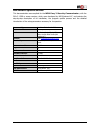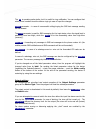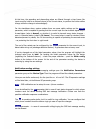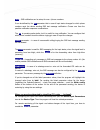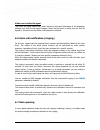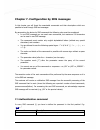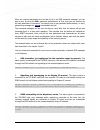- DL manuals
- M2M
- Cell Phone
- Easy 2
- Installation Manual
M2M Easy 2 Installation Manual - Document Specifications
2
Document specifications
This documentation was compiled for the M2M Easy 2 Security Communicator
®
with the
SW v2.1 R08 or newer versions, which were developed by
WM Systems LLC., and contains the
step-by-step description of its installation, the program update process and the detailed
introduction of the setup parameters necessary for its operation.
Document Type:
Installation Guide for v2.1 R08
Device:
M2M Easy 2 Security Communicator
Author:
Tóth Csaba, Benyhe Tamás, Tóth
Zoltán, Horváth Attila Tamás (WM
Systems LLC.)
Contact:
Email:
csaba.toth@m2mserver.com
Checked by:
Tóth Zoltán, Kim Balázs, Horváth Attila
Tamás
Document revision:
REV 2.2
Pages:
85
Hardver version:
v8.21
Firmware version:
V2.1 R08
Bootloader version:
REV 0.95
EasyTerm Software version:
REV 1.3.1 2017.01.19.
Document Status:
Final
Availibilty:
Public
Made at:
2nd of July, 2014.
Last Modification:
9nd of Februar, 2017.
Valid from:
9nd of Februar, 2017.
Summary of Easy 2
Page 1
M2m easy 2 security communicator ® installation guide for firmware v2.1 r08 _____________________________________ rev: 2.2 2017-02-09.
Page 2: Document Specifications
2 document specifications this documentation was compiled for the m2m easy 2 security communicator ® with the sw v2.1 r08 or newer versions, which were developed by wm systems llc., and contains the step-by-step description of its installation, the program update process and the detailed introductio...
Page 3: Table Of Contents
Table of contents 1. Connecting the ports ...................................................................................... 4 1.1 connecting/wiring possibilities ................................................................................................ 4 1.2 wiring ..........................
Page 4
4 6. Further information about operation of the easy 2 ...................................... 70 6.1 primary and secondary communication channel ..................................................................... 70 6.2 using the secondary channel .....................................................
Page 5
5 chapter 1. Connecting the ports 4.12 connecting/wiring possibilities input, output connections 1 – sim-card holder (push-insert) 2 – sma antenna connector (gsm/gprs antenna, 50 ohm) 3 – pwr +/-: power supply connector (8-24vdc, min. 800ma) 4 – in1, in2: 2pcs connector for input lines (for sensors,...
Page 6
6 1.2 wiring preparation take the 4 spacer fixing tabs provided with the device, and place them into the pcb holes as shown in the picture. Prepare a screwdriver, the 2 terminal blocks provided with the device, and the stripped wire pair necessary for connection, with appropriate distinctive colors ...
Page 7
7 in voltage input operation mode, the input lines can be activated with 5-24v dc voltage, in opposite way these are inactive. The proper operation mode can be configured as well with the easyterm application. These can be configured seperately to operate as a voltage or contact mode for the input. ...
Page 8
8 signal levels: input high signal level: 5-24v input low signal level: 0-1v current in active status (for the easy 2 inputs): 0.3-3ma current in active status (for the further easy 2 io inputs): 1-12ma in case of using the easy 2 io-expander board, further 6 pcs of inputs are available (in3...
Page 9
9 through the relay output a 2a - 120vac or 2a - 24vdc voltage can be switched. When activating the output, the out led – beside the output - indicates the active (closed) position with the appropriate color/light - during the operation. Attention always switch off power supply before the wiring! Ch...
Page 10
10 connecting the power supply the 8-24v power-supply voltage (typically 12v power adapter, or 24v power supply) can be connected to the pwr input through a wire pair. When connecting the power, the device will be immediately started to operating, when the pwr led will indicate it with the appropria...
Page 11
11 gsm: gsm/gprs status led - red the numbers of the gsm led flashing sequence signs the curent rssi signal strength og the gsm module (more flashes are meaning a better signal reception). There is 10 seconds between the flash signals. One flashing takes 50 msec, then half a second breaking continue...
Page 12
12 2 flashing - sim card failure possible reasons: o there is no sim card inserted o sim card pinpad contact error the device in this status will not continues its initialization, the receiving of serial port commands is still active (for parametrizing). After 1 minute, the device automatically tr...
Page 13
13 6 blinkings – the device is registered to the gprs network, it has an ip address, but cannot login to the server possible reason: the primary and the secondary server is not available/accessable visible sympthoms: the opening of the tcp/udp port was not succesful (e.G. Wrong server settings a...
Page 14
14 periodic short blinking: 75 msec filling in / 3 sec filling out: normal operation, connected to the gsm network continuously lights: voice call active (e.G. During gsm signal transmitting) alr: alarm center active - green when the device connected to the alarm center it shows the status of th...
Page 15
15 computer with serial port (rs232) or usb port capabilities, and installed microsoft windows xp/vista/win7 operation system and .Net 4.0 framework. Microsoft link: https://www.Microsoft.Com/en-us/download/details.Aspx?Id=53344 downloading the easyterm ® configurator application from our website,...
Page 16
16 chapter 2. Installation of the device for the easy 2 installation follow the next steps. When the device was already installed, jump to the installation part and check the current firmware version of the device (swver value in the easyterm application). When the version is not v2.1 r08 or newer (...
Page 17
17 for the sabotage protection feature it is suitable to monitoring the cover opening of the safety devices (as alarm system or alarm center) with connecting the magnetic switch of itt o the input line of the easy2. You can connect a siren to the output of the device. 6. If you would like to use the...
Page 18
18 when you will notice a different operation of the device, check the problem troubleshooting part of the chapter nr. 9! When your device was already installed, check the current firmware version of the device (swver value in the easyterm application). When the version is not v2.1 r08 or newer (e.G...
Page 19
19 chapter 3. Connecting the device to a computer 3.1 required software components the necessary softwares can be downloaded from our website – registration is required – at the support/downloads menu: http://www.M2mserver.Com/en/support download the following files ( security alarm transmitters par...
Page 20
20 3.2 connecting with a computer a.) in case of using rs232 serial port due to the serial port cable connection, there is no need to install a driver into the windows system. In accordance with the serial port inputs available on the computer, the availability of the ports can be checked under cont...
Page 21: Chapter 4. Easyterm
21 chapter 4. Easyterm (configuration, software refresh) 4.1 introducing the easyterm tool the device is shipped with factory firmware and configuration. By default – without any chonfiguration changes – the easy 2 is operating as a gsm transmitter (therefore, it will forward the incoming signals of...
Page 22
22 application windows: 1 – connection settings 2 – status window 3 – terminal window 4 – file handling 5 – parameter configuration 4.2 connecting to the device a.) serial data connection in the connection settings window (1), at the serial port tab choose the proper and available com port for the s...
Page 23
23 b.) connecting through tcp ip (remotely) in the connection window (1) at the tcp-ip tab you will found the necessary ip settings for the gprs connection. Fill the sim card ip address to the device ip (get the information from your mobile service provider). Fill the port number what you want to th...
Page 24
24 during this time, the device transmits the life signal and signal strength values frequently, according to the settings. When connecting to the gsm or gprs network, the easy 2 checks the filled pin code and will assign that the password was accepter or not. (in case of pin failure it restarts the...
Page 25
25 then the easy 2 password will be restored and recovered to the abcd default value. Monitoring the serial port messages: at the 4th tab, at the serial monitoring, you can open it, and connect to the device in surveillance (read only) mode, when only the left side of the window is active with the s...
Page 26
26 one-key arm/disarms or output control: at the arm title you can see the on/off status of the status – in case of standalone alarm system mode only! – that the alarming is currently turned on or off. With these buttons you can also control the alarming status: on-arm, off-disarm the alarm status o...
Page 27
27 thn the program will load all parameters and their values from the configuration file (at the param group: all parameters). You can filter the listed parameters with the param. Group. Therefore you can list and modify only the interesting, related parameters. Attention! The configuration of the e...
Page 28
28 by the select all button you can choose (mark) all parameters or deselect all (unmark). This will help you later to write/read the marked parameters to the device. Attention! When you were modified a parameter value, the device will not notified from the change, while you will send the parameter ...
Page 29
29 you can define phone call numbers– max. 125 – which are allowed to remotely control the output line – or the connected device or gate opening system. The device will be control its output line only due to the received command sms text messages – or ringings - of the listed numbers! This feature i...
Page 30
30 selected phone numbers. When you will not check this box, the operation is valid for the complete list - be careful! When you already had multiple phone numbers in your contact list, then you are attempted to modifiy them and save to the list and record to the device by the write button. Deletion...
Page 31
31 automatically handle it. During a tcp/ip firmware refresh the easy 2 will send installation progress cid codes. In case of firmware upload from the serial port, browse the required firmware binary file (the filename contains the software version – e.G. Easy2_v21r08.Bin – means version 2.1, r08 = ...
Page 32
32 the easyterm program window will not answers for any intervention or action during the upload. Do not change the focus from the program! During the refresh method, the device has only a limited functionality. It does not receives signals of the alarm system, does not transmits the incomin input s...
Page 33
33 if you are attempted to install the new firmware from an ftp server… at the right side of the screen in the firmware update window, at the bottom of the page at the ftp update part you can receive and start central firmware installations of the ftp server. For the proper centrel installation, the...
Page 34
34 the device will execute the eraseconf command. After 30 seconds, the device will be rebooting when the ^shutdown meessage appears. The statuses will be faded out during the config restore method. Important! The device will started without any configuration settings! Open the configuration file an...
Page 35
35 then you can check the current status of the gate opening at the out title. You also can control it by the on/off buttons. Furthermore, the stored phone numbers (recorded customers in the contact list) can remotely control – open/close - the easy2 through sms messages, ringing. 4.12 disabling zon...
Page 36
36 button to turn the bypass on (turns off the alarming for the zone) or turn off the bypass for it (turns on the current zone alarming). The zone bypass enabling is also possible through sms commands by text messages – see later. In case of using the io-expander board, you can also define the bypas...
Page 37
37 5. Configuring the easy 2 the device is capable for using and operating for the following type of tasks. Then you will found the main important configuration options for the listed operation modes, using the easy2 as: 1. Gsm transmitter (pre-configured to this mode, by default): the alarm system ...
Page 38
38 gsm transmitter settings load the factory default .Cfg file by the browse button. Choose the gprs settings parameter group at the device type. Then the program will load the related parameters. Check that the gprsen value is disabled, which means that the device operating as a gsm transmitter. Th...
Page 39
39 by enabling the obj_id parameter, you can request that the easy 2 overwrite the incoming event’s contact id code – incoming on tip-ring line from the alarm system - customer id by its own (account parameter). If you’ll enable it, then this will be transmitted to the center by this identifier. If ...
Page 40
40 choose the gprs settings parameter group at the device type. Then the program will load the related parameters. Change the gprsen value to enable status for the gprs transmitting. At the sfunct parameter you can define thath the primary or secondary server ip address will be the first in the sign...
Page 41
41 of the parameter sending, the device is restarting by using the new settings. Gprs service and apn settings then, let’s opent the gprs service parameter group at the device type for the apn settings. Then the program will load the related parameters. At the apn value, you have to define the apn n...
Page 42
42 change the ipproto protocol’s format to udp and the swproto communication format to enigma which means a standard contact id protocol. (the m2m format means the modified contactid protocol, which can only be used with the following ip receivers or remote dispatcher softwareas enigma ii, enigma ip...
Page 43
43 (regarding the selected coloumn) – check the proper selection – push the write config button at the bottom of the screen. At the end of the parameter sending, the device is restarting by using the new settings. If it is necessary, you can save the configuration to your computer by the save file b...
Page 44
44 the backup parameter allows a backup signalling to the centre through gsm - in case of mobile network fall/outage. The gsm-relevant parameters must be also configured – e.G. Sys1 . You can modify the account parameter value if you are attempted to signalling an own customer id for the identificat...
Page 45
45 then open the ip-gprs service parameter group at the device type. Then the program will load the related parameters. At the server1 parameter fill the primary ip address of the ip-receiver and the port1 value for the port number. Setup the secondary ip address to the server2 and its port to the p...
Page 46
46 in case of unsuccessful sending (e.G. Outage or fall of the primary ip address or a network trouble), then after some delay it retries to send. If it is also unsuccessful, then it tries to send the events to the secondary ip address. It it will not success then it drops the event. (in case of a v...
Page 47
47 on the input lines of the device it is capable of generating contact id messages and transmitting them by the ascending edge (l→h) and descending (h→l) edge. (the number of the current input is signed here by’x’). The length of the time frame can be configured by the idelay in 20 msec steps, whic...
Page 48
48 if you’ve changed one of the listed parameter values, then the program will highlight the changed value lines by bold. For sending the listed parameter values for the device (regarding the selected coloumn) – check the proper selection – push the write config button at the bottom of the screen. A...
Page 49
49 the ixv is operating quite similar, but it is useful for ring notification. You can configure that which phone numbers must the device ringin gin case of input line changes. Ivsms parameter – in case of unsuccessful calling/ringing the sms text message sending can be allowed. The ixon parameter i...
Page 50
50 in case of necessary you can save the configuration to your computer by the save file button. Please, also check the chapter 5.6 5.4 standalone alarm system mode settings in this operation mode the easy 2 is operating as a standalone alarm system, when it is transmitting to a remite ip address or...
Page 51
51 the lffreq is the life signal sending frequency on gprs channel, which is setup to 300 seconds by general. Check that it is fine or not. The lfunit value is the amount for the lffreq in seconds or minutes. By disabling the lfpres value you can send hidden life signals (p603) to the dispatcher cen...
Page 52
52 at the apn value, you have to define the apn name for the sim-card related gprs data package service. When using a username or password are needed for the access – e.G. In case of chap authentication – then define the un and pwd values based on the information proven by your mobile service provid...
Page 53
53 input line’s contact id settings for configuring the input line’s event transmitting let’s open the gprs input parameters view at the device type. Then the program will load the related parameters. All detected and received signals and events of the easy 2 input lines are stored in a puffer with ...
Page 54
54 if you’ve changed one of the listed parameter values, then the program will highlight the changed value lines by bold. For sending the listed parameter values for the device (regarding the selected coloumn) – check the proper selection – push the write config button at the bottom of the screen. A...
Page 55
55 at this time, the ascending and descending edges are filtered through a time frame (the inputs must be hold for a minimal interval in the current status, to perform the further status change while the change is acknowledged). For the standalone alarm system modem there are some safety settings as...
Page 56
56 the ixon parameter is used for sms messaging for the input status, when the signal level is ascending from lowhigh, while the ixoff is for the descending value from highlow (recovery). Smsfwd – forwarding only messages in sms text messages to the phone number #1 (the mobile provider sms notific...
Page 57
57 siren and output settings for configuring the siren/bark and output operation of the output settings parameter group at the device type. Then the program will load the related parameters. Here you can define values for the output line nr. #1 only. The io-expansion settings for the further 3 outpu...
Page 58
58 in mono-stable mode the output will be in standby (the relay contacts are opened) until a trigger event will be occured. In case of a trigger the output relay will close (shortened), then after a pre-defined delay interval automatically recovers to stand-by position. During the delay interval whe...
Page 59
59 the listed input parameters starting by the character „i” are value for the input numbers from #3 to #8 - according the requirements. The listed output parameters starting by the character „o” are value for the output numbers from #2 to #4. The ’x’ assigns the number of the current input/output l...
Page 60
60 the armon and armoff parameters are for defining the sms notification messages for the arming on and arming off events. The armfail equals with the unsuccesful arming/disarming event sms notification message. By the armblock parameter, you can enable that only the arming will be allowed only for ...
Page 61
61 on the input lines of the device it is capable of generating contact id messages and transmitting them by the ascending edge (l→h) and descending (h→l) edge. (the number of the current input is signed here by’x’). The length of the time frame can be configured by the idelay in 20 msec steps, whic...
Page 62
62 monitoring external devices through the input line. The feature generates alarm at every signals change. If you’ve changed one of the listed parameter values, then the program will highlight the changed value lines by bold. For sending the listed parameter values for the device (regarding the sel...
Page 63
63 telx – sms notification can be setup for max. 4 phone numbers it can be defined by the ixs parameter that in case of input status changes for which phone numbers must the device sending sms text message notification. Choose one from the possible notification sequence combinations. The ixv is oper...
Page 64
64 for monitoring a sabotage switch or further sensors, the cid event code must be defined at the ixevent parameter, with the partititon number ( ixpart ), zone ( ixzone ). (the ’ x ’ means the number of the input line in the name of the parameter). Here you can define values only for the input line...
Page 65
65 for gate opening, controling the output line – to remotely switch by sms text message or a voice call/ringing –change the outmode value to gate. The output has two peration mode: a mono-stable and a bi-stable. The mode can be configured by the outhdelx parameter. It holds on the output until the ...
Page 66
66 the listed input parameters starting by the character „i” are value for the input numbers from #3 to #8 - according the requirements. The listed output parameters starting by the character „o” are value for the output numbers from #2 to #4. The ’x’ assigns the number of the current input/output l...
Page 67
67 by the ciduncack parameter you can enable that the easy 2 will send immediate and automatic acknowledge to the alarm center – independently that the signalling to the centre was sent successfully or not. This could be important for some alar, centers where the handshake for alarm signalling is no...
Page 68
68 international useg – between foreign mobile operators through the roaming). Always be informed about the international (roaming) usage conditions of the sim card and gprs data transmitting service – ask you mobile operator! If you’ve changed one of the listed parameter values, then the program wi...
Page 69
69 you can define and enable the firmware refresh progress status sms notification (in case of installation from an ftp server) by the ftpsms parameter. You can setup the success text message for case of successful installation (by ftpsucc parameter) and for case of failure ( ftpfail parameter)..
Page 70: Operation
70 chapter 6. Further information about the easy2 operation in this chapter you will find the main important information about the easy 2 operation. 6.1 primary and secondary communication channel the easy 2 is capable of signalling the incoming events to two communication channels to the remote dis...
Page 71
71 6.3 signalling by gsm call when the device is communicating with the alarm system, after the inclusion of the shell, the alarm will gets the dial tone only, when there is no active call n progress. In this mode the device has not active communication, only allows calls the alarm system dialed pho...
Page 72
72 visible and invisible life signal the visible life signal means that, when the device will send information to the dispatcher software only from the life signal outages. When the life signal is visible, then all sent life signals by the device will be visible in the dispatcher software. 6.6 voice...
Page 73
73 the authentication will be performed by checking the caller’s number. The communicator rejects the call without any delay within the success of the authentication. In case of successful authentication when the gatesms parameter was enabled, the caller (who remotely controls the gate) will receive...
Page 74
74 chapter 7. Configuration by sms messages in this chapter you will found the executable commands and their descriptions which are possible to send through sms text messages. By parametring the device by sms commands the following rules must be considered: in one sms message you can send more com...
Page 75
75 7.2 query commands you can send several query commands in the same sms text message, but cannot mixed with further value-addiotional commands! You will receive a response sms text notification with the queried values for answering the sent sms command message. Command response content infdev or d...
Page 76
76 device restart, restrore of factory defaults, password command description reset restarts the device (manual restart which is needed to use after every parametring sms command) eraseconf deletion of every the stored parameters and settings from the device memory (whole configuration delete) pwnew...
Page 77
77 standalone alarm system specific commands – arming/disarming command description arm arming the alarm status of the easy 2 (activates the arming) disarm disarming the alarm status of the easy 2 gate opening, remote output control specific commands command description gate or cont or ctrl for affe...
Page 78
78 when the required parameters are not able to fit in one sms command message, you can start a new, by using the pw= password authentication atfirst, then you can continue by the next parameter or command. You always have to use password authentication, in every parametring message the reset comman...
Page 79
79 pw=abcd,iogprs=1,i1event=110,i1part=01,i1zone=001,idelay=25,i1lhen=1,i1inv= 0,i1arm=0,tel1=0036201234567,i1s=1,i1v=1,ivsms=1,i1on=fail,i1off=good,smsfw d=1,reset pw=abcd,isabevent=331,isabon=sabotage,outmode=0,sirenout=1,sirendel=30,rese t 4. Standalone alarm system operation mode: there are sens...
Page 80
80 chapter 8. Cid code table we’ve collected the easy 2 special contact id codes here into the following tables. Event cid code alarm by an event - recovery 1407 alarm by an event 3407 alarm failure by an event 3454 login tried by wrong password (2) 1461 login (3) 1627 logout (4) 1628 device startup...
Page 81
81 zone: sms – 0x10 tcp – 0x20 serial – 0x30 (3) login to programming mode (for dispatcher centre) parameter description - in the easyterm in case of password authentication after login, the following event generates, when the easyterm sends the login command to the device. The cid code genera...
Page 82: Chapter 9. Troubleshooting
82 chapter 9. Troubleshooting 9.1 a failure signed by the led flashing attention! In case of not proper wiring of the input or output lines the led flashes of the ios will not signs the wrong wiring. The in1, in2 input leds and out ouput led and the alr alarm led lights only when the wiring was succ...
Page 83
83 9.2 signing the status and signal strength problems in the easyterm, at the status window (2) the „disconnected” status signs that the device was disconnected from the serial port and it is not accessible (then reconnect the wire and the device or restart the easy2). The successfull connection wi...
Page 84
84 inactive sim card or sim failure: check that the sim card was inserted properly. Contact with your mobile operator that the sim is active and available. Mobil network service failure: if youare sure about the mobile network outage or providing trouble, and the gsm state is not available, wait for...
Page 85
85 no sim card presented or wrong sim: when there is no available sim icc identifier. Turn off the device, and check the proper sim card insertion, and start the device. Reconnect and check the settings..
Page 86
86 chapter 10. Support availability should you have any questions regarding the usage of the device, you can contact us in the following ways: email: support@m2mserver.Com telephone: +36 20 333 1111 10.1 support help for identifying the device, please, use the sticker on the pcb, which contains impo...
Page 87
87 10.2 product support click the following link to download the available product documentations and software: http://m2mserver.Com/en/products/m2m-easy-2-security-communicator the documents and softwares related to the product are available at our website: http://m2mserver.Com/en/downloads online ...
Page 88: Chapter 11. Legal Notice
88 chapter 11. Legal notice ©2017. Wm systems llc. The content of this documentation (all information, pictures, tests, descriptions, guides, logos) is under copyright protection. Copying, using, distributing and publishing it is only permitted with the consent of wm systems llc., with clear indicat...