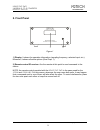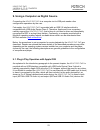- DL manuals
- M2TECH
- Media Converter
- HIFACE EVO TWO
- User Manual
M2TECH HIFACE EVO TWO User Manual
Summary of HIFACE EVO TWO
Page 1
M2tech hiface evo two universal d-to-d converter user manual m2tech hiface e vo two unive rsal d-to-d converter rev. P r a – 8/2015.
Page 2
Hiface evo two universal d-to-d converter revision p r a – august 2015 copyright © 2015, m2tech srl 2 m2tech www.M2tech.Biz.
Page 3
Hiface evo two universal d-to-d converter revision p r a – august 2015 copyright © 2015, m2tech srl 3 m2tech www.M2tech.Biz warning! Changes or modifications not authorized by the manufacturer can invalidate the compliance to ce regulations and cause the unit to be no more suitable to use. The manuf...
Page 4
Hiface evo two universal d-to-d converter revision p r a – august 2015 copyright © 2015, m2tech srl 4 m2tech www.M2tech.Biz dear customer, thank you for purchasing hiface evo two. You’re the owner of a very high quality d-to-d converter with a wealth of unique features, conceived to deliver the best...
Page 5
Hiface evo two universal d-to-d converter revision p r a – august 2015 copyright © 2015, m2tech srl 5 m2tech www.M2tech.Biz table of contents 1. Unpacking and placing the unit.......................................................................................7 2. Front panel ........................
Page 6
Hiface evo two universal d-to-d converter revision p r a – august 2015 copyright © 2015, m2tech srl 6 m2tech www.M2tech.Biz.
Page 7
Hiface evo two universal d-to-d converter revision p r a – august 2015 copyright © 2015, m2tech srl 7 m2tech www.M2tech.Biz 1. Unpacking and placing the unit lay the box on a table and open it by separating it from the external paperwork and removing or cutting the adhesive tape seal. The following ...
Page 8
Hiface evo two universal d-to-d converter revision p r a – august 2015 copyright © 2015, m2tech srl 8 m2tech www.M2tech.Biz.
Page 9
Hiface evo two universal d-to-d converter revision p r a – august 2015 copyright © 2015, m2tech srl 9 m2tech www.M2tech.Biz 2. Front panel m2tech hiface e vo two unive rsal d-to-d converter 1 2 figure 1 1) display. It shows the operation information (sampling frequency, selected input, etc.). Moreov...
Page 10
Hiface evo two universal d-to-d converter revision p r a – august 2015 copyright © 2015, m2tech srl 10 m2tech www.M2tech.Biz.
Page 11
Hiface evo two universal d-to-d converter revision p r a – august 2015 copyright © 2015, m2tech srl 11 m2tech www.M2tech.Biz 3. Rear panel m2tech aes/ebu in s/pdif out i2s made in italy opt usb in clock in clk info vin 7.5-15v dc 3 4 5 6 7 8 9 10 11 figure 2 3) i 2 s output. Delivers the straight i ...
Page 12
Hiface evo two universal d-to-d converter revision p r a – august 2015 copyright © 2015, m2tech srl 12 m2tech www.M2tech.Biz 11) optical output for clock information. Connect to the clock info input of the evo clock two using a toslink™ fibre cable. Toslink™ transmitter..
Page 13
Hiface evo two universal d-to-d converter revision p r a – august 2015 copyright © 2015, m2tech srl 13 m2tech www.M2tech.Biz 4. Remote control ok > > > > menu/esc m2tech 1 2 3 4 figure 3 1) standby. This button has no effect on the hiface evo two. 2) menu/esc. Press this button to access the menu an...
Page 14
Hiface evo two universal d-to-d converter revision p r a – august 2015 copyright © 2015, m2tech srl 14 m2tech www.M2tech.Biz.
Page 15
Hiface evo two universal d-to-d converter revision p r a – august 2015 copyright © 2015, m2tech srl 15 m2tech www.M2tech.Biz 5. Connecting and powering the unit warning: all connections between the hiface evo two hiface evo two hiface evo two hiface evo two and other equipment must be made when all ...
Page 16
Hiface evo two universal d-to-d converter revision p r a – august 2015 copyright © 2015, m2tech srl 16 m2tech www.M2tech.Biz.
Page 17
Hiface evo two universal d-to-d converter revision p r a – august 2015 copyright © 2015, m2tech srl 17 m2tech www.M2tech.Biz 6. Cleaning the unit the hiface evo two should be cleaned with a soft, slightly damp cloth. Do not use alcohol or any other types of cleaning fluids as they could damage the u...
Page 18
Hiface evo two universal d-to-d converter revision p r a – august 2015 copyright © 2015, m2tech srl 18 m2tech www.M2tech.Biz.
Page 19
Hiface evo two universal d-to-d converter revision p r a – august 2015 copyright © 2015, m2tech srl 19 m2tech www.M2tech.Biz 7. Using the hiface evo two hiface evo two hiface evo two hiface evo two 7.1. Input selection the hiface evo two is provided with two inputs: one is the usb port (fig. 2, 10) ...
Page 20
Hiface evo two universal d-to-d converter revision p r a – august 2015 copyright © 2015, m2tech srl 20 m2tech www.M2tech.Biz 7.4. External clock the hiface evo two is provided with an input for an external clock. This input is very versatile, as it’s able to recognize the frequency of the clock appl...
Page 21
Hiface evo two universal d-to-d converter revision p r a – august 2015 copyright © 2015, m2tech srl 21 m2tech www.M2tech.Biz 8. Configuring the hiface evo two hiface evo two hiface evo two hiface evo two the hiface evo two offers various operation options which can be chosen by a menu navigated with...
Page 22
Hiface evo two universal d-to-d converter revision p r a – august 2015 copyright © 2015, m2tech srl 22 m2tech www.M2tech.Biz • back: go to level 1; • on: the sample rate converter is enabled on the s/pdif input: on all hiface evo two outputs, the audio signal applied to the s/pdif input (when this i...
Page 23
Hiface evo two universal d-to-d converter revision p r a – august 2015 copyright © 2015, m2tech srl 23 m2tech www.M2tech.Biz 9. Using a computer as digital source connecting the hiface evo two to a computer via its usb ports needs a few configuration operations by the user. Fortunately, the hiface e...
Page 24
Hiface evo two universal d-to-d converter revision p r a – august 2015 copyright © 2015, m2tech srl 24 m2tech www.M2tech.Biz figure 4 to send the computer audio to the hiface evo two it is necessary to select it in the “sound” window as shown in fig. 4. Figure 5.
Page 25
Hiface evo two universal d-to-d converter revision p r a – august 2015 copyright © 2015, m2tech srl 25 m2tech www.M2tech.Biz it’s possible to set some parameters related to the hiface evo two operation (specifically, the sampling frequency at which the mac will send audio samples to the dac) by the ...
Page 26
Hiface evo two universal d-to-d converter revision p r a – august 2015 copyright © 2015, m2tech srl 26 m2tech www.M2tech.Biz figure 7 9.2. Plug’n’play operation with linux as explained in the introductory paragraph to the present chapter, the hiface evo two is provided with an usb interface compatib...
Page 27
Hiface evo two universal d-to-d converter revision p r a – august 2015 copyright © 2015, m2tech srl 27 m2tech www.M2tech.Biz by setting the hiface evo two as predefined audio output device, we make it available to all those apps which rely on the operating system to transport audio. This is mandator...
Page 28
Hiface evo two universal d-to-d converter revision p r a – august 2015 copyright © 2015, m2tech srl 28 m2tech www.M2tech.Biz figure 9 9.2.1. Dsd files playback with linux the availability of dsd audio files is quite recent, therefore it’s possible that your player is not able to play dsd files, or m...
Page 29
Hiface evo two universal d-to-d converter revision p r a – august 2015 copyright © 2015, m2tech srl 29 m2tech www.M2tech.Biz accurate with regards to the fundamental steps necessary to its successful completion. Note: the hiface evo two hiface evo two hiface evo two hiface evo two is designed to imp...
Page 30
Hiface evo two universal d-to-d converter revision p r a – august 2015 copyright © 2015, m2tech srl 30 m2tech www.M2tech.Biz figure 11 once the files are extracted, open the temporary folder or the folder you have designated and run the setup application by double-clicking on “setup.Exe” (fig. 12). ...
Page 31
Hiface evo two universal d-to-d converter revision p r a – august 2015 copyright © 2015, m2tech srl 31 m2tech www.M2tech.Biz once setup is launched, the window shown in fig. 13 appears. Figure 13 note: it may happen that the operating systems shows a warning window first, stating that the setup appl...
Page 32
Hiface evo two universal d-to-d converter revision p r a – august 2015 copyright © 2015, m2tech srl 32 m2tech www.M2tech.Biz figure 14 if the dac is correctly connected to the computer, after a few seconds the window shown in fig. 15a will appear. If necessary, indicate a folder of your choice, othe...
Page 33
Hiface evo two universal d-to-d converter revision p r a – august 2015 copyright © 2015, m2tech srl 33 m2tech www.M2tech.Biz figure 15a figure 15b.
Page 34
Hiface evo two universal d-to-d converter revision p r a – august 2015 copyright © 2015, m2tech srl 34 m2tech www.M2tech.Biz if the window shown in fig. 15a has appeared and the user has clicked on the “install” button, the installation procedure goes on and a new window appears that shows the progr...
Page 35
Hiface evo two universal d-to-d converter revision p r a – august 2015 copyright © 2015, m2tech srl 35 m2tech www.M2tech.Biz figure 17 as suggested by the instructions, click on the “next” button to confirm the installation. The final setup window will appear as shown in fig. 18. Figure 18.
Page 36
Hiface evo two universal d-to-d converter revision p r a – august 2015 copyright © 2015, m2tech srl 36 m2tech www.M2tech.Biz click on the “finish” button to close setup: the driver installation is now complete. Note: some windows versions require a reboot to enable the driver just installed: fig. 19...
Page 37
Hiface evo two universal d-to-d converter revision p r a – august 2015 copyright © 2015, m2tech srl 37 m2tech www.M2tech.Biz figure 20 by double-clicking “usb audio driver for m2tech…” the uninstall application is launched, which shows itself like in fig. 21. Figure 21.
Page 38
Hiface evo two universal d-to-d converter revision p r a – august 2015 copyright © 2015, m2tech srl 38 m2tech www.M2tech.Biz it’s sufficient to click on the “uninstall” button to start uninstall. A windows appears that shows the uninstall progress, like as shown in fig. 22. Figure 22 at uninstall co...
Page 39
Hiface evo two universal d-to-d converter revision p r a – august 2015 copyright © 2015, m2tech srl 39 m2tech www.M2tech.Biz figure 23 click on the “next” button to confirm uninstall completion and to close the uninstall utility. One last window will appear as shown in fig. 24 ..
Page 40
Hiface evo two universal d-to-d converter revision p r a – august 2015 copyright © 2015, m2tech srl 40 m2tech www.M2tech.Biz figure 24 clock on the “finish” button to close the application. At this point if the user launched uninstall from the control panel, it is possible to verify that the driver ...
Page 41
Hiface evo two universal d-to-d converter revision p r a – august 2015 copyright © 2015, m2tech srl 41 m2tech www.M2tech.Biz figure 25 note: even after uninstall, depending on the windows version used, it is possible that the system may require a reboot to update its configuration. 9.3.3. Windows dr...
Page 42
Hiface evo two universal d-to-d converter revision p r a – august 2015 copyright © 2015, m2tech srl 42 m2tech www.M2tech.Biz figure 26 figure 27 of main interest is the driver version, as users may visit the m2tech website from time to time to check for availability of more recent driver versions an...
Page 43
Hiface evo two universal d-to-d converter revision p r a – august 2015 copyright © 2015, m2tech srl 43 m2tech www.M2tech.Biz figure 28 for every device associated to a driver instantiation, a setting window is available. In fig. 29 the window is shown. Figure 29 the control panel also sports a volum...
Page 44
Hiface evo two universal d-to-d converter revision p r a – august 2015 copyright © 2015, m2tech srl 44 m2tech www.M2tech.Biz figure 30 to end up, the panel allows for setting the default format for data samples (fig. 31). Figure 31.
Page 45
Hiface evo two universal d-to-d converter revision p r a – august 2015 copyright © 2015, m2tech srl 45 m2tech www.M2tech.Biz 9.3.4. Using the hiface evo two hiface evo two hiface evo two hiface evo two as windows predefined audio device when using certain players, such as windows media player, or wh...
Page 46
Hiface evo two universal d-to-d converter revision p r a – august 2015 copyright © 2015, m2tech srl 46 m2tech www.M2tech.Biz figure 33 by accessing the drop-down menu available in the “advanced” tab it will be possible to choose one of the system’s available configurations. Once a configuration is c...
Page 47
Hiface evo two universal d-to-d converter revision p r a – august 2015 copyright © 2015, m2tech srl 47 m2tech www.M2tech.Biz the first one is foobar ( www.Foobar2000.Org ). Foobar is able to work in all modes accepted by the hiface evo two: direct sound, kernel streaming, wasapi and asio. Skipping i...
Page 48
Hiface evo two universal d-to-d converter revision p r a – august 2015 copyright © 2015, m2tech srl 48 m2tech www.M2tech.Biz figure 34 the zip file contains two executables, both to be used: one for the installation of the component for the compatibility with sacd iso files, plus a proxy file to sen...
Page 49
Hiface evo two universal d-to-d converter revision p r a – august 2015 copyright © 2015, m2tech srl 49 m2tech www.M2tech.Biz figure 35 double-click on “foo_dsd_asio” to open the configuration window as shown in fig. 36. Figure 36 configure the parameters as in the figure: foobar is now ready to send...
Page 50
Hiface evo two universal d-to-d converter revision p r a – august 2015 copyright © 2015, m2tech srl 50 m2tech www.M2tech.Biz figure 37 then, open the window for the configuration of the output mode (“output mode settings”), which is obviously dedicated to asio, and select the “musbaudio asio driver”...
Page 51
Hiface evo two universal d-to-d converter revision p r a – august 2015 copyright © 2015, m2tech srl 51 m2tech www.M2tech.Biz figure 39 a window will automatically appear in which the user can manually set the bitstream configuration parameters (fig. 40). Set parameters as shown in figure. Figure 40
Page 52
Hiface evo two universal d-to-d converter revision p r a – august 2015 copyright © 2015, m2tech srl 52 m2tech www.M2tech.Biz the configuration procedure is almost over: we still need to tell jriver not to downsample data streams with sampling frequency higher than 192khz, (an operation which is usua...
Page 53
Hiface evo two universal d-to-d converter revision p r a – august 2015 copyright © 2015, m2tech srl 53 m2tech www.M2tech.Biz 10. Updating the hiface evo two hiface evo two hiface evo two hiface evo two firmware the user can update the firmware of the hiface evo two straight from her/his windows pc. ...
Page 54
Hiface evo two universal d-to-d converter revision p r a – august 2015 copyright © 2015, m2tech srl 54 m2tech www.M2tech.Biz figure 43 click on the “browse” button to select the file previously downloaded from m2tech website, which contains the new firmware. Then, click on “start” button to launch t...
Page 55
Hiface evo two universal d-to-d converter revision p r a – august 2015 copyright © 2015, m2tech srl 55 m2tech www.M2tech.Biz 11. Specifications allowed sampling frequencies: ......... 44.1, 48, 88.2, 96, 176.4, 192, 352.8*, 384khz*, dsd64*, dsd128*, dsd256* s/pdif output level: ........................