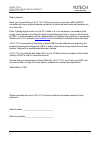- DL manuals
- M2TECH
- Media Converter
- HiFace TWO
- User Manual
M2TECH HiFace TWO User Manual
Summary of HiFace TWO
Page 1
M2tech hi f ace two 192 k h z /24bit digital audio interface user manual rev. 1.0 – 5/2013.
Page 2
Hi f ace t wo 192 k h z /24bit digital audio interface revision 1.0 – may 2013 copyright © 2013, m2tech srl 2 m2tech www.M2tech.Biz warning! Changes or modifications not authorized by the manufacturer can invalidate the compliance to ce regulations and cause the unit to be no more suitable to use. T...
Page 3
Hi f ace t wo 192 k h z /24bit digital audio interface revision 1.0 – may 2013 copyright © 2013, m2tech srl 3 m2tech www.M2tech.Biz dear customer, thank you for purchasing hi f ace t wo. What you have is a first-rate usb-to-s/pdif converter with many unique features conceived to obtain the best audi...
Page 4
Hi f ace t wo 192 k h z /24bit digital audio interface revision 1.0 – may 2013 copyright © 2013, m2tech srl 4 m2tech www.M2tech.Biz index 1. Connections ...................................................................................................................5 2. Connection to the host........
Page 5
Hi f ace t wo 192 k h z /24bit digital audio interface revision 1.0 – may 2013 copyright © 2013, m2tech srl 5 m2tech www.M2tech.Biz 1. Connections figure 1 1) usb input. Connect directly to the usb 3.0 or 2.0 or 1.1* port of a pc, mac or linux- based computer, or use an usb extender (a male to a fem...
Page 6
Hi f ace t wo 192 k h z /24bit digital audio interface revision 1.0 – may 2013 copyright © 2013, m2tech srl 6 m2tech www.M2tech.Biz 2. Connection to the host advice: windows users must install the driver prior to connecting the hiface to the pc (please refer to section 5). Please refer to section 1,...
Page 7
Hi f ace t wo 192 k h z /24bit digital audio interface revision 1.0 – may 2013 copyright © 2013, m2tech srl 7 m2tech www.M2tech.Biz 3. True plug’n’play operation with mac mac computers with osx 10.6.4 and later have a native support for audio devices compliant with usb audio class 2.0. This means th...
Page 8
Hi f ace t wo 192 k h z /24bit digital audio interface revision 1.0 – may 2013 copyright © 2013, m2tech srl 8 m2tech www.M2tech.Biz figure 3.
Page 9
Hi f ace t wo 192 k h z /24bit digital audio interface revision 1.0 – may 2013 copyright © 2013, m2tech srl 9 m2tech www.M2tech.Biz 4. True plug’n’play operation with linux linux has a native support for audio devices compliant with usb audio class 2.0 based on alsa. This means that the driver is al...
Page 10
Hi f ace t wo 192 k h z /24bit digital audio interface revision 1.0 – may 2013 copyright © 2013, m2tech srl 10 m2tech www.M2tech.Biz 5. Operation with ipad and android-based tablets ipad also supports usb audio class 2.0. This means that it is possible to connect the hi f ace t wo to an ipad through...
Page 11
Hi f ace t wo 192 k h z /24bit digital audio interface revision 1.0 – may 2013 copyright © 2013, m2tech srl 11 m2tech www.M2tech.Biz 5. Windows driver installation 5.1. Obtaining the driver the windows driver for hi f ace t wo is available on the m2tech website, in the download page ( www.M2tech.Biz...
Page 12
Hi f ace t wo 192 k h z /24bit digital audio interface revision 1.0 – may 2013 copyright © 2013, m2tech srl 12 m2tech www.M2tech.Biz figure 5 then, the wizard will check for system features. At a certain point, it will ask you to plug the hi f ace t wo in one of the usb ports (figure 6). Figure 6.
Page 13
Hi f ace t wo 192 k h z /24bit digital audio interface revision 1.0 – may 2013 copyright © 2013, m2tech srl 13 m2tech www.M2tech.Biz follow the indications and plug the device in one port, then click on “install”. You will be asked to follow the destination folder (figure 7). Figure 7 the installati...
Page 14
Hi f ace t wo 192 k h z /24bit digital audio interface revision 1.0 – may 2013 copyright © 2013, m2tech srl 14 m2tech www.M2tech.Biz at the end of the installation process, the wizard notify the completion (figure 9). Figure 9 clock on “next”: the installation is almost completed (figure 10). Click ...
Page 15
Hi f ace t wo 192 k h z /24bit digital audio interface revision 1.0 – may 2013 copyright © 2013, m2tech srl 15 m2tech www.M2tech.Biz at the end of the installation process, the usb audio class control panel is running and you can open it by clicking on the red “t” to the bottom right of the desktop ...
Page 16
Hi f ace t wo 192 k h z /24bit digital audio interface revision 1.0 – may 2013 copyright © 2013, m2tech srl 16 m2tech www.M2tech.Biz figure 12.
Page 17
Hi f ace t wo 192 k h z /24bit digital audio interface revision 1.0 – may 2013 copyright © 2013, m2tech srl 17 m2tech www.M2tech.Biz 5.3. Unistalling the driver sometimes it is necessary to uninstall the driver to roll back to a previous version. Uninstall is a quite simple procedure. Go to the cont...
Page 18
Hi f ace t wo 192 k h z /24bit digital audio interface revision 1.0 – may 2013 copyright © 2013, m2tech srl 18 m2tech www.M2tech.Biz figure 14 at this point, the wizard will show up the installation progress (figure 15), up to the end. Figure 15.
Page 19
Hi f ace t wo 192 k h z /24bit digital audio interface revision 1.0 – may 2013 copyright © 2013, m2tech srl 19 m2tech www.M2tech.Biz after the uninstalling of all files related to the driver is complete, the “next” button will be enabled. Click on it. The final message will appear (figure 16). Click...
Page 20
Hi f ace t wo 192 k h z /24bit digital audio interface revision 1.0 – may 2013 copyright © 2013, m2tech srl 20 m2tech www.M2tech.Biz 6. Configuring the computer to use hi hi hi hi f ff f ace ace ace ace tttt wo wo wo wo 6.1. Configuring a pc with windows xp a pc with windows xp can use hi f ace t wo...
Page 21
Hi f ace t wo 192 k h z /24bit digital audio interface revision 1.0 – may 2013 copyright © 2013, m2tech srl 21 m2tech www.M2tech.Biz figure 17 then, select the “voice” tab. Again, select “m2tech audio 2.0 output” in the drop-down menu of the playback area. Click on ok button. Please be adviced that ...
Page 22
Hi f ace t wo 192 k h z /24bit digital audio interface revision 1.0 – may 2013 copyright © 2013, m2tech srl 22 m2tech www.M2tech.Biz 6.2. Configuring a pc with windows vista, windows 7 or windows 8 a pc with windows vista or windows 7 can use hi f ace t wo in four different ways: direct sound (ds)*,...
Page 23
Hi f ace t wo 192 k h z /24bit digital audio interface revision 1.0 – may 2013 copyright © 2013, m2tech srl 23 m2tech www.M2tech.Biz 6.2.2. Configuring for kernel streaming with windows vista, windows 7 or windows 8 as for windows xp, kernel streaming has no standard setting in windows vista and win...
Page 24
Hi f ace t wo 192 k h z /24bit digital audio interface revision 1.0 – may 2013 copyright © 2013, m2tech srl 24 m2tech www.M2tech.Biz 7. Configuring the player for kernel streaming: two examples 7.1. Foobar to use foobar in ks mode it is necessary to download the dll for kernel streaming from the foo...
Page 25
Hi f ace t wo 192 k h z /24bit digital audio interface revision 1.0 – may 2013 copyright © 2013, m2tech srl 25 m2tech www.M2tech.Biz 7.2. Winamp and mediamonkey these two players are actually the same player with different skins, so they can share the same plug-ins. A freeware plug-in for kernel str...
Page 26
Hi f ace t wo 192 k h z /24bit digital audio interface revision 1.0 – may 2013 copyright © 2013, m2tech srl 26 m2tech www.M2tech.Biz figure 21.
Page 27
Hi f ace t wo 192 k h z /24bit digital audio interface revision 1.0 – may 2013 copyright © 2013, m2tech srl 27 m2tech www.M2tech.Biz 8. Configuring the player for wasapi: two examples 8.1. Foobar to use foobar with wasapi under windows 7 or windows 8 it is necessary to download the dll for wasapi fr...
Page 28
Hi f ace t wo 192 k h z /24bit digital audio interface revision 1.0 – may 2013 copyright © 2013, m2tech srl 28 m2tech www.M2tech.Biz 8.2. Jriver from jriver option menu, configure the output mode to use wasapi event style, the configure the output mode settings as in figure 23. Please refer to the j...
Page 29
Hi f ace t wo 192 k h z /24bit digital audio interface revision 1.0 – may 2013 copyright © 2013, m2tech srl 29 m2tech www.M2tech.Biz figure 24.
Page 30
Hi f ace t wo 192 k h z /24bit digital audio interface revision 1.0 – may 2013 copyright © 2013, m2tech srl 30 m2tech www.M2tech.Biz 10. Interface special features 10.1. Precision oscillators hi f ace t wo uses two high precision, low phase noise oscillators as time base for data transfer to the dac...
Page 31
Hi f ace t wo 192 k h z /24bit digital audio interface revision 1.0 – may 2013 copyright © 2013, m2tech srl 31 m2tech www.M2tech.Biz 11. Technical specifications sampling frequencies: ...................... 44.1, 48, 88.2, 96, 176.4, 192khz resolution:........................................ 16 to 2...