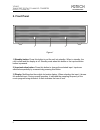Summary of YOUNG
Page 1
M2tech young 384 k h z /32bit digital-to-analog converter user manual rev. 1.0 – 11/2010
Page 2
Young 384 k h z /32bit digital-to-analog converter revision 1.O – november 2010 copyright © 2010, m2tech snc di manunta & marino 2 m2tech www.M2tech.Biz warning! Changes or modifications not authorized by the manufacturer can invalidate the compliance to ce regulations and cause the unit to be no mo...
Page 3
Young 384 k h z /32bit digital-to-analog converter revision 1.O – november 2010 copyright © 2010, m2tech snc di manunta & marino 3 m2tech www.M2tech.Biz dear customer, thank you for purchasing young. What you have is a first-rate digital-to-analog converter with many unique features conceived to obt...
Page 4
Young 384 k h z /32bit digital-to-analog converter revision 1.O – november 2010 copyright © 2010, m2tech snc di manunta & marino 4 m2tech www.M2tech.Biz index 1. Unpacking and placing the unit........................................................................................5 2. Front panel ......
Page 5
Young 384 k h z /32bit digital-to-analog converter revision 1.O – november 2010 copyright © 2010, m2tech snc di manunta & marino 5 m2tech www.M2tech.Biz 1. Unpacking and placing the unit place the carton box on a table and open it by removing or cutting the adhesive tape. Extract the foam upper cove...
Page 6
Young 384 k h z /32bit digital-to-analog converter revision 1.O – november 2010 copyright © 2010, m2tech snc di manunta & marino 6 m2tech www.M2tech.Biz 2. Front panel 1 2 3 figure 1 1) standby button. Press this button to put the unit into standby. When in standby, the unit is silent and the displa...
Page 7
Young 384 k h z /32bit digital-to-analog converter revision 1.O – november 2010 copyright © 2010, m2tech snc di manunta & marino 7 m2tech www.M2tech.Biz 3. Back panel 4 push m2tech young 384 h 32bit digital-to-analog converter k z dc in 15-18v dc toslink usb 2.0 aes/ebu s/pdif 1 s/pdif 2 made in ita...
Page 8
Young 384 k h z /32bit digital-to-analog converter revision 1.O – november 2010 copyright © 2010, m2tech snc di manunta & marino 8 m2tech www.M2tech.Biz 4. Connecting and powering the unit please refer to section 3, “back panel description”. Connect the “b” plug of a 2.0 usb a-b cable to the usb con...
Page 9
Young 384 k h z /32bit digital-to-analog converter revision 1.O – november 2010 copyright © 2010, m2tech snc di manunta & marino 9 m2tech www.M2tech.Biz 5. Driver installation 5.1. Obtaining the driver the drivers for the young are available on the m2tech website, in the download page ( www.M2tech.B...
Page 10
Young 384 k h z /32bit digital-to-analog converter revision 1.O – november 2010 copyright © 2010, m2tech snc di manunta & marino 10 m2tech www.M2tech.Biz click on the button to proceed. A window appears as shown in figure 4: figure 4 choose automatic installation (as recommended) and proceed to next...
Page 11
Young 384 k h z /32bit digital-to-analog converter revision 1.O – november 2010 copyright © 2010, m2tech snc di manunta & marino 11 m2tech www.M2tech.Biz click on continue. The installation will proceed to the end. The window shown in figure 6 will appear. Click on finish to complete the driver inst...
Page 12
Young 384 k h z /32bit digital-to-analog converter revision 1.O – november 2010 copyright © 2010, m2tech snc di manunta & marino 12 m2tech www.M2tech.Biz 5.3. Installing the driver on a mac double-click on the zip file to open it. It contains a single dmg file. Extract it from the zip and double-cli...
Page 13
Young 384 k h z /32bit digital-to-analog converter revision 1.O – november 2010 copyright © 2010, m2tech snc di manunta & marino 13 m2tech www.M2tech.Biz select “install for all users”, then click on continue button. Another window will appear as in figure 9 and you’ll be asked to type in the admini...
Page 14
Young 384 k h z /32bit digital-to-analog converter revision 1.O – november 2010 copyright © 2010, m2tech snc di manunta & marino 14 m2tech www.M2tech.Biz 5.4. Unistalling the driver sometimes it is necessary to uninstall the driver to roll back to a previous version. Uninstall is a quite simple proc...
Page 15
Young 384 k h z /32bit digital-to-analog converter revision 1.O – november 2010 copyright © 2010, m2tech snc di manunta & marino 15 m2tech www.M2tech.Biz right-click to access the available actions. Select “uninstall”. 5.4.3. Uninstalling the driver on a mac open a console, then type the following c...
Page 16
Young 384 k h z /32bit digital-to-analog converter revision 1.O – november 2010 copyright © 2010, m2tech snc di manunta & marino 16 m2tech www.M2tech.Biz 6. Configuring the computer to use the young 6.1. Configuring a pc with windows xp a pc with windows xp can use the young in two different ways: d...
Page 17
Young 384 k h z /32bit digital-to-analog converter revision 1.O – november 2010 copyright © 2010, m2tech snc di manunta & marino 17 m2tech www.M2tech.Biz peripheral is listed as “kernel streaming”, it will operate in direct sound mode when listed here. From now on, unless the young is disconnected o...
Page 18
Young 384 k h z /32bit digital-to-analog converter revision 1.O – november 2010 copyright © 2010, m2tech snc di manunta & marino 18 m2tech www.M2tech.Biz 5.2. Configuring a pc with windows vista or windows 7 a pc with windows vista or windows 7 can use the young in three different ways: direct sound...
Page 19
Young 384 k h z /32bit digital-to-analog converter revision 1.O – november 2010 copyright © 2010, m2tech snc di manunta & marino 19 m2tech www.M2tech.Biz 6.2.2. Configuring for kernel streaming with windows vista or windows 7 as for windows xp, kernel streaming has no standard setting in windows vis...
Page 20
Young 384 k h z /32bit digital-to-analog converter revision 1.O – november 2010 copyright © 2010, m2tech snc di manunta & marino 20 m2tech www.M2tech.Biz 7. Configuring the player for kernel streaming: some examples 7.1. Foobar to use foobar in ks mode it is necessary to download the dll for kernel ...
Page 21
Young 384 k h z /32bit digital-to-analog converter revision 1.O – november 2010 copyright © 2010, m2tech snc di manunta & marino 21 m2tech www.M2tech.Biz figure 16 go to plug-in/output and select “kernel streaming output”. Then click on configure button. Choose young kernel streaming in the output d...
Page 22
Young 384 k h z /32bit digital-to-analog converter revision 1.O – november 2010 copyright © 2010, m2tech snc di manunta & marino 22 m2tech www.M2tech.Biz 8. Configuring the player for wasapi: an example 8.1. Foobar to use foobar with wasapi under windows 7 it is necessary to download the dll for was...
Page 23
Young 384 k h z /32bit digital-to-analog converter revision 1.O – november 2010 copyright © 2010, m2tech snc di manunta & marino 23 m2tech www.M2tech.Biz 9. Using a power supply different from the standard one the young comes with a 15v/1a wall adapter. This unit has been tested to comply with the y...
Page 24
Young 384 k h z /32bit digital-to-analog converter revision 1.O – november 2010 copyright © 2010, m2tech snc di manunta & marino 24 m2tech www.M2tech.Biz 12. Technical specifications sampling frequencies: ...................... 44.1, 48, 88.2, 96, 176.4*, 192*, 352.8**, 384khz** resolution:............