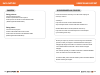M3 Mobile Orange Quick Manual
Other manuals for Orange:
User Manual
of
6
www.m3mobile.co.kr
M3
ORANGE
Quick Manual
Ver.1.0
Headquarter
Service Center
M3 bldg., 735-45,
Yeoksam-Dong, Gangnam-gu,
Seoul, 135-080, Korea
Tel : +82 2 574 0037
Fax : +82 2 558 1253
www.m3mobile.co.kr
sales@m3mobile.co.kr
Chun-ui Techno Park 201-610,
202, Chun-ui Dong, Won-Mi gu,
Buchoen, Gyeonggi Do, 420-857, Korea
Tel: +82 32 326 0030
Fax: +82 32 623 0035
Copyright©2000 – 2011 M3 Mobile Co., Ltd. All Rights Reserved.