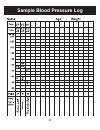- DL manuals
- MABIS
- Blood Pressure Monitor
- Deluxe SmartRead Plus 04-251-001
- Instruction Manual
MABIS Deluxe SmartRead Plus 04-251-001 Instruction Manual
Summary of Deluxe SmartRead Plus 04-251-001
Page 1
Instruction manual deluxe smartread ® plus automatic wrist digital blood pressure monitor with jumbo display model 04-251-001 please read this instruction manual completely before operating this unit. English • spanish.
Page 2: Index
Index 1 introduction . . . . . . . . . . . . . . . . . . . . . . . . . . . . . . . . . . . . . . . . . . . 2 product identification and caution . . . . . . . . . . . . . . . . . . . . . . . . . 3 general blood pressure information . . . . . . . . . . . . . . . . . . . . . . 4-6 important information...
Page 3: Introduction
Product identification and caution 3 caution while taking a measurement, you can stop the inflation or deflation process of the cuff at any time by pressing the power button. Digital display who (world health organization) indicator set button alarm button wrist cuff battery compartment power button...
Page 4
5 what influences blood pressure? Many factors such as genetics, age, sex, altitude, physical activity, anxiety, muscular development, certain medications or even the time of day can influence blood pressure. Influences such as sleep or relaxation decreases blood pressure, while anxiety or exercise ...
Page 5
Important information before use 1. Blood pressure measurements should only be interpreted by a physician or a trained health care professional who is familiar with your medical history. Through regular use of this device and recording of your measurements, you can keep your physician informed of th...
Page 6: Setting The Date/time
To change the batteries: 1. Open the battery cover. 2. Making sure the battery polarity is correct, install two aaa alkaline batteries, fig. 2. 3. Close the battery cover. Note: it is recommended to remove the batteries if the unit will not be used for an extended period of time. Setting the date/ti...
Page 7: Setting The Alarm Clock
3. With the chosen alarm screen displayed, the hour will begin to flash at the top of the screen, fig. 4. Press the ‘mem’ button to change the hour. Once the correct hour is displayed, press the ‘set’ button to confirm. 4. After the hour is confirmed, the minutes will begin to flash, fig. 5. Press t...
Page 8
13 6. Wrap and fasten the cuff securely, yet comfortably around your wrist, fig. 3. Note: the left wrist should be used unless you are unable to or should not use your left arm or wrist. In consultation with your physician, you may modify the following instructions and apply the cuff to your right w...
Page 9
15 7. Your blood pressure (systolic and diastolic) measurement and pulse rate will be simultaneously displayed, fig. 6. 8. The who indicator, located in the lower right corner of the digital display, fig. 7, will indicate your reading in a range (normal, high-normal, high) in accordance with standar...
Page 10
16 17 recalling measurements in memory clearing measurements in memory you can recall up to 60 measurements plus an average of the last three (3) measurements stored in the memory. These measurements can be shared with your physician or trained healthcare professional. 1. Press the ‘mem’ button. The...
Page 11: Troubleshooting
19 troubleshooting if any abnormality occurs during use, please check and correct the following: condition correction display is blank when power is on. Check and correct the polarity of the installed batteries. Reinstall or replace batteries. Measurement incomplete or review and follow ‘applying ab...
Page 12: Product Specifications
Product specifications 21 name and model number mabis deluxe smartread ® plus automatic digital wrist blood pressure monitor, 04-251-001 display system digital display/lcd measuring method oscillometric power source 2 aaa batteries measuring range pressure: 30 to 280 mmhg pulse: 40-199 beats/minute ...
Page 13: Manual De Instrucciones
Manual de instrucciones monitor digital para presión arterial de muñeca con smartread ® plus de lujo con pantalla grande modelo 04-251-001 sírvase leer toda esta guía antes de operar la unidad. Inglés • español sample blood pressure log 22.
Page 14: Manual De Instrucciones
Manual de instrucciones monitor digital para presión arterial de muñeca con smartread ® plus de lujo con pantalla grande modelo 04-251-001 sírvase leer toda esta guía antes de operar la unidad. Inglés • español sample blood pressure log 22.
Page 15: Índice
Índice 23 introducción . . . . . . . . . . . . . . . . . . . . . . . . . . . . . . . . . . . . . . . . . . . . . 24 indentificación del producto y precaución . . . . . . . . . . . . . . . . . . . . . 25 información general acerca de la presión arterial . . . . . . . . . . . . 26-28 información impor...
Page 16: Introducción
Identificación del producto y precaución 25 precaución mientras toma una medición, puede detener el proceso de inflado o desinflado del brazalete en cualquier momento con sólo pulsar el botón de power. Visor digital indicador who (organización mundial de la salud) botón para set botón de selección d...
Page 17
27 ¿qué influye en la presión arterial? Muchos factores relacionados con la genética, edad, sexo, altitud, actividad física, ansiedad, desarrollo muscular, ciertos medicamentos e incluso el momento del día pueden influir en la presión arterial. Factores como el dormir y la relajación disminuyen la p...
Page 18
29 información importante previo al uso 1. Las mediciones de la presión arterial sólo debe interpretarlas un médico o profesional capacitado del área de salud familiarizado con su historia clínica. Con el uso periódico de este dispositivo y el registro de las mediciones, podrá mantener informado al ...
Page 19: Cómo Colocar La Fecha/hora
Cómo colocar la fecha/hora 1. Presione el botón de set para ingresar en el modo ajuste de la hora. Aparecerá mes en forma intermitente, fig. 1. 2. Presione el botón mem para cambiar. 3. Presione el botón set para confirmar la información ingresada, fig. 2. 4. Aparecerá la fecha, en forma intermitent...
Page 20: Cómo Configurar La Alarma
33 3. Con la exhibicion elegida de la pantalla del alarmar, la hora comenzará a titilar en la parte superior de la pantalla, fig. 4. Presione el botón ‘mem’ para cambiar la hora. Cuando aparezca la hora correcta presione el botón ‘set’ button para confirmar. 4. Una vez que la hora se confirme, los m...
Page 21
35 6. Enrolle y sujete el brazalete de manera segura pero cómoda alrededor de la muñeca, fig. 3. Nota: se debe usar la muñeca izquierda a menos que le sea imposible hacerlo o no deba usar el brazo o muñeca izquierdos. Luego de consultar con su médico, puede modificar estas instrucciones y colocar el...
Page 22
37 7. La unidad mostrará la medición de la presión arterial (sistólica y diastólica) y las pulsaciones, fig. 6. 8. El indicador who, localizado en la esquina inferior la derecha de la pantalla, fig. 7, le indicará la lectura dentro de un rango (normal, normal- alto, alto) de acuerdo con las normas e...
Page 23
38 39 cómo llamar las mediciones de la memoria puede recordar hasta 60 medidas mas un promedio de las tres medídas pasadas almacenadas en memoria. Diario de la presión arterial o para que pueda informarle a su médico o prefesional de la salud calificado. 1. Presione el botón mem. Last primeras lectu...
Page 24: Análisis De Fallas
41 análisis de fallas si ocurriera una anomalía durante el use, verifique y corrija lo siguiente: condición corrección el visor está en blanco cuando el revise y corrija la polaridad de las botón de encendido está prendido. Baterías. Vuelva a colocar o cambie las baterías. Medición incompleta o apar...
Page 25: Cuidado Y Mantenimiento
Especificaciones del producto 43 nombre y mabis monitor digital para presión arterial de número de modelo muñeca con memoria smartread ® plus de lujo, 04-251-001 tipo de visor visor digital/lcd método de medición oscilométrico fuente de energía 2 baterías tipo aaa alcance de la medición presión: 30 ...
Page 26
Ejemplo de registro de preción arterial 44.