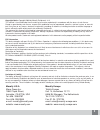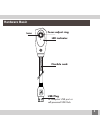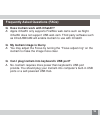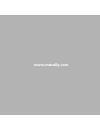Summary of Portable USB Video Web Camera
Page 1
Portable usb video web camera user's manual.
Page 2
2 copyright notice copyright 2004 by macally peripherals v1.0 this manual is furnished under license and may be used or copied only in accordance with the terms of such license. Except as permitted by such license, no part of this publication may be reproduced, stored in a retrieval system, or trans...
Page 3: Contents
3 contents introducing the macally usb icecam 4 system requirements 4 package contents 4 registration 4 about macally products and services 4 hardware basics 5 software installation 6 for mac os 9.2 6 for mac os x 7 for windows 98se/me/2000/xp 9 uninstall macally icecam driver 10 for mac os 9.2 10 f...
Page 4: Package Contents
4 introducing the macally usb icecam thank you for purchasing icecam, the portable usb video web cam- era. It’s light, portable and works with yahoo! Messenger and msn messenger etc, macally icecam gives you endless ways to have fun. Package contents the macally icecam package includes the following...
Page 5: Led Indicator
Led indicator flexible neck focus adjust ring usb plug to computer usb port or self-powered usb hub lens 5 hardware basic.
Page 6: For Mac Os 9.2
For mac os 9.2 1. Insert the macally icecam driver cd to your computer. 2. Open the “macos 9” folder. 3. Copy four extensions - icecam sgpanel, icecam shell library, icecam digitizer and icecam usbclassdriver to "system folder/extensions/". (fig 1.1) (fig 1.1) 4. Copy icecam monitor to “application ...
Page 7: For Macos X
7 for macos x 1. Insert the macally icecam driver cd to your computer 2. Open the “macos x” folder. 3. Copy “icecam driver for osx.Sit” to the desktop and double click it to expand the file, “icecam driver for osx.Dmg” icon will show up on the desktop (fig 2.1) fig 2.1 4. Double click the “icecam dr...
Page 8
5. Double click the “icecam driver for osx” and “icecamx_vxxx.Pkg” will show up.(fig 2.3) fig 2.3 6. Double click the “icecamx_vxxx.Pkg” icon to start the installation. 7. Follow the step-by-step on screen instruction to install the driver. 8. Restart the computer after the installation. 9. The “ice...
Page 9: For Windows 98Se/me/2000/xp
For windows 98se/me/2000/xp *important please install the icecam driver “first” before plug the icecam into the computer 1. Insert the macally icecam driver cd. Open the “driver” folder. 2. Double click on the setup.Exe 3. Macally icecam setup wizard is launched. (fig 3.1) click “next” to continue t...
Page 10: Uninstallation For Macos 9
Uninstallation for macos 9 1. Open system folder/ extensions. 2. Locate and trash four extensions, icecam sgpanel, icecam shell library, icecam digitizer and icecam usbclassdriver 3.Restart the computer. Uninstallation for macos x 1. Insert the macally icecam driver cd. 2. Double click “macos x” fol...
Page 11
4. Double click the “icecam driver for osx.Dmg” icon and “icecam driver for osx” will show up on the desktop.(fig 4.2) fig 4.2 5. Double click the “icecam driver for osx” and find the “uninstall_icecamx.Pkg” icon.(fig 4.3) fig 4.3 6. Double click the “uninstall_icecamx.Pkg” and follow the step-by-st...
Page 12
Yahoo! Messenger support macos 9 to macos 10.3 and windows pc. It’s simple and easy to use icecam with yahoo! Messenger. Simply plug the icecam to your computer, log-on to yahoo! Messenger, select “webcam” (fig 5.1) and a window which is similar to fig 5.2 will come up. Now you can enjoy the live vi...
Page 13
You can change the video setting in the yahoo! Messenger preferences as shown below (fig 5.3) fig 5.3 13.
Page 14
Icecam supports ichatav through third party software ichatusbcam. Once you installed all drivers, you will see a camera icon in ichatav (fig 6). Double click on camera icon to pop-up the camera display. Fig 6 14 using macally icecam with ichatav.
Page 15
Windows pc users can use the icecam to enjoy video conferencing easily with msn messenger. Simply plug the icecam to your computer, open msn messenger, go to “tools” and select “web camera settings” (fig 7.1). And now, you are ready to invite friends to enjoy the video conferencing (fig 7.2). Fig 7....
Page 16
Q. Does icecam work with ichatav? A: apple ichatav only supports firewire web cams such as isight. Ichatav does not support usb web cam. Third party software such as ichatusbcam will enable icecam to use with ichatav. Q. My icecam image is blurry. A: you may adjust the focus by turning the “focus ad...
Page 17: Www.Macally.Com
17 www.Macally.Com.