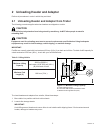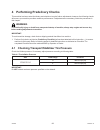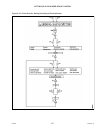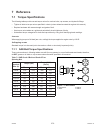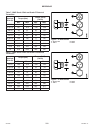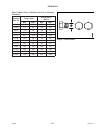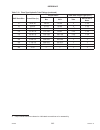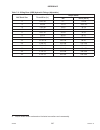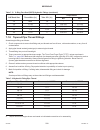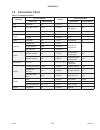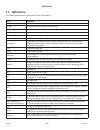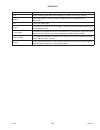- DL manuals
- MacDon
- Lawn and Garden Equipment
- FFT FD75
- Assembly Instructions Manual
MacDon FFT FD75 Assembly Instructions Manual
Summary of FFT FD75
Page 1
Fd75 flexdraper ® ® combine header with ca25 combine adapter unload and assembly instructions (north america) 214325 revision a 2018 model year original instruction featuring macdon flex-float technology ™ the harvesting specialists..
Page 2
Fd75 flexdraper ® combine header published: june 2017.
Page 3
Introduction this instruction manual describes the unloading, setup, and predelivery requirements for the macdon fd75 flexdraper ® header with ca25 combine adapter. To ensure your customers receive the best performance and safety from this product, carefully follow the unload and assembly procedure ...
Page 4
List of revisions the following list provides an account of major changes from the previous version of this document. Summary of change location the name lexion changed to claas —representing a wider product range. Throughout filler cap now includes flange head screws for better fit. 3.2.1 installin...
Page 5
214325 iii revision a introduction................................................................................................................................................I list of revisions .........................................................................................................
Page 6
214325 iv revision a 3.4.8 installing crop dividers with latch option ................................................................................... 86 3.4.9 closing endshield ..................................................................................................................... 8...
Page 7
214325 v revision a 5.1.2 case ih 2300/2500 and 5088/6088/7088 combines .................................................................. 144 engaging auto header height control (case ih 2300) .............................................................. 144 calibrating auto header height control ...
Page 8
214325 vi revision a 5.1.9 john deere 60 series combines .............................................................................................. 204 checking voltage range from combine cab (john deere 60 series) ......................................... 204 calibrating auto header height cont...
Page 9
214325 vii revision a chapter 6: running up header........................................................................................................273 6.1 performing post run-up adjustments ............................................................................................... 276 6.1...
Page 11
214325 1 revision a 1 safety 1.1 signal words three signal words, danger, warning, and caution, are used to alert you to hazardous situations. The appropriate signal word for each situation has been selected using the following guidelines: danger indicates an imminently hazardous situation that, if ...
Page 12
214325 2 revision a 1.2 general safety figure 1.1: safety equipment caution the following are general farm safety precautions that should be part of your operating procedure for all types of machinery. Protect yourself. • when assembling, operating, and servicing machinery, wear all protective cloth...
Page 13
214325 3 revision a figure 1.4: safety around equipment • wear close-fitting clothing and cover long hair. Never wear dangling items such as scarves or bracelets. • keep all shields in place. Never alter or remove safety equipment. Make sure driveline guards can rotate independently of shaft and can...
Page 14
214325 4 revision a 1.3 safety signs figure 1.7: operator ’s manual decal • keep safety signs clean and legible at all times. • replace safety signs that are missing or become illegible. • if original parts on which a safety sign was installed are replaced, be sure repair part also bears current saf...
Page 15
214325 5 revision a 2 unloading header and adapter perform all procedures in order in which they are listed. 2.1 unloading header and adapter from trailer the following procedure applies when two headers are shipped on a trailer. Caution to avoid injury to bystanders from being struck by machinery, ...
Page 16
214325 6 revision a figure 2.2: header shipping supports 3. Approach header and line up forks (a) with fork slider channels (b) under adapter frame. 4. Slide forks (a) underneath fork slider channels (b) as far as possible without contacting shipping support of opposite header. 5. Remove hauler ’s t...
Page 17
214325 7 revision a 2.2 lowering header figure 2.4: underside of header 1. Approach underside of header with lifting vehicle. Figure 2.5: header before lowering 2. Attach chain to shipping support (a) at center reel arm. Important: do not attempt to lift at cutterbar when unloading from trailer. Thi...
Page 18
214325 8 revision a figure 2.6: lowering header 3. Back up slowly while lowering forks until header rests on ground. Unloading header and adapter.
Page 19
214325 9 revision a figure 2.7: blocks at each end of cutterbar 4. Place 150 mm (6 inch) blocks (a) under each end and at center of cutterbar. 5. Lower header onto blocks, and remove chain. Unloading header and adapter.
Page 20
214325 10 revision a 2.3 removing shipping stands note: unless otherwise specified, discard stands, shipping material, and hardware. The removable stands are painted yellow. Figure 2.8: fork slider channels 1. Remove two bolts (a) securing right fork slider channel to brace (c). Note: to access bolt...
Page 21
214325 11 revision a figure 2.10: fork slider channels 5. Remove two bolts (a) and then two bolts (b) from upper brace. Repeat for opposite side. 6. Remove right and left fork slider channels. Figure 2.11: upper brace 7. Remove upper brace (a). Unloading header and adapter.
Page 22
214325 12 revision a figure 2.12: view from below header 8. Remove four bolts (a), and remove braces (b) from bottom of adapter. Figure 2.13: multicoupler guard 9. Remove two bolts from bottom multicoupler guard bracket (a). 10. Remove four bolts securing clamps at top bracket (b). 11. Remove multic...
Page 23
214325 13 revision a figure 2.15: endshield guards 13. Loosen three bolts (a) in each endshield guard and remove guards. Hardware can be removed when header endshields are opened. Figure 2.16: reel anti-rotation strap 14. Remove reel anti-rotation strap (a) between reel and endsheet. Unloading heade...
Page 25
214325 15 revision a 3 assembling header and adapter perform all procedures in order in which they are listed. 3.1 attaching reel lift cylinders figure 3.1: reel outboard support arm 1. Remove two top bolts (a) on outboard reel arm supports. Repeat for opposite side. Figure 3.2: right end reel lift ...
Page 26
214325 16 revision a figure 3.3: reel right arm 4. Lift reel, and remove pins from endsheet and reel arm. 5. Align reel lift cylinder mounting holes with lug on endsheet and hole in reel arm. 6. Secure cylinder to endsheet and reel arm with clevis pins (a) and (b) as shown. • insert cotter pin into ...
Page 27
214325 17 revision a figure 3.5: reel arm braces 8. Lift reel to gain access to center lift cylinder. 9. Remove shipping wire and banding from reel center lift cylinder. Remove socket head bolt and nut from cylinder rod. 10. Lift reel so that hole in lift cylinder rod lines up with mounting hole (a)...
Page 28
214325 18 revision a figure 3.7: reel left arm 17. Lift reel and remove pins from endsheet and reel arm. 18. Align reel lift cylinder mounting holes until they line up with lug on endsheet and hole in reel arm. 19. Secure cylinder to endsheet and reel arm with clevis pins (a) and (b) as shown. • ins...
Page 29
214325 19 revision a figure 3.9: reel outboard arm support 21. Remove bolts (a) from reel arm support at endsheet, and remove support. Repeat at other side. Figure 3.10: reel right arm (parts removed for clarity) figure 3.11: reel left arm 22. Remove brace bolts (a) and tags locking reel fore-aft po...
Page 30
214325 20 revision a figure 3.12: reel center arm shipping channel 23. Remove remaining three bolts (a) locking reel fore-aft position at center reel arm, and remove shipping channel (b). 24. Proceed to 3.2 setting up combine adapter, page 21 . Assembling header and adapter.
Page 31
214325 21 revision a 3.2 setting up combine adapter complete the following procedures in order in which they are listed: • 3.2.1 installing filler cap, page 21 • 3.2.2 removing auger flighting extensions, page 23 • 3.2.3 removing stripper bars, page 23 • 3.2.4 replacing feeder deflectors: new hollan...
Page 32
214325 22 revision a figure 3.15: top gasket 3. Remove top gasket (a) for use in next step. Note: there are two gaskets —one on either side of filler strainer flange. Figure 3.16: filler cap neck 4. Place gasket (a) (removed from top of filler strainer) onto filler cap neck (b), and align holes. 5. ...
Page 33
214325 23 revision a figure 3.18: filler cap 10. Install filler cap (a). 3.2.2 removing auger flighting extensions flighting extension kits may have been supplied with your header to improve feeding in certain crops such as rice. They are not recommended for cereal crops. If necessary, remove auger ...
Page 34
214325 24 revision a figure 3.20: auger stripper bar 1. Remove four bolts (a) and nuts securing bars (b) to adapter frame, and remove bars. 2. Repeat for opposite set of stripper bars. 3. Proceed to 3.3 attaching header to combine, page 26 . 3.2.4 replacing feeder deflectors: new holland cr combines...
Page 35
214325 25 revision a figure 3.22: replacement deflector: left shown – right opposite 2. Remove two bolts and nuts (b) securing deflector (a) to adapter frame and remove deflector. 3. Position replacement deflector and reinstall bolts and nuts (b). Do not tighten bolts. Figure 3.23: side view of defl...
Page 36
214325 26 revision a 3.3 attaching header to combine the procedures for attaching header to a combine vary depending on combine model. Refer to the following table for appropriate procedure: table 3.2 combine model header attachment procedures combine refer to agco gleaner r and s series; challenger...
Page 37
214325 27 revision a to enable the reel fore-aft and header tilt options, install the switch and harness as follows: figure 3.25: switch harness routing 1. Before attaching any cable ties, route switch harness (a) from the front of the feeder house to the power connection point in the cab. Ensure th...
Page 38
214325 28 revision a figure 3.28: harness through cab floor 5. Route the switch harness (a) under the cab, through cab floor, and into console (b) at the foam seal (c). Figure 3.29: switch compartment 6. Remove the console cover (a) as shown. 7. Connect the switch harness to the power supply inside ...
Page 39
214325 29 revision a figure 3.30: switch and console 9. Mount switch plate onto console (a) in a suitable location. 10. Connect harness to switch with red wire to center terminal (b), and white wire to either outer terminal (c). 11. Reconnect the battery cable. 12. Operate the switch to select eithe...
Page 40
214325 30 revision a figure 3.31: filler plate on right side of transition frame 1. For agco class 7 and class 8 combines, remove three carriage bolts and nuts (a) securing filler plate (b) to transition frame (c), and remove filler plate. Discard bolts, nuts, and filler plates. 2. Repeat on the opp...
Page 41
214325 31 revision a figure 3.33: adapter 2. Start engine and slowly approach header until feeder house is directly under adapter top cross member (a) and alignment pins (c) on feeder house (shown in figure 3.34, page 31 ) are aligned with holes (b) in adapter frame. Figure 3.34: agco group alignmen...
Page 42
214325 32 revision a figure 3.36: agco group feeder house 5. Use lock handle (b) to engage lugs (a) with adapter. Caution never start or move the machine until you are sure all bystanders have cleared the area. 6. Start engine and lower header. 7. Stop engine and remove key from ignition. Note: the ...
Page 43
214325 33 revision a figure 3.38: combine receptacle 9. Push handle (a) on combine to fully open position. 10. Clean mating surfaces of multicoupler (b) and receptacle if necessary. Figure 3.39: multicoupler 11. Position multicoupler (a) onto combine receptacle, and pull handle (b) to fully engage m...
Page 44
214325 34 revision a figure 3.41: driveline 14. Rotate disc (a) on adapter driveline storage hook, and remove driveline from hook. Figure 3.42: driveline 15. Pull back collar (a) on end of driveline, and push driveline onto combine output shaft (b) until collar locks. 16. Proceed to 3.4 completing h...
Page 45
214325 35 revision a figure 3.43: feeder house lever lock on adapter 1. On upper left of combine adapter, remove nut (a) and flip lever (b) horizontally. Figure 3.44: feeder house lever lock on adapter 2. Position lever (a) onto stud (b). Figure 3.45: feeder house lever lock on adapter 3. Place spri...
Page 46
214325 36 revision a figure 3.46: feeder house lock 4. On combine, ensure lock handle (a) is positioned so hooks (b) can engage adapter. Figure 3.47: combine and adapter caution never start or move the machine until you are sure all bystanders have cleared the area. 5. Start engine and slowly drive ...
Page 47
214325 37 revision a figure 3.49: adapter receptacle 11. Open receptacle cover (a) on adapter. 12. Press lock button (b) and pull handle (c) to fully open position. 13. Clean receptacle mating surfaces. Figure 3.50: combine connectors 14. Remove hydraulic quick coupler (a) from combine and clean mat...
Page 48
214325 38 revision a figure 3.52: electrical receptacle 17. Remove cover from electrical receptacle (a). Ensure receptacle is clean and has no signs of damage. Figure 3.53: combine connectors 18. Remove electrical connector (a) from storage cup on combine, and route it to adapter receptacle. Figure ...
Page 49
214325 39 revision a figure 3.55: shipping wire on driveline and float lock lever 20. Remove shipping wire (a) from driveline and float lock lever (b). Figure 3.56: driveline storage hook 21. Rotate disc (a) on adapter driveline storage hook, and remove driveline from hook. Figure 3.57: combine outp...
Page 50
214325 40 revision a figure 3.58: float lock in unlock position 23. Disengage each adapter float lock by moving latch (a) away from adapter and moving both header float lock levers (b) down (unlock). 24. Proceed to 3.4 completing header assembly, page 79 . 3.3.3 john deere combines installing reel f...
Page 51
214325 41 revision a figure 3.59: storage compartment and cover 1. Open storage compartment on console. 2. Remove two screws (a) attaching compartment cover (b) to console and remove cover. Figure 3.60: cab floor 3. Lift floor mat (a) at forward right corner to access knockout (b). 4. Remove knockou...
Page 52
214325 42 revision a figure 3.61: switch and harness 5. Retrieve reel fore-aft/header tilt switch kit (md #b6206) from shipment. 6. Install switch (a) into support (b) from top. Ensure switch is secured in support. 7. Connect switch end (c) of harness to switch (a) with one wire to center terminal a...
Page 53
214325 43 revision a figure 3.63: secured switch 10. Close cover and ensure that switch (a) and support (b) are secure. Figure 3.64: feed end of harness 11. Route feed end (a) of harness to auxiliary power outlet strip at right of cab floor. Assembling header and adapter.
Page 54
214325 44 revision a figure 3.65: combine auxiliary power supply 12. Connect feed end to one of the auxiliary power supply points (d) as follows: a. Connect wire (from the in-line fuse) to switched power supply (c). B. Connect other wire to ground (b). 13. Tape unused wire jumpers to harness. Import...
Page 55
214325 45 revision a figure 3.67: harness routing 16. Route harness (a) under cab (along existing hoses) to left of feeder house, under hose shield (c), and to multicoupler (b). 17. Secure harness to hoses with cable ties as required. Installing reel fore-aft/header tilt switch: 50, 60, and 70 serie...
Page 56
214325 46 revision a figure 3.69: 60/70 series harness routing 3. Route the switch harness (a) through the welded hose guide on feeder house. Figure 3.70: switch harness routing 4. Secure the switch harness (a) at multicoupler with a cable tie. Leave 100 cm (40 in.) extending past location (b). Figu...
Page 57
214325 47 revision a figure 3.72: switch harness routing 6. Secure the switch harness (a) at the rear of the feeder house with cable tie. 7. Route harness (a) under cab and across to the right side. Figure 3.73: switch harness routing 8. Route the switch harness (a) through the existing grommet (b) ...
Page 58
214325 48 revision a figure 3.75: switch end of harness and switch 11. Connect the switch end of harness (a) to switch (b) with one of the wires to center terminal and the other wire to either outer terminal. The color of the wires does not matter; ensure one wire terminates at the center terminal. ...
Page 59
214325 49 revision a figure 3.77: auxiliary power supply 13. Connect the switch harness to the auxiliary power supply (d). Connect the wire with the in-line fuse to the switched power supply (c) and the second wire to the ground (b). Important: connecting the switch harness to an unswitched power su...
Page 60
214325 50 revision a figure 3.79: multicoupler storage 5. Pull handle (a) on adapter to release multicoupler (b) from storage position. Remove multicoupler, and push handle back into adapter to store. Figure 3.80: multicoupler 6. Position multicoupler (a) onto receptacle, and pull handle (b) to enga...
Page 61
214325 51 revision a figure 3.82: multicoupler 10. Slide latch (a) to lock handle (b) in position and secure with lynch pin (c). 11. Connect harness (d) to combine connector (e). Figure 3.83: driveline 12. Rotate disc (a) on adapter driveline storage hook, and remove driveline from hook. Figure 3.84...
Page 62
214325 52 revision a figure 3.85: float lock in unlock position 14. Disengage each adapter float lock by moving latch (a) away from adapter and moving both header float lock levers (b) down (unlock). 15. Proceed to 3.4 completing header assembly, page 79 . 3.3.4 claas combines installing reel fore-a...
Page 63
214325 53 revision a figure 3.87: console tray 2. Remove storage tray (a) from console in combine cab. Figure 3.88: combine monitor 3. Remove 13 mm hex nut (a) and washer from under combine monitor at front of console as shown. Assembling header and adapter.
Page 64
214325 54 revision a figure 3.89: opened console 4. Rotate console (a) to access wiring. Figure 3.90: harness routing 5. Remove plug (a) from cab floor under the console. Push the macdon wire harness adapter end connector through the hole, and route most of the harness through hole. 6. Make a slit o...
Page 65
214325 55 revision a figure 3.91: console underside 7. Remove five screws (a) and cover to access wiring connections inside console. Figure 3.92: switch plug in console 8. Remove the blank switch plug (a) from top side of console as shown. Route switch harness from under the console through the hole...
Page 66
214325 56 revision a figure 3.93: switch end of macdon wiring harness 9. Connect rocker switch (b) to the switch end (a) of the macdon wiring harness (e) as follows: • red wire (c) to center terminal • white wire (d) to either outer terminal note: some macdon wiring harnesses have two red wires inst...
Page 67
214325 57 revision a figure 3.95: console interior 11. Secure the macdon harness (a) to existing wires (b) with cable tie (c). Figure 3.96: console interior 12. Reinstall floor plug (a) with macdon harness (c) in floor (b). Assembling header and adapter.
Page 68
214325 58 revision a figure 3.97: console underside 13. Reinstall console cover and secure with five screws that were removed in step 7, page 55 . Figure 3.98: macdon harness 14. Depending on the type of connection required —two connectors or single connector —connect the power source end (a) of the...
Page 69
214325 59 revision a figure 3.99: two connector hookup: switch harness installed 15. Two-connector hookups: a. Remove the brown wire (a) from the power source under the console, and replace it with the black wire (b) from the macdon harness. B. Remove the black wire from the power source, and replac...
Page 70
214325 60 revision a figure 3.101: combine monitor 17. Return the console to its original position, and install the washer and 13 mm hex nut (a) removed in step 3, page 53 . Figure 3.102: cab underside 18. Route macdon wiring harness (a) underneath the cab floor. Place the harness in the steel tray ...
Page 71
214325 61 revision a figure 3.104: combine multicoupler 20. Secure the macdon wiring harness (a) to conduit (b) (starting from the multicoupler end) with cable ties (c). Installing reel fore-aft/header tilt selector switch and harness: claas 700 series important: to prevent possible damage to electr...
Page 72
214325 62 revision a figure 3.106: operator ’s console 2. Open the panel beside the seat as follows: a. Remove two screws (a) from panel on operator ’s console. B. Pull up on tab (b) and rotate cover upward to expose underside of cover. Figure 3.107: switch harness connection 3. Insert switch end (a...
Page 73
214325 63 revision a figure 3.108: switch and console 4. Remove a blank cap from operator ’s panel at location (a). If laser pilot autosteer switch is installed, select the blank plug next to it for location of rocker switch. 5. Route switch end (b) of macdon harness through opening (a). Figure 3.10...
Page 74
214325 64 revision a figure 3.111: terminal compartment 12. Locate terminal compartment (a) on floor at right of cab, and remove the terminal compartment cover for access to 12-volt switched power. Figure 3.112: terminal compartment 13. Locate the claas single-wire harness (a) and white connector (b...
Page 75
214325 65 revision a figure 3.114: power source connection 14. Connect wires from the macdon wiring harness (a) to the claas harness (b) as follows: a. Remove insulation from red (c) and black (d) connectors. B. Attach red wire (c) in macdon harness to brown wire in claas white plug (e). C. Attach b...
Page 76
214325 66 revision a figure 3.117: wiring harnesses 19. Install macdon wiring harness between cigarette lighter and lighter harness as follows: a. Remove insulation from red (a) and black (b) male connectors. B. Remove claas harness from cigarette lighter. C. Attach red wire female connector (c) on ...
Page 77
214325 67 revision a figure 3.119: optional cigarette lighter adapter (md #220570) if using an unswitched 12 v power source: if there are no available plugs in the switched power supply, unswitched power or a cigarette lighter adapter harness can be used. Caution constant power is supplied to the he...
Page 78
214325 68 revision a figure 3.122: cab underside of claas 500 series 26. Route switch harness (a) under the cab floor alongside the existing harnesses. Do not secure harness with cable ties until routing is complete. Figure 3.123: claas 500 series shown 27. Route switch harness (a) between cab floor...
Page 79
214325 69 revision a figure 3.125: existing harness and macdon harness 29. Route excess macdon harness length back into the terminal compartment. 30. Secure macdon harness (a) to existing claas harness (b) with cable ties. Attaching header to claas combine danger to avoid bodily injury or death from...
Page 80
214325 70 revision a figure 3.127: header on combine caution never start or move the machine until you are sure all bystanders have cleared the area. 2. Start engine and slowly drive combine up to header until feeder house saddle (a) is directly under adapter top cross member (b). 3. Raise feeder ho...
Page 81
214325 71 revision a figure 3.130: combine coupler 10. Unscrew knob (a) on combine coupler (b) to release coupler from combine receptacle and clean coupler. Figure 3.131: receptacle cover 11. Remove ca25 receptacle cover (a). Figure 3.132: receptacle cover 12. Place ca25 receptacle cover (a) onto co...
Page 82
214325 72 revision a figure 3.133: coupler 13. Clean mating surface of coupler (a) and position onto ca25 receptacle (b). 14. Turn knob (c) to secure coupler to receptacle. 15. Connect combine harness (d) to reel fore-aft/header tilt selector receptacle (e). Figure 3.134: adapter shipping configurat...
Page 83
214325 73 revision a figure 3.136: driveline and output shaft 18. Attach driveline (a) to combine output shaft. Figure 3.137: float lock in unlock position 19. Disengage each adapter float lock by moving latch (a) away from adapter and moving both header float lock levers (b) down (unlock). 20. Proc...
Page 84
214325 74 revision a figure 3.138: feeder house lever lock on ca25 1. On upper left of ca25, remove nut (a) and flip lever (b) horizontally. Figure 3.139: feeder house lever lock on ca25 2. Position lever (a) onto stud (b). Figure 3.140: feeder house lever lock on ca25 3. Place spring arm (c) into h...
Page 85
214325 75 revision a figure 3.141: feeder house locks 4. Ensure handle (a) is positioned so hooks (b) can engage ca25 adapter. Figure 3.142: header on combine caution never start or move the machine until you are sure all bystanders have cleared the area. 5. Start engine and slowly drive combine up ...
Page 86
214325 76 revision a figure 3.144: adapter receptacle 11. Open receptacle cover (a) on ca25. 12. Push in lock button (b) and pull handle (c) to full open position. 13. Clean receptacle mating surfaces. Figure 3.145: combine coupler 14. Remove hydraulic quick coupler (a) from storage plate on combine...
Page 87
214325 77 revision a figure 3.147: shipping wire on driveline and float lock lever 20. Remove shipping wire (a) from driveline and float lock lever (b). Figure 3.148: driveline 21. Rotate disc (a) on adapter driveline storage hook, and remove driveline from hook. Figure 3.149: driveline and output s...
Page 88
214325 78 revision a figure 3.150: float lock in unlock position 23. Disengage each adapter float lock by moving latch (a) away from adapter and moving both header float lock levers (b) down (unlock). 24. Proceed to 3.4 completing header assembly, page 79 . Assembling header and adapter.
Page 89
214325 79 revision a 3.4 completing header assembly 3.4.1 attaching cam arms to attach reel cam arms, follow these steps: figure 3.151: disconnected cam links and shipping wire 1. Rotate reel manually until tine tube cranks (a) with disconnected cam links are accessible. 2. Remove shipping wires one...
Page 90
214325 80 revision a figure 3.153: tine bar crank and link 4. Rotate tine tube crank (a) and position link (b) so attachment holes in bar crank are aligned with hole in link. 5. Install bolt (c) in link, and position shim (d) on bolt so that shim is between link and tine bar crank. Note: bolts are p...
Page 91
214325 81 revision a figure 3.156: shipping position 2. Loosen nut (a) and move bolt out of shipping position slot. Figure 3.157: working position 3. Rotate gearbox and insert bolt into working position slot (a). Tighten nut. Figure 3.158: brace position 4. Remove bolt and nut from bracket on gearbo...
Page 92
214325 82 revision a figure 3.159: strap on center frame 1. Remove two bolts (a) and remove strap (b) from both sides of center frame. Note: if strap is difficult to remove, lift on one end of header to release load on strap so that bolts can be removed. Figure 3.160: shipping brace 2. Remove lynch ...
Page 93
214325 83 revision a 3.4.5 opening endshield figure 3.162: left endshield 1. Remove lynch pin (a) and tool (b) from pin (c) at top rear of endshield. Figure 3.163: left endshield 2. Use tool (b) to unlock latch (a) at lower rear corner of endshield. 3. Lift endshield at aft end to clear pin at top r...
Page 94
214325 84 revision a 3.4.6 removing crop dividers from storage crop dividers are shipped attached to inboard side of endsheets. To remove crop dividers, follow these steps: 1. Open endshields. Refer to 3.4.5 opening endshield, page 83 . Figure 3.165: crop divider storage 2. Support crop divider and ...
Page 95
214325 85 revision a figure 3.167: crop divider installation 3. Lift forward end of crop divider and install bolt (b) and special stepped washer (a) (step towards divider). Tighten bolt. Figure 3.168: crop divider adjustment 4. Check that divider does not move laterally. Adjust bolts (a) as required...
Page 96
214325 86 revision a 3.4.8 installing crop dividers with latch option figure 3.169: crop divider installation 1. If not already open, open endshields. Refer to 3.4.5 opening endshield, page 83 . 2. Position crop divider as shown by inserting lugs (a) into holes in endsheet. 3. Lift forward end of di...
Page 97
214325 87 revision a 3.4.9 closing endshield figure 3.171: left endshield 1. Maintain forward pressure and swing the rear of the endshield towards the header. 2. Lift the endshield and engage pin (a) located on the top of the endsheet frame with the hole in endshield (b). Figure 3.172: left endshiel...
Page 98
214325 88 revision a figure 3.174: divider rod on crop divider 2. Position crop divider rod (b) on tip of crop divider as shown, and tighten bolt (a). 3. Repeat procedure at opposite end of header. 3.4.11 installing options 1. Retrieve kits supplied as options with header and install them according ...
Page 99
214325 89 revision a 4 performing predelivery checks this machine has been set at the factory and should not require further adjustments; however, the following checks will ensure your machine provides maximum performance. If adjustments are necessary, follow the procedures in this chapter. Warning ...
Page 100
214325 90 revision a 4.2 checking wheel bolt torque perform following procedure to ensure that transport and stabilizer wheel bolts are correctly torqued: figure 4.1: bolt tightening sequence 1. Check wheel bolt torque is 110 –120 nm (80–90 lbf·ft). Refer to bolt tightening sequence illustration at ...
Page 101
214325 91 revision a 4.3 checking knife drive box to access knife drive box, endshield must be fully opened. Figure 4.2: left endshield open 1. Fully open endshield(s) for access to knife drive box. Refer to 3.4.5 opening endshield, page 83 . Figure 4.3: knife drive box important: the knife drive bo...
Page 102
214325 92 revision a 4.4 checking oil level in header drive gearbox danger to avoid bodily injury or death from unexpected start-up of machine, always stop engine and remove key from ignition before leaving operator ’s seat for any reason. Figure 4.4: header drive gearbox 1. Lower cutterbar to groun...
Page 103
214325 93 revision a 4.5 checking oil level in hydraulic reservoir figure 4.5: oil level sight glass 1. Check oil level using lower sight (a) and upper sight (b) with cutterbar just touching the ground. Note: check level when oil is cold and with center-link retracted. 2. Ensure oil is at appropriat...
Page 104
214325 94 revision a 4.6 checking and adjusting non-timed knife drive belt tension this procedure applies to single and double knife headers with non-timed knife drives. Figure 4.7: knife drive (left shown – right opposite) 1. Shut down combine and remove key from ignition. 2. Open endshield(s). Ref...
Page 105
214325 95 revision a 4.7 checking and adjusting knife hold-downs note: align guards prior to checking and adjusting hold-downs. Refer to 6.1.1 adjusting knife and guards, page 276 . Refer to following procedures: • 4.7.1 checking pointed guard hold-downs, page 95 4.7.1 checking pointed guard hold-do...
Page 106
214325 96 revision a adjusting pointed guard hold-downs this procedure is applicable to formed sheet metal hold-downs. Do not use this procedure for hold-down at center guard position where knives overlap on double-knife headers. For center guard, refer to adjusting hold-down at double-knife center ...
Page 107
214325 97 revision a 4.8 centering reel warning to avoid bodily injury or death from unexpected startup of machine, always stop engine and remove key before making adjustments to machine. Figure 4.13: centering reel 1. Start engine and set header down on 150 mm (6 in.) blocks (b) at the ends of head...
Page 108
214325 98 revision a 4.9 measuring and adjusting reel clearance to cutterbar the minimum clearance between reel fingers and cutterbar ensures that reel fingers do not contact cutterbar during operation. The clearance is set at the factory, but some adjustment may be necessary before operation or if ...
Page 109
214325 99 revision a figure 4.17: flexdraper ® ® block locations 4. Raise header and place two 150 mm (6 in.) blocks (a) under cutterbar, just inboard of wing flex points. 5. Lower header fully, allowing it to flex into full frown mode. Figure 4.18: fore-aft position 6. Set fore-aft position to midd...
Page 110
214325 100 revision a figure 4.20: reel clearance 10. Check clearance (x) between (c) and (d). Depending on reel fore-aft position, minimum clearance can result at guard tine, hold-down, or cutterbar. 11. Adjust reel if necessary. Refer to 4.9.2 adjusting reel clearance, page 100 . 4.9.2 adjusting r...
Page 111
214325 101 revision a figure 4.22: center arm 2. Adjust center arm lift cylinder link (a) to set clearance at center of reel and clearance at flex points as follows: a. Loosen nut (b). B. Turn nut (c) counterclockwise to raise reel and increase clearance to cutterbar, or clockwise to lower reel and ...
Page 112
214325 102 revision a figure 4.24: cam disc positions 2. Turn the latch pin (a) counterclockwise using a 3/4 in. Wrench to release the cam disc. 3. Use the wrench on bolt (b) to rotate the cam disc and align the latch pin (a) with the desired cam disc hole position (c) (1 to 4). Note: bolt (b) is po...
Page 113
214325 103 revision a 4.10 checking and adjusting header levelness the adapter is factory-set to provide the proper level for the header and should not normally require adjustment. If the header is not level, perform the following checks prior to adjusting the levelling linkages: • check that header...
Page 114
214325 104 revision a figure 4.27: bell crank note: check the float after levelling header. Refer to 4.11 checking and adjusting header float, page 105 . Performing predelivery checks.
Page 115
214325 105 revision a 4.11 checking and adjusting header float danger to avoid bodily injury or death from unexpected start-up of machine, always stop engine and remove key from ignition before leaving operator ’s seat for any reason. Note: ensure all header options are installed before adjusting fl...
Page 116
214325 106 revision a figure 4.30: wing lock in lock position 6. Place wing lock spring handles (a) in lock (upper) position. Figure 4.31: header float lock in unlock position 7. Check that both header float lock levers (a) are in down (unlock) position. Figure 4.32: left wheel 8. Place stabilizer w...
Page 117
214325 107 revision a figure 4.33: torque wrench 9. Remove supplied torque wrench (a) from its storage position at right of adapter frame. Pull slightly in direction shown to disengage wrench from the hook. Figure 4.34: left side of adapter figure 4.35: right side of adapter 10. Place supplied torqu...
Page 118
214325 108 revision a figure 4.36: indicator 12. Push down on wrench until indicator (a) reaches a maximum reading and then begins to decrease. Note maximum reading and repeat at opposite side. 13. Use following table as a guide for float settings: • if reading on wrench is high, header is heavy • i...
Page 119
214325 109 revision a figure 4.38: torque wrench 17. Return torque wrench (a) to its storage location at right side of adapter frame. Performing predelivery checks.
Page 120
214325 110 revision a 4.12 checking and adjusting header wing balance note: before proceeding, the header float must be set properly. Refer to 4.11 checking and adjusting header float, page 105 . The header wing balance allows the wings to react to changing ground conditions. If set too light, the w...
Page 121
214325 111 revision a figure 4.41: linkage cover 5. Remove linkage cover (a) by removing bolt (b) and rotating cover upward until inboard end can be lifted off. Figure 4.42: linkage cover note: refer to the decal (a) inside each linkage cover. Figure 4.43: wing lock in unlock position 6. Unlock the ...
Page 122
214325 112 revision a figure 4.44: torque wrench 7. Retrieve wrench (a) from right leg of adapter. Figure 4.45: balance linkage 8. Place torque wrench (a) on bolt (b). Figure 4.46: balance linkage 9. Check that pointer (d) is properly positioned as follows: a. Use wrench (a) to move bell crank (b) s...
Page 123
214325 113 revision a figure 4.47: balance linkage 10. Move wing upward with torque wrench (a) until pointer lower alignment tab (c) lines up with upper edge of top- link (b). Observe indicator reading (a) on wrench and record it. Figure 4.48: balance linkage 11. Move wing downward with torque wrenc...
Page 124
214325 114 revision a figure 4.50: wrench indicator • if the indicator range is as shown at right, the wing is too heavy. Figure 4.51: torque wrench 12. Place wrench (a) back onto right leg of adapter. Figure 4.52: wing lock in lock position 13. Lock the wings by moving spring handles (a) to upper l...
Page 125
214325 115 revision a figure 4.53: linkage cover 14. Reinstall linkage cover (a) and secure it with bolt (b). 4.12.2 adjusting wing balance warning to avoid bodily injury or death from unexpected startup of machine, always stop engine and remove key before making adjustments to machine. Before proce...
Page 126
214325 116 revision a figure 4.55: linkage cover 5. Remove linkage cover (a) by removing bolt (b). Figure 4.56: linkage cover note: refer to the decal (a) inside each linkage cover. Figure 4.57: wing lock in unlock position 6. Unlock the wings by moving handle (a) to lower (unlock) position. Perform...
Page 127
214325 117 revision a figure 4.58: torque wrench 7. Retrieve wrench (a) from adapter leg. Figure 4.59: balance linkage 8. Place torque wrench (a) on bolt (b). Figure 4.60: balance linkage 9. Loosen the clevis bolt (a) for the wing requiring adjustment as determined by the wing balance check. Note: d...
Page 128
214325 118 revision a figure 4.61: balance linkage 11. Recheck the wing balance. Refer to 4.12.1 checking wing balance, page 110 . 12. If necessary, perform the following adjustments: • if the wing is too heavy, turn adjuster bolt (b) to move clevis (c) outboard (d). • if the wing is too light, turn...
Page 129
214325 119 revision a 4.13 adjusting auger to pan clearance danger to avoid bodily injury or death from unexpected start-up of machine, always stop engine and remove key from ignition before leaving operator ’s seat for any reason. Important: maintain an appropriate distance between auger and auger ...
Page 130
214325 120 revision a figure 4.66: auger clearance 6. Loosen two nuts (b). 7. Use adjuster bolt (a) to set clearance (c) to 5 –10 mm (3/16 –3/8 in.). Turn adjuster bolt (a) clockwise to increase clearance and counterclockwise to decrease clearance. Note: the clearance increases 25 –40 mm (1–1-1/2 in...
Page 131
214325 121 revision a 4.14 checking and adjusting feed draper tension follow these steps to check and adjust feed draper tension. Danger to avoid bodily injury or death from unexpected start-up or fall of a raised machine, always stop engine and remove key before leaving the operator ’s seat, and al...
Page 132
214325 122 revision a 4.15 checking and adjusting side draper tension warning to avoid bodily injury or death from unexpected start-up or fall of raised machine, always stop engine, remove key, and engage safety props before going under machine for any reason. The drapers are tensioned at the factor...
Page 133
214325 123 revision a figure 4.70: drive roller 4. Check that draper guide (rubber track on underside of draper) is properly engaged in groove (a) of drive roller. Figure 4.71: idler roller – typical both ends of roller 5. Check that idler roller (a) is between guides (b). Performing predelivery che...
Page 134
214325 124 revision a figure 4.72: tension adjuster (left shown – right opposite) important: do not adjust nut (c). This nut is used for draper alignment only. 6. Turn adjuster bolt (a) counterclockwise to loosen draper. The white indicator bar (b) will move outboard in direction of arrow (d) to ind...
Page 135
214325 125 revision a 4.16 checking and adjusting skid shoes if optional skid shoes are installed, check position and adjust if necessary. Warning to avoid bodily injury or death from unexpected start-up or fall of raised machine, always stop engine, remove key, and engage safety props before going ...
Page 136
214325 126 revision a 4.17 checking draper seal figure 4.75: draper seal warning to avoid bodily injury or death from unexpected startup of machine, always stop engine and remove key before making adjustments to machine. 1. Lower header to working position. Stop engine, and remove key from ignition....
Page 137
214325 127 revision a table 4.4 deck support locations header size approximate location of support from drive roller (mm. [in.]) a b c d e 30-ft. (g) 354 (13-15/16) 1773 (69-13/16) 3191 (125-5/8) - - 35-ft. (h) 354 (13-15/16) 1550 (61) 2747 (108-3/16) 3949 (155-7/16) - 40-ft. (h) 354 (13-15/16) 1809...
Page 138
214325 128 revision a 4.18 lubricating header table 4.5 recommended lubricant specification description use sae multipurpose high temperature, extreme pressure (ep2) performance with 1% max molybdenum disulphide (nlgi grade 2) lithium base as required unless otherwise specified high temperature, ext...
Page 139
214325 129 revision a 4.18.2 lubrication points refer to illustrations on following pages to identify various locations that require lubrication. Knifehead figure 4.78: knifehead single knife – 1 place double knife – 2 places important: overgreasing can cause knife to bend and make contact with guar...
Page 140
214325 130 revision a figure 4.79: upper cross auger and float spring tensioners a - upper cross auger u-joint b - upper cross auger bearing c - upper cross auger bearing d - float spring tensioners - left e - float spring tensioners - right performing predelivery checks.
Page 141
214325 131 revision a figure 4.80: drive roller bearing, idler roller, slip joint, and driveline universal a - drive roller bearing b - idler roller - both sides c - driveline slip joint1 d - driveline universal (2 places) performing predelivery checks 1. 10% moly grease is recommended for the drive...
Page 142
214325 132 revision a figure 4.81: float pivot, driveline guard, flex linkage, and auger pivot a - auger right pivot b - auger left pivot c - flex linkage (2 places) (both sides) d - driveline guard (2 places) e - float pivot (2 places) performing predelivery checks.
Page 143
214325 133 revision a figure 4.82: reel shaft bearings a - reel shaft right bearing (1 place) b - reel center bearing (1 place) c - reel universal (1 place) d - reel shaft left bearing (1 place) performing predelivery checks.
Page 144
214325 134 revision a figure 4.83: rear wheel axle, wheel bearings, frame/wheel pivot, and front wheel pivot a - rear wheel axle b - rear wheel axle c - wheel bearings (4 places) d - front wheel pivot e - frame/wheel pivot (1 place) both sides performing predelivery checks.
Page 145
214325 135 revision a 4.19 checking and adjusting endshields plastic endshields are subject to expansion or contraction caused by large temperature variations. The position of top pin and lower catch can be adjusted to compensate for dimensional changes. Figure 4.84: gap between endshield and header...
Page 146
214325 136 revision a figure 4.85: endshield adjustment 2. Open endshield. Refer to 3.4.5 opening endshield, page 83 . 3. Loosen nut (a) on pin (b) from inside endsheet. 4. Close endshield and adjust position to achieve desired gap between front end of shield and header frame in accordance with tabl...
Page 147
214325 137 revision a 4.20 checking manuals check manual case contents. The manual case is located inside left endshield. Figure 4.86: manual case 1. Open left endshield and remove cable tie on manual case. Figure 4.87: fd75 and ca25 manuals 2. Confirm that case contains following manuals: • fd75 fl...
Page 149
214325 139 revision a 5 setting up auto header height control 5.1 auto header height control (ahhc) macdon ’s auto header height control (ahhc) feature works in conjunction with the ahhc option available on certain combine models. A sensor is installed in float indicator box (a) on the ca25 combine ...
Page 150
214325 140 revision a refer to the following instructions for your specific combine model: • 5.1.2 case ih 2300/2500 and 5088/6088/7088 combines, page 144 • 5.1.3 case ih 5130/6130/7130, 7010/8010, 7120/8120/9120, and 7230/8230/9230 combines, page 148 • 5.1.4 challenger 6 and 7 series combines, page...
Page 151
214325 141 revision a manually checking voltage range the output voltage range of auto header height control (ahhc) sensors in some combines can be checked from cab. For instructions, refer to your combine operator ’s manual or ahhc instructions later in this document. To manually check sensor ’s ou...
Page 152
214325 142 revision a figure 5.4: measuring voltage at float indicator box 4. Use a voltmeter (a) to measure voltage between ground (pin 2) and signal (pin 3) wires at ahhc sensor in float indicator box. Ensure it is at high voltage limit for combine. Refer to table 5.1, page 140 . Note: the harness...
Page 153
214325 143 revision a figure 5.6: ahhc sensor assembly for use with lexion combines 1. Complete the following steps to adjust high voltage limit: a. Extend guard angle fully; header angle indicator should be at d. B. Position header 152 –254 mm (6–10 in.) above ground; float indicator should be at 0...
Page 154
214325 144 revision a 5.1.2 case ih 2300/2500 and 5088/6088/7088 combines engaging auto header height control (case ih 2300) note: changes may have been made to combine controls or display since this document was published. Refer to combine operator ’s manual for updates. Figure 5.9: combine control...
Page 155
214325 145 revision a calibrating auto header height control (ahhc) (case ih 2300/2500 and 5088/6088/7088) note: changes may have been made to combine controls or display since this document was published. Refer to combine operator ’s manual for updates. To calibrate the ahhc system, follow these st...
Page 156
214325 146 revision a figure 5.14: joystick lever (case ih 5088/6088/7088) figure 5.15: float indicator box note: the ideal ground pressure —in most cases—is one number (on float indicator box) above header suspended off ground. For example, if float indicator needle (b) is positioned at 0 with head...
Page 157
214325 147 revision a figure 5.16: combine controls 1. Use header settings key (a) to display header sensitivity change page. 2. Use up or down keys (b) and (c) to adjust highlighted item. The height sensitivity setting range is 0 (least sensitive) to 250 (most sensitive) in increments of 10. Note: ...
Page 158
214325 148 revision a 5.1.3 case ih 5130/6130/7130, 7010/8010, 7120/8120/9120, and 7230/8230/9230 combines checking voltage range from combine cab (case 8010) note: changes may have been made to combine controls or display since this document was published. Refer to combine operator ’s manual for up...
Page 159
214325 149 revision a figure 5.20: case 8010 combine display 5. Select diag (a) on universal display main page. The diag page displays. Figure 5.21: case 8010 combine display 6. Select sub system (a). The sub system page displays. Figure 5.22: case 8010 combine display 7. Select hdr height/tilt (a)....
Page 160
214325 150 revision a figure 5.23: case 8010 combine display 8. Select left sen (a). The exact voltage is displayed. Raise and lower header to see full range of voltage readings. Figure 5.24: case 8010 combine display 9. Adjust voltage limits (refer to adjusting voltage limits, page 142 ) if sensor ...
Page 161
214325 151 revision a figure 5.26: case combine display 1. To be able to swap between reel fore/aft controls and header fore/aft tilt controls, select fore/aft control (a) and place it on one of the operator configurable screens —harv1, harv2, harv3 or adjust under the run menu. Note: h f/a (b) is d...
Page 162
214325 152 revision a figure 5.28: float indicator box (most common 5 volt ahhc sensor assembly shown) 3. Adjust cable take-up bracket (b) (if necessary) until pointer (a) on float indicator is on 0. 4. Ensure header float is unlocked. Figure 5.29: case ih combine display 5. Select diagnostics (a) o...
Page 163
214325 153 revision a figure 5.31: case ih combine display 8. Select header height/tilt (a). The parameter page opens. Figure 5.32: case ih combine display 9. Select left header height sen (a), and then select graph button (b). The exact voltage is displayed at top of page. Raise and lower header to...
Page 164
214325 154 revision a calibrating auto header height control (case ih 5130/6130/7130, 7010/8010; 7120/8120/9120; 7230/8230/9230) for best performance from the auto header height control (ahhc), perform these procedures with center-link set to d. When setup and calibration are complete, adjust center...
Page 165
214325 155 revision a figure 5.36: case ih combine display 7. Install reel fore-back (if applicable). 8. Set height sensitivity to desired value. The recommended starting point is 180. Figure 5.37: case ih combine display 9. Install fore-aft control and hdr fore-aft tilt (if applicable). Figure 5.38...
Page 166
214325 156 revision a calibrating auto header height control (case combines with version 28.00 or higher software) for best performance of the auto header height control (ahhc), perform these procedures with center-link set to d. When setup and calibration are complete, adjust center-link back to de...
Page 167
214325 157 revision a figure 5.41: case ih combine display 8. Ensure auto height icon (a) appears on monitor and is displayed as shown at (b). When header is set for cutting on ground, this verifies that combine is correctly using potentiometer on header to sense ground pressure. Note: auto height f...
Page 168
214325 158 revision a note: if float was set heavier to complete ground calibration procedure, adjust to recommended operating float after calibration is complete. 13. If unit does not function properly, conduct maximum stubble height calibration. Setting preset cutting height (case 7010/8010, 7120/...
Page 169
214325 159 revision a figure 5.46: float indicator box note: the ideal ground pressure —in most cases—is one number (on float indicator box) above header suspended off ground. For example, if float indicator needle (a) is positioned at 0 with header suspended off ground, then ideal ground pressure w...
Page 170
214325 160 revision a figure 5.48: float indicator box (most common 5 volt ahhc sensor assembly shown) 3. Adjust cable take-up bracket (b) (if necessary) until pointer (a) on float indicator is on 0. Figure 5.49: challenger combine display 4. Go to field page on combine monitor, and then press diagn...
Page 171
214325 161 revision a figure 5.51: challenger combine display 7. Fully lower combine feeder house (adapter should be fully separated from header). Note: you may need to hold header down switch for a few seconds to ensure feeder house is fully lowered. 8. Read voltage. 9. Raise header so cutterbar is...
Page 172
214325 162 revision a calibrating auto header height control (challenger 6 series) note: for best performance of auto header height control (ahhc) system, perform these procedures with center-link set to d. When setup and calibration are complete, adjust center-link back to desired header angle. Ref...
Page 173
214325 163 revision a figure 5.55: challenger combine display 4. Press header button. The header calibration page displays a warning. Figure 5.56: challenger combine display 5. Read warning message, and then press green check mark button. Figure 5.57: challenger combine display 6. Follow on-screen p...
Page 174
214325 164 revision a adjusting header height (challenger 6 series) once auto header height control (ahhc) is activated, press and release header lower button on control handle. The ahhc will automatically lower header to selected height setting. Note: changes may have been made to combine controls ...
Page 175
214325 165 revision a figure 5.60: challenger combine display 2. Press header control (a). The header control page displays. Figure 5.61: challenger combine display 3. Go to table settings tab. 4. Press up arrow on max up pwm to increase percentage number and increase raise speed; press down arrow o...
Page 176
214325 166 revision a figure 5.62: challenger combine display 2. Press header control button (a). The header control page appears. You can adjust sensitivity on this page using up and down arrows. Figure 5.63: challenger combine display 3. Adjust sensitivity to maximum setting. 4. Activate ahhc, and...
Page 177
214325 167 revision a calibrating auto header height control (gleaner r62/r72) for best performance of the auto header height control (ahhc), perform these procedures with center-link set to d. When setup and calibration are complete, adjust center-link back to desired header angle. Refer to header ...
Page 178
214325 168 revision a figure 5.65: combine control console 1. Engage main threshing clutch (a) and header clutch (b). Figure 5.66: throttle 2. Speed throttle (a) to over 2000 rpm. Setting up auto header height control.
Page 179
214325 169 revision a figure 5.67: combine header control system 3. Push auto header height button (a). The led light (b) should flash continuously indicating that it is in standby mode and waiting for a response from operator. Figure 5.68: header down button 4. Briefly press header down button (a)....
Page 180
214325 170 revision a 5.1.6 gleaner r65/r66/r75/r76 and s series combines (except s9 series) checking voltage range from combine cab (gleaner r65/r66/r75/r76 and s series) note: changes may have been made to combine controls or display since this document was published. Refer to combine operator ’s ...
Page 181
214325 171 revision a figure 5.72: combine heads-up display 4. Ensure header float is unlocked. 5. Press and hold button (a) on heads-up display for three seconds to enter diagnostic mode. 6. Scroll down using button (b) until left is displayed on lcd screen. 7. Press ok button (c). The number indic...
Page 182
214325 172 revision a figure 5.73: combine auto header height controls 1. Press auto mode (a) button until ahhc led light (b) begins flashing. If rtc light is flashing, press auto mode (a) button again until it switches to ahhc. Figure 5.74: control handle 2. Briefly press button (a) on control hand...
Page 183
214325 173 revision a note: changes may have been made to combine controls or display since this document was published. Refer to combine operator ’s manual for updates. Figure 5.75: combine auto header height controls a - auto mode button b - ahhc light c - cal1 button d - raise header e - lower he...
Page 184
214325 174 revision a 8. Wait for header tilt left light (not shown) to start flashing, and then tilt header to maximum left position. 9. Press cal2 button (g) until header tilt left light (not shown) stops flashing, and release button when header tilt right light (not shown) begins flashing. 10. Ti...
Page 185
214325 175 revision a figure 5.77: header raise and lower adjustable restrictors the auto header height control (ahhc) system ’s stability is affected by hydraulic flow rates. Ensure that header raise (a) and header lower (b) adjustable restrictors in hydraulic valve block are adjusted so that it ta...
Page 186
214325 176 revision a figure 5.79: float indicator box note: the ideal ground pressure, in most cases, is one number of separation on ahhc from having header fully suspended off ground (b) to just resting on ground (a). Adjusting sensitivity of auto header height control (gleaner r65/r66/r75/r76 and...
Page 187
214325 177 revision a when sensitivity adjustment dial (a) is set to maximum (turned completely clockwise), only small changes in ground height are needed to cause feeder house to raise or lower. In this position, cutterbar moves up and down approximately 19 mm (3/4 in.) before control module signal...
Page 188
214325 178 revision a figure 5.82: combine heads-up display setting up auto header height control.
Page 189
214325 179 revision a alarm conditions: if an error message is received from fuse panel, an audible alarm sounds. The lcd on electronic instrument panel (eip) indicates header system in error as hdr ctrl followed by hgt err for height, and hdr ctrl followed by tilt err for tilt. The header height le...
Page 190
214325 180 revision a figure 5.83: gleaner s9 a - tyton terminal b - hydro handle/ground speed lever c - throttle lever d - header control cluster the agco tyton terminal is used to set up and manage a macdon draper header on an gleaner s9 combine. The terminal has a touch screen so you can simply t...
Page 191
214325 181 revision a figure 5.86: header configuration menu on header settings page 3. Touch header configuration field (a). A page showing predefined headers opens. • if your macdon header is already set up, it appears on header list. Touch macdon header title (b) to highlight selection in blue, a...
Page 192
214325 182 revision a figure 5.87: header settings 4. To specify type of header installed on machine, touch header type field (a). Figure 5.88: header type 5. A list of predefined header types appears. • for macdon draper and flexdraper headers, touch power flow (a). • touch green check mark (b) to ...
Page 193
214325 183 revision a figure 5.90: header settings 7. Touch reel diameter field (a) and a numeric keypad displays. Enter 40 as macdon reel diameter. 8. Touch reel ppr (speed pulses per revolution) field (b) and enter 30 as ppr value for your macdon header. (ppr is number of teeth on reel speed sproc...
Page 194
214325 184 revision a note: changes may have been made to combine controls or display since this document was published. Refer to combine operator ’s manual for updates. Figure 5.93: reel settings on combine main menu 1. From combine main menu, touch reel settings (a) to open reel settings page. Fig...
Page 195
214325 185 revision a figure 5.96: calibration progress 6. A message appears in calibration wizard when reel calibration has started. The reel will begin turning slowly and increase to high speed. A progress bar is provided. If necessary, touch red x to cancel. Otherwise, wait for message that reel ...
Page 196
214325 186 revision a figure 5.98: header speed control settings 3. Header speed: header tilt and raise/lower speed is adjusted in header control speed area (a) of header settings page. • tilt left and right is lateral tilt of combine faceplate. • header up and down (slow and fast speeds) is a two-s...
Page 197
214325 187 revision a figure 5.100: header settings inputs for macdon headers calibrating header (gleaner s9 series) the auto header control functions are configured on header settings page. Caution clear the area of other persons, pets, etc. Keep children away from machinery. Walk around the machin...
Page 198
214325 188 revision a figure 5.102: calibration 2. Touch calibrate (a) at bottom right of page. The header calibration page displays. Figure 5.103: header calibration page the right of page shows calibration information (a). Results are shown for a variety of sensors (b) at top of list: • left and r...
Page 199
214325 189 revision a figure 5.105: header calibration 4. When sensor values are stable, touch calibrate icon (a). Figure 5.106: header calibration warning 5. The hazard message warning page for header calibration appears. Before proceeding with calibration by touching green check mark, make sure th...
Page 200
214325 190 revision a figure 5.108: completed calibration page 7. When calibration is complete, a message displays, and summary information (a) is shown. Green check marks confirm functions have been calibrated (b). Touch bottom green check mark (c) to save. Figure 5.109: direct calibration menu not...
Page 201
214325 191 revision a figure 5.110: gleaner s9 a - tyton terminal b - hydro handle/ground speed lever c - throttle lever d - header control cluster these are primary controls to be used to engage and use auto header height control (ahhc) function. Figure 5.111: header control cluster 1. With header ...
Page 202
214325 192 revision a figure 5.113: header control cluster 4. Use header height setpoint control dial (a) as necessary to fine-tune setpoint position. Header in-field settings note: changes may have been made to combine controls or display since this document was published. Refer to combine operator...
Page 203
214325 193 revision a figure 5.115: scroll wheel for adjustments the scroll wheel (a) is on right of tyton terminal. Figure 5.116: header control cluster header height setpoint control dial (a) is on header control cluster. 5.1.8 john deere 50 series combines output voltage range the auto header hei...
Page 204
214325 194 revision a figure 5.117: float indicator box with auto header height sensor 1. Position header 150 mm (6 in.) above ground, and rest it on safety props. Unlock adapter float. Note: if header is not on down stops during next two steps, voltage may go out of range during operation causing a...
Page 205
214325 195 revision a checking voltage range from combine cab before checking voltage range, follow these steps: 1. Position header 150 mm (6 in.) above ground, and unlock adapter float. Figure 5.120: float lock 2. Check that float lock linkage is on down stops (washer [a] and nut [b] cannot be move...
Page 206
214325 196 revision a figure 5.122: john deere combine display 4. Press diagnostic button (d) on monitor —dla appears on monitor. 5. Press up button (a) until eo1 appears on monitor —this is header adjustment. 6. Press enter button (c). 7. Press up (a) or down button (b) until 24 is displayed on top...
Page 207
214325 197 revision a adjusting voltage limits figure 5.123: ahhc sensor assembly a - sensor support mounting bolts b - sensor support c - sensor mounting bolts d - potentiometer 1. To adjust high voltage limit: a. Extend guard angle fully. Header angle indicator should be at d. B. Position header 1...
Page 208
214325 198 revision a figure 5.124: combine display 4. Press diagnostic button (a) on monitor —dla appears on monitor. Figure 5.125: combine display 5. Press cal button (a) —dia-cal appears on the monitor. Setting up auto header height control.
Page 209
214325 199 revision a figure 5.126: combine display 6. Press up or down buttons until hdr appears on the monitor. 7. Press enter button —hdr h-dn appears on the monitor. 8. Fully lower feeder house to ground. Note: hold header down switch for 5 –8 seconds to ensure feeder house is fully lowered. Fig...
Page 210
214325 200 revision a figure 5.128: john deere combine display 1. Press diagnostic button (a) on monitor. Dia appears on the monitor. 2. Press up button (b) until eo1 appears on monitor, and press enter (d). This is header adjustment. 3. Press up (b) or down (c) button until 112 is displayed on moni...
Page 211
214325 201 revision a note: the numbers depicted on displays in these illustrations are for reference purposes only; they are not intended to represent specific settings for your equipment. Operating auto header height to operate your auto header height, follow these steps: figure 5.130: accumulator...
Page 212
214325 202 revision a figure 5.132: hydrostatic lever 2. Once header height resume and auto header control are turned on, use buttons 2 (b) and 3 (c) on your hydrostatic lever for active header control. Note: button 1 (a) is reserved for auto height resume which will return header to a certain heigh...
Page 213
214325 203 revision a replacing auto header height control (ahhc) sensor the auto header height control (ahhc) sensor/potentiometer sends a signal to combine allowing it to maintain a cutting height and optimize float as header follows ground contours. To replace ahhc sensor, follow these steps: fig...
Page 214
214325 204 revision a figure 5.138: ahhc sensor range 7. Ensure linkage (a) operates freely (arrow indicates approximate range). 8. Reconnect wiring harness to plug (b) on sensor. 9. Check voltage range of new sensor and adjust if necessary. 5.1.9 john deere 60 series combines checking voltage range...
Page 215
214325 205 revision a figure 5.140: float indicator box (most common 5 volt ahhc sensor assembly shown) 3. Adjust cable take-up bracket (b) (if necessary) until pointer (a) on float indicator is on 0. Figure 5.141: john deere combine display 4. Press diagnostic button (d) on monitor —dia appears on ...
Page 216
214325 206 revision a note: you may need to hold header down switch for a few seconds to ensure feeder house is fully lowered. 10. Check sensor reading on monitor. 11. Raise header so it is just off ground, and recheck sensor reading. 12. If sensor voltage is not within low and high limits or if ran...
Page 217
214325 207 revision a figure 5.143: john deere combine display 7. Press up or down buttons until hdr appears on monitor. 8. Press enter button. Hdr h-dn appears on monitor. 9. Fully lower feeder house to ground. Note: you may need to hold header down switch for a few seconds to ensure feeder house i...
Page 218
214325 208 revision a figure 5.145: john deere combine display 1. Press diagnostic button (a) on monitor. Dia appears on the monitor. 2. Press up button (b) until eo1 appears on monitor, and press enter (d). This is header adjustment. 3. Press up (b) or down (c) button until 132 is displayed on top ...
Page 219
214325 209 revision a figure 5.147: john deere combine display note: do not use active header float function (a) in combination with macdon auto header height control (ahhc) —the two systems will counteract one another. The header symbol (b) on display should not have a wavy line under it and should...
Page 220
214325 210 revision a adjusting threshold for drop rate valve (john deere 60 series) this procedure explains how to adjust point at which restrictor valve opens allowing full flow to lift cylinders. Note: changes may have been made to combine controls or display since this document was published. Re...
Page 221
214325 211 revision a figure 5.150: float lock 2. Check that float lock linkage is on down stops (washer [a] and nut [b] cannot be moved) at both locations. Note: if header is not on down stops during next two steps, voltage may go out of range during operation causing a malfunction of auto header h...
Page 222
214325 212 revision a figure 5.153: john deere combine display 5. Ensure three icons (a) depicted in illustration at right appear on combine display. Figure 5.154: john deere combine control console 6. Use scroll knob (a) to highlight middle icon (the green i) and press check mark button (b) to sele...
Page 223
214325 213 revision a figure 5.156: john deere combine display 9. Use scroll knob to highlight lc 1.001 vehicle (a), and then press check mark button to select it. Figure 5.157: john deere combine display 10. Use scroll knob to highlight down arrow (a) and press check mark button to scroll through l...
Page 224
214325 214 revision a calibrating feeder house speed (john deere 70 series) the feeder house speed must be calibrated before you calibrate auto header height control (ahhc) system. Refer to combine operator ’s manual for instructions. Calibrating auto header height control (john deere 70 series) for...
Page 225
214325 215 revision a figure 5.159: john deere combine display 7. Select header in box (a) by scrolling down to box using scroll knob, and then pressing check mark button (knob and button are shown in figure 5.160, page 215 ). 8. Scroll down to lower right icon that resembles an arrow in a diamond (...
Page 226
214325 216 revision a figure 5.161: john deere combine control console 1. Press button (a) twice and current sensitivity setting will appear on combine display (the lower the reading, the lower the sensitivity). 2. Use scroll knob (b) to adjust sensitivity setting. The adjustment will be saved autom...
Page 227
214325 217 revision a figure 5.163: john deere combine control console 1. Press button (a) and current raise/lower rate setting will appear on monitor (the lower reading, slower rate). 2. Use scroll knob (b) to adjust rate. The adjustment will be saved automatically. Note: if page remains idle for a...
Page 228
214325 218 revision a figure 5.165: float lock 2. Check that float lock linkage is on down stops (washer [a] and nut [b] cannot be moved) at both locations. Note: if header is not on down stops during next two steps, voltage may go out of range during operation causing a malfunction of auto header h...
Page 229
214325 219 revision a figure 5.168: john deere combine display 5. Press diagnostic readings icon (a) on calibration page. The diagnostic readings page appears. This page provides access to calibrations, header options, and diagnostic information. Figure 5.169: john deere combine display 6. Select ah...
Page 230
214325 220 revision a figure 5.171: john deere combine display 9. Press icon (a) until it reads page 5 near top of the page and following sensor readings appear: • left header height • center header height • right header height a reading is displayed for only center header height sensor. On macdon h...
Page 231
214325 221 revision a figure 5.173: john deere combine display note: the feeder house fore/aft tilt controls can be changed to work with buttons e and f by pressing hydro handle icon (a) and then selecting feeder house fore/aft tilt from drop-down menu (b) on combine display. To calibrate feeder hou...
Page 232
214325 222 revision a figure 5.175: john deere combine display 5. Select calibrations drop-down menu (a) to view list of calibration options. Figure 5.176: john deere combine display 6. Press arrow (a) to cycle up though calibration options and select feeder house fore/aft tilt range. Figure 5.177: ...
Page 233
214325 223 revision a figure 5.178: john deere combine display 8. Follow instructions that appear on combine display. As you proceed through calibration process, display will automatically update to show next step. Note: if an error code appears during calibration, sensor is out of voltage range and...
Page 234
214325 224 revision a figure 5.180: john deere combine display 5. Select threshing clearance (a) and a list of calibration options appears. Figure 5.181: john deere combine display 6. Select feeder house speed (a) and calibrate. 7. Select header (b) and calibrate. Figure 5.182: john deere combine di...
Page 235
214325 225 revision a figure 5.183: john deere combine display 9. Click button (a) and instructions will appear on screen to guide you through remaining calibration steps. Note: if an error code appears during calibration, sensor is out of voltage range and will require adjustment. Refer to adjustin...
Page 236
214325 226 revision a figure 5.185: john deere combine display 2. Press – or + icon (a) to adjust rates. Note: the numbers depicted on displays in these illustrations are for reference purposes only; they are not intended to represent specific settings for your equipment. Adjusting manual header rai...
Page 237
214325 227 revision a figure 5.187: john deere combine display 2. Press – or + icon (a) to adjust rates. Note: the numbers depicted on displays in these illustrations are for reference purposes only; they are not intended to represent specific settings for your equipment. Figure 5.188: float indicat...
Page 238
214325 228 revision a figure 5.190: combine display 2. Select combine – header setup ahc icon (a). The combine – header setup ahc screen appears. Figure 5.191: combine display 3. Select top-left (a) and top-center (b) icons for auto height sensing and return to cut. Figure 5.192: joystick buttons 4....
Page 239
214325 229 revision a figure 5.193: float indicator box note: the ideal ground pressure —in most cases—is one number (on float indicator box) above header suspended off ground. For example, if float indicator needle (a) is positioned at 0 with header suspended off ground, then ideal ground pressure ...
Page 240
214325 230 revision a combine lower voltage limit (+/- 0.2) upper voltage limit (+/- 0.2) minimum range difference claas 500/600/700 series 0.7 v 4.3 v 2.5 v check sensor ’s output voltage range at float indicator according to the instructions that follow. Checking sensor ’s output voltage range the...
Page 241
214325 231 revision a figure 5.198: float indicator reading 4.3 v 4. Fully lower combine feeder house until adapter is no longer supporting header. The float indicator should read 4. Note: you may need to hold header down switch for a few seconds to ensure feeder house is fully lowered. 5. Measure v...
Page 242
214325 232 revision a calibrating auto header height control (claas 500 series) for best performance of auto header height control (ahhc), perform these procedures with center-link set to d. When setup and calibration are complete, adjust center-link back to desired header angle. Refer to header ang...
Page 243
214325 233 revision a figure 5.202: claas combine display 5. Use key to select cutt.Height limits, and press ok. 6. Follow procedure displayed on screen to program upper and lower limits of header into cebis (claas electronic on-board information system). Figure 5.203: claas combine display 7. Use k...
Page 244
214325 234 revision a setting cutting height (claas 500 series) cutting heights can be programmed into preset cutting height and auto contour systems. Use preset cutting height system for cutting heights above 150 mm (5.9 in.), and use auto contour system for cutting heights below 150 mm (5.9 in.). ...
Page 245
214325 235 revision a figure 5.207: joystick buttons 8. Briefly press button (a) or button (b) in order to select set point. 9. Repeat step 7, page 234 for set point. Setting cutting height manually (claas 500 series) to set cutting height manually, follow these steps: note: changes may have been ma...
Page 246
214325 236 revision a note: changes may have been made to combine controls or display since this document was published. Refer to combine operator ’s manual for updates. Figure 5.209: claas combine controls 1. Use key (d) to select sensitivity cac, and press ok key (e). 2. Use – key (a) or + (b) key...
Page 247
214325 237 revision a figure 5.211: flow chart for setting sensitivity of float optimizer setting up auto header height control.
Page 248
214325 238 revision a adjusting auto reel speed (claas 500 series) the reel speed can be preset when automatic header functions are activated. Follow these steps to preset reel speed. Note: changes may have been made to combine controls or display since this document was published. Refer to combine ...
Page 249
214325 239 revision a figure 5.214: combine rotary switch 4. If desired, manually adjust reel speed by rotating rotary switch to reel position (a), and then use – or + key to set reel speed. Window e15 will display selected reel speed. Figure 5.215: joystick buttons 5. Press and hold button (a) or b...
Page 250
214325 240 revision a figure 5.216: combine display figure 5.217: combine display 6. Use key to select reel window. When reel window is selected, window e15 will display current advance or retard speed of reel in relation to ground speed. Figure 5.218: combine controls 7. Press ok key (e), and use k...
Page 251
214325 241 revision a figure 5.219: joystick buttons note: reel fore-aft position can also be set using joystick. 9. Press and hold button (c) or button (d) for 3 seconds to store setting into cebis (claas electronic on-board information system). An alarm will sound when new setting has been stored....
Page 252
214325 242 revision a figure 5.220: float indicator with auto header height sensor 2. The pointer (a) on float indicator should point at 0. If it does not, adjust cable bracket (b) until pointer (a) on float indicator points to 0. Figure 5.221: float indicator reading 1 v 3. Measure voltage between ...
Page 253
214325 243 revision a adjusting voltage limits figure 5.223: ahhc sensor assembly 1. To adjust high voltage limit: a. Extend guard angle fully. Header angle indicator should be at d. B. Position header 150 –254 mm (6–10 in.) above ground. Float indicator should be at 0. C. Loosen sensor mounting bol...
Page 254
214325 244 revision a figure 5.224: claas combine display, console, and joystick 3. To calibrate auto contour, use control knob (a) to scroll left and right in top row until auto contour icon (b) is highlighted. Press control knob (a) to select it. Figure 5.225: claas combine display, console, and j...
Page 255
214325 245 revision a figure 5.227: claas combine display, console, and joystick 6. After pressing control knob, letter a and screwdriver icon (b) appear on screen (as shown). 7. Use control knob (a) to highlight the screwdriver icon (b). 8. Exit cab to engage combine separator and feeder house. 9. ...
Page 256
214325 246 revision a setting cutting height (claas 700 series) to set cutting height, follow these steps. Caution check to be sure all bystanders have cleared the area. Note: changes may have been made to combine controls or display since this document was published. Refer to combine operator ’s ma...
Page 257
214325 247 revision a figure 5.232: claas combine display, console, and joystick lever 1. Use control knob (a) to highlight header/reel icon (b), and press control knob (a) to select it. The header/reel dialog box opens. 2. Select header icon. Figure 5.233: claas combine display, console, and joysti...
Page 258
214325 248 revision a adjusting auto reel speed (claas 700 series) adjust auto reel speed as follows: note: changes may have been made to the combine controls or display since this document was published. Refer to combine operator ’s manual for updates. Figure 5.235: claas combine display, console, ...
Page 259
214325 249 revision a figure 5.237: claas combine display, console, and joystick 3. Select actual value (a) from auto reel speed dialog menu (if you are using auto reel speed). The actual value indicates auto reel speed. Figure 5.238: claas combine display, console, and joystick 4. Use control knob ...
Page 260
214325 250 revision a 5.1.14 new holland combines cx/cr series (cr series – model year 2014 and earlier) note: for new holland cr models 6.80, 6.90, 7.90, 8.90, 9.90, and 10.90, refer to 5.1.15 new holland combines (cr series – model year 2015 and later), page 260 . Checking voltage range from combi...
Page 261
214325 251 revision a figure 5.242: new holland combine display 5. Select diagnostics (a) on main page. The diagnostics page displays. 6. Select settings. The settings page displays. Figure 5.243: new holland combine display 7. Select group drop-down arrow (a). The group dialog box displays. Figure ...
Page 262
214325 252 revision a figure 5.245: new holland combine display 9. Select left header height sen (a), and then select graph button (b). The exact voltage is displayed at top of page. 10. Raise and lower header to see full range of voltage readings. 11. Adjust voltage limits (refer to adjusting volta...
Page 263
214325 253 revision a figure 5.247: new holland combine display 3. Select header autofloat, and press enter. 4. Use up and down navigation keys to move between options, and select installed. Calibrating auto header height control (new holland cr/cx series) for best performance of auto header height ...
Page 264
214325 254 revision a figure 5.248: new holland combine display 2. Select header (a), and press enter. The calibration dialog box opens. Note: you can use up and down navigation keys to move between options. Figure 5.249: new holland combine display 3. Follow calibration steps in order in which they...
Page 265
214325 255 revision a caution check to be sure all bystanders have cleared the area. Figure 5.250: new holland calibration dialog box 1. Select maximum stubble height calibration dialog box. As you proceed through calibration process, display will automatically update to show next step. Figure 5.251...
Page 266
214325 256 revision a figure 5.252: new holland combine display 1. Select header raise rate on combine display. 2. Use + or – buttons to change setting. 3. Press enter to save new setting. Note: the raise rate can be changed from 32 to 236 in steps of 34. The factory setting is 100. Setting header l...
Page 267
214325 257 revision a figure 5.254: new holland combine display 1. Engage threshing and feeder house. 2. Select height sensitivity on combine display screen. 3. Use + or – buttons to change setting to 200. 4. Press enter to save new setting. Note: the sensitivity can be changed from 10 to 250 in ste...
Page 268
214325 258 revision a note: it is not necessary to press rocker switch (d) again after adjusting. Figure 5.256: float indicator box note: the ideal ground pressure —in most cases—is one number (on float indicator box) above header suspended off ground. For example, if float indicator needle (a) is p...
Page 269
214325 259 revision a figure 5.258: new holland combine display 2. On head 1 page, change cutting type from flex to platform as shown at (a). Figure 5.259: new holland combine display 3. On head 2 page, change header sub type from default to 80/90 as shown at (a). Figure 5.260: new holland combine c...
Page 270
214325 260 revision a 5.1.15 new holland combines (cr series – model year 2015 and later) this section applies only to 2015 and later cr models (6.80, 6.90, 7.90, 8.90, 9.90, and 10.90). For other new holland combine models, refer to 5.1.14 new holland combines cx/cr series (cr series – model year 2...
Page 271
214325 261 revision a figure 5.263: new holland combine display 4. Select head 1 (a). The header setup 1 page displays. 5. Select cutting type drop-down arrow (b) and change cutting type to platform (c). Figure 5.264: new holland combine display 6. Select header sub type drop-down arrow (a). The hea...
Page 272
214325 262 revision a figure 5.266: new holland combine display 8. Select head 2 (a). The header setup 2 page displays. Figure 5.267: new holland combine display 9. Select autofloat drop-down arrow and set autofloat to installed (a). 10. Select auto header lift drop-down arrow and set auto header li...
Page 273
214325 263 revision a caution check to be sure all bystanders have cleared the area. 1. Position header 150 mm (6 in.) above ground, and unlock adapter float. Figure 5.269: float lock 2. Check that float lock linkage is on down stops (washer [a] and nut [b] cannot be moved) at both locations. Note: ...
Page 274
214325 264 revision a figure 5.271: 10 volt ahhc sensor assembly 4. Ensure header float is unlocked. Figure 5.272: new holland combine display 5. Select diagnostics (a) on main page. The diagnostics page displays. Figure 5.273: new holland combine display 6. Select settings (a). The settings page di...
Page 275
214325 265 revision a figure 5.274: new holland combine display 7. Select header height/tilt (a) from group drop-down menu. 8. Select header height sens. L (b) from parameter drop-down menu. Figure 5.275: new holland combine display 9. Select graph (a). The exact voltage (b) is displayed at top of p...
Page 276
214325 266 revision a • no faults have been received from header height controller (hhc) module. • header/feeder is disengaged. • lateral float buttons are not pressed. • esc key is not pressed. To calibrate ahhc, follow these steps: figure 5.276: new holland combine display 1. Select calibrations (...
Page 277
214325 267 revision a figure 5.278: new holland combine display 3. Select header (a) from list of calibration options. Figure 5.279: new holland combine display 4. Follow calibration steps in order in which they appear on screen. As you proceed through calibration process, display will automatically...
Page 278
214325 268 revision a setting auto height (new holland cr series) this procedure applies only to 2015 and later cr models (6.80, 6.90, 7.90, 8.90, 9.90, and 10.90). Figure 5.281: new holland combine controls the console has two buttons used for auto height presets. The toggle switch that was present...
Page 279
214325 269 revision a figure 5.283: new holland combine display 3. Select run tab that shows manual height. Note: the manual height field may appear on any of run tabs. When an auto height set point button is pressed, display will change to auto height (a). 4. Lower header to ground. 5. Select one o...
Page 280
214325 270 revision a figure 5.286: new holland combine display 4. Set maximum work height to desired value. 5. Press set and then press enter. 5.1.16 sensor operation figure 5.287: power, ground, and signal wires the position sensors supplied with auto header height control (ahhc) system are 1000 o...
Page 281
214325 271 revision a figure 5.288: power, ground, and signal wires in addition to power (a) and ground (b) wires, a signal wire (c) is connected internally to a movable wiper that is attached to an external arm and sweeps high resistance filament band. As external arm is rotated and wiper is moved ...
Page 283
214325 273 revision a 6 running up header to run up header, follow these steps: danger engage header safety props and reel props before working under header or reel. Danger to avoid bodily injury or death from unexpected start-up or fall of a raised machine, always stop engine and remove key before ...
Page 284
214325 274 revision a figure 6.2: adapter plastic pan 6. Check and remove debris from pan (a) and draper. Figure 6.3: clips engaged 7. Raise pan and rotate handle (a) so that rod engages clips (b) on pan. Figure 6.4: latches secured 8. Push handle (b) into slot and secure it with latches (a). Runnin...
Page 285
214325 275 revision a figure 6.5: draper speed control 9. Check that draper speed control (a) is set to 6 as shown. If required, turn knob until desired setting lines up with slot in panel. 10. Ensure feeder house variable speed is set to minimum. Caution never start or move the machine until you ar...
Page 286
214325 276 revision a the header knife drive is driven by the adapter-mounted hydraulic pump. The following speeds are factory-set for the combine feeder house: • agco: 625 rpm (includes challenger, gleaner, and massey ferguson) • case: 580 rpm • john deere: 490 rpm • claas: 750 rpm (420 on combine ...
Page 287
214325 277 revision a figure 6.7: knifehead and pitman arm 1. Stop engine and remove key. 2. Check guards for signs of heating during run-up due to insufficient clearance between guard and knife. 3. If heating is evident, check gap between knifehead (a) and pitman arm (b). A business card should sli...
Page 289
214325 279 revision a 7 reference 7.1 torque specifications the following tables provide correct torque values for various bolts, cap screws, and hydraulic fittings. • tighten all bolts to torque values specified in charts (unless otherwise noted throughout this manual). • replace hardware with same...
Page 290
214325 280 revision a figure 7.2: bolt grades a - nominal size b - sae-8 c - sae-5 d - sae-2 table 7.2 sae grade 5 bolt and grade f distorted thread nut nominal size (a) torque (nm) torque (lbf·ft) (*lbf·in) min. Max. Min. Max. 1/4-20 8.1 9 *72 *80 5/16-18 16.7 18.5 *149 *164 3/8-16 30 33 22 24 7/16...
Page 291
214325 281 revision a figure 7.4: bolt grades a - nominal size b - sae-8 c - sae-5 d - sae-2 table 7.4 sae grade 8 bolt and grade 8 free spinning nut nominal size (a) torque (nm) torque (lbf·ft) (*lbf·in) min. Max. Min. Max. 1/4-20 16.8 18.6 *150 *165 5/16-18 35 38 26 28 3/8-16 61 68 46 50 7/16-14 9...
Page 292
214325 282 revision a figure 7.6: bolt grades table 7.6 metric class 8.8 bolts and class 9 distorted thread nut nominal size (a) torque (nm) torque (lbf·ft) (*lbf·in) min. Max. Min. Max. 3-0.5 1 1.1 *9 *10 3.5-0.6 1.5 1.7 *14 *15 4-0.7 2.3 2.5 *20 *22 5-0.8 4.5 5 *40 *45 6-1.0 7.7 8.6 *69 *76 8-1.25...
Page 293
214325 283 revision a figure 7.8: bolt grades table 7.8 metric class 10.9 bolts and class 10 distorted thread nut nominal size (a) torque (nm) torque (lbf·ft) (*lbf·in) min. Max. Min. Max. 3-0.5 1.3 1.5 *12 *13 3.5-0.6 2.1 2.3 *19 *21 4-0.7 3.1 3.4 *28 *31 5-0.8 6.3 7 *56 *62 6-1.0 10.7 11.8 *95 *10...
Page 294
214325 284 revision a 7.1.3 metric bolt specifications bolting into cast aluminum figure 7.9: bolt grades table 7.9 metric bolt bolting into cast aluminum nominal size (a) bolt torque 8.8 (cast aluminum) 10.9 (cast aluminum) nm lbf·ft nm lbf·ft m3 – – – 1 m4 – – 4 2.6 m5 – – 8 5.5 m6 9 6 12 9 m8 20 ...
Page 295
214325 285 revision a table 7.10 flare-type hydraulic tube fittings (continued) sae dash size thread size (in.) torque value 3 flats from finger tight (ffft) nm lbf·ft tube swivel nut or hose -6 9/16 –18 30 –33 22 –24 2 1-1/2 -8 3/4 –16 57 –63 42 –46 2 1-1/2 -10 7/8 –14 81 –89 60 –66 1-1/2 1-1/2 -12...
Page 296
214325 286 revision a 7.1.5 o-ring boss (orb) hydraulic fittings (adjustable) figure 7.11: hydraulic fitting 1. Inspect o-ring (a) and seat (b) for dirt or obvious defects. 2. Back off lock nut (c) as far as possible. Ensure that washer (d) is loose and is pushed toward lock nut (c) as far as possib...
Page 297
214325 287 revision a table 7.11 o-ring boss (orb) hydraulic fittings (adjustable) sae dash size thread size (in.) torque value 4 nm lbf·ft (*lbf·in) -2 5/16 –24 6 –7 *53 –62 -3 3/8 –24 12 –13 *106 –115 -4 7/16 –20 19 –21 14 –15 -5 1/2 –20 21 –33 15 –24 -6 9/16 –18 26 –29 19 –21 -8 3/4 –16 46 –50 34...
Page 298
214325 288 revision a 7.1.6 o-ring boss (orb) hydraulic fittings (non-adjustable) figure 7.13: hydraulic fitting 1. Inspect o-ring (a) and seat (b) for dirt or obvious defects. 2. Check that o-ring (a) is not on threads and adjust if necessary. 3. Apply hydraulic system oil to o-ring. 4. Install fit...
Page 299
214325 289 revision a 7.1.7 o-ring face seal (orfs) hydraulic fittings figure 7.14: hydraulic fitting 1. Check components to ensure that sealing surfaces and fitting threads are free of burrs, nicks, scratches, or any foreign material. Figure 7.15: hydraulic fitting 2. Apply hydraulic system oil to ...
Page 300
214325 290 revision a table 7.13 o-ring face seal (orfs) hydraulic fittings (continued) sae dash size thread size (in.) tube o.D. (in.) torque value 8 nm lbf·ft -14 note 7 7/8 – – -16 1-7/16 1 150 –165 111 –122 -20 1-11/16 1-1/4 205 –226 151 –167 -24 1 –2 1-1/2 315 –347 232 –256 -32 2-1/2 2 510 –561...
Page 301
214325 291 revision a 7.2 conversion chart table 7.15 conversion chart quantity si units (metric) factor inch-pound units unit name abbreviation unit name abbreviation area hectares ha x 2.4710 = acres acres flow liters per minute l/min x 0.2642 = us gallons per minute gpm force newtons n x 0.2248 =...
Page 302
214325 292 revision a 7.3 definitions the following terms and acronyms may be used in this manual. Term definition api american petroleum institute astm american society of testing and materials bolt a headed and externally threaded fastener that is designed to be paired with a nut center-link a hyd...
Page 303
214325 293 revision a term definition truck a four-wheel highway/road vehicle weighing no less than 3400 kg (7500 lb.) tension axial load placed on a bolt or screw, usually measured in newtons (n) or pounds (lb.) tfft turns from finger tight torque the product of a force x lever arm length, usually ...
Page 305
214325 295 revision a 8 predelivery checklist perform these checks and adjustments prior to delivery to your customer. Adjustments are normally not required as the machine is factory-assembled and adjusted. If adjustments are required, refer to the appropriate page number in this manual. The complet...
Page 306
214325 296 revision a table 8.1 model fd75 flexdraper ® ® /ca25 combine adapter predelivery checklist – north america (continued) ü ü item reference check header float. Important: install all options before setting float and wing balance. 4.11 checking and adjusting header float, page 105 check wing...
Page 308
Macdon industries ltd. 680 moray street winnipeg, manitoba canada r3j 3s3 t. (204) 885-5590 f. (204) 832-7749 macdon, inc. 10708 n. Pomona avenue kansas city, missouri united states 64153-1924 t. (816) 891-7313 f. (816) 891-7323 macdon australia pty. Ltd. A.C.N. 079 393 721 p.O. Box 243, suite 3, 14...