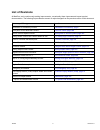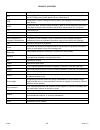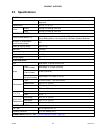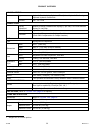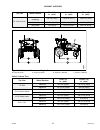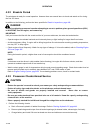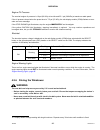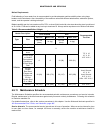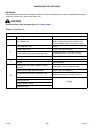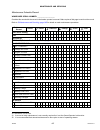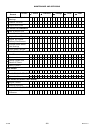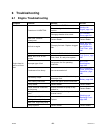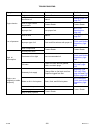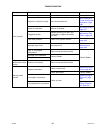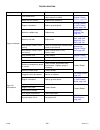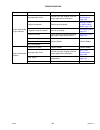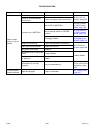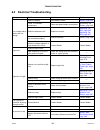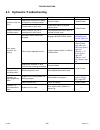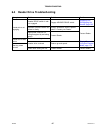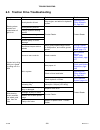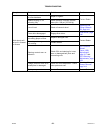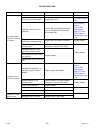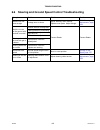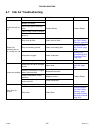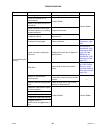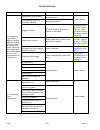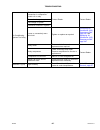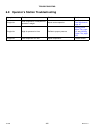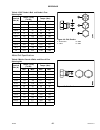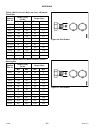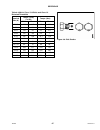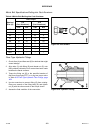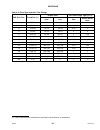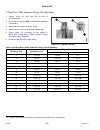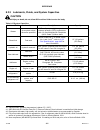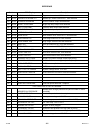- DL manuals
- MacDon
- Tractor
- M155
- Operator's Manual
MacDon M155 Operator's Manual
Summary of M155
Page 1
The harvesting specialists. M155 self-propelled windrower operator’s manual 147649 revision a 2016 model year original instruction.
Page 2
This manual contains instructions for safety, operation, and maintenance/service for the macdon m155 self-propelled windrower. Featuring the dual direction ® and ultra glide ® suspension on the m155. Published june, 2015 california proposition 65 warning diesel engine exhaust and some of its constit...
Page 3: Declaration Of Conformity
Declaration of conformity figure 1: declaration of conformity (page 1 of 2) 147649 i revision a.
Page 4
Figure 2: declaration of conformity (page 2 of 2) 147649 ii revision a.
Page 5: Noise Levels
Whole body and hand-arm vibration levels the weighted root mean square acceleration, to which the whole body is subjected, ranges from 0.57 to 1.06 m/s 2 as measured on a representative machine during typical operations and analyzed in accordance with iso 5008. During the same operations, the weight...
Page 6: Introduction
Introduction this manual contains information on the macdon m155 self-propelled windrower which, when coupled with one of macdon’s auger, rotary, or draper headers, provides a package designed to cut and lay in windrows a variety of grain, hay, and specialty crops. The m155 windrower is dual directi...
Page 7: List Of Revisions
List of revisions at macdon, we’re continuously making improvements: occasionally these improvements impact product documentation. The following list provides an account of major changes from the previous version of this document. Summary of change location declaration of conformity revised. Declara...
Page 8: Serial Number
Serial number if you require macdon technical assistance, please have the serial number recorded and ready before you call. Record the model number, model year, and serial number of the windrower and engine on the lines below. The windrower serial number plate (a) is located on the left side of the ...
Page 9
Table of contents declaration of conformity .................................................................................................................. I whole body and hand-arm vibration levels ..................................................................................... Iii noise le...
Page 10
Table of contents 3.10.1 heater shut-off...................................................................................................................... 56 3.10.2 air distribution .....................................................................................................................
Page 11
Table of contents activating the rotary header drive hydraulics on an m155 ..............................................102 setting the knife overload speed ...................................................................................103 setting the rotary disc overload speed....................
Page 12
Table of contents 4.3 operating the windrower...............................................................................................................157 4.3.1 operational safety ................................................................................................................157...
Page 13
Table of contents 4.4.11 swath roller operation..........................................................................................................212 4.5 attaching and detaching headers..................................................................................................213 4.5.1 ...
Page 14
Table of contents setting disc speed ........................................................................................................303 5 maintenance and servicing ................................................................................................................305 5.1 prepara...
Page 15
Table of contents replacing bulbs in red and amber lights .......................................................................388 replacing red tail lights (if installed) .............................................................................388 replacing the bulbs in beacon lights (if inst...
Page 16
Table of contents 7.1.21 warning beacons ..................................................................................................................450 7.1.22 weight box ..............................................................................................................................
Page 17: Safety
1 safety 1.1 safety alert symbols this safety alert symbol indicates important safety messages in this manual and on safety signs on the . This symbol means: • attention! • become alert! • your safety is involved! Carefully read and follow the safety message accompanying this symbol. Why is safety i...
Page 18: 1.2
Safety 1.2 signal words three signal words, danger, warning, and caution, are used to alert you to hazardous situations. The appropriate signal word for each situation has been selected using the following guidelines: danger indicates an imminently hazardous situation that, if not avoided, will resu...
Page 19: 1.3
Safety 1.3 general safety caution the following are general farm safety precautions that should be part of your operating procedure for all types of machinery. Protect yourself. • when assembling, operating, and servicing machinery, wear all the protective clothing and personal safety devices that c...
Page 20
Safety • wear close-fitting clothing and cover long hair. Never wear dangling items such as scarves or bracelets. • keep all shields in place. Never alter or remove safety equipment. Make sure driveline guards can rotate independently of the shaft and can telescope freely. • use only service and rep...
Page 21: 1.4
Safety 1.4 maintenance safety to ensure your safety while maintaining the machine: • review the operator’s manual and all safety items before operation and/or maintenance of the machine. • place all controls in neutral, stop the engine, set the park brake, remove the ignition key, and wait for all m...
Page 22: 1.5
Safety 1.5 hydraulic safety • always place all hydraulic controls in neutral before dismounting. • make sure that all components in the hydraulic system are kept clean and in good condition. • replace any worn, cut, abraded, flattened, or crimped hoses and steel lines. • do not attempt any makeshift...
Page 23: 1.6
Safety 1.6 tire safety • follow proper procedures when mounting a tire on a wheel or rim. Failure to do so can produce an explosion that may result in serious injury or death. Figure 1.14: overinflated tire • do not attempt to mount a tire unless you have the proper training and equipment. • have a ...
Page 24: 1.7
Safety 1.7 battery safety warning • keep all sparks and flames away from the batteries, as a gas given off by electrolyte is explosive. • ventilate when charging in enclosed space. Figure 1.16: safety around batteries warning • wear safety glasses when working near batteries. • do not tip batteries ...
Page 25: 1.8
Safety 1.8 welding precaution high currents and voltage spikes associated with welding can cause damage to electronic components. Before welding on any part of the windrower or an attached mower conditioner, disconnect all electronic module harness connections as well as the battery cables. Refer to...
Page 26: 1.9
Safety 1.9 engine safety warning do not use aerosol types of starting aids such as ether. Such use could result in an explosion and personal injury. Caution • in the initial start-up of a new, serviced, or repaired engine, always be ready to shut the engine off in order to stop an over-speed. This m...
Page 27
Safety 1.9.2 engine electronics warning tampering with the electronic system installation or the original equipment manufacturer (oem) wiring installation can be dangerous and could result in personal injury or death and/or engine damage. Warning electrical shock hazard. The electronic unit injector...
Page 28: 1.10
Safety 1.10 safety signs • keep safety signs clean and legible at all times. • replace safety signs that are missing or become illegible. • if original parts on which a safety sign was installed are replaced, be sure the repair part also bears the current safety sign. • safety signs are available fr...
Page 29: 1.11
Safety 1.11 safety sign locations figure 1.20: safety sign locations (left cab-forward side) a - hazard sign (md #135378) b - cab door and rim (md #166454) c - oil reservoir under hood (md #166466) d - exhaust cover (md #166450) e - close to radiator cap (md #166461) f - fan shroud (top) (md #166450...
Page 30
Safety figure 1.21: safety signs (left cab-forward side) 147649 14 revision a.
Page 31
Safety figure 1.22: safety sign locations (right cab-forward side) a - hazard sign on seat (md #115148) b - lift linkage (md #166439) c - frame (md #166455) d - frame (md #166456) e - cab frame (md #184372) f - platform (md #166425) g - shroud (md #166451) h - shroud (md #166452) j - hydraulic reser...
Page 32
Safety figure 1.23: safety signs (right cab-forward side) 147649 16 revision a.
Page 33: 1.12
Safety 1.12 understanding safety signs md #166233 run-over hazard danger • do not start engine by shorting across starter or starter relay terminals. Machine will start with drive engaged and move if starting circuitry is bypassed. • start engine only from operator’s seat. Do not try to start engine...
Page 34
Safety md #166439 roll-over hazard warning • stop the engine and remove the key from ignition before servicing, adjusting, lubricating, cleaning, or unplugging the machine. Figure 1.27: md #166439 md #166438 crushing hazard danger • rest header on ground or engage safety props before going under uni...
Page 35
Safety md #166439 crushing hazard danger • rest header on ground or engage safety props before going under unit. Figure 1.29: md #166439 md #166441 loss of control hazard caution • to prevent machine damage and/or loss of control, it is essential that the machine be equipped such that weights are wi...
Page 36
Safety md #166450 hot surface hazard warning • to avoid injury, keep a safe distance from hot surface. Figure 1.31: md #166450 md #166451 rotating fan hazard warning • to avoid injury, stop the engine and remove the key before opening engine hood. Figure 1.32: md #166451 147649 20 revision a.
Page 37
Safety md #166454 general hazard pertaining to machine operation and servicing. Caution • read the operator’s manual and follow all safety instructions. If you do not have a manual, obtain one from your dealer. • do not allow untrained persons to operate the machine. • review safety instructions wit...
Page 38
Safety md #166456 battery acid hazard warning • corrosive and poisonous battery acid. Acid can severely burn your body and clothing. Figure 1.35: md #166456 147649 22 revision a.
Page 39
Safety md #166457 general hazard pertaining to machine operation and servicing caution to avoid injury or death from improper or unsafe machine operation: • read the operator’s manual and follow all safety instructions. If you do not have a manual, obtain one from your dealer. • do not allow untrain...
Page 40
Safety md #166461 hot fluid under pressure hazard caution • coolant is under pressure and may be hot. Never remove radiator cap when engine is hot. Figure 1.37: md #166461 md #166463 collision hazard in transport warning • collision between windrower and other vehicles may result in injury or death....
Page 41
Safety md #166465 loss of control hazard warning to avoid serious injury or death from loss of control: • do not make abrupt changes in steering direction. • anticipate turns by slowing down well in advance. • do not rapidly accelerate or decelerate while turning. • limit speed to maximum 20 mph (32...
Page 42
Safety md #166833 run-over hazard warning • remove key from ignition. • read tractor and mower manufacturer’s manuals for inspection and maintenance instructions. • read the windrower and header manuals for inspection and maintenance instructions. Figure 1.41: md #166425 md #167502 pinch point hazar...
Page 43
Safety md #174436 high pressure oil hazard warning • do not go near leaks. • high pressure oil easily punctures skin causing serious injury, gangrene, or death. • if injured, seek emergency medical help. Immediate surgery is required to remove oil. • do not use finger or skin to check for leaks. • l...
Page 45: Product Overview
2 product overview 2.1 definitions the following terms and acronyms may be used in this manual. Term definition a-series header macdon auger header api american petroleum institute astm american society of testing and materials bolt a headed and externally threaded fastener that is designed to be pa...
Page 46
Product overview term definition npt national pipe thread: a style of fitting used for low pressure port openings threads on npt fittings are uniquely tapered for an interference fit orb o-ring boss: a style of fitting commonly used in port opening on manifolds, pumps, and motors orfs o-ring face se...
Page 47: 2.2
Product overview 2.2 specifications engine type cummins qsb-4.5l cm850 4 cylinder turbo diesel. B20 biodiesel approved. Displacement 275 cu. In. (4.5 l) rated 148 hp (110 kw) @ 2300 rpm power peak 156 hp (116 kw) @ 2000 rpm electrical system recommended battery (2) 12 volt, maximum dimension: 13.25 ...
Page 48
Product overview header lift/tilt type hydraulic double acting cylinders. Tilt - optional hydraulic positioning, optional hydraulic center-link function lift / tilt / float header float primary adjustment manual, external, drawbolt with springs (1 per side). One inner booster spring on left side. Fi...
Page 49
Product overview header compatibility auger headers a30-d, a40-d all sizes draper headers d50, d60, and d65 2 up to 35 ft. Draper headers d60 and d65 40 ft 2 40 ft. Rotary disc r80 and r85 13 ft. Only 3 note: specifications and design are subject to change without notice or obligation to revise prev...
Page 50: 2.3
Product overview 2.3 windrower dimensions figure 2.1: windrower dimensions – cab-forward a - drive tire tread b - drive tire hubs c - drive tires f - 45-3/4 in. (1160 mm) g - 133 in. (3378 mm) h - 158-5/16 in. (4022 mm) j - 207-7/8 in. (5280 mm) table 2.2 drive tires tire size wheel position tread (...
Page 51
Product overview tire size wheel position tread (a) in. (mm) hubs (b) in. (mm) tires (c) in. (mm) inner/outer (shipping) 126-1/8 (3203) 140-9/16 (3571) 149-5/16 (3793) outer/outer 133-3/16 (3383) 147-11/16 (3751) 156-7/16 (3973) 23.1-26 turf tires inner/inner 119 (3023) 133-1/2 (3391) 142-1/4 (3613)...
Page 52: 2.4
Product overview 2.4 component location figure 2.3: front cab-forward view a - header lift leg b - header float springs c - operator’s station d - windshield wiper e - turn signal / hazard lights f - tail light engine-forward g - field/road lights h - handholds j - tail light engine-forward k - mirr...
Page 53
Product overview figure 2.4: rear cab-forward view a - caster wheel b - walking beam c - tail lights - cab-forward (option) d - engine compartment hood e - windshield wiper f - field lights g - horn h - turn signal/hazard lights j - mirror k - door l - drive wheel m - maintenance platform 147649 37 ...
Page 55: Operator’S Station
3 operator’s station the operator’s station is designed for operating the windrower in a cab-forward mode (working mode) or in an engine-forward mode (transport mode). The operator’s station, which includes the seat, console, and steering column, pivots 180 degrees so that the operator maintains acc...
Page 56
Operator’s station 2. Adjusting only fore-aft: a. Loosen nuts (a) under console. B. Move console as required. C. Tighten nuts (a). Figure 3.3: seat fore-aft 147649 40 revision a.
Page 57: 3.2
Operator’s station 3.2 operator presence system the operator presence system is a safety feature designed to deactivate or alarm selected systems when the operator is not seated at the operator’s station. These systems include: • header drive • engine and transmission 3.2.1 header drive • requires t...
Page 58: 3.3
Operator’s station 3.3 operator’s seat adjustments the operator’s seat has several adjustments. Refer to the following for the location and description of each adjustment. 3.3.1 fore-aft adjusts fore-aft position. 1. Pull lever (a) up to release. 2. Move seat forward or rearward. 3. Release lever (a...
Page 59
Operator’s station 3.3.3 vertical dampener adjusts suspension dampening. Increase: turn knob (a) counterclockwise. Decrease: turn knob (a) clockwise. Figure 3.6: vertical dampener 3.3.4 armrest raise armrest (a) for easier access to seat. Lower armrest (a) after seat belt is buckled. Figure 3.7: arm...
Page 60
Operator’s station 3.3.5 fore-aft isolator lock locks seat fore-aft isolator. Lock: push lever (a) down. Unlock: pull lever (a) up. Figure 3.8: fore-aft isolator lock 3.3.6 seat tilt to adjust seat tilt: 1. Pull lever (a) up to release. 2. Position seat back as desired. 3. Release lever (a). Figure ...
Page 61
Operator’s station 3.3.7 armrest angle adjusts angle of armrest. Increase: rotate knob (a) clockwise. Decrease: rotate knob (a) counterclockwise. Figure 3.10: armrest angle 3.3.8 lumbar support adjusts stiffness of seat back. Increase: rotate knob (a) upward. Decrease: rotate knob (a) downward. Figu...
Page 62: 3.4
Operator’s station 3.4 training seat a wall-mounted fold-up training seat complete with seat belt is provided. Warning • the training seat is provided for an experienced operator of the machine when a new operator is being trained. • the training seat is not intended as a passenger seat or for use b...
Page 63: 3.5
Operator’s station 3.5 seat belts the windrower is equipped with a seat belt on the operator’s and trainer’s seats. Warning the seat belt can help ensure your safety if it is used and maintained. • before starting the engine, securely fasten your seat belt. Ensure that anyone occupying the trainee’s...
Page 64: 3.6
Operator’s station 3.6 steering column adjustment the steering column can be adjusted to suit each particular operator and for easier entry to and exit from the seat. To adjust the steering column: 1. Hold onto steering wheel, lift handle (a), and move steering wheel up or down to desired position. ...
Page 65: 3.7
Operator’s station 3.7 lighting the field and road light switches are located on a panel in the cab headliner. The position of the operator’s station (cab-forward mode or engine-forward mode) automatically determines the lighting. The hazard lights are activated automatically when certain conditions...
Page 66
Operator’s station the two field lights (a) at the rear of the cab are adjustable. Refer to adjusting rear flood lights, page 386 . The two swath lights (b) in the hood are adjustable but, because they are used as road lights in engine-forward mode and adjusted accordingly, they should not be adjust...
Page 67
Operator’s station • amber turn signals and hazard lights (a) on mirror supports front view • headlights (b) in hood with low/high the two headlights in the hood are adjustable. Refer to aligning headlights, page 376 . Figure 3.22: engine-forward: front view 3.7.3 cab-forward lighting: road (optiona...
Page 68
Operator’s station • red lights (c) in hood note: the hazard lights will be automatically activated when certain conditions are met. The windrower must be cab-forward, medium range, brake off, and header off. Important: optional red tail lighting and marking kit must be installed so that road travel...
Page 69
Operator’s station 3.7.5 hid auxiliary lighting (optional) two optional high intensity discharge (hid) lights (md #b5596) provide additional lighting during field operation. If installed, hid auxiliary lighting is located on the mirror supports (a) and operates in cab-forward mode only. Figure 3.28:...
Page 70: 3.8
Operator’s station 3.8 windshield wipers the windshield wiper controls are located in the cab headliner. The illustration shows the controls in cab-forward mode. Figure 3.30: wiper controls a - rear wiper b - front wiper 147649 54 revision a.
Page 71: 3.9
Operator’s station 3.9 rear view mirrors two outside mounted, adjustable mirrors (a) provide a rear view when the windrower is in cab-forward mode. A single interior mounted mirror (b) provides a rear view in the engine-forward mode. The mirror/light assembly (a) is designed to fold back if accident...
Page 72: 3.10
Operator’s station 3.10 cab temperature the cab environment is controlled by a climate control system that provides clean air-conditioned or heated air for the operator. The heater/evaporator/blower assembly is located under the cab floorboard and is accessible from beneath the windrower. 3.10.1 hea...
Page 73
Operator’s station 3.10.3 climate controls a – blower switch controls the blower speed. • off / low / medium / high b – air conditioning (a/c) switch controls a/c system. • off: a/c does not operate. • on: a/c operates with blower switch on. C – outside air witch controls the air source. • fresh air...
Page 74: 3.11
Operator’s station 3.11 interior lights two interior lights are installed in the cab headliner. A low intensity led light (a) is located directly overhead to provide ambient lighting if desired. It functions only when the key is in the run position. An on/off switch is located on the light. The othe...
Page 75: 3.12
Operator’s station 3.12 emergency exit the emergency exit is located behind the operator console. An emergency exit sign (a) is located above the window. Figure 3.36: emergency exit sign to open the emergency exit window, do the following: 1. Release the window latch (a). 2. Remove the latch pin (b)...
Page 76: 3.13
Operator’s station 3.13 operator amenities the operator’s station includes the following amenities: operator’s console a - auxiliary power outlet b - utility tray (under armrest) c - cigarette lighter d - ashtray / cup holder e - utility tray figure 3.38: console window shades (optional) retractable...
Page 77
Operator’s station manual storage a manual storage case (a) is located under the training seat. Figure 3.41: operator’s manual storage coat hook a coat hook (a) is located above the training seat, left of the operator. Figure 3.42: coat hook 147649 61 revision a.
Page 78: 3.14
Operator’s station 3.14 radio a radio is available as optional equipment from your dealer. 3.14.1 am/fm radio a space (b) is provided in the cab headliner to accommodate the installation of an am/fm radio that is available as optional equipment from your dealer. Two pre-wired speakers (a) have been ...
Page 79
Operator’s station the knockout (a) is located on the exterior right cab-forward rear corner post of the cab, under the roof, between the horn and the light. Figure 3.45: knockout location in cab to make your own mount, refer to dimensions template. Use 11 ga. Or 3.0 mm steel sheet. Figure 3.46: tem...
Page 80: 3.15
Operator’s station 3.15 horn the horn is activated by pushing button (a) located on the panel in the headliner. Sound the horn three times prior to starting the engine. Figure 3.47: horn button location the horn (a) is located outside the cab on the rear right cab-forward corner of the cab, under th...
Page 81: 3.16
Operator’s station 3.16 engine controls and gauges the following engine controls and gauges are conveniently located on the operator’s console. A – ignition switch • acc: fully counterclockwise • off: all electrical systems off • run: clockwise • start: fully clockwise to crank engine: release and s...
Page 82: 3.17
Operator’s station 3.17 windrower controls console controls: a – turn signals activate turn signals on windrower and header • push-on / push-off b – ground speed lever (gsl) controls speed and direction of movement • f: forward • n: neutral • n-detent: engages neutral interlock, and applies park bra...
Page 83
Operator’s station the autosteer engagement switch harness end (a) is beneath the cab between the fuel tank and evaporator box. Figure 3.52: autosteer harness 147649 67 revision a.
Page 84: 3.18
Operator’s station 3.18 header controls all header controls are conveniently located on the operator’s console and on the ground speed lever (gsl) handle. Note: some controls are optional equipment and may not be present in your unit. Some controls may be installed but nonfunctional for certain head...
Page 85
Operator’s station 3.18.3 ground speed lever (gsl) header switches the switches on the gsl (a) control the most common header functions. Note: a decal (b) identifying switch functions is located on the cab post above the operator’s console. Figure 3.55: gsl figure 3.56: gsl function groups a - reel ...
Page 86
Operator’s station display selector switch pressing the display selector switch (a) selects and displays the settings on the cab display module (cdm) top line read-out for each of the header controls. Press switch (a) to scroll through settings. Figure 3.57: gsl reel position switches the functions ...
Page 87
Operator’s station header position switches use the header position switches on the ground speed lever (gsl) to adjust the position of the header, relative to the ground. • to lower the header down, press switch (a) • to raise the header up, press switch (c) • to tilt the header down, press switch (...
Page 88
Operator’s station 3.18.4 console header switches the operator’s console contains switches for the following header functions: deck shift/float preset switch draper header with deck shift option • controls deck shifting and float settings for double windrowing options with a draper header figure 3.6...
Page 89
Operator’s station double windrow attachment (dwa) / swath roller switch (if installed) with double windrow attachment • if switch (a) is installed in the console, the dwa deck is raised with switch in position (c) or lowered in position (b). The cab display module (cdm) must be programmed for this ...
Page 90: 3.19
Operator’s station 3.19 cab display module (cdm) 3.19.1 engine and windrower functions figure 3.64: cab display module (cdm) engine and windrower functions a – engine rpm b – ground speed: mph or km/h c – display: engine/windrower functions d – hazard warning lights switch: activates hazard warning ...
Page 91
Operator’s station 3.19.2 header functions figure 3.65: cab display module (cdm) • (a) display: header functions • (b) select switch: allows operator to select display item on lower line. Push to select. • (c) float switch – header right side: changes header float. The system remembers setting with ...
Page 92
Operator’s station 3.19.3 operating screens the cab display module (cdm) and the windrower control module (wcm) provide information on several functions for the engine, header, and windrower. The information displayed in various operating modes is described in the following sections. Figure 3.66: cd...
Page 93
Operator’s station engine-forward, engine running display description road gear (upper line) ground speed range switch in high range. #####.# engine hrs (upper or lower line) total engine operating time. #####.# header hrs (upper or lower line) total header operating time. ###### total acres (upper ...
Page 94
Operator’s station display (lower or upper line) description ##.# acres/hour ##.# hectares/hour (if metric) actual cutting rate in acres (hectares)/hour. ###.# sub acres ###.# sub hectares (if metric) area cut since last reset. To reset, display sub acres on lower line, and hold down program switch ...
Page 95
Operator’s station cab-forward, engine running, header engaged, auger header index switch on scroll through display with cab display module (cdm) switch or ground speed lever (gsl) switch. Display (lower or upper line) description #####.# engine hrs total engine operating time. #####.# header hrs to...
Page 97
Operator’s station cab-forward, engine running, header engaged, draper header, index switch off scroll through display with cab display module (cdm) switch or ground speed lever (gsl) switch. Display (lower or upper line) description #####.# engine hrs total engine operating time. #####.# header hrs...
Page 98
Operator’s station cab-forward, engine running, header engaged, draper header, index switch on scroll through display with cab display module (cdm) switch or ground speed lever (gsl) switch. Display (lower or upper line) description #####.# engine hrs total engine operating time. #####.# header hrs ...
Page 99
Operator’s station cab-forward, engine running, header engaged, rotary header installed scroll through display with cab display module (cdm) switch or ground speed lever (gsl) switch. Display (lower or upper line) description #####.# engine hrs total engine operating time. #####.# header hrs total h...
Page 100
Operator’s station display (upper line) description in park gsl in n-detent position. Indicates left turn when left arrow is pressed on cdm. Engine-forward mode only 11 . ■ right turn > indicates right turn when right arrow is pressed on cdm. Engine forward mode only 12 ■ hazard ■ indicates hazard w...
Page 101
Operator’s station 3.19.4 cab display module (cdm) warning/alarms the cdm displays warnings and sounds alarms to notify of abnormal windrower status at startup when the ignition is turned on, and at engine operating speeds above 500 rpm. Engine warning lights figure 3.67: cdm engine warning lights a...
Page 102
Operator’s station display warnings and alarms informs operator of abnormal windrower conditions. Figure 3.68: cdm display warnings and alarms display (a) flashing alarm tone description brake off x short beep with each flash engine running, brake solenoid not activated brake on x short beep with ea...
Page 103
Operator’s station display (a) flashing alarm tone description engine temperature x ongoing intermittent moderate tone until temperature is below 215°f (102°c) engine temperature over 230°f (110°c) header disengaged none normal disengage header x none header switch is in the on position when ignitio...
Page 104
Operator’s station display (a) flashing alarm tone description no operator continuous tone operator not detected in seat with header engaged or out of n-detent: engine shutdown after 5 seconds no operator engine shut down continuous tone engine shutdown when operator not detected in seat with machin...
Page 105
Operator’s station 3.19.5 cab display module (cdm) programming figure 3.69: cdm a - side display b - main display c - select switch d - menu item scroll forward e - menu item scroll backward f - program switch side display : displays software revision status. • upper line – c### (cdm) • lower line –...
Page 106
Operator’s station note: contact your macdon dealer for information regarding software updates to the electronic modules. Your dealer will have the necessary interface tools and access to the latest software upgrades. Note: the following menus are available when ignition key is set to run: • windrow...
Page 107
Operator’s station 3. Press select (b) until cab display setup? Is displayed on the upper line. • no/yes is displayed on the lower line. Figure 3.71: m155 cab display setup 4. Press right (c) arrow select yes. Press select (d). • display language? Is displayed on the upper line. • default language i...
Page 108
Operator’s station 3. Press select (b) until cab display setup? Is displayed on the upper line. • no/yes is displayed on the lower line. 4. Press right (a) arrow to select yes. Press select (b). • display language? Is displayed on the upper line. Figure 3.74: m155 cab display setup 5. Press select (...
Page 109
Operator’s station 3. Press select (b) until cab display setup? Is displayed on the upper line. • no/yes is displayed on the lower line. 4. Press right (a) arrow to select yes. Press select (b). • display language? Is displayed on the upper line. Figure 3.77: m155 cab display setup 5. Press select (...
Page 110
Operator’s station 3. Press select (b) until cab display setup? Is displayed on the upper line. • no/yes is displayed on the lower line. 4. Press right (a) arrow to select yes. Press select (b). • display language? Is displayed on the upper line. Figure 3.80: m155 cab display setup 5. Press select (...
Page 111
Operator’s station 3. Press select (b) until cab display setup? Is displayed on the upper line. • no/yes is displayed on the lower line. 4. Press right (a) arrow to select yes. Press select (b). • display language? Is displayed on the upper line. Figure 3.83: m155 cab display setup 5. Press select (...
Page 112
Operator’s station 1. Turn ignition key to run, or start the engine. 2. Press program (a) and select (c) on cab display module (cdm) to enter programming mode. • windrower setup? Is displayed on the upper line. 3. Press select (c) until calibrate sensors? Is displayed on the upper line. • no/yes is ...
Page 113
Operator’s station caution check to be sure all bystanders have cleared the area. 6. Press and hold the header up (c) button on the ground speed lever (gsl). • calibrating height is displayed on the upper line. • raise header hold is displayed on the lower line. Note: the word hold will flash during...
Page 114
Operator’s station calibrating the header tilt sensor note: • the header must be attached to the windrower to perform this procedure. The cab display module (cdm) automatically adjusts its programming for each header. Refer to 4.5 attaching and detaching headers, page 213 . • this procedure requires...
Page 115
Operator’s station caution check to be sure all bystanders have cleared the area. 6. Press and hold the header tilt extend (b) button on the ground speed lever (gsl). • calibrating tilt is displayed on the upper line. • extend tilt hold is displayed on the lower line. Note: the word hold will flash ...
Page 116
Operator’s station calibrating the header float sensors note: • the header must be attached to the windrower to perform this procedure. The cab display module (cdm) automatically adjusts its programming for each header. For more information, refer to 4.5 attaching and detaching headers, page 213 . •...
Page 117
Operator’s station 6. Press and hold float + button (a) on the cdm. • calibrating float is displayed on the upper line. • float ( + ) hold is displayed on the lower line. Note: the word hold will flash during calibration. Float (+) done will display on the lower line once calibration is complete. 7....
Page 118
Operator’s station 1. Turn ignition key to run, or start the engine. 2. Press program (a) and select (c) on cab display module (cdm) to enter programming mode. • windrower setup? Is displayed on the upper line. • no/yes is displayed on the lower line. 3. Press right (b) arrow to select yes. Press se...
Page 119
Operator’s station 4. Press select (d) until disc blk installed? Is displayed on the upper line. • no/yes is displayed on the lower line. 5. Press right (c) arrow to select yes. Press select (d). 6. Press program (a) to exit programming mode or press select (d) to proceed to next windrower setup act...
Page 120
Operator’s station 4. Press select (d) until knife overload spd? Is displayed on the upper line. • current overload speed is displayed on the lower line. Note: default setting is -300 spm. Range is -500 to -100 spm. 5. Press left (b) or right (c) arrows to set knife overload speed. Press select (d)....
Page 121
Operator’s station 4. Press select (d) until disk overload spd? Is displayed on the upper line. • the current overload speed is displayed on the lower line. Note: default setting is -300 spm. Range is -500 to -100 rpm. 5. Press left (b) or right (c) arrows to set disc overload speed. Press select (d...
Page 122
Operator’s station 4. Press left (b) or right (c) arrows to select knife speed. Press select (d). 5. Press program (a) to exit programming mode or press select (d) to proceed to next windrower setup action. Figure 3.106: m155 knife speed setting the hydraulic overload pressure note: • this procedure...
Page 123
Operator’s station 4. Press select (d) until overload pressure? Is displayed on the upper line. • the current overload pressure is displayed on lower line. Note: pressure range is 2500–5000 psi (17,237–34,474 kpa). 5. Press left (b) or right (c) arrows to set hydraulic overload pressure. Press selec...
Page 124
Operator’s station 4. Press select (d) until header index mode? Is displayed on the upper line. • reel & conveyor or reel only is displayed on the lower line. 5. Press left (b) or right (c) arrows to set header index mode. Press select (d). 6. Press program (a) to exit programming mode or press sele...
Page 125
Operator’s station 4. Press select (d) until return to cut mode? Is displayed on the upper line. • height & tilt or height only will be displayed on the lower line. 5. Press left (b) or right (c) arrows to select return to cut mode. Press select (d). 6. Press program (a) to exit programming mode or ...
Page 126
Operator’s station 4. Press select (d) until hdr cut width? #### is displayed on the upper line. • previous cutting width is displayed on the lower line. 5. Press left (b) or right (c) arrows to change the headers cut width. Press select (d). 6. Press program (a) to exit programming mode or press se...
Page 127
Operator’s station 4. Press select (b) until dwa installed? Is displayed on the upper line. • no/yes is displayed on the lower line. 5. Press right (a) arrow to select yes. Press select (b). Figure 3.116: m155 dwa controls 6. Swap dwa controls? Is displayed on the upper line. • no/yes is displayed o...
Page 128
Operator’s station setting the auto raise height for more information on the auto raise height feature, refer to 4.4.8 auto raise height, page 209 . Note: the header must be attached to the windrower to perform this procedure. The cab display module (cdm) automatically adjusts its programming for ea...
Page 129
Operator’s station 1. Turn ignition key to run, or start the engine. 2. Press program (a) and select (c) on cab display module (cdm) to enter programming mode. • windrower setup? Is displayed on the upper line. • no/yes is displayed on the lower line. 3. Press right (b) arrow to select yes. Press se...
Page 130
Operator’s station 1. Turn ignition key to run, or start the engine. 2. Press program (a) and select (c) on cdm to enter programming mode. • windrower setup? Is displayed on the upper line. • no/yes is displayed on the lower line. 3. Press right (b) arrow to select yes. Press select (c). • set knife...
Page 131
Operator’s station 4. Press select (d) until set tire size? Is displayed on the upper line. • currently installed tire size is displayed on the lower line. Note: the following tire sizes are available: • 18.4 x 26 turf • 18.4 x 26 bar • 23.1 x 26 turf • 600 – 65 r28 5. Press left (b) or right (c) ar...
Page 132
Operator’s station 4. Press select (c) until set engine isc rpm? Is displayed on the upper line. • no/yes is displayed on the lower line. 5. Press right (b) arrow to select yes. Press select (c). • press hazard to set is displayed on the upper line. • isc rpm #### is displayed on the lower line. Not...
Page 133
Operator’s station 3.19.9 activating cab display lock outs you can lock some of the header functions controlled by the cab display module (cdm) to prevent accidental changes to header settings. You can use this feature to keep header settings constant when several different operators use the windrow...
Page 134
Operator’s station 6. Press select (d) until knife speed is displayed on the upper line. • enabled/locked is displayed on the lower line. 7. Press left arrow (b) to enable knife speed control switch, or press right arrow (c) to lock knife speed control switch. 8. Press program (a) to exit programmin...
Page 135
Operator’s station 4. Press select (b) until set control locks? Is displayed on the upper line. • no/yes is displayed on the lower line. 5. Press right (a) arrow to select yes. Press select (b). Figure 3.135: m155 control locks 6. Press select (d) until disk speed is displayed on the upper line. • e...
Page 136
Operator’s station 1. Turn ignition key to run, or start the engine. 2. Press program (a) and select (c) on cab display module (cdm) to enter programming mode. • windrower setup? Is displayed on the upper line. • no/yes is displayed on the lower line. 3. Press right (b) arrow to select yes. Press se...
Page 137
Operator’s station activating the draper speed control lock out note: • this procedure is for draper headers only. • the header must be attached to the windrower to perform this procedure. The cab display module (cdm) automatically adjusts its programming for each header. For more information, refer...
Page 138
Operator’s station 6. Press select (d) until draper speed is displayed on the upper line. • enabled/locked is displayed on the lower line. 7. Press left arrow (b) to enable draper speed control switch, or press right arrow (c) to lock draper speed control switch. 8. Press program (a) to exit program...
Page 139
Operator’s station 4. Press select (b) until set control locks? Is displayed on the upper line. • no/yes is displayed on the lower line. 5. Press right (a) arrow to select yes. Press select (b). Figure 3.144: m155 control locks 6. Press select (d) until auger speed is displayed on the upper line. • ...
Page 140
Operator’s station 1. Turn ignition key to run, or start the engine. 2. Press program (a) and select (c) on cab display module (cdm) to enter programming mode. • windrower setup? Is displayed on the upper line. • no/yes is displayed on the lower line. 3. Press right (b) arrow to select yes. Press se...
Page 141
Operator’s station activating the reel fore-aft control lock out note: • this procedure is for draper headers only. • the header must be attached to the windrower to perform this procedure. The cab display module (cdm) automatically adjusts its programming for each header. For more information, refe...
Page 142
Operator’s station 6. Press select (d) until reel fore/aft is displayed on the upper line. • enabled/locked is displayed on the lower line. 7. Press left (b) arrow to enable reel fore/aft control switch. Press right (c) arrow to lock reel fore/aft control switch. 8. Press program (a) to exit program...
Page 143
Operator’s station 4. Press select (b) until set control locks? Is displayed on the upper line. • no/yes is displayed on the lower line. 5. Press right (a) arrow to select yes. Press select (b). Figure 3.153: m155 control locks 6. Press select (d) until header tilt is displayed on the upper line. • ...
Page 144
Operator’s station 1. Turn ignition key to run, or start the engine. 2. Press program (a) and select (c) on cab display module (cdm) to enter programming mode. • windrower setup? Is displayed on the upper line. • no/yes is displayed on the lower line. 3. Press right (b) arrow to select yes. Press se...
Page 145
Operator’s station 6. Press left (b) or right (c) arrow to cycle between control switch lock outs. The displayed control switches are as follows: • header tilt • header float • reel fore/aft • draper speed • auger speed • knife speed • disk speed • reel speed note: not all control locks apply to eve...
Page 146
Operator’s station 1. Turn ignition key to run, or start the engine. 2. Press program (a) and select (c) on cab display module (cdm) to enter programming mode. Press select (c). • windrower setup? Is displayed on the upper line. 3. Press select (c) until diagnostic mode? Is displayed in upper line. ...
Page 147
Operator’s station 10. Press right (c) arrow to select yes. Press select (d). 11. Press and left (b) or right (c) arrow to cycle through the last 10 recorded engine error codes until exit engine codes is displayed. • refer to 8.4 engine error codes, page 469 . 12. Press right (c) arrow to select yes...
Page 148
Operator’s station 5. Press select (b) until enter sensor setup? Is displayed on the upper line. • no/yes is displayed on the lower line. 6. Press right (a) arrow to select yes. Press select (b). • knife speed sensor is displayed on the lower line. • enable/disable is displayed on the lower line. Fi...
Page 149
Operator’s station 1. Turn ignition key to run, or start the engine. 2. Press program (a) and select (c) on cab display module (cdm) to enter programming mode. • windrower setup? Is displayed on the upper line. • no/yes is displayed on the lower line. Figure 3.165: m155 cdm programming buttons 3. Pr...
Page 150
Operator’s station forcing a header id the header must be attached to the windrower to troubleshoot certain issues. If damage has occurred to the header wiring or no header is available, you can force the windrower control module (wcm) to read a header id. The wcm reverts to reading no header each t...
Page 151
Operator’s station 5. Press select (b) until force header type? Is displayed on the upper line. • no/yes is displayed on the lower line. 6. Press right (a) arrow to select yes. Press select (b). • select header type is displayed on the upper line. • disk header is displayed on the lower line. Figure...
Page 152
Operator’s station 1. Turn ignition key to run, or start the engine. 2. Press program (a) and select (c) on cab display module (cdm) to enter programming mode. Press select (c). • windrower setup? Is displayed on the upper line. Figure 3.172: m155 cdm programming buttons 3. Press select (b) until di...
Page 153
Operator’s station caution check to be sure all bystanders have cleared the area. 7. Press select (d) until activate header ht is displayed on the upper line. • down/up is displayed on the lower line. 8. Press and hold left (b) arrow to lower header or, press and hold right (c) arrow to raise header...
Page 154
Operator’s station 3. Press select (b) until diagnostic mode? Is displayed in upper line. • no/yes is displayed on the lower line. 4. Press right (a) arrow to select yes. Press select (b). Figure 3.177: m155 diagnostic functions 5. Press select (d) until activate functions? Is displayed on the upper...
Page 155
Operator’s station testing the header tilt activate function using the cab display module (cdm) note: • the header must be attached to the windrower to perform this procedure. The cab display module (cdm) automatically adjusts its programming for each header. For more information, refer to 4.5 attac...
Page 156
Operator’s station 5. Press select (d) until activate functions? Is displayed on the upper line. • no/yes is displayed on the lower line. 6. Press right (c) arrow to select yes. Press select (d). Figure 3.182: m155 functions caution check to be sure all bystanders have cleared the area. 7. Press sel...
Page 157
Operator’s station 1. Turn ignition key to run, or start the engine. 2. Press program (a) and select (c) on cab display module (cdm) to enter programming mode. • windrower setup? Is displayed on the upper line. Figure 3.184: m155 cdm programming buttons 3. Press select (b) until diagnostic mode? Is ...
Page 158
Operator’s station 7. Press select (d) until activate reel f/a is displayed on the upper line. • fore/aft is displayed on the lower line. 8. Press and hold left (b) arrow to move reel forward. Press and hold right (c) arrow to move reel backward. Verify reel fore-aft is functioning properly. 9. Pres...
Page 159
Operator’s station 3. Press select (b) until diagnostic mode? Is displayed in upper line. • no/yes is displayed on the lower line. 4. Press right (a) arrow to select yes. Press select (b). Figure 3.189: m155 diagnostic functions 5. Press select (b) until activate functions? Is displayed on the upper...
Page 160
Operator’s station note: holding the right arrow activates a timed purge cycle. The cdm will jump to the exit menu if the arrow is released before the end of the timed cycle. 9. Press and hold right (a) arrow to activate purge cycle. • purge cycle started will display on the upper line. 10. When pur...
Page 161
Operator’s station 3. Press select (b) until diagnostic mode? Is displayed in upper line. • no/yes is displayed on the lower line. 4. Press right (a) arrow to select yes. Press select (b). Figure 3.194: m155 diagnostic functions 5. Press select (b) until activate functions? Is displayed on the upper...
Page 162
Operator’s station testing the draper drive circuit activate function using the cab display module (cdm) important: do not over-speed a drive for a significant length of time. Doing so can lead to vibration, belt failures. Or other over-speeding related problems. Note: • a draper header must be atta...
Page 163
Operator’s station 5. Press select (b) until activate functions? Is displayed on the upper line. • no/yes is displayed on the lower line. 6. Press right (a) arrow to select yes. Press select (b). • activate header ht is displayed on the upper line. Figure 3.199: m155 functions caution check to be su...
Page 164
Operator’s station 1. Turn ignition key to run, or start the engine. 2. Press program (a) and select (c) on cab display module (cdm) to enter programming mode. • windrower setup? Is displayed on the upper line. Figure 3.201: m155 cdm programming buttons 3. Press select (b) until diagnostic mode? Is ...
Page 165
Operator’s station caution check to be sure all bystanders have cleared the area. 7. Press select (e) until reel drv spd xxxx is displayed on the upper line. Important: do not over speed the reel. 8. Press and hold hazard (c) button. • press left (b) arrow to decrease reel speed. • press right (d) a...
Page 166
Operator’s station 3. Press select (b) until diagnostic mode? Is displayed in upper line. • no/yes is displayed on the lower line. 4. Press right (a) arrow to select yes. Press select (b). Figure 3.206: m155 diagnostic functions 5. Press select (b) until activate functions? Is displayed on the upper...
Page 167
Operator’s station testing the double windrower attachment (dwa) drive activate function using the cab display module (cdm) important: do not over-speed a drive for a significant length of time. Doing so can lead to vibration, belt failures, or other over-speeding related problems. Note: • dwa must ...
Page 168
Operator’s station 5. Press select (b) until activate functions? Is displayed on the upper line. • no/yes is displayed on the lower line. 6. Press right (a) arrow to select yes. Press select (b). • activate header ht is displayed on the upper line. Figure 3.211: m155 functions 7. Press select (e) un...
Page 169: Operation
4 operation 4.1 owner/operator responsibilities caution • it is your responsibility to read and understand this manual completely before operating the windrower. Contact your dealer if an instruction is not clear to you. • follow all safety messages in the manual and on safety signs on the machine. ...
Page 170: 4.2
Operation 4.2 symbol definitions the following symbols are used to depict functions or reactions at the various instruments and controls. Learn the meaning of these symbols before operating the windrower. 4.2.1 engine functions these are the symbols that are used on the console. Figure 4.1: engine f...
Page 171
Operation 4.2.2 windrower operating symbols these are the symbols used on the console for windrower operation. Figure 4.2: windrower operating symbols a - turn signals b - hazard warning lights c - forward d - neutral e - reverse f - headlights low beam g - headlights high beam h - work light j - li...
Page 172
Operation 4.2.3 header functions figure 4.3: header function symbols a - program b - header index c - return to cut d - conveyor/auger speed e - float left f - float right g - reel speed h - disc speed j - reel down k - reel forward l - reel up m - reel rearward n - display select o - dwa down p - d...
Page 173: 4.3
Operation 4.3 operating the windrower 4.3.1 operational safety caution follow these safety precautions: • wear close fitting clothing and protective shoes with slip resistant soles. • remove foreign objects from the machine and surrounding area. • carry with you any protective clothing and personal ...
Page 174
Operation 4.3.2 break-in period the windrower is ready for normal operation. However there are several items to check and watch out for during the first 150 hours. In addition to the following, perform the items specified in break-in inspections, page 426 . Danger before investigating an unusual sou...
Page 175
Operation d. Adjust tension on air conditioning (a/c) compressor belt. Refer to tensioning air conditioner (a/c) compressor belt, page 367 . E. Distribute a/c refrigerant by cycling a/c switch. Refer to air conditioning compressor coolant cycling, page 159 . F. Check the entire a/c system for leakag...
Page 176
Operation 4.3.5 engine operation starting the engine danger • avoid possible injury or death from a runaway machine. • this machine has safety devices which allow the engine to start only when the ground speed lever is in n-detent, the steering wheel is locked in the neutral position, and the header...
Page 177
Operation 2. Ensure lock (a) at the base of the steering column is engaged at cab-forward or engine-forward position. 3. Move ground speed lever (gsl) (b) into n-detent. 4. Turn steering wheel until it locks. It may be possible to move the steering wheel slightly in the locked position. Important: d...
Page 178
Operation important: • do not operate starter for longer than 15 seconds at a time. • if engine does not start, wait at least two minutes before trying again. • after the third 15 second crank attempt, allow solenoid to cool for 10 minutes before further cranking attempts. If engine still does not s...
Page 179
Operation engine intermediate speed control (isc) the engine operating speed can be programmed to enable the windrower to operate at reduced engine rpm (that is, 1800, 2000, or 2200 rpm) without significantly affecting the ground or header speeds. The default setting is 2200 rpm or the last selected...
Page 180
Operation warning • to avoid personal injury or death from explosion or fire, do not smoke or allow flame or sparks near fuel tank when refueling. • never refuel the windrower when the engine is hot or running. Caution do not allow tank to empty. Running out of fuel can cause air locks and/or contam...
Page 181
Operation engine oil pressure the nominal engine oil pressure is 10 psi (69 kpa) at low idle and 55.1 psi (380 kpa) at maximum rated speed. If the oil pressure drops below the preset level of 7.5 psi (52 kpa), the cab display module (cdm) flashes an error code and error message. If the stop engine l...
Page 182
Operation warning • avoid driving the machine with header removed. Removing header decreases the weight on drive wheels, reducing steering control. • if necessary to drive machine with header removed, use transmission field speed range, do not exceed 1500 rpm engine speed, and avoid loose gravel and...
Page 183
Operation entering and exiting the windrower caution to provide more secure hand and foot mobility, preventing slipping and possible injury, always face the windrower and use the hand rail when dismounting (or mounting). Never attempt to get on or off a moving windrower. Before leaving the operator'...
Page 184
Operation driving forward in cab-forward mode caution operate both steering wheel and ground speed lever slowly for familiarization. Avoid the common tendency of new operators to oversteer. Warning do not drive windrower on road in cab-forward configuration, unless it is equipped with the proper lig...
Page 185
Operation important: the windrower can be equipped with an automatic steering system for use in the field. An automated steering system is available as an option and can be installed by a macdon dealer. The gsl has been pre-wired at the factory with a switch. Refer to 7.1.2 automated steering system...
Page 186
Operation driving forward in engine-forward mode in the engine-forward mode, the operator’s station is facing toward the engine. If necessary, swivel operator’s station to engine-forward position as follows: figure 4.20: engine-forward – seat faces engine 1. Place ground speed lever (gsl) (a) in n-d...
Page 187
Operation caution operate both steering wheel and ground speed lever slowly while becoming familiar with the machine. Remember that steering is more sensitive when speed-range control is in road speed position. Avoid the common tendency of new operators to oversteer. 8. If more tractive (lugging) po...
Page 188
Operation caution check to be sure all bystanders have cleared the area. 3. Move the ground speed lever (gsl) (c) rearward to desired speed. 4. Steer as shown. Figure 4.25: steering the windrower spin turning hydrostatic steering provides significantly more manoeuvrability than mechanical steering. ...
Page 189
Operation 1. Slowly return the ground speed lever (gsl) (a) to neutral and into n-detent. 2. Turn steering wheel until it locks. 3. Move throttle lever (b) to low idle position. Note: avoid unnecessary idling. Stop engine if it will be idling for longer than five minutes. Note: brakes are automatica...
Page 190
Operation adjust the caster tread width as follows: 1. Raise rear of windrower slightly so that most of the weight is off the casters, using a jack or other lifting device under the frame at (a). Note: lifting device should have a lifting capacity of at least 5000 lb (2270 kg). 2. Remove six bolts (...
Page 191
Operation 4. Line up holes then install shorter bottom bolts (b). 5. Position bracket (a) and install back bolts (c). 6. Tighten bolts as follows: a. Snug bottom bolts (b), then snug back bolts (c). B. Tighten and torque back bolts (c) to 330 ft lbf (447 n·m). C. Tighten and torque bottom bolts (b) ...
Page 192
Operation caution check local laws for width regulations and lighting and marking requirements before transporting on roads. Before driving windrower on a roadway: 1. Ensure header drive switch (a) is pushed to off position (down). 2. Clean flashing amber lamps, red tail and head lamps, and check th...
Page 193
Operation 8. Set ground speed range switch (a) for road speed. Cdm will display road gear at (f) if windrower is in engine-forward mode. Note: windrower can be moving, but speed must be less than 5 mph (8 km/h) for road gear to engage. 9. Slowly push throttle (b) to full forward (operating speed). C...
Page 194
Operation towing header with windrower the windrower can be used to tow a macdon draper header that has the slow speed transport option installed. Ensure the optional weight box or an approved header transporter is installed on the windrower to transfer weight to the lift arms. Warning • a windrower...
Page 195
Operation danger to avoid bodily injury from fall of raised header, always engage safety props when working on or around raised header, and before going under header for any reason. 1. Set header on the ground (field position). 2. Disconnect the following hydraulic and electrical connections: a. Lef...
Page 196
Operation 7. Remove float pin from engaged position (a) and insert in storage location (b). Secure with lynch pin. Figure 4.40: lift arms 8. Remove pins (a) from lower end of lift linkages. Note: pins (a) are also used to secure weight box to windrower linkage. 9. Release the safety props on the hea...
Page 197
Operation disconnect the center-link as follows: 13. To unlock the center-link, pull up on latch (a) and position latch into notch (b) on top of hook. 14. Lift center-link off header pin. Note: if center-link self-alignment kit is installed, start engine and raise center-link with the reel up switch...
Page 198
Operation 3. Disconnect wiring connector (a) at front wheel. Figure 4.46: header transport wheel 4. Remove clevis pin (d). 5. Push latch (c) and lift tow-bar (a) from hook. Release latch and replace clevis pin. 6. Unhook tow-bar from weight box. Figure 4.47: header transport wheel caution check to b...
Page 199
Operation 12. Move float pins from working hole location (a) to disengage the float and store pins at storage hole location (b). Important: to prevent damage to the lift system when lowering header lift linkages without a header or weight box attached to windrower, ensure that float engagement pin i...
Page 200
Operation attaching header transport hitch to header attach header transport hitch to header as follows: 1. Position end (a) of the aft section onto front wheel hook (b). 2. Push down until latch (c) captures the end (a). 3. Secure latch (c) with clevis pin (d). Figure 4.52: transport hitch 4. Remov...
Page 201
Operation 6. Fully insert l-pin (a) in upper hole and turn pin to lock it. Secure with ring pin (b). 7. Make electrical connection at the joint (c). Figure 4.55: transport hitch 8. Make the electrical connection at the header wheel (a). Figure 4.56: header transport wheel important: to prevent damag...
Page 202
Operation 9. Drive windrower so that windrower lift arms are positioned into the weight box pockets. 10. Raise lift arms slightly, install locking pins (a) into pockets, and through windrower header lift linkages. Secure with hairpin. Note: pins (a) were previously removed from the header lift linka...
Page 203
Operation 14. Start engine and press header down switch (a) on ground speed lever (gsl) to lower lift arms until the lift arm lifts away from the linkage at the rear of the lift arm. Figure 4.61: gsl 15. Attach slow speed transport hitch to the weight box tongue with drawbar pin. Secure using lynch ...
Page 204
Operation danger to avoid bodily injury from fall of raised header, always engage safety props when working on or around raised header, and before going under header for any reason. 1. Set header on the ground (field position). 2. Disconnect the following hydraulic and electrical connections: a. Lef...
Page 205
Operation 7. Remove float pin from engaged position (a) and insert in storage location (b). Secure with lynch pin. Figure 4.66: lift arms 8. Remove pins (a) from lower end of lift linkages. Note: pins (a) are also used to secure weight box to windrower linkage. 9. Release the safety props on the hea...
Page 206
Operation disconnect the center-link as follows: 13. To unlock the center-link, pull up on latch (a) and position latch into notch (b) on top of hook. 14. Lift center-link off header pin. Note: if center-link self-alignment kit is installed, start engine and raise center-link with the reel up switch...
Page 207
Operation warning with final drives disengaged, the windrower may roll on a sloped surface. Before disengaging final drives, attach windrower to towing vehicle. After towing, engage drives and ensure ground speed lever (gsl) is in n-detent before detaching from towing vehicle. Figure 4.72: correct t...
Page 208
Operation caution never operate engine in a closed building. Proper ventilation is required to avoid exhaust gas hazards. Caution remember when working around storage batteries that all of the exposed metal parts are live. Never lay a metal object across the terminals because a spark and short circu...
Page 209: 4.4
Operation 4.4 operating with a header the m155 self-propelled windrower is designed to operate with a macdon a-series auger header, r-series rotary header, or d-series rigid draper header with or without a hay conditioner. This section describes the attachment and detachment procedures and operating...
Page 210
Operation 3. Pull lever (a) and rotate toward header to lower safety prop (b) onto cylinder. Repeat for opposite cylinder. Figure 4.75: safety prop 4. Disengage safety props by turning lever (a) away from header to raise safety prop until lever locks into vertical position. Repeat for opposite cylin...
Page 211
Operation 4.4.2 header float the header float feature allows the header to closely follow ground contours and respond quickly to sudden changes or obstacles. The float setting is ideal when the cutterbar is on the ground with minimal bouncing, scooping, or pushing soil. Important: • set header float...
Page 212
Operation figure 4.77: cab display module (cdm) float adjustment a - cdm display b - left float adjustment c - right float adjustment d - header tilt down e - header lower f - header tilt up check header float as follows: danger to avoid bodily injury or death from unexpected startup of the machine,...
Page 213
Operation header force required to lift header at the ends with lift cylinder fully retracted auger 75–85 lbf (335–380 n) rotary 95–105 lbf (426–471 n) draper 75–85 lbf (335–380 n) with stabilizer/transport wheels raised (if equipped) adjusting float using drawbolts coarse float adjustment is done u...
Page 214
Operation float options for draper headers without the deck shift option, auger headers, and rotary headers, the float can be preprogrammed for three types of windrowing conditions. Example: • position 1: border • position 2: normal • position 3: rocky set float presets as follows: 1. Engage header....
Page 215
Operation 6. Select a second preset with the float preset 2 switch (c). 7. Repeat steps 1., page 198 and 2., page 198 to set the float. 8. Select a third preset with the float preset 3 switch (d). 9. Repeat steps 1., page 198 and 2., page 198 to set the float. 10. Operate windrower. Note: for draper...
Page 216
Operation 2. Park windrower on level ground. 3. Raise header fully and hold momentarily to allow lift cylinders to rephase. Figure 4.84: ground speed lever (gsl) 4. Set header approximately 6 in. (150 mm) off ground and check that member (a) is against link (b). Stop engine and remove key from ignit...
Page 217
Operation 8. Start engine and lower header onto ground until member (a) lifts off link (b) on both sides. 9. Stop engine and remove key. Figure 4.87: lift linkage 10. On high side, remove nut, washer, and bolt (a) that attaches shims (b) to link. 11. Remove one or both shims (b) and reinstall the ha...
Page 218
Operation 4.4.4 header drive all header controls are conveniently located on the operator’s console and on the ground speed lever (gsl) handle. Note: some controls are optional equipment and may not be present in your unit. Some controls may be installed, but will be nonfunctional for certain header...
Page 219
Operation reversing the header note: the optional hydraulic reversing kit must be installed. Important: hose plumbing to the reverser block is specific to the header type. To prevent damage to the reel on d-series headers, refer to the reverser kit installation instruction md# 169213 when switching ...
Page 220
Operation figure 4.92: operator console a - program button b - display c - header tilt down d - header tilt up e - display selector hydraulic link (optional) adjust the header angle as follows: • to decrease (flatten) header angle, operate header tilt up switch (d) on ground speed lever (gsl) handle...
Page 221
Operation mechanical link adjust header angle as follows: 1. Lower header to ground, shut down windrower and remove key from ignition. 2. Loosen nut (a) on center-link. • to increase (steepen) angle, rotate barrel (b) to lengthen center-link. • to decrease (flatten) angle, rotate barrel (b) to short...
Page 222
Operation 4. Push up on actuator rod and lock pin should lift with the handle. Figure 4.96: center-link hook 4.4.6 cutting height figure 4.97: operator console cutting height is adjusted by raising or lowering the header with the header up (b) or header down (c) switches on the ground speed lever (g...
Page 223
Operation 4.4.7 return to cut the m-series monitoring system will assist you in maintaining the desired cutting height with the return to cut feature. This feature can be turned off or on with a switch on the cab display module (cdm). The return to cut (rtc) feature provides preset cutting height an...
Page 224
Operation 4. Adjust the header angle with the header tilt up (e) or header tilt down (f) switches on the gsl. The cdm displays between 00.0 and 10.0. This step is not required when height only has been preselected. 5. Press the return to cut switch (a) on the cdm. The indicator light will illuminate...
Page 225
Operation note: if the header cannot return to the preset height or angle within 30 seconds, the return to cut feature will deactivate to prevent the hydraulic oil from overheating. Push the return to cut switch (a) to reactivate. 4.4.8 auto raise height the header can be automatically raised if pro...
Page 226
Operation 4. Press right arrow (d), then select. Set knife speed? Is displayed. 5. Press select (c) until auto raise height is displayed. 6. Press left arrow (e) or right arrow (d) to change value on lower line. Working range is 4.0 to 9.5. At 10.0, the feature is disabled and “off” is displayed. 7....
Page 227
Operation 4.4.10 double windrowing the double windrow attachment (dwa) deposits two windrows of conditioned material close together to be picked up by a forage chopper. The system is for use with the a-series auger header, r-series rotary disc header, and d65 draper header with hc10 hay conditioner....
Page 228
Operation double windrow attachment (dwa) draper speed the draper speed is controlled with the rotary switch (a) next to the rocker switch on the operator’s console. Figure 4.105: operator’s console 4.4.11 swath roller operation the swath roller is raised and lowered with the dwa up (a) and dwa down...
Page 229: 4.5
Operation 4.5 attaching and detaching headers 4.5.1 attaching a d-series header d50, d60, and d65 headers can be attached to an m155 or m205 self-propelled windrower. For attachment procedure, refer to the section for your specific windrower model. Refer to the following instructions based on the ty...
Page 230
Operation 2. Position boot (b) onto lift linkage (a) and reinstall pin (c). Pin may be installed from either side of boot. 3. Secure pin (c) with hairpin (d). 4. Repeat for opposite side. Figure 4.110: header boot attaching a d-series header: hydraulic center-link with optional self-alignment note: ...
Page 231
Operation caution check to be sure all bystanders have cleared the area. Important: remove protective cover from exhaust stack prior to starting engine. 2. Start the engine and activate the header down button (a) on the ground speed lever (gsl) to fully retract header lift cylinders. Figure 4.112: g...
Page 232
Operation 6. Use the following gsl functions to position the center-link hook above the header attachment pin: • reel up (a) to raise the center-link • reel down (b) to lower the center-link • header tilt up (c) to retract the center-link • header tilt down (d) to extend the center-link figure 4.115...
Page 233
Operation 11. Engage safety props on both lift cylinders as follows: a. Stop engine and remove key from ignition. B. Pull lever (a) and rotate towards the header to release and lower safety prop (b) onto the lift cylinder. C. Repeat for opposite lift cylinder. Figure 4.118: safety prop 12. Install p...
Page 234
Operation 14. Remove clevis pin from storage position (b) in linkage and insert into hole (a) to engage float springs. Secure with hairpin. Figure 4.120: header float linkage 15. Disengage safety prop by turning lever (a) downwards to release and lower stop until lever locks into vertical position. ...
Page 235
Operation 19. Connect header drive hoses (a) and electrical harness (b) to header. Refer to the draper header operator’s manual. Figure 4.123: header drive hoses and harness 20. Connect reel hydraulics (a) at right cab-forward side of windrower. Refer to the draper header operator’s manual. Figure 4...
Page 236
Operation 1. Remove hairpin (a) from pins (b), and remove pins from both header legs. Figure 4.125: header leg caution check to be sure all bystanders have cleared the area. Important: remove protective cover from exhaust stack prior to starting engine. 2. Start the engine and activate the header do...
Page 237
Operation 4. Drive the windrower slowly forward until the boots (a) enter the header legs (b). Continue driving slowly forward until lift linkages contact the support plates in the header legs and the header nudges forward. 5. Ensure the lift linkages are properly engaged in the header legs and are ...
Page 238
Operation caution check to be sure all bystanders have cleared the area. 10. Start the engine. 11. Press the header up switch (a) to raise header to maximum height. Note: if one end of the header does not fully raise, rephase the lift cylinders as follows: a. Press and hold the header up switch unti...
Page 239
Operation 13. Install pin (b) through the header leg (engaging u-bracket in lift linkage) on both sides and secure with hairpin (a). 14. Raise header stand (d) to storage position by pulling spring pin (c) and lifting stand into uppermost position. Release spring pin. Figure 4.133: header leg 15. Re...
Page 240
Operation caution check to be sure all bystanders have cleared the area. 18. Start the engine and activate the header down switch (a) on the gsl to fully lower the header. 19. Stop engine and remove key from ignition. Figure 4.136: gsl 20. Connect header drive hoses (a) and electrical harness (b) to...
Page 241
Operation attaching a d-series header: mechanical center-link note: draper header boots must be installed onto the windrower lift linkage before starting this procedure. Refer to attaching header boots, page 213 . Danger to avoid bodily injury or death from unexpected startup of the machine, always ...
Page 242
Operation 3. Drive the windrower slowly forward until the boots (a) enter the header legs (b). Continue driving slowly forward until lift linkages contact the support plates in the header legs and the header nudges forward. 4. Ensure the lift linkages are properly engaged in the header legs and are ...
Page 243
Operation 11. Engage safety props on both lift cylinders as follows: a. Stop engine and remove key from ignition. B. Pull lever (a) and rotate towards the header to release and lower safety prop (b) onto the lift cylinder. C. Repeat for opposite lift cylinder. Figure 4.144: safety prop 12. Install p...
Page 244
Operation 14. Remove clevis pin from storage position (b) in linkage and insert into hole (a) to engage float springs. Secure with hairpin. Figure 4.146: header float linkage 15. Disengage safety prop by turning lever (a) downwards to release and lower stop until lever locks into vertical position. ...
Page 245
Operation 19. Connect header drive hoses (a) and electrical harness (b) to header. Refer to the draper header operator’s manual. Figure 4.149: header drive hoses and harness 20. Connect reel hydraulics (a) at right cab-forward side of windrower. Refer to the draper header operator’s manual. Figure 4...
Page 246
Operation detaching a d-series header: hydraulic center-link danger to avoid bodily injury or death from unexpected startup of the machine, always stop the engine and remove the key from the ignition before leaving the operator’s seat for any reason. 1. Start engine and press header up (a) switch to...
Page 247
Operation 5. Remove the pin (b) by removing the hairpin (a) from header leg on both sides. 6. Lower header stand (d) by pulling spring loaded pin (c). Release spring pin to lock stand. Figure 4.153: header stand 7. Remove clevis pin from location (a) to disengage float springs and insert in storage ...
Page 248
Operation 10. Disconnect header drive hydraulics (a) and electrical harness (b) from header and store in support on windrower left cab-forward side. Refer to the draper header operator’s manual for further information. Figure 4.156: header drive hydraulics 11. Disconnect reel hydraulics (a) from hea...
Page 249
Operation 13. Disconnect center-link by lifting release (b) and lift hook (a) off header. Note: if optional center-link self-alignment kit is installed, lift release (b) and then operate the link lift cylinder with reel up switch on gsl to disengage the center-link from the header. Note: if hay cond...
Page 250
Operation 4. To engage the safety props, pull lever (a) and rotate toward header to lower safety prop (b) onto cylinder. Repeat for the opposite cylinder. Figure 4.162: safety prop 5. Remove the clevis pin (b) by removing hairpin (a) from header leg on both sides. 6. Lower header stand (d) by pullin...
Page 251
Operation 7. Remove the clevis pin from location (a) to disengage float springs and insert in storage hole (b). Secure with lynchpin. Caution to prevent damage to the lift system when lowering header lift linkages without a header or weight box attached to the windrower, ensure the float engagement ...
Page 252
Operation 11. Disconnect reel hydraulics (a) from header and store on bracket at windrower left cab-forward side. Refer to the draper header operator’s manual for further information. Figure 4.167: reel hydraulics 12. Loosen nut (a) and rotate barrel (b) to relieve load on link. 13. Remove cotter pi...
Page 253
Operation 4.5.3 attaching an a-series header a30-d, a30-s, and a40-d headers can be attached to an m155 or m205 self-propelled windrower. For attachment procedure, refer to the section for your specific windrower model. Refer to the following instructions based on the type of center-link installed o...
Page 254
Operation hydraulic link with optional self-alignment kit 1. Adjust position of the center-link cylinder with the reel up (a), reel down (b), header tilt up (c), and header tilt down (d) switches on the ground speed lever (gsl) to position the hook above the header attachment pin. Important: hook re...
Page 255
Operation 1. Remove hairpin (a) from clevis pin (b) and remove clevis pin from the header boots (c) on both sides of the header. Figure 4.172: header boot caution to prevent damage to the lift system when lowering header lift linkages without a header or weight box attached to the windrower, ensure ...
Page 256
Operation 3. Relocate pin (a) in frame linkage as required to raise the center-link (b) until the hook is above the attachment pin on the header. Important: if the center-link is too low, it may contact the header as the windrower approaches the header for hookup. Figure 4.175: hydraulic center-link...
Page 257
Operation 7. Push down on rod end of link cylinder (b) until hook engages and locks onto header pin. Important: hook release must be down to enable self-locking mechanism. If the release is open (up), manually push it down after hook engages header pin. 8. Check that center-link (a) is locked onto h...
Page 258
Operation 11. Engage safety props on both lift cylinders as follows: a. Stop engine and remove key from ignition. B. Pull lever (a) and rotate towards the header to release and lower safety prop (b) onto the lift cylinder. C. Repeat for opposite lift cylinder. Figure 4.180: safety prop 12. Install c...
Page 259
Operation 13. Remove lynch pin from clevis pin (a) in stand (b). 14. Hold stand (b) and remove pin (a). 15. Move stand (b) to storage position by inverting and relocating onto bracket as shown. Reinsert clevis pin (a) and secure with lynch pin. Figure 4.182: header stand 16. Remove clevis pin from s...
Page 260
Operation caution check to be sure all bystanders have cleared the area. 19. Start the engine and activate the header down switch (a) on the gsl to fully lower the header. 20. Stop engine and remove key from ignition. Figure 4.185: gsl 21. Connect header drive hoses (a) and electrical harness (b) to...
Page 261
Operation attaching an a-series header: mechanical center-link danger to avoid bodily injury or death from unexpected startup of the machine, always stop the engine and remove the key from the ignition before leaving the operator’s seat for any reason. 1. Remove hairpin (a) from clevis pin (b) and r...
Page 262
Operation 3. Drive the windrower slowly forward until the windrower feet (a) enter the header boots (b). Continue driving slowly forward until the feet engage the boots and the header nudges forward. Figure 4.190: header boot 4. Stop engine and remove key from ignition. 5. Loosen nut (a) and rotate ...
Page 263
Operation 10. Engage safety props on both lift cylinders as follows: a. Stop engine and remove key from ignition. B. Pull lever (a) and rotate towards the header to release and lower safety prop (b) onto the lift cylinder. C. Repeat for opposite lift cylinder. Figure 4.193: safety prop 11. Install c...
Page 264
Operation 12. Remove lynch pin from clevis pin (a) in stand (b). 13. Hold stand (b) and remove pin (a). 14. Move stand (b) to storage position by inverting and relocating onto bracket as shown. Reinsert clevis pin (a) and secure with lynch pin. Figure 4.195: header stand 15. Remove clevis pin from s...
Page 265
Operation caution check to be sure all bystanders have cleared the area. 18. Start the engine and activate the header down switch (a) on the gsl to fully lower the header. 19. Stop engine and remove key from ignition. Figure 4.198: gsl 20. Connect header drive hoses (a) and electrical harness (b) to...
Page 266
Operation detaching an a-series header: hydraulic center-link warning to avoid bodily injury or death from unexpected startup of machine, always stop engine and remove key before making adjustments to the machine. 1. Start engine and press header up button (a) on ground speed lever (gsl) to raise he...
Page 267
Operation 5. Remove hairpin from the clevis pin (a) and remove clevis pin from header boots (b) on both sides. Figure 4.202: header boot 6. Lower stand (a) by pulling clevis pin (b), inverting stand, and relocating on bracket. Reinsert pin (b) and secure with hairpin. Figure 4.203: header stand 7. R...
Page 268
Operation caution check to be sure all bystanders have cleared the area. 8. Disengage safety props by turning lever (a) away from header to raise safety prop until lever locks into vertical position. Repeat for opposite cylinder. 9. Start engine, choose a level area, and lower header to the ground. ...
Page 269
Operation 13. Disconnect header drive hydraulics (a) and electrical harness (b). Refer to the auger header operator’s manual. 14. Back windrower slowly away from header. Figure 4.208: header drive hydraulics 15. Reinstall clevis pin (b) into header boot (c) and secure with hairpin (a). Repeat for op...
Page 270
Operation danger to avoid bodily injury from fall of raised header, always engage safety props when working on or around raised header, and before going under header for any reason. 4. Pull lever (a) and rotate toward header to lower safety prop (b) onto cylinder. Repeat for opposite cylinder. Figur...
Page 271
Operation 6. Lower the header stand (a) by pulling clevis pin (b), inverting stand, and relocating on bracket. Reinsert clevis pin (b) and secure with hairpin. Figure 4.213: header stand 7. Remove clevis pin from linkage (a) to disengage float springs and insert in storage hole (b). Secure with lync...
Page 272
Operation 10. Loosen nut (a) and rotate barrel (b) to relieve load on link. 11. Remove cotter pin (d) on clevis pin (c) and remove pin to disconnect from header. 12. Reinstall clevis pin in header. Figure 4.216: mechanical center-link 13. Disconnect header drive hydraulics (a) and electrical harness...
Page 273
Operation 4.5.5 attaching an r-series header r-series rotary disc headers (r80 and r85) can be attached to an m155 or m205 self-propelled windrower. For attachment procedure, refer to the section for your specific windrower model. Refer to the following instructions based on the type of center-link ...
Page 274
Operation caution check to be sure all bystanders have cleared the area. Important: remove protective cover from exhaust stack prior to starting engine. 2. Start the engine and activate the header down button (a) on the ground speed lever (gsl) to fully retract header lift cylinders. Important: if t...
Page 275
Operation 5. Use the following gsl functions to position the center-link hook above the header attachment pin: • reel up (a) to raise the center-link • reel down (b) to lower the center-link • header tilt up (c) to retract the center-link • header tilt down (d) to extend the center-link figure 4.224...
Page 276
Operation 10. Engage safety props on both lift cylinders as follows: a. Stop engine and remove key from ignition. B. Pull lever (a) and rotate towards the header to release and lower safety prop (b) onto the lift cylinder. C. Repeat for opposite lift cylinder. Figure 4.227: safety prop 11. Install c...
Page 277
Operation 12. Remove clevis pin from storage position (b) in linkage and insert into hole (a) to engage float springs. Secure with hairpin. Figure 4.229: header float linkage 13. Disengage safety prop by turning lever (a) downwards to release and lower stop until lever locks into vertical position. ...
Page 278
Operation 17. Connect header drive hoses (a) and electrical harness (b) to header. Refer to the rotary disc header operator’s manual. Figure 4.232: header drive hoses and harness attaching an r-series header: hydraulic center-link without self-alignment danger to avoid bodily injury or death from un...
Page 279
Operation caution check to be sure all bystanders have cleared the area. Important: remove protective cover from exhaust stack prior to starting engine. 2. Start the engine and activate the header down button (a) on the ground speed lever (gsl) to fully retract header lift cylinders. Figure 4.235: g...
Page 280
Operation 5. Use the following gsl functions to position the center-link hook above the header attachment pin: • header tilt up (a) to retract the center-link • header tilt down (b) to extend the center-link 6. Stop engine and remove key from ignition. Figure 4.238: gsl 7. Push down on rod end of li...
Page 281
Operation 11. Engage safety props on both lift cylinders as follows: a. Stop engine and remove key from ignition. B. Pull lever (a) and rotate towards the header to release and lower safety prop (b) onto the lift cylinder. C. Repeat for opposite lift cylinder. Figure 4.241: safety prop 12. Install c...
Page 282
Operation 13. Remove clevis pin from storage position (b) in linkage and insert into hole (a) to engage float springs. Secure with hairpin. Figure 4.243: header float linkage 14. Disengage safety prop by turning lever (a) downwards to release and lower stop until lever locks into vertical position. ...
Page 283
Operation 18. Connect header drive hoses (a) and electrical harness (b) to header. Refer to the rotary disc header operator’s manual. Figure 4.246: header drive hoses and harness attaching an r-series header: mechanical center-link danger to avoid bodily injury or death from unexpected startup of th...
Page 284
Operation caution check to be sure all bystanders have cleared the area. Important: remove protective cover from exhaust stack prior to starting engine. 2. Start the engine and activate the header down button (a) on the ground speed lever (gsl) to fully retract header lift cylinders. Figure 4.249: g...
Page 285
Operation caution check to be sure all bystanders have cleared the area. 8. Start the engine. 9. Press the header up switch (a) to raise header to maximum height. Note: if one end of the header does not fully raise, rephase the lift cylinders as follows: a. Press and hold the header up switch until ...
Page 286
Operation 11. Install clevis pin (a) through boot and foot and secure with hairpin (b). Repeat for opposite side. Important: ensure clevis pin (a) is fully inserted and hairpin is installed behind bracket. Figure 4.254: header boot 12. Remove clevis pin from storage position (b) in linkage and inser...
Page 287
Operation caution check to be sure all bystanders have cleared the area. 15. Start the engine and activate the header down switch (a) on the gsl to fully lower the header. 16. Stop engine and remove key from ignition. Figure 4.257: gsl 17. Connect header drive hoses (a) and electrical harness (b) to...
Page 288
Operation detaching an r-series header: hydraulic center-link danger to avoid bodily injury or death from unexpected startup of the machine, always stop the engine and remove the key from the ignition before leaving the operator’s seat for any reason. 1. Start engine and press header up (a) switch t...
Page 289
Operation 5. Remove hairpin from clevis pin (a) and remove clevis pin from header boot (b) on both sides of header. Figure 4.261: header boots 6. Remove clevis pin from location (a) to disengage float springs and insert into storage hole (b). Secure with hairpin. Caution to prevent damage to the lif...
Page 290
Operation 9. Activate header tilt up (a) and header tilt down (b) cylinder switches on gsl to release load on center-link cylinder. Figure 4.264: gsl 10. Stop engine and remove key from ignition. 11. Lift hook release (c) and lift hook (b) off header pin. Note: if optional center-link lift cylinder ...
Page 291
Operation 14. Reinstall clevis pin (a) through boot (c) and secure with hairpin (b). Repeat for opposite side. Figure 4.267: header boot detaching an r-series header: mechanical center-link danger to avoid bodily injury or death from unexpected startup of the machine, always stop the engine and remo...
Page 292
Operation 3. Stop engine and remove key from ignition. 4. Pull lever (a) and rotate toward header to lower safety prop (b) onto cylinder. Repeat for opposite cylinder. Figure 4.269: safety prop 5. Remove hairpin (b) from clevis pin (a) and remove pin from left and right header boots (c) on header. F...
Page 293
Operation 6. Remove clevis pin from location (a) to disengage float springs and insert in storage hole (b). Secure with hairpin. Caution to prevent damage to the lift system when lowering header lift linkages without a header or weight box attached to the windrower, ensure the float engagement pin i...
Page 294
Operation 10. Remove cotter pin on clevis pin (b) and remove pin to disconnect from header. Reinstall clevis pin in header. 11. Tighten nut against barrel (a). A slight tap with a hammer is sufficient. Figure 4.274: mechanical center-link 12. Disconnect header drive hydraulics (a) and electrical har...
Page 295: 4.6
Operation 4.6 operating with a d-series header the m155self-propelled windrower is factory-equipped to run an d-series draper header. If installing a hc10 hay conditioner, reverser kit #b4656 is recommended. If necessary, obtain the recommended kit from your macdon dealer and install it in accordanc...
Page 296
Operation there are also up to five reel drive hoses on the right cab-forward side. If necessary, obtain the following kit from your macdon dealer. • base kit md #b5577 (installation instruction is supplied with the kit.) figure 4.279: draper header reel hydraulics 4.6.2 attaching header boots heade...
Page 297
Operation 2. Position boot (b) onto lift linkage (a) and reinstall pin (c). Pin may be installed from either side of boot. 3. Secure pin (c) with hairpin (d). 4. Repeat for opposite side. Figure 4.282: header boot 4.6.3 header position refer to 4.4 operating with a header, page 193 for procedures fo...
Page 298
Operation 4.6.5 adjusting the reel height press and hold the switch for the desired movement of the reel reel up (a) or reel down (b). Important: under certain conditions, with reel raised to full height, the reel tines may contact the cab roof. Exercise care to avoid damage to the machine. Figure 4...
Page 299
Operation figure 4.285: operator console caution check to be sure all bystanders have cleared the area. 1. Set the minimum reel speed as follows: important: set the minimum reel speed while stationary with the ground speed lever (gsl) in the n-detent position. A. Engage header. B. Set header index s...
Page 300
Operation b. Press the display selector button (e) on the gsl to display ##.## ##.# reel ind 18 or press fast (c) or slow (d) switch. • the displayed value (##.##) = reel speed (rpm or mph or km/h 17 ) • the displayed value (#.##) = reel index value c. Press fast (c) or slow (d) until the desired re...
Page 301
Operation setting the reel only speed figure 4.286: operator console a - display b - header index c - reel fast d - reel slow e - display selector caution check to be sure all bystanders have cleared the area. Set the speed of the reel independently of ground speed as follows while operating the win...
Page 302
Operation 4.6.7 draper speed draper speed affects the orientation of stalks in the windrow. For more information refer to your header operator’s manual for guidelines. The draper speed can be set to run independently, or relative to the ground speed of the windrower with the header index function. S...
Page 303
Operation important: set the minimum draper speed while stationary with the ground speed lever (gsl) in the n-detent position. 1. Engage header. 2. Set header index (b) switch to on. 3. Press display selector button (e) until display (a) shows ##.## draper min. The displayed value (##.##) = draper s...
Page 304
Operation 3. Press display selector (e) on the ground speed lever (gsl) to display draper indx 21 at (a) on the cab display module (cdm). 4. Press draper fast (c) or slow (d) on the cdm until display (a) shows ##.## ##.# drap ind with the desired index value. • the displayed value (##.##) = draper s...
Page 305
Operation note: this procedure can also be used to change the draper speed “on the go”. Caution check to be sure all bystanders have cleared the area. 1. Engage header. 2. Set header index switch (b) to off. 3. Press display selector button (e) to show ##.# draper speed on the cab display module (cd...
Page 306
Operation note: the knife speed can be adjusted without shutting down the machine, though it is recommended that the windrower be stopped before adjusting cdm settings. Setting knife speed “on the go” figure 4.290: operator console caution check to be sure all bystanders have cleared the area. Displ...
Page 307
Operation 4.6.9 deck shift control when connected to a draper header with the deck shift option, hydraulic deck shift control allows you to select the deck position and draper rotation of the header from the operator’s station. It selects crop delivery from the left side, center, or right side of th...
Page 308
Operation 2. Using header tilt switches (a) and (b) on the ground speed lever (gsl), set center-link to mid-range position (05.0 on display [e]). Figure 4.292: operator console 3. Select a deck position with deck shift switch (a) from one of the following delivery options: • b - left side delivery •...
Page 309
Operation 7. Select a second deck position with the deck shift switch (a). 8. Repeat step 5., page 292 and step 6., page 292 to set the float for the second deck position. 9. Select a third deck position with the deck shift switch (a). 10. Repeat step 5., page 292 and step 6., page 292 to set the fl...
Page 310: 4.7
Operation 4.7 operating with an a-series header the m155 is factory-equipped to run an a-series auger header. 4.7.1 auger speed auger speed on a30-d headers on a30-d auger headers, the auger speed is fixed to the knife speed. The auger speed is not monitored and cannot be displayed. Setting the auge...
Page 311
Operation note: changes to reel speed will affect the auger speed directly. However, when adjusting reel speed, the auger speed value displayed on the cdm will not change. 4. Press fast (c) or slow (d) on the cdm until the desired auger speed is achieved. 4.7.2 reel speed refer to your header operat...
Page 312
Operation adjusting reel only speed the a40 reel drive is hydraulically driven. Adjusting reel speed also changes auger speed, unless the auger speed is initially set at a predetermined value. The following procedure sets the auger speed so that subsequent reel speed adjustments will only affect the...
Page 313
Operation adjusting reel speed “on the go” figure 4.298: operator console a - display b - header index c - auger fast d - auger slow e - reel fast f - reel slow g - display selector the reel speed adjustment range is from 15 to 85 rpm. Adjust the reel speed while the machine is in operation as follo...
Page 314
Operation figure 4.299: operator console caution check to be sure all bystanders have cleared the area. 1. Set the minimum reel speed as follows: important: set the minimum reel speed while stationary with the ground speed lever (gsl) in the n-detent position. A. Engage header. B. Set header index s...
Page 315
Operation figure 4.300: operator console a. Set the header index switch (b) to on. B. Press the display selector button (e) on the gsl to display ##.## ##.# reel ind 28 or press the fast (c) or slow (d) switch. • the displayed value (##.##) = reel speed (mph or km/h or rpm 27 ) • the displayed value...
Page 316
Operation 4.7.3 knife speed the ideal knife cutting speed should achieve a clean cut. Crop types and conditions usually influence the knife and forward speeds. When the header is first attached to the windrower, the windrower control module (wcm) receives a code from the header that determines the k...
Page 317
Operation display and set knife speed “on the go” as follows: 1. Engage header. 2. Press program (d) and select (e) on cab display module (cdm) until display (a) shows #### knife spm. The displayed value (####) = strokes per minute. 3. Press slower (b) or faster (c) until desired knife speed is disp...
Page 318: 4.8
Operation 4.8 operating with an r-series header the r85 13-foot header and the r80 13- and 16-foot headers are shipped without the motor and hoses installed and the installation of a separate motor and hose bundle is necessary. If required, obtain kit md #b5510 from your macdon dealer, and install i...
Page 319
Operation setting disc speed figure 4.303: operator console a - display b - header index c - fast d - slow e - display selector caution check to be sure all bystanders have cleared the area. Follow these steps to set the disc speed: 1. Engage header. 2. Set header index switch (b) to off. 3. Press f...
Page 321: Maintenance And Servicing
5 maintenance and servicing the following section will guide you through some of the windrower’s basic maintenance and service requirements. More detailed maintenance, service, and parts information is available from your macdon dealer. 5.1 preparation for servicing warning to avoid personal injury,...
Page 322: 5.2
Maintenance and servicing 5.2 engine compartment hood the engine hood has two open positions. The lowest is for general maintenance such as checking and adding fluid, servicing the cooling box, etc. The highest position accommodates full access to the engine bay. 5.2.1 opening hood (lower position) ...
Page 323
Maintenance and servicing 5.2.2 closing hood (lower position) 1. Grasp the strap at (b) and loop under upper hook (c). Important: failure to hook strap may result in it becoming entangled with the screen cleaners or the latch. 2. Pull down on strap (b), grasp the hood when within reach and lower unt...
Page 324
Maintenance and servicing 2. Locate latch (a) behind grill and lift to release hood. 3. Raise hood until strap (b) (which should be looped under hooks [c] and [(d]) stops it at approximately a 40° angle. 4. Remove strap from hook (c) and allow hood to rise slightly further. 5. Remove strap from hook...
Page 325: 5.3
Maintenance and servicing 5.3 maintenance platforms swingaway platform/stair units are provided on both sides of the windrower for access to the operator’s station and engine bay. The platforms can be swung away from the windrower to allow access to the hydraulics plumbing or battery. The maintenanc...
Page 326
Maintenance and servicing 1. Push latch (a) and pull platform (b) toward walking beam until it stops and latch engages in open position. Note: ensure the platform is latched before using. Figure 5.6: platform latch 5.3.2 closing platforms (standard position) caution do not stand on an unlocked side ...
Page 327
Maintenance and servicing 1. If platform is latched in the open position, push latch (a) to unlock it. 2. Grasp handle (b) on platform and push forward until it stops and latch (a) engages. Note: ensure the platform is latched properly before using. Figure 5.8: platform latch 5.3.3 opening platforms...
Page 328
Maintenance and servicing 2. Unlock latch (a) and move platform (b) toward open position. Do not lock in full aft position. Figure 5.10: platform latch 3. Remove the nut and bolt that secure link (a) to the frame. Swing link (a) out of the way. 4. Pull the front (cab-forward) end of platform away fr...
Page 329
Maintenance and servicing 4. Move platform (b) forward (cab-forward) until it stops and latch (a) engages. 5. Close the hood. Refer to 5.2.2 closing hood (lower position), page 307 . Figure 5.13: platform latch 147649 313 revision a.
Page 330: 5.4
Maintenance and servicing 5.4 windrower lubrication warning to avoid personal injury, before servicing windrower or opening drive covers, follow procedures in the safety section. The greasing points are marked on the machine by decals showing a grease gun and grease interval in hours of operation. L...
Page 331
Maintenance and servicing 5.4.2 lubrication points figure 5.15: lubrication points a - forked caster wheel bearing (2 places) (outer – both wheels) b - top link (2 places) (both sides) c - lubrication decal (md #183411) d - caster pivot (both sides) e - forked/formed caster wheel bearing (2 places) ...
Page 332: 5.5
Maintenance and servicing 5.5 operator’s station 5.5.1 seat belts • keep sharp edges and items that can cause damage away from the belts. • check belts, buckles, retractors, tethers, slack take-up system, and mounting bolts for damage. • check that bolts are tight on the seat bracket or mounting. • ...
Page 333
Maintenance and servicing 5. With the windrower moving at more than 5 mph (8 km/h): a. Stand up out of the seat. B. The cdm should beep once and display “no operator” on the lower line. C. If not, the operator presence system requires adjustment. See your macdon dealer. Checking engine interlock cau...
Page 334
Maintenance and servicing 1. Remove the five screws (a) securing control panel (b) to console, remove panel, and store in the tray. Figure 5.16: header control panel 2. Back off the jam nut (a) and turn nut (b) to either tighten or loosen the pivot. The nut should be tightened to snug and then backe...
Page 335
Maintenance and servicing 1. Pull handle (a) toward the operator’s seat and move the console fully forward to ease accessibility from the underside of the console. Figure 5.19: seat adjustment handle 2. Set spring dimension (b) to 1-1/4 in. (32 mm). 3. To increase the pivot resistance, turn the nut ...
Page 336
Maintenance and servicing 1. Place ground speed lever (gsl) (a) in n-detent, shut down engine, and remove key. Figure 5.21: operator console 2. Check steering rod bolts (a) for looseness and ball joints (b) for any perceptible movement. Figure 5.22: steering rods figure 5.23: steering rods (pump end...
Page 337
Maintenance and servicing 3. Check steering link bolts (a) for looseness and ball joints (b) for any perceptible movement. Figure 5.24: steering link 4. If bolts are loose: a. Back off jam nut (a). B. Tighten inside nut (b) to 70–80 ft·lbf (95–108 n·m). C. Hold inside nut (b) and tighten jam nut (a)...
Page 338
Maintenance and servicing 3. At the base of the steering column, check dimension (c) at spring. It should be 5/8 in. (16 mm). Adjust dimension as follows: a. Loosen nut (a) and turn nut (b) to achieve 5/8 in. (16 mm) dimension (c). B. Tighten nut (a) against nut (b) to secure position. C. Check that...
Page 339
Maintenance and servicing 2. Remove the five screws (a) securing the control panel (b) to the console. 3. Remove the control panel (b) and store in the tray. Figure 5.28: header control panel 4. Remove the three rubber nuts (a) securing the switch support plate (b) to the console. Note: for clarity,...
Page 340
Maintenance and servicing 6. Adjust switch (a) as follows: a. Loosen nuts (b) and rotate switch on support sufficiently so that gsl will contact switch lever (c) and push in the plunger (d). B. Tighten nuts (b). Figure 5.31: interlock switch 7. If necessary, replace switch as follows: a. Disconnect ...
Page 341
Maintenance and servicing 10. Reinstall control panel (b) with five screws (a). Figure 5.34: header control panel 5.5.6 heating, ventilating, and air conditioning (hvac) system fresh air intake filter the fresh air filter is located outside the right rear of the cab and should be serviced every 50 h...
Page 342
Maintenance and servicing 3. Remove filter (a) from tray (b). Figure 5.36: fresh air filter inspecting and cleaning fresh air filter element 1. Tap the sides of the filter element gently to loosen dirt. Do not tap element against a hard surface. 2. Using a dry element cleaner gun, clean element with...
Page 343
Maintenance and servicing 3. Slide filter tray (b) into housing. 4. Close and latch housing door (a). Figure 5.38: cab fresh air filter access return air cleaner/filter the return air cleaner/filter is located behind the operator’s seat on the cab wall and should be serviced every 100 hours. Removin...
Page 344
Maintenance and servicing 2. Separate the filter (b) from the cover (a). 3. Clean or replace the filter. If cleaning filter, refer to cleaning return air cleaner, page 328 . 4. Assemble the cleaner (b) and cover (a), and position on cab wall over opening. Figure 5.40: return air filter 5. Secure fil...
Page 345
Maintenance and servicing air conditioning condenser the air conditioning condenser should be cleaned daily with compressed air. More frequent cleaning may be necessary in severe conditions. Cleaning the condenser can be done at the same time as the radiator, oil cooler, and charge air cooler. Refer...
Page 346
Maintenance and servicing 1. Use a vacuum cleaner or compressed air to remove dirt from inside the unit. 2. Blow compressed air through the evaporator fins from the blower side (a) first as shown. Direct the air straight into the evaporator to prevent fin damage. A nozzle extension makes this proced...
Page 347
Maintenance and servicing 3. Reattach drain hoses to drain tubes and secure with hose clamps (a). Figure 5.48: hvac system air conditioning (a/c) compressor the compressor is protected from excessively low suction and high discharge pressures by two switches that shut down the compressor to prevent ...
Page 348
Maintenance and servicing figure 5.49: hvac system (md #202957) a - expansion valve b - low pressure switch c - electrical connector d - thermostat e - heater valve f - evaporator core g - blower motor h - blower fans j - high pressure switch k - receiver dryer l - compressor servicing the air condi...
Page 349
Maintenance and servicing turning the engine manually to manually turn the engine with the flywheel, an access hole is provided on the left cab-forward side for a barring tool that is available from cummins. Danger to avoid bodily injury or death from unexpected startup of the machine, always stop t...
Page 350
Maintenance and servicing important: clean the area around the plastic cap to ensure nothing falls into gearbox oil reservoir. 5. Clean the area around the plastic cap on access hole (a). Remove the cap. 6. Insert the barring tool (b) into the flywheel housing until it engages the ring gear. 7. Atta...
Page 351
Maintenance and servicing engine oil checking engine oil level check engine oil level daily (evey 10 hours) and watch for any signs of leakage. Danger to avoid bodily injury or death from unexpected startup of machine, always stop engine and remove key from ignition before leaving operator's seat fo...
Page 352
Maintenance and servicing changing engine oil refer to the following procedures: • checking engine oil level, page 335 • draining engine oil, page 336 • replacing engine oil filter, page 336 • adding engine oil, page 337 draining engine oil danger to avoid bodily injury or death from unexpected star...
Page 353
Maintenance and servicing 2. Clean around the filter head (a). 3. Remove filter (b). 4. Clean gasket mating surface. 5. Apply a thin film of clean oil to the gasket on the new filter. Refer to 8.2.4 filter part numbers, page 467 for recommended oil filter to use. 6. Screw the new filter onto the fil...
Page 354
Maintenance and servicing engine intake air is drawn through a duct (a) from the cooling box that precleans the air and then through a dual element filter (b). The air cleaner canister is equipped with an aspirator (c) that removes dust continuously from the air cleaner housing. Figure 5.58: air int...
Page 355
Maintenance and servicing air filter restriction indicator during engine operation, the indicator shows the vacuum in inches of h 2 o and kpa. As dirt accumulates in the filter, the restriction increases. When the indicator gauge reaches the change filter mark (a), 25 inches of h 2 o (6.20 kpa), a w...
Page 356
Maintenance and servicing 4. Make sure arrow (a) lines up with unlock symbol on end cap. 5. Pull off the end cap. Figure 5.62: engine air cleaner 6. Check the aspirator duct opening (a) for obstructions or damage. Clean if necessary. Figure 5.63: engine air cleaner 7. Pull out the primary filter ele...
Page 357
Maintenance and servicing replace the secondary air filter (a) every year or after every third primary filter change (even if it appears clean). If the secondary air filter is dirty, inspect the primary filter and the filter canister to determine the reason for contamination. • examine the filter ca...
Page 358
Maintenance and servicing installing primary air filter note: if replacing air filter, refer to 8.2.4 filter part numbers, page 467 . 1. Insert new primary filter element (a) into canister over secondary element, and push into place, ensuring that element is firmly seated in canister. Figure 5.66: e...
Page 359
Maintenance and servicing 6. After servicing the filter, reset the restriction switch (a) by pushing the button on the end. 7. Close the hood, refer to 5.2.2 closing hood (lower position), page 307 . 8. Close the maintenance platform, refer to 5.3.1 opening platforms (standard position), page 309 . ...
Page 360
Maintenance and servicing removing and installing secondary air filter replace the secondary air filter (a) every year or after every third primary filter change (even if it appears clean). If the secondary air filter is dirty, inspect the primary filter and the filter canister to determine the reas...
Page 361
Maintenance and servicing fuel system replacing fuel tank vent filter the fuel tank is vented by a hose that is connected to the filler tube. The hose is connected to a filter that should be changed every year. Replace the filter as follows: danger to avoid bodily injury or death from unexpected sta...
Page 362
Maintenance and servicing maintaining fuel filters the windrower fuel system is equipped with primary (a) and secondary (b) screw-on cartridge type filters. The primary filter (a) is equipped with a separator that separates sediment and water from the fuel. Refer to the following procedures: • remov...
Page 363
Maintenance and servicing 4. Locate the primary fuel filter (a) on the right cab-forward side of the windrower. Note: bottom part of the image made transparent to show location of the primary filter. Figure 5.75: fuel filter locations 5. Clean around the primary filter (a) head. 6. Disconnect the wa...
Page 364
Maintenance and servicing 1. Screw the new filter (a) onto the filter mount until the gasket contacts the filter head. 2. Reconnect water in fuel (wif) sensor (b). 3. Tighten the filter an additional 1/2 to 3/4 turn by hand. Important: do not use a filter wrench to install the filter. Overtightening...
Page 365
Maintenance and servicing 1. Screw the new secondary filter (a) onto the filter mount until the gasket contacts the filter head. 2. Tighten the filter an additional 1/2 to 3/4 turn by hand. Important: do not use a filter wrench to install the filter. Overtightening can damage the gasket and filter. ...
Page 366
Maintenance and servicing 3. Close fuel supply valve (a). Located on the bottom of the fuel tank. Figure 5.81: bottom of fuel tank 4. Place a 5 us gallon (20 liter) drain pan under the fuel supply hose (a) at primary filter. 5. Loosen clamp (b) and pull fuel supply hose (a) off fitting. Figure 5.82:...
Page 367
Maintenance and servicing 7. Add some clean fuel to tank to flush out any remaining contaminants. 8. Reattach fuel supply hose (a) to fitting. Install clamp (b) and tighten. Note: do not refill the fuel tank if performing additional maintenance on fuel system. Refill it once work is completed. Refer...
Page 368
Maintenance and servicing system priming controlled venting of air is provided at the injection pump through the fuel drain manifold. Small amounts of air introduced by changing filters or injection pump supply line will be vented automatically, if the fuel filters are changed in accordance with ins...
Page 369
Maintenance and servicing engine cooling system the engine cooling system is designed to maintain the engine operating temperature within the specified operating range. Note: antifreeze is essential in any climate. It broadens the operating temperature range by lowering the coolant freezing point, a...
Page 370
Maintenance and servicing 3. Remove the radiator cap (a). Important: turn the cap (a) counterclockwise to the first notch to relieve pressure before removing cap completely. 4. Check the coolant in the radiator using an antifreeze tester. Tester should indicate protection to temperatures of -30°f (-...
Page 371
Maintenance and servicing draining coolant danger to avoid bodily injury or death from unexpected startup of the machine, always stop the engine and remove the key from the ignition before leaving the operator’s seat for any reason. Caution to avoid personal injury from hot coolant, do not turn radi...
Page 372
Maintenance and servicing 6. Close the heater shut-off valve (a) and disconnect hose on heater side of valve. 7. Open valve to drain the block. 8. When system is drained, reattach hose on valve (a). Figure 5.92: heater shut-off valve 9. Close radiator drain valve (a) at the bottom of the engine side...
Page 373
Maintenance and servicing adding coolant check the coolant level in the coolant recovery tank daily, the tank should be at least one-half full. If less, add coolant. Caution to avoid personal injury from hot coolant, do not turn radiator cap until engine cools. Note: do not add coolant to radiator e...
Page 374
Maintenance and servicing maintaining engine cooling box refer to the following procedures: • opening cooler box screen, page 358 • charge air cooling, page 359 • cleaning screens and coolers, page 359 • cleaning cooler box components, page 360 • adjusting screen cleaner rotor to screen clearance, p...
Page 375
Maintenance and servicing charge air cooling charge air is routed through a cooler that is located in the cooling box (c), prior to entering the engine intake. The cooler should be cleaned daily with compressed air. Refer to maintaining engine cooling box, page 358 figure 5.97: engine air intake sys...
Page 376
Maintenance and servicing 6. Blow debris out of ducts (a) with compressed air. 7. Clean screen with compressed air. Figure 5.99: engine cooling system 8. Move the screen cleaner assembly (c) back into position and secure with bolts and nuts (b). 9. Ensure ducts (a) have the proper screen clearance. ...
Page 377
Maintenance and servicing 3. Slide out the oil cooler / air conditioning condenser assembly (a). Figure 5.102: engine cooling system 4. Lift latch (a) and open the left-hand access door (b). Figure 5.103: lh cooler access door 5. Remove wing nut (a) and open access door (b) at top of cooling box. No...
Page 378
Maintenance and servicing 6. Clean radiator (d) through access holes in cooling box with compressed air. 7. Clean oil cooler / air conditioning condenser (a), charge air cooler (e), fuel cooler (b), and cooling box (c) with compressed air. 8. Inspect all lines and coolers for evidence of leaks and d...
Page 379
Maintenance and servicing closing cooler box screen 1. Unhook the support rod and store it in the screen door. Close screen access door (b) and engage latch (a). 2. Close the hood. Refer to 5.2.4 closing hood (highest position), page 308 . Figure 5.107: engine cooling system gearbox checking lubrica...
Page 380
Maintenance and servicing 2. Add lubricant as follows: a. Remove breather cap (a) and add lubricant until it runs out the check port. If refilling, add approximately 2.2 us quarts (2.1 liters). B. Replace check plug and breather cap and tighten. C. Operate the engine at low idle and check for leaks ...
Page 381
Maintenance and servicing the exhaust system requires no regular maintenance, but it should be inspected periodically as follows: 1. Open the hood to its highest position. For instructions, refer to 5.2.3 opening hood (highest position), page 307 . 2. Inspect the area around clamps (a) for breakage,...
Page 382
Maintenance and servicing 4. Loosen compressor mounting hardware (b) and push compressor towards engine to release tension. 5. Remove belt (a) from compressor. Figure 5.112: a/c compressor 6. Insert the drive end of a 1/2 in. Drive ratchet wrench into the belt tensioner (b). 7. Rotate tensioner coun...
Page 383
Maintenance and servicing tensioning air conditioner (a/c) compressor belt danger to avoid bodily injury or death from unexpected startup of the machine, always stop the engine and remove the key from the ignition before leaving the operator’s seat for any reason. 1. Shut down the engine and remove ...
Page 384
Maintenance and servicing engine speed the maximum and idle engine speeds are factory set. Refer to 2.2 specifications, page 31 for detailed information. If specified speeds cannot be maintained, see your macdon dealer. Refer to engine intermediate speed control (isc), page 163 for information about...
Page 385
Maintenance and servicing battery maintaining the battery caution do not attempt to service battery unless you have the proper equipment and experience to perform the job. Have it done by a qualified dealer. • check battery charge once a year, more often if operating in cold weather. Hydrometer read...
Page 386
Maintenance and servicing charging the battery caution • ventilate the area where batteries are being charged. • do not charge a frozen battery. Warm to 60°f (16°c) before charging. • do not connect or disconnect live circuits. To prevent sparks, turn off charger and connect positive cable first. Pr...
Page 387
Maintenance and servicing caution follow all instructions and precautions furnished by the battery charger manufacturer, including the following: • charge at recommended rates and times. • turn off charger prior to hook up to avoid dangerous sparks. Wear proper eye protection. • reduce charge rate i...
Page 388
Maintenance and servicing boosting the battery a 12 volt battery can be connected in parallel (+ to +) with the windrower battery. Use heavy-duty battery cables. Caution • gas given off by batteries is explosive. Keep sparks and flames away from batteries. • make last connection and first disconnect...
Page 389
Maintenance and servicing warning • if electrolyte is spilled or splashed on clothing or on the body, neutralize it immediately with a solution of baking soda and water, then rinse with clean water. • electrolyte splashed into the eyes is extremely dangerous. Should this occur, force the eye open, a...
Page 390
Maintenance and servicing 3. The battery main disconnect switch (a) is located on the right cab-forward frame rail beside the batteries. Ensure battery switch (a) is switched to power off position. Figure 5.125: battery switch 4. Remove the bolt (a) that secures the platform arm to the platform. Swi...
Page 391
Maintenance and servicing 1. The battery main disconnect switch (a) is located on the right cab-forward frame rail beside the batteries. Ensure battery switch (a) is switched to power off position. 2. Open the right cab-forward platform to expose the batteries. Refer to 5.3.1 opening platforms (stan...
Page 392
Maintenance and servicing 1. Stop engine and remove key from ignition. 2. Open the right-hand (cab-forward) maintenance platform. Refer to 5.3.1 opening platforms (standard position), page 309 . 3. Ensure the battery switch (a) is turned to the power off position (the battery switch is located on th...
Page 393
Maintenance and servicing 1. Position windrower on level ground in front of a vertical surface in accordance with the illustration. 2. Shut down engine and remove key. Figure 5.131: headlight beam positioning a - 49.75 in. (1263 mm) maximum b - 25 ft (7.5 m) c - top edge of beam d - beam centered on...
Page 394
Maintenance and servicing • upper limit of the beam not higher than 49-3/4 in. (1263 mm) above ground at a distance of 25 ft. (7.5 m) from the headlight. Figure 5.134: headlight beam positioning a - 49.75 in. (1263 mm) maximum b - 25 ft (7.5 m) c - top edge of beam d - beam centered on direction e -...
Page 395
Maintenance and servicing 3. Pinch the wire retainer (a) and lift away from hooks. 4. Remove bulb (b) from body. Important: do not touch the glass of the halogen bulb as the oils or other chemicals from your skin will cause the bulb to fail prematurely. Figure 5.137: headlight assembly 5. Align lugs...
Page 396
Maintenance and servicing 7. Replace rubber insulator boot (a). 8. Push connector onto light bulb. Figure 5.139: headlight assembly 9. Position headlight into light receptacle, ensuring top is up, and secure with screws (a). Note: aligning of light should not be necessary. Figure 5.140: headlight as...
Page 397
Maintenance and servicing 2. Adjust lights with screws (a). Figure 5.142: field lights replacing field light bulb 1. Remove two screws (a), and remove light assembly. 2. Replace bulb as described in replacing field light bulb, page 381 . Figure 5.143: field lights flood lights: forward adjusting for...
Page 398
Maintenance and servicing 2. Hold onto the handholds (a) on the cab front corners and stand on the header anti-slip strips when removing the forward field lights. 3. Remove two screws (b) and remove light bezel (c). 4. Remove light from receptacle. Figure 5.144: forward flood lights 5. Pinch the wir...
Page 399
Maintenance and servicing 7. Match slots on new bulb (b) with lugs (d) in optical unit and insert bulb into unit. 8. Secure bulb with wire retainer (a). 9. Push wire into connector (c). Figure 5.146: flood light assembly 10. Position light into light receptacle, ensuring top is up and secure with be...
Page 400
Maintenance and servicing 1. Shut down engine and remove key. Turn lights on. 2. Loosen bolt (a) and nut (b) (located inside light / mirror support). 3. Position light to desired position. 4. Tighten bolt (a) and nut (b). Figure 5.148: hid auxiliary lights replacing high-intensity discharge (hid) la...
Page 401
Maintenance and servicing to remove and replace the hid lamp assembly, follow these steps: 1. Disconnect lamp connector (a) from electrical harness (b). Figure 5.151: hid auxiliary light harness 2. Remove grommet (a) from light support (b). 3. Remove nut (c) and spring washer from inside light suppo...
Page 402
Maintenance and servicing 9. Connect lamp plug (a) to main harness connector (b). Figure 5.154: hid auxiliary light harness flood lights: rear adjusting rear flood lights the rear flood lights are best adjusted with the machine in the field (or equivalent) to suit operator preference. Danger to avoi...
Page 403
Maintenance and servicing 1. Shut down engine and remove key. Turn lights off. 2. Remove two screws (a) and remove light bezel (b). 3. Remove light from receptacle. Figure 5.156: rear flood light assembly important: do not touch the glass of the halogen bulb as the oils or other chemicals from your ...
Page 404
Maintenance and servicing replacing bulbs in red and amber lights to replace bulbs in red and amber lights, follow these steps: danger to avoid bodily injury or death from unexpected startup of the machine, always stop the engine and remove the key from the ignition before leaving the operator’s sea...
Page 405
Maintenance and servicing 2. In the grill of the hood, remove two screws (a) from light (b), and remove light. 3. Remove connector from light. 4. Connect wiring harness to new light (b) and install light with screws (a). Figure 5.161: red tail lights replacing the bulbs in beacon lights (if installe...
Page 406
Maintenance and servicing 2. Turn lens (a) counterclockwise to unlock lens from base and remove lens. Figure 5.163: warning beacons 3. Pinch retainer (a) and remove it from lamp socket. 4. Pull lamp out of socket. Figure 5.164: beacon lamp assembly 147649 390 revision a.
Page 407
Maintenance and servicing 5. Disconnect harness from lamp. Important: do not touch the glass of the halogen bulb as the oils or other chemicals from your skin will cause the bulb to fail prematurely. Figure 5.165: beacon lamp assembly 6. Connect harness to new lamp, place lamp in socket, and line up...
Page 408
Maintenance and servicing 7. Place retainer (a) over lamp and pinch tabs to secure retainer to socket. Figure 5.167: beacon lamp assembly 8. Line up the three lugs (one is longer) in the base with slots in lens, and seat the lens against the rubber seal. Figure 5.168: beacon lamp assembly 147649 392...
Page 409
Maintenance and servicing 9. Turn the lens clockwise to lock it in place. Figure 5.169: warning beacons 147649 393 revision a.
Page 410
Maintenance and servicing replacing a console gauge light to replace a light inside one of the console gauges, follow these steps: 1. Shut down engine and remove key. Turn lights off. 2. Remove the appropriate gauge access hole decal (a) behind the operator’s console. Figure 5.170: operator console ...
Page 411
Maintenance and servicing replacing the cabin dome light to replace a cabin dome light, follow these steps: 1. Shut down engine. 2. Remove two screws (a) from the dome light assembly and remove the assembly. 3. Disconnect the old dome light assembly from the wiring harness. 4. Connect the new dome l...
Page 412
Maintenance and servicing turn signal indicators if the turn signal indicators on the cab display module (cdm) do not function, contact your macdon dealer. Accessing circuit breakers and fuses the circuit breakers and fuses are located inside a fuse box mounted on the right (cab-forward) side of the...
Page 413
Maintenance and servicing replacing circuit breakers and relays danger to avoid bodily injury or death from unexpected startup of the machine, always stop the engine and remove the key from the ignition before leaving the operator’s seat for any reason. Replace breakers and relays as follows: 1. Sto...
Page 414
Maintenance and servicing fuse box decal figure 5.178: fuse decal 147649 398 revision a.
Page 415
Maintenance and servicing inspecting and replacing 125a main fuses the 125a main fuse holders are located on the frame under the right cab-forward side platform beside the battery. Access the 125a main fuses as follows: danger to avoid bodily injury or death from unexpected startup of the machine, a...
Page 416
Maintenance and servicing 8. Close cover (b) and secure with tab (a). 9. Return platform to operating position. Ensure lock engages. Figure 5.181: 125a main fuses 5.5.9 hydraulic system the m155 windrower hydraulic system provides oil pressure for the windrower drive system, the header lift, and hea...
Page 417
Maintenance and servicing warning • use a piece of cardboard or paper to search for leaks. • if any fluid is injected into the skin, it must be surgically removed within a few hours by a doctor familiar with this type of injury or gangrene may result. Figure 5.183: checking hydraulic leaks important...
Page 418
Maintenance and servicing note: a sight glass (a) is provided under the hood on the right side of the tank. It indicates oil level and signs of contamination. No oil in the sight glass indicates oil level is below the add mark on the dipstick. Figure 5.184: hydraulic oil sight glass 4. Stand on left...
Page 419
Maintenance and servicing hydraulic oil cooler the hydraulic oil cooler is located inside the cooling box behind the radiator. It should be cleaned daily with compressed air. Refer to cleaning cooler box components, page 360 . Draining hydraulic oil to drain hydraulic oil, follow these steps: hydrau...
Page 420
Maintenance and servicing changing hydraulic oil filters the charge filter (a) and return filter (b) are located just inside the frame on the left side and are accessible from under the windrower. Change as follows: note: change hydraulic oil filters after the first 50 hours of operation, and every ...
Page 421
Maintenance and servicing installing charge filter note: for charge filter replacement part number, refer to 8.2.4 filter part numbers, page 467 . 1. Clean the gasket surface of the filter head. 2. Apply a thin film of clean oil to the filter gasket. 3. Screw the new filter (a) onto the mount until ...
Page 422
Maintenance and servicing note: image showing filter head removed to show component clarity. 6. Remove gasket (c) from groove (b) in filter head (a). Filter (d) shown for context. Figure 5.192: return filter installing return filter note: for filter specifications, refer to 8.2.4 filter part numbers...
Page 423
Maintenance and servicing header and reel hydraulics pressure compensator valve the pressure compensator valve protects the header drive pumps from overheating under very heavy loads. When the operating pressure reaches the absolute pressure limit setting (refer to 5.3 header hydraulic pressures, pa...
Page 424
Maintenance and servicing adjusting header drop rate the header should lower gradually when the lower header switch is pressed. From fully raised to ground should take approximately 3–4 seconds. Note: drop rate should not be less than 3 to 4 seconds as structural damage may result. Note: if drop rat...
Page 425
Maintenance and servicing 2. Open the left cab-forward side maintenance platform. Refer to 5.3.1 opening platforms (standard position), page 309 . 3. Locate valve (a) installed at port d, it controls the reel drop rate. Note: this valve is installed on draper ready windrowers and only affects draper...
Page 426
Maintenance and servicing checking charge pump pressure danger to avoid bodily injury or death from unexpected startup of the machine, always stop the engine and remove the key from the ignition before leaving the operator’s seat for any reason. Incorrect charge pressure settings may result in the i...
Page 427
Maintenance and servicing hoses and lines check hydraulic hoses and lines daily for signs of leaks. Warning • avoid high-pressure fluids. Escaping fluid can penetrate the skin causing serious injury. • relieve pressure before disconnecting hydraulic lines. Tighten all connections before applying pre...
Page 428
Maintenance and servicing danger • never use force on an inflated or partially inflated tire. Make sure the tire is correctly seated before inflating to operating pressure. • do not remove, install, or make repairs to a tire on a rim unless you have the proper equipment and experience to perform the...
Page 429
Maintenance and servicing 1. Tighten drive wheel nuts (a). Ensure nuts and studs are dry with no lubricant or never-seez ® compound. Torque each to 375 lbf ft (510 n·m) using the tightening sequence shown at right. 2. Repeat tightening sequence two additional times at specified torque. 3. Repeat tor...
Page 430
Maintenance and servicing adding wheel drive lubricant note: do not mix lubricants of different brands or characteristics. Danger to avoid bodily injury or death from unexpected startup of the machine, always stop the engine and remove the key from the ignition before leaving the operator’s seat for...
Page 431
Maintenance and servicing 1. Park windrower on level ground and position windrower so drain plug (b) is at the lowest point. 2. Shut down the windrower and remove key from ignition. 3. Place a large enough container (about 2 quarts [2 liters]) under the lower drain plug (b). 4. Remove plugs (a) and ...
Page 432
Maintenance and servicing danger to avoid bodily injury or death from unexpected startup of the machine, always stop the engine and remove the key from the ignition before leaving the operator’s seat for any reason. 3. Place ground speed lever (gsl) in n-detent (a), shut down engine, and remove key....
Page 433
Maintenance and servicing installing drive wheel note: windrower must be supported off the ground with stands. Refer to raising drive wheel, page 415 . 1. Position drive wheel (a) against the wheel drive hub (b) so the air valve (c) is on the outside and the tire tread (d) points forward with the wi...
Page 434
Maintenance and servicing 1. Place a jack under the leg jack point (a) and raise the drive wheel slightly off the jack stand. 2. Remove the jack stand from under the cylinder lift mount (b) and lower the drive wheel to the ground. 3. Remove the jack. Figure 5.211: drive wheel leg jacking point caste...
Page 435
Maintenance and servicing check tire pressure every year. Caster tire pressure should be 10 psi (69 kpa). To maintain pressure, visually check daily that tires have not lost pressure, and adjust pressure as needed. Under-inflation of tires can cause sidewall cracks. Note: if caster wheels shimmy, a ...
Page 436
Maintenance and servicing figure 5.214: formed caster wheel tightening sequence servicing caster wheels refer to the following procedures: • raising caster wheel (formed and forked), page 420 • lowering caster wheel (formed and forked), page 421 • removing forked caster wheel, page 422 • installing ...
Page 437
Maintenance and servicing 1. Park windrower on level ground and block the drive wheels. 2. Place the ground speed lever (gsl) in n-detent (a), stop the engine and remove the key. Figure 5.215: gsl position 3. Raise the end of walking beam (a) until the caster wheel assembly (b) is slightly off the g...
Page 438
Maintenance and servicing removing forked caster wheel caution wheel assemblies are heavy. Support wheel assembly before removing axle bolts. 1. Raise caster wheel, refer to raising caster wheel (formed and forked), page 420 . 2. Remove the eight bolts (a) (four on each side of caster) attaching axl...
Page 439
Maintenance and servicing 3. Position wheel assembly (d) in forked caster (e). 4. Position cover plates (c) and install eight bolts (a) (four on each side of caster) to secure axle (b) to caster (e). Torque bolts to 75–79 ft·lbf (97–107 n·m). 5. Lower caster wheel, refer to lowering caster wheel (fo...
Page 440
Maintenance and servicing tightening caster wheel anti-shimmy dampeners each caster is equipped with a fluid-filled anti-shimmy dampener (a). The mounting bolts (b) need to be checked periodically for security. Refer to 5.5.11 maintenance schedule, page 425 . • inboard bolt should be tightened to 10...
Page 441
Maintenance and servicing ballast requirements fluid ballasting of rear caster tires is recommended to provide adequate machine stability when using large headers on the windrower. Also, the stability of the machine varies with different attachments, windrower options, terrain, and the operator’s dr...
Page 442
Maintenance and servicing important: recommended intervals are for average conditions. Service the machine more often if operated under adverse conditions (severe dust, extra heavy loads, etc.). Caution carefully follow safety messages given in 1 safety, page 1 . Break-in inspections break-in inspec...
Page 443
Maintenance and servicing maintenance schedule/record windrower serial number: ___________________ combine this record with the record in the header operator’s manual. Make copies of this page to continue the record. Refer to 5 maintenance and servicing, page 305 for details on each maintenance proc...
Page 444
Maintenance and servicing maintenance record action: - check - lubricate - change - clean - add forked caster spindle bearings gearbox oil level top lift link pivots 100 hours or annually 30 , 32 cab air return filter 250 hours or annually 30 , 32 engine oil and filter engine air clean...
Page 445: Troubleshooting
6 troubleshooting 6.1 engine troubleshooting symptom problem solution section move gsl to neutral. Move steering wheel to locked position. Starting the engine, page 160 controls not in neutral disengage header drive switch. 4.4.4 header drive, page 202 neutral interlock misadjusted contact dealer. C...
Page 446
Troubleshooting symptom problem solution section engine out of time contact dealer. Contact dealer insufficient oil add oil. Adding engine oil, page 337 low or high coolant temperature contact dealer. Contact dealer engine knocks improper fuel use proper fuel. 8.2.2 fuel specifications, page 465 low...
Page 447
Troubleshooting symptom problem solution section incorrect timing contact dealer. Contact dealer engine oil viscosity too high use recommended oil. 8.2.3 lubricants, fluids, and system capacities, page 466 intake air restriction service air cleaner. Air intake system, page 337 clogged fuel filter re...
Page 448
Troubleshooting symptom problem solution section low coolant level fill reserve tank to proper level. Check system for leaks. Water only for coolant replace with antifreeze. Engine cooling system, page 353 engine overloaded reduce ground speed. Driving forward in cab-forward mode, page 168 defective...
Page 449
Troubleshooting symptom problem solution section improper type of fuel consult your fuel supplier, and use proper type fuel for conditions. 8.2.2 fuel specifications, page 465 engine overloaded reduce ground speed. Driving forward in cab-forward mode, page 168 clogged or dirty air cleaner service ai...
Page 450
Troubleshooting symptom problem solution section low battery output check battery charge. Loose or corroded battery connections clean and tighten loose connections. Maintaining the battery, page 369 move gsl to neutral. Driving forward in cab-forward mode, page 168 move steering wheel to center posi...
Page 451: 6.2
Troubleshooting 6.2 electrical troubleshooting symptom problem solution section defective battery have battery tested. Battery, page 369 loose or corroded connections clean and tighten battery connections. Maintaining the battery, page 369 defective alternator belt replace worn belt. Replacing fan b...
Page 452: 6.3
Troubleshooting 6.3 hydraulics troubleshooting symptom problem solution section appropriate solenoids not being energized by activating switch contact dealer. Contact dealer header or reel not lifting contaminant in relief valve clean relief valve at cylinder control valve. Header or reel lifts but ...
Page 453: 6.4
Troubleshooting 6.4 header drive troubleshooting symptom problem solution section header drive switch in cab not engaged engage header drive switch. Engaging and disengaging the header, page 202 operator presence switch not closed or faulty occupy operator’s seat or replace switch. Contact your deal...
Page 454: 6.5
Troubleshooting 6.5 traction drive troubleshooting symptom problem solution section low hydraulic oil level stop engine, and add oil to hydraulic system. Checking and filling hydraulic oil, page 401 low hydraulic pressure foreign material shorting sender short in alarm wiring warning alarm sounds an...
Page 455
Troubleshooting symptom problem solution section pump arms have broken shaft or loose hardware repair or tighten. Brakes binding or not releasing fully check pressure on brake release valve (min. 200 psi [1379 kpa]). Contact dealer low oil level check oil reservoir level. Checking and filling hydrau...
Page 456
Troubleshooting symptom problem solution section broken pump arm or shaft contact dealer. Contact dealer one final drive disengaged engage final drive. Final drives, page 191 steering controls worn or defective check gsl and steering for loose, worn or damaged ball joints and connecting rods. 5.5.3 ...
Page 457: 6.6
Troubleshooting 6.6 steering and ground speed control troubleshooting symptom problem solution section machine will not steer straight linkage worn or loose adjust steering chain tension. Replace worn parts. Adjust linkage. 5.5.4 steering adjustments, page 319 neutral interlock misadjusted parking b...
Page 458: 6.7
Troubleshooting 6.7 cab air troubleshooting symptom problem solution section burned out motor burned out switch motor shaft tight or bearings worn faulty wiring—loose or broken blower fan will not run blower rotors in contact with housing contact dealer. Contact dealer dirty fresh air filter clean f...
Page 459
Troubleshooting symptom problem solution section low refrigerant level add refrigerant. Contact dealer. Clutch coil burned out or disconnected blower motor disconnected or burned out contact dealer. Switch contacts in thermostat burned excessively, or sensing element defective replace thermostat. Co...
Page 460
Troubleshooting symptom problem solution section compressor clutch slipping remove clutch assembly for service or replacement. Thermostat defective or improperly adjusted replace thermostat. Contact dealer clogged air filters remove air filters, and clean or replace as necessary. Cleaning engine air...
Page 461
Troubleshooting defective winding or improper connection in compressor clutch coil or relay excessive charge in system low charge in system excessive moisture in system contact dealer. Contact dealer loose or excessively worn drive belt tighten or replace as required. Tensioning air conditioner (a/c...
Page 462: 6.8
Troubleshooting 6.8 operator’s station troubleshooting symptom problem solution section rough ride seat suspension not adjusted for operator’s weight adjust seat suspension. 3.3 operator’s seat adjustments, page 42 rough ride high air pressure in tires deflate to proper pressure. Inflating drive whe...
Page 463: Options And Attachments
7 options and attachments 7.1 options and attachments the following options and attachments are available through your macdon dealer. The dealer will require the part number (md #) to determine pricing and availability. 7.1.1 am/fm radio the cab is pre-wired for easy installation of a din “e”-style ...
Page 464
Options and attachments 7.1.6 double windrow attachment (dwa) allows auger and rotary headers when installed on a windrower to lay a double windrow. The kit includes a draper deck, linkage assembly, hydraulics, and installation instructions. Md #c1987 consists of: • md #b4655 deck • md #b5270 linkag...
Page 465
Options and attachments 7.1.11 hid auxiliary lighting provides additional field lighting. The kit includes two cab-mounted high intensity discharge (hid) lamps and installation instructions. Md #b5596 instruction md #169621 is included in the bundle. 7.1.12 hydraulic center-link allows remote adjust...
Page 466
Options and attachments 7.1.17 rotary header drive hydraulics (13-foot) used to allow operation of a 13-foot rotary header. The kit includes header drive plumbing and installation instructions. Md #b5510 instructions are included in the bundle. • md #169544 13-foot r80 and r85 attached to m150 or m1...
Page 467
Options and attachments 7.1.22 weight box to move the windrower without an attached header, attach the weight box to the header lift system. The weight box allows transporting a header behind the windrower by providing additional weight on the drive wheels. Md #b5238 -weight box without harness 33 m...
Page 469: Reference
8 reference 8.1 recommended torques 8.1.1 torque specifications the following tables provide the correct torque values for various bolts, cap screws, and hydraulic fittings. • tighten all bolts to the torque values specified in the charts (unless otherwise noted throughout this manual). • replace ha...
Page 470
Reference table 8.2 sae grade 5 bolt and grade f distorted thread nut torque (ft·lbf) (*in·lbf) torque (n·m) nominal size (a) min. Max. Min. Max. 1/4-20 *72 *80 8.1 9 5/16-18 *149 *164 16.7 18.5 3/8-16 22 24 30 33 7/16-14 35 39 48 53 1/2-13 54 59 73 80 9/16-12 77 86 105 116 5/8-11 107 118 144 160 3/...
Page 471
Reference table 8.4 sae grade 8 bolt and grade 8 free spinning nut torque (ft·lbf) (*in·lbf) torque (n·m) nominal size (a) min. Max. Min. Max. 1/4-20 *150 *165 16.8 18.6 5/16-18 26 28 35 38 3/8-16 46 50 61 68 7/16-14 73 81 98 109 1/2-13 111 123 150 166 9/16-12 160 177 217 239 5/8-11 221 345 299 330 ...
Page 472
Reference table 8.6 metric class 8.8 bolts and class 9 distorted thread nut torque (ft·lbf) (*in·lbf) torque (n·m) nominal size (a) min. Max. Min. Max. 3-0.5 *9 *10 1 1.1 3.5-0.6 *14 *15 1.5 1.7 4-0.7 *20 *22 2.3 2.5 5-0.8 *40 *45 4.5 5 6-1.0 *69 *76 7.7 8.6 8-1.25 *167 *185 18.8 20.8 10-1.5 28 30 3...
Page 473
Reference table 8.8 metric class 10.9 bolts and class 10 distorted thread nut torque (ft·lbf) (*in·lbf) torque (n·m) nominal size (a) min. Max. Min. Max. 3-0.5 *12 *13 1.3 1.5 3.5-0.6 *19 *21 2.1 2.3 4-0.7 *28 *31 3.1 3.4 5-0.8 *56 *62 6.3 7 6-1.0 *95 *105 10.7 11.8 8-1.25 19 21 26 29 10-1.5 38 42 5...
Page 474
Reference metric bolt specifications bolting into cast aluminum table 8.9 metric bolt bolting into cast aluminum bolt torque 8.8 (cast aluminum) 10.9 (cast aluminum) nominal size (a) ft·lbf n·m ft·lbf n·m m3 – – 1 – m4 – – 2.6 4 m5 – – 5.5 8 m6 6 9 9 12 m8 14 20 20 28 m10 28 40 40 55 m12 52 70 73 10...
Page 475
Reference table 8.10 flare-type hydraulic tube fittings torque value 34 flats from finger tight (ffft) sae dash size thread size (in.) ft·lbf n·m tube swivel nut or hose -2 5/16–24 3–4 4–5 — — -3 3/8–24 5–6 7–8 — — -4 7/16–20 13–14 18–19 2-1/2 2 -5 1/2–20 14–15 19–21 2 2 -6 9/16–18 22–24 30–33 2 1-1...
Page 476
Reference o-ring boss (orb) hydraulic fittings (adjustable) 1. Inspect o-ring (a) and seat (b) for dirt or obvious defects. 2. Back off the lock nut (c) as far as possible. Ensure that washer (d) is loose and is pushed toward the lock nut (c) as far as possible. 3. Check that o-ring (a) is not on th...
Page 477
Reference table 8.11 o-ring boss (orb) hydraulic fittings (adjustable) torque value 35 sae dash size thread size (in.) ft·lbf (*in·lbf) n·m -2 5/16–24 *53–62 6–7 -3 3/8–24 *106–115 12–13 -4 7/16–20 14–15 19–21 -5 1/2–20 15–24 21–33 -6 9/16–18 19–21 26–29 -8 3/4–16 34–37 46–50 -10 7/8–14 55–60 75–82 ...
Page 478
Reference o-ring boss (orb) hydraulic fittings (non-adjustable) 1. Inspect o-ring (a) and seat (b) for dirt or obvious defects. 2. Check that o-ring (a) is not on the threads and adjust if necessary. 3. Apply hydraulic system oil to the o-ring. 4. Install fitting (c) into port until fitting is hand ...
Page 479
Reference o-ring face seal (orfs) hydraulic fittings 1. Check components to ensure that the sealing surfaces and fitting threads are free of burrs, nicks, scratches, or any foreign material. Figure 8.14: hydraulic fitting 2. Apply hydraulic system oil to the o-ring (b). 3. Align the tube or hose ass...
Page 480
Reference table 8.13 o-ring face seal (orfs) hydraulic fittings torque value 37 sae dash size thread size (in.) tube o.D. (in.) ft·lbf n·m -3 note 38 3/16 – – -4 9/16 1/4 18–21 25–28 -5 note 38 5/16 – – -6 11/16 3/8 29–32 40–44 -8 13/16 1/2 41–45 55–61 -10 1 5/8 59–65 80–88 -12 1-3/16 3/4 85–94 115–...
Page 481: 8.2
Reference 8.2 recommended fuel, fluids, and lubricants 8.2.1 storing lubricants and fluids your machine can only operate at top efficiency if clean fuel and lubricants are used. • buy good quality, clean fuel from a reputable dealer. • use clean containers to handle fuel and lubricants. • keep conta...
Page 482
Reference 8.2.3 lubricants, fluids, and system capacities caution to avoid injury or death, do not allow any machine fluids to enter the body. Table 8.15 system capacities lubricant/fluid location description capacity grease as required unless otherwise specified sae multi-purpose.High temperature e...
Page 483
Reference if fleetguard es compleat ® is unavailable, use a coolant concentrate or prediluted coolant intended for use with heavy duty diesel engines and with a minimum of the following chemical and physical properties: • provides cylinder cavitation protection according to fleet study run at or abo...
Page 484: 8.3
Reference 8.3 conversion chart table 8.17 conversion chart inch-pound units si units (metric) quantity unit name abbreviation factor unit name abbreviation area acres acres x 0.4047 = hectares ha flow us gallons per minute gpm x 3.7854 = liters per minute l/min force pounds force lbf x 4.4482 = newt...
Page 485: 8.4
Reference 8.4 engine error codes example: cab display module (cdm) displays the error code 629s 16f 28c 1. 629s - s represents the j1939 spn column. Locate code 629 in that column. 2. 12f - f represents the fmi column. Locate code 12 in that column. 3. 28c - c is occurrences, 28 is the quantity. 4. ...
Page 486
Reference fault code j1939 spn j1939 fmi lamp color j1939 spn description cummins description 45 144 110 3 amber engine coolant temperature coolant temperature sensor circuit – voltage above normal, or shorted to high source 145 110 4 amber engine coolant temperature coolant temperature sensor circu...
Page 487
Reference fault code j1939 spn j1939 fmi lamp color j1939 spn description cummins description 45 221 108 3 amber barometric pressure barometric pressure sensor circuit – voltage above normal, or shorted to high source 222 108 4 amber barometric pressure barometric pressure sensor circuit – voltage b...
Page 488
Reference fault code j1939 spn j1939 fmi lamp color j1939 spn description cummins description 45 268 94 2 amber fuel delivery pressure fuel pressure sensor circuit - data erratic, intermittent, or incorrect 271 1347 4 amber fuel pump pressurizing assembly #1 high fuel pressure solenoid valve circuit...
Page 489
Reference fault code j1939 spn j1939 fmi lamp color j1939 spn description cummins description 45 323 655 5 amber injector cylinder #05 injector solenoid cylinder #5 circuit – current below normal, or open circuit 324 653 5 amber injector cylinder #03 injector solenoid cylinder #3 circuit – current b...
Page 490
Reference fault code j1939 spn j1939 fmi lamp color j1939 spn description cummins description 45 428 97 3 amber water in fuel indicator water in fuel sensor circuit - voltage above normal, or shorted to high source 429 97 4 amber water in fuel indicator water in fuel sensor circuit - voltage below n...
Page 491
Reference fault code j1939 spn j1939 fmi lamp color j1939 spn description cummins description 45 551 558 4 amber accelerator pedal low idle switch accelerator pedal or lever idle validation circuit - voltage below normal, or shorted to low source 553 157 16 amber injector metering rail 1 pressure in...
Page 492
Reference fault code j1939 spn j1939 fmi lamp color j1939 spn description cummins description 45 697 1136 3 amber sensor circuit - voltage ecm internal temperature sensor circuit - voltage above normal, or shorted to high source 698 1136 4 amber sensor circuit - voltage ecm internal temperature sens...
Page 493
Reference fault code j1939 spn j1939 fmi lamp color j1939 spn description cummins description 45 1242 91 2 red accelerator pedal position accelerator pedal or lever position sensor 1 and 2 - data erratic, intermittent, or incorrect 1256 1563 2 amber control module identification input state control ...
Page 494
Reference fault code j1939 spn j1939 fmi lamp color j1939 spn description cummins description 45 2216 94 1 amber fuel delivery pressure fuel pump delivery pressure - data valid but above normal operational range – moderately severe level 2217 630 31 amber calibration memory ecm program memory (ram) ...
Page 495
Reference fault code j1939 spn j1939 fmi lamp color j1939 spn description cummins description 45 2363 1073 4 amber engine compression brake output # 2 engine brake actuator circuit #2 – voltage below normal, or shorted to low source 2365 1112 4 amber engine brake output # 3 engine brake actuator dri...
Page 496
Reference fault code j1939 spn j1939 fmi lamp color j1939 spn description cummins description 45 2963 110 15 none engine coolant temperature engine coolant temperature high - data valid but above normal operational range - least severe level 2973 102 2 amber boost pressure intake manifold pressure s...
Page 497: 8.5
Reference 8.5 cab display module (cdm) error codes note: in the case of dual codes being shown for an item (primarily the solenoid valves), the first code indicates a short circuit condition, while the second code indicates an open circuit condition. That is, e41 would be a short in the reel aft sol...
Page 498
Reference codes cdm display description e31 e131 bypass valve p52 bypass valve solenoid p52 fault detected e32 e132 header up/down p57 header up / down solenoid p57, fault detected e33 e133 screen cleaners screen cleaner output fault detected e34 e134 right stop lamp right stop lamp output fault det...
Page 499
Reference codes cdm display description error codes e73 to e100 not allocated e101 spi error j1939 can error e102 can error j1939 can error e103 eeprom read error internal error e104 eeprom write error internal error e105 temp sensor error internal temperature sensor error 147649 483 revision a.
Page 500: 8.6
Reference 8.6 cab display module (cdm) and windrower control module (wcm) fault codes the cdm displays fault codes when there is a fault with one of the sensors that monitor and control windrower operation, to assist the operator or technician in locating a specific problem with the windrower. Refer...
Page 501: Index
Index a a-series headers a30-d auger speed ............................................... 294 knife speed “on the go”................................ 300 reel speed .................................................. 295 a40-d auger speed ............................................... 294 knife spe...
Page 502
Index hay conditioner ............................................112 header cut width ......................................... 109 header index mode ..................................... 107 hydraulic center-link .................................... 101 hydraulic overload pressure ...................
Page 503
Index e electrical battery adding electrolyte........................................ 372 battery main disconnect switch .................... 369 boosting the battery..................................... 372 charging the battery .................................... 370 installing the battery ..........
Page 504
Index installing secondary fuel filter ....................... 348 removing primary fuel filter........................... 346 removing secondary fuel filter ...................... 348 fuel specifications ........................................... 465 fuel tank draining the fuel tank .................
Page 505
Index air distribution .................................................. 56 controls ........................................................... 57 fresh air filter element cleaning........................ 326 fresh air intake filter ........................................ 325 installing filter......
Page 506
Index checking ................................................. 335 general engine inspection ............................ 332 manually turning the engine ......................... 333 engine belt ..................................................... 365 engine compartment opening and closing hood....
Page 507
Index training seat ..................................................... 46 windrower controls ........................................... 66 windshield wiper............................................... 54 options and attachments .................................... 447 am/fm radio ................
Page 508
Index spm definitions ........................................................ 29 starting the engine ............................................. 160 cold start........................................................ 162 engine warm-up ............................................. 162 normal start...
Page 510
Customers macdon.Com dealers portal.Macdon.Com trademarks of products are the marks of their respective manufacturers and/or distributors. Printed in canada macdon industries ltd. 680 moray street winnipeg, manitoba canada r3j 3s3 t. (204) 885-5590 f. (204) 832-7749 macdon, inc. 10708 n. Pomona aven...