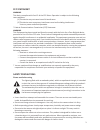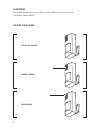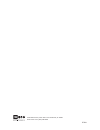Mace MaceView Covert Series User Manual
of
8
Thank you for purchasing a MaceView™ Covert Series Camera. Please read the
instructions completely before installation. Please consult a legal expert on the
proper use of this equipment in accordance with the law.
*Not a functioning motion detector.
User Guide
MaceView
™
Covert Series
Motion Detector Camera
*
MVC-PIR
32.0
mm
49.0
mm
7.8
mm
4.0
mm
7.8
mm
28.9
mm
47.0
mm
70.0
mm
120.0
mm