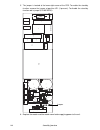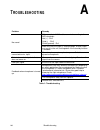Summary of M Flex 12
Page 1
M • flex 12 m • flex 15 m • flex s user manual.
Page 2
© 2002-2003 martin professional a/s, denmark. All rights reserved. No part of this manual may be reproduced, in any form or by any means, with- out permission in writing from martin professional a/s, denmark. Printed in denmark. P/n 35020006 , rev d.
Page 3
3 introduction . . . . . . . . . . . . . . . . . . . . . . . . . . . . . . . . . . . . . . . . 4 safety information . . . . . . . . . . . . . . . . . . . . . . . . . . . . . . . . . . . . . . . . . . . . 4 design concept . . . . . . . . . . . . . . . . . . . . . . . . . . . . . . . . . . . . . . . ....
Page 4: Ntroduction
4 introduction i ntroduction 1 thank you for choosing the m •flex speaker system. The m•flex series is the next generation of compact, lightweight speakers and offers a vast variety of innovative functions and features. S a f e t y i n f o r m a t i o n read this manual before powering or installing...
Page 5
Introduction 5 • do not removed the covers. There are no user-serviceable parts inside. • when installing the fixture above ground level, verify that the structure can hold at least 10 times the weight of all installed devices. • block access below the work area whenever installing or removing the f...
Page 6: F L E X
6 introduction a p p l i c a t i o n m • f l e x 12 the m •flex 12 is a full range cabinet designed around a co-axial 12” woofer and 1” compression driver. The co-axial design makes the m •flex 12 an ultra com- pact and lightweight speaker, which can be used for a large verity of applications. Anoth...
Page 7: F L E X
Introduction 7 the 15” unit is a unique construc- tion that features a lightweight chas- sis. The chassis is very open and enables excellent coupling of the diaphragm to the air in the cabinet. It incorporates venting below the spider to reduce power compression and improve clarity. A special soft- ...
Page 8: Ear
8 rear panel interfaces r ear panel interfaces 2 this section describes the rear panel interfaces. P o w e r s e c t i o n p o w e r i n p u t the enclosed power cable features a neutric powercon plug. The powercon plug is locked into the socket thus eliminating the risk of accidentally having the m...
Page 9
Rear panel interfaces 9 note: when the limiter led comes on now and then, the speaker is approaching the maximum output. The indicator comes on 2 db before limiting sets in, and occasional flickering of the led is fully normal. It does not mean that the speaker is overloaded. However, pushing the vo...
Page 10: M I X O U T
10 rear panel interfaces volume control on these inputs is controlled by the master volume control. O u t p u t s e c t i o n m a s t e r v o l u m e adjusts the master output signal from - ∞ to 0 db. M i x o u t this output enables link of the mixed signal microphone/line signal to other m •flex bo...
Page 11: Ounting
Mounting the speakers 11 m ounting the speakers 3 f l y i n g o p t i o n s the m •flex models can be flown in three different ways: • use the custom designed u brackets. Typically used for flying horizontally in low ceiling applications or on truss. • insert m6 eye bolts in the four flying points. ...
Page 12: Tand
12 stand-by function s tand - by function 4 the active m •flex models feature a stand-by function. When this function is enabled and no input signal has been sensed for one hour (or the signal is at a very low level), the amplifier automatically shuts down. When signal is restored to the speaker, th...
Page 13
Stand-by function 13 2 remove the woofer cover. 3 using a phillips screwdriver, remove the woofer from the speaker casing. 4 once you remove the woofer you will be able to see the pcb inside the fixture casing..
Page 14
14 stand-by function 5 the jumper is located at the lower-right corner of the pcb. To enable the stand-by function remove the jumper at position jp1 (if present). To disable the stand-by function add a jumper (p/n 05120701). 6 replace the woofer and the woofer cover before applying power to the unit...
Page 15: Ervice
Service 15 s ervice 5 refer all service, other than that described here, to qualified service personnel. C a r e a n d m a i n t e n a n c e the m •flex speakers have been designed for mobile use and will - when used with common sense care - provide flawless performance for many years. However, we r...
Page 16: Roubleshooting
16 troubleshooting t roubleshooting a problem remedy no sound. Make sure that all xlr cables are wired according to the aes standards: hot (+) - pin2 cold (-) - pin3 shield (ground) - pin1 make sure that the signal is strong enough. A weak signal may result in the unit shutting down if the stand-by ...
Page 17: Pecifications
Specifications 17 s pecifications b m • f l e x 1 2 s p e c i f i c a t i o n s s y s t e m p e r f o r m a n c e max long term spl (calculated): . . . . . . . . . . . . . . . . . . . . . . . . . . . . . . . . . . . . . . . . 122 db max peak spl (calculated): . . . . . . . . . . . . . . . . . . . . ...
Page 18
18 specifications e l e c t r i c a l ac input, us model: . . . . . . . . . . . . . . . . . . . . . . . . . . . . . . . . . . . . . . . . . . . . . 110 v, 60 hz ac input, eu model: . . . . . . . . . . . . . . . . . . . . . . . . . . . . . . . . . . . . . . . . . . . . . 230 v, 50 hz power consumptio...
Page 19
Specifications 19 m i c r o p h o n e i n p u t type: . . . . . . . . . . . . . . . . . . . . . . . . . . . . . . . . . . . . . . . . . . . . . . . . . . . . . . . . . . . . Balanced impedance, pad on: . . . . . . . . . . . . . . . . . . . . . . . . . . . . . . . . . . . . . . . . . . . . . . . . 3....
Page 20
20 specifications e l e c t r i c a l ac input, us model: . . . . . . . . . . . . . . . . . . . . . . . . . . . . . . . . . . . . . . . . . . . . . 110 v, 60 hz ac input, eu model: . . . . . . . . . . . . . . . . . . . . . . . . . . . . . . . . . . . . . . . . . . . . . 230 v, 50 hz power consumptio...
Page 21: Tc E
Tc electronic software license agreement 21 tc e lectronic s oftware l icense a greement c s oftware package for the m •flex 12/15/sub, hereafter referred to as the ‘product’. Please read this license carefully before using the software in the ‘product’. By proceeding and using the software, you are...
Page 22
22 tc electronic software license agreement software will be uninterrupted or error-free, or that defects in the software will be corrected. Furthermore, tc electronic does not warrant or make any representations regarding the use or the results of the use of the software or related documentation in...
Page 23
Tc electronic software license agreement 23.
Page 24
Martin professional a/s olof palmes allé 18, dk 8200 Århus n, denmark phone: +45 8740 0000, fax: +45 8740 0010 url: http://www.Martin.Com.