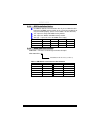Mach Speed Technologies MSNV-939 Manual
MSNV-939
i
FCC Information and Copyright
This equipment has been tested and found to comply with the limits of a Class
B digital device, pursuant to Part 15 of the FCC Rules. These limits are designed
to provide reasonable protection against harmful interference in a residential
installation. This equipment generates, uses and can radiate radio frequency
energy and, if not installed and used in accordance with the instructions, may
cause harmful interference to radio communications. There is no guarantee
that interference will not occur in a particular installation.
The vendor makes no representations or warranties with respect to the
contents here and specially disclaims any implied warranties of merchantability
or fitness for any purpose. Further the vendor reserves the right to revise this
publication and to make changes to the contents here without obligation to
notify any party beforehand.
Duplication of this publication, in part or in whole, is not allowed without first
obtaining the vendor’s approval in writing.
The content of this user’s manual is subject to be changed without notice and
we will not be responsible for any mistakes found in this user’s manual. All the
brand and product names are trademarks of their respective companies.
Summary of MSNV-939
Page 1
Msnv-939 i fcc information and copyright this equipment has been tested and found to comply with the limits of a class b digital device, pursuant to part 15 of the fcc rules. These limits are designed to provide reasonable protection against harmful interference in a residential installation. This e...
Page 2
Table of contents ii chapter 1: introduction..................................................... 1 1.1 motherboard features....................................................... 1 1.2 package checklist............................................................. 4 1.3 layout & components.............
Page 3
Msnv-939 1 chapter 1: introduction 1.1 m otherboard f eatures a. Hardware cpu supports socket 939. Supports amd athlon 64 / athlon 64 fx /sempron processors. Supports dual core cpu. Supports maximum front side bus up to 2g ht. Amd 64 architecture enables simultaneous 32 and 64 bit computing. Support...
Page 4
Msnv-939 2 on-board ide 2 on-board connectors support 4 ide disk drives. Supports pio mode 0~4. Supports ultra dma 33/66/100/133 bus master mode. Serial ata 4 on-board serial ata connectors support 4 serial ata (sata) ports. Nforce4 ultra supports sata 2.0 specification, with data transfer rates up ...
Page 5
M s n v - 9 3 9 3 security nvidia firewall technology - native firewall solution advanced features - remote access, configuration, monitoring - command line interface (cli) - wmi scripts. Internal on-board connectors and headers 1 audio-out header supports audio-out facilities. 1 front panel header ...
Page 6
M s n v - 9 3 9 4 b. Bios & software bios award legal bios. Supports apm1.2. Supports acpi. Supports usb function. Bundled software supports 9th touch™, winflasher™ and flasher™. 1.2 p ackage c hecklist fdd cable x 1 hdd cable x 1 user’s manual x 1 serial ata cable x 1 fully setup driver cd x 1 rear...
Page 7
M sn v- 93 9 5 1.3 l ayout & c omponents jkbms1 jusblan1 jc o m 1 jc o m 2 (o p tio nal ) jp r n t 1 jusb1 jaudio2 jaudio1 jkbmsv1 jusbv1 jatxpwr2 jatxpwr1 pex16 pex1_1 pex1_2 pci1 pci3 pci2 pci4 jspdif_out jcdin1 bios di m m 1 di m m 2 jsata1 jsata2 jsata3 jsata4 jusb3 jusb4 jusb2 id e 2 id e 1 fdd...
Page 8
M s n v - 9 3 9 6 chapter 2: hardware installation 2.1 c entral p rocessing u nit (cpu) step 1: remove the socket protection cap. Step 2: pull the lever toward direction a from the socket and then raise the lever up to a 90-degree angle. A 90
Page 9
M s n v - 9 3 9 7 step 3: look for the white triangle on socket, and the gold triangle on cpu should point forwards this white triangle. The cpu will fit only in the correct orientation. Step 4: hold the cpu down firmly, and then close the lever toward direct b to complete the installation. B step 5...
Page 10
Msnv-939 8 2.2 f an h eaders cpu fan power header: jcfan1 system fan power header: jsfan1 northbridge fan power header: jnbfan1 pin assignment 1 ground 2 +12v jcfan1 jsfan1 jnbfan1 1 3 1 3 1 3 3 fan rpm rate sense (only for jcfan1 and jsfan1.) note: the jcfan1 and jsfan1 reserve system cooling fan w...
Page 11
Msnv-939 9 2.3 m emory m odules i nstallation di m m 1 di mm 3 di mm 2 di mm 4 2.3.1 ddr module installation 1. Unlock a dimm slot by pressing the retaining clips outward. Align a dimm on the slot such that the notch on the dimm matches the break on the slot. 2. Insert the dimm vertically and firmly...
Page 12
Msnv-939 10 2.3.2 ddr installation notice: for amd k8 939 cpu launched before rev. E, please follow the table below to install ddr memory module, or the system may not boot up or may not function properly. (please refer to table 1 for cpu revision) “ss” represents single side ddr memory module. “ds”...
Page 13
Msnv-939 11 2.4 c onnectors & s lots floppy disk connector: fdd1 the motherboard provides a standard floppy disk connector that supports 360k, 720k, 1.2m, 1.44m and 2.88m floppy disk types. This connector supports the provided floppy drive ribbon cables. 1 2 33 34 hard disk connectors: ide1/ide2 the...
Page 14
Msnv-939 12 peripheral component interconnect slots: pci1~pci4 this motherboard is equipped with 4 standard pci slots. Pci stands for peripheral component interconnect, and it is a bus standard for expansion cards. This pci slot is designated as 32 bits. Pci1 pci3 pci2 pci4 pci-express slots: pex16/...
Page 15
Msnv-939 13 chapter 3: headers & jumpers setup 3.1 h ow to setup j umpers the illustration shows how to set up jumpers. When the jumper cap is placed on pins, the jumper is “close”, if not, that means the jumper is “open”. Pin opened pin closed pin1-2 closed 3.2 d etail s ettings atx power source co...
Page 16
Msnv-939 14 power source header for ps/2 keyboard/mouse: jkbmsv1 pin 1-2 close: +5v for ps/2 keyboard and mouse. Pin 2-3 close: ps/2 keyboard and mouse are powered with +5v standby voltage. 1 3 pin 1-2 close (default) 1 3 1 3 pin 2-3 close note: in order to support this function “power-on system via...
Page 17
Msnv-939 15 front panel audio-out header: jaudio1 this connector will allow user to connect with the front audio out put headers on the pc case. It will disable the output on back panel audio connectors. Pin assignment 1 mic-in/ stereo mic-in r 2 ground 3 stereo mic-in l 4 audio power 5 right line-o...
Page 18
Msnv-939 16 case open header: jci1 this connector allows system to monitor pc case open status. If the signal has been triggered, it will record to the cmos and show the message on next boot-up. Pin assignment 1 case open signal 1 2 2 ground headers for usb ports at front panel: jusb2~jusb4 this con...
Page 19
Msnv-939 17 power source headers for usb ports: jusbv1/jusbv2 pin 1-2 close: jusbv1: +5v for usb ports at jusb1 and jusblan1. Jusbv2: +5v for front usb headers (jusb2/jusb3/jusb4). Pin 2-3 close: jusbv1: usb ports at jusb1 and jusblan1 are powered with +5v standby voltage. Jusbv2: front usb headers ...
Page 20
Msnv-939 18 clear cmos header: jcmos1 by placing the jumper on pin2-3, it allows user to restore the bios safe setting and the cmos data, please carefully follow the procedures to avoid damaging the motherboard. 1 3 pin 1-2 close: normal operation (default). 1 3 1 3 pin 2-3 close: clear cmos data. C...
Page 21
Msnv-939 19 header for front panel facilities: jpanel1 this 24-pin connector includes power-on, reset, hdd led, power led, sleep button, speaker and irda connection. It allows user to connect the pc case’s front panel switch functions. 1 2 24 optional 23 pin assignment function pin assignment functi...
Page 22
Msnv-939 20 serial ata connectors: jsata1~jsata4 the motherboard has a sata controller in nforce4 and nforce4 ultra with 4 channels sata interface, it satisfies the sata 1.0 spec with transfer rate of 1.5gb/s and sata 2.0 spec with transfer rate of 3.0 gb/s. Pin assignment 1 ground 2 tx+ 3 tx- 4 gro...
Page 23
Msnv-939 21 chapter 4: useful help 4.1 a ward bios b eep c ode beep sound meaning one long beep followed by two short beeps video card not found or video card memory bad high-low siren sound cpu overheated system will shut down automatically one short beep when system boot-up no error found during p...
Page 24
Msnv-939 22 b. Cpu overheated if the system shutdown automatically after power on system for seconds, that means the cpu protection function has been activated. When the cpu is over heated, the motherboard will shutdown automatically to avoid a damage of the cpu, and the system may not power on agai...
Page 25
Msnv-939 23 4.3 t roubleshooting probable solution 1. No power to the system at all power light don’t illuminate, fan inside power supply does not turn on. 2. Indicator light on keyboard does not turn on. 1. Make sure power cable is securely plugged in. 2. Replace cable. 3. Contact technical support...
Page 26: Warpspeeder™
Msnv-939 24 chapter 5: warpspeeder™ 5.1 i ntroduction [warpspeeder™], a new powerful control utility, features three user-friendly functions including overclock manager, overvoltage manager, and hardware monitor. With the overclock manager, users can easily adjust the frequency they prefer or they c...
Page 27
Msnv-939 25 5.3 i nstallation 1. Execute the setup execution file, and then the following dialog will pop up. Please click “next” button and follow the default procedure to install. 2. When you see the following dialog in setup procedure, it means setup is completed. If the “launch the warpspeeder t...
Page 28
Msnv-939 26 5.4 [w arp s peeder ™] includes 1 tray icon and 5 panels 1. Tray icon: whenever the tray icon utility is launched, it will display a little tray icon on the right side of windows taskbar. This utility is responsible for conveniently invoking [warpspeeder™] utility. You can use the mouse ...
Page 29
Msnv-939 27 2. Main panel if you click the tray icon, [warpspeeder™] utility will be invoked. Please refer to the following figure; the utility’s first window you will see is main panel. Main panel contains features as follows: a. Display the cpu speed, cpu external clock, memory clock, agp clock, a...
Page 30
Msnv-939 28 3. Voltage panel click the voltage button in main panel, the button will be highlighted and the voltage panel will slide out to up as the following figure. In this panel, you can decide to increase cpu core voltage and memory voltage or not. The default setting is “no”. If you want to ge...
Page 31
Msnv-939 29 4. Overclock panel click the overclock button in main panel, the button will be highlighted and the overclock panel will slide out to left as the following figure. Overclock panel contains the these features: a. “–3mhz button”, “-1mhz button”, “+1mhz button”, and “+3mhz button”: provide ...
Page 32
Msnv-939 30 c. “auto-overclock button”: user can click this button and [warpspeeder™] will set the best and stable performance and frequency automatically. [warpspeeder™] utility will execute a series of testing until system fail. Then system will do fail-safe reboot by using watchdog function. Afte...
Page 33
Msnv-939 31 6. About panel click the “about” button in main panel, the button will be highlighted and the about panel will slide out to up as the following figure. In this panel, you can get model name and detail information in hints of all the chipset that are related to overclocking. You can also ...
Page 34
Msnv-939 32 note: because the overclock, overvoltage, and hardware monitor features are controlled by several separate chipset, [warpspeeder™] divide these features to separate panels. If one chipset is not on board, the correlative button in main panel will be disabled, but will not interfere other...