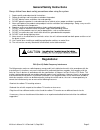- DL manuals
- Mackenzie
- MP3 Player
- M3
- User manual
Mackenzie M3 User manual
Summary of M3
Page 1
High fidelity multi-channel digital audio player user's manual version 1.0 revised 13, sept 2011 doc 99-20-088 - $25.00 mackenzie laboratories, inc. 1163 nicole court glendora, ca 91740 usa tel: (909) 394-9007 fax: (909) 394-9411 web: www.Macklabs.Com email: info@macklabs.Com.
Page 2: General Safety Instructions
General safety instructions always follow these basic safety precautions when using the system: 1. Read carefully and understand all instructions. 2. Follow all warnings and instructions marked on the product. 3. Do not block or cover ventilation slots and openings. 4. Do not place the product in a ...
Page 3
Table of contents 1. Overview .......................................................................................................................................................................... 4 1.1. Features and capabilities .....................................................................
Page 4
Shipping container contents the following items should be found in the container of digital audio record/play system • m3 system • installation and user guide • set of four rubber feet optional accessories: • m3-ps - 12vdc 1.0 amp power pack • m3-sw, composer software • sd card memory • m3-rm-x - m3...
Page 5
1.2. General specifications audio quality sample rate: 44.1khz dynamic range: 85db frequency resp.: 20hz - 20khz thd: audio output type: balanced, analog mode: stereo or dual mono* connection: pluggable euro terminals level: +4db max., 150 ohm adjust: potentiometer audio memory type: fat formatted s...
Page 6
1.3. Hardware configurations 1.3.1. M3.1 single balanced stereo audio channel, 10 message input selections, rs232, wall mount/table top package. Left channel balanced audio output right channel balanced audio output relay(form c) stop contact start contacts 1 - 10 input common power connection ch2 a...
Page 7
2. Installation & configuration this section provides complete instructions for mounting the m3 high fidelity multi-channel digital audio player on a wall or table. It also illustrates all interface requirements to auxiliary equipment, including inputs and outputs. Configuration switch settings are ...
Page 8
2.2.3. Audio level adjust two potentiometers adjust playback level of the left and right channels individually. Range is continuous from -infinity to +3dbm. 2.2.4. Relay playing relay is a form c contact closure. This contact is activated for the length of the playing message and is released when th...
Page 9
2.2.7. Configuration switches 8 position dip switch: up position is off down position is on this user adjustable dip switch is provided to allow the user to tailor the operation of the m3 to meet their demands. Note: this dip switch is read by the cpu only upon power up. Changing the position of the...
Page 10
2.2.8. Play mode: standard operation: a momentary contact closure causes the device to play one sequence of the message corresponding to that input. A sequence being the number of plays selected by the dip switches and the selected delay time which separates them. If a contact is maintained active, ...
Page 11
2.2.9. Rs-232 hardware configuration: rs-232 serial interface for control and configuration of the m3. Port settings are 115.2k baud, no parity, 8 bits, 1 stop bit. Note: 9.6k baud rate is a factory set option. This port is designed for communication with a local user or controller over a short reli...
Page 12
2.4.2. Ch 2, audio level adjust: two potentiometer to adjust playback level of the left and right channels individually. Range is continuous from -infinity to +4dbm. 2.4.3. Ch 2, relay: playing relay is a form c contact closure. This contact is activated for the length of the playing message and is ...
Page 13
2.5. M3.2 enhanced configuration and features: the m3.2 offers all the configuration and features of the base system with 10 additional start inputs. Contacts 11 - 20 are located above 1 - 10. 2.5.1. Remote control, 11 - 20: 12 position pluggable terminal strip. Use for remote control start of messa...
Page 14
4. Rs-232 commands: extended control of the m3 system can be performed over the rs232 port. This port can be used to control the device from a programmable logic controller (plc), or manually from a terminal style program, such as hyperterminal. The protocol is human readable, allowing a technician ...
Page 15
4.5. Rs232 command syntax 4.5.1. Play snippet command command code: ply(i) command body: , , , “a”, snippet #, where can range from 1 to 9,999 decimal “b”, channel #, acceptable values: 1, 2, 3 (3=both ch) “c”, # of plays, acceptable values: 1-99 “d”, pause amount, acceptable values: 0 to +/-99 (+, ...
Page 16
4.5.3. System reset command command code: rst command body: none will reset the entire system, ceasing any current activity of the m3 system and initiate a warm boot sequence. Any playing messages will be stopped immediately. Example: rst , will initiate the system reset function command response: 4...
Page 17
4.5.7. Rs232 serial port speed command code: spd command body: , baud rate setting, acceptable values: 0 to 6 (default: 4) the speed of the rs232 port may need to be configured for different controllers. This command provides control of this feature. The different settings are described below: 0: 96...
Page 18
4.5.10. Format sd card and restore factory defaults command code: shp command body: none this command will format the entire sd card, completely erasing the contents of the card. All audio files, configuration files, and all other files will be permanently and irrevocably deleted. After the card is ...
Page 19
4.5.13. Set number of plays command code: pls command body: , number of plays, acceptable values: 1 to 255, default value: 1 this command sets the number of plays that the system will output for each remote message trigger this configuration only affects contact closure message triggers. Rs232 messa...
Page 20
4.5.15. Display system information command code: sys command body: none information pertaining to the m3’s current configuration can be output for verification. Available information which will be supported by this command will be: the response will be formatted in the following way: manufacturer of...
Page 21
4.5.17. Display message listing command code: dir command body: none displays the list of messages programmed on the internal memory card: the response will be formatted in the following way: 1 2 3 4 5 6 7 8 9 10 11 12 13 14 15 16 17 18 19 20 21 22 23 24 25 26 27 xx xx 30 dd dd 33 34 35 36 37 38 39 ...
Page 22
4.5.20. Set bass amount command code: bas command body: , “a”, bass setting in db, acceptable values: 0 – +/-10 default: 0 “b”, channel number, acceptable values: 1 – 2 default: 1 the bass for the audio playback is set with this command. Each channel will have it’s own bass setting. The value can be...
Page 23
5. Memory card removal/installation: the m3 utilizes removeable sd memory cards to store audio and configuration information. The image below illustrates how the card interfaces with the m3. The memory of the m3 is hot swappable and may be removed or installed without removing power from the system....
Page 24
M3 user's manual v 1.0 revised 13, sept 2011 page 24 __________________ __________________ __________________ return address mackenzie laboratories, inc. 1163 nicole court glendora, ca 91740 usa ---------------------------------------------------------------------------------------------------------...