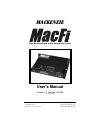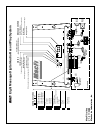- DL manuals
- Mackenzie
- Recording Equipment
- MacFi
- User Manual
Mackenzie MacFi User Manual
Summary of MacFi
Page 1
Mackenzie eight message digital audio record/play system mackenzie laboratories, inc. Tel: (909) 394-9007 • fax: (909) 394-9411 1163 nicole court web: www.Macklabs.Com glendora, ca 91740 • usa email: info@macklabs.Com user's manual version 1.0 revised 11/25/98 doc 99-20-038.
Page 2: Caution:
I general safety instructions always follow these basic safety precautions when using the system: 1. Read carefully and understand all instructions. 2. Follow all warnings and instructions marked on the product. 3. Do not block or cover ventilation slots and openings. 4. Do not place the product in ...
Page 3
Ii table of contents 1. Overview ...................................................................................................... 1 1.1. Features and capabilities .......................................................................... 1 1.2. General specifications .............................
Page 4
Iii shipping container contents the following items should be found in the container of digital audio record/play system: ■ macfi system ■ installation and user guide ■ set of four rubber feet optional accessories ■ 12 vdc, 1.0 amp power pack, 115 v 50/60hz, order: macfi-ps, p/n 40010008-1) ■ rack m...
Page 5
1 1 overview 1.1 features and capabilities the mackenzie macfi system is the most cost effective series of solid state digital audio record / playback systems available to the industry. Backed by mackenzie’s years of system design experience, macfi offers a great deal of functionality in a compact a...
Page 6
2 audio input: line: rca, 10k ohm mic: 1/8” mini jack, up to 1.5k ohm level: +4dbm max., adjustable audio output: line: rca, transformer isolated, 600 ohm amplified: terminal, bridged into 8 ohm level: adjustable, line: +4dbm max. Amp: 4 watt max. Audio memory: type: flash eeprom power: input voltag...
Page 7
3 2 installation & configuration this section provides complete instructions for mounting the macfi, 8 message digital audio record / play system on a wall or table. It also illustrates all interface requirements to auxiliary equipment, including inputs and outputs. Configuration switch settings are...
Page 8
4 2.2.2 configuration switches 8 position dip switch: up ( ) position is off. Down ( ) position is on. This user adjustable dip switch is provided to allow the user to tailor the operation of the macfi to meet their demands. Note: this dip switch is read by the system only upon power up. Changing th...
Page 9
5 if multiple inputs are held active the system will play one sequence of the first message and then cycle through any other active messages sequentially, based on the order which they were activated. The message corresponding to the lower input number will have priority should multiple inputs be ac...
Page 10
Select st art stop record setup power +12vdc gnd config switches connector 1 conn. 2 1-common 2-start 1 3-start 2 4-start 3 5-start 4 6-start 5 7-start 6 8-start 7 9-start 8 10-stop 11-pla y relay 12-play rela y 1-record audio in audio out level mic line level line spkr status 123 4 567 8 overdrive ...
Page 11
8 this is the one configuration which can be changed without having to reset the system for the function to take effect. 2.2.3 connector 1 12 position pluggable terminal strip. Use for remote control start of message playback, stopping messages, and playing relay output. 1 common ground for all inpu...
Page 12
9 1 record input, connect to common to enter record setup mode. 2 future use 3 future use for remote recording procedure, reference section 3.2. 2.2.5 audio in level potentiometer to adjust record level. +4dbm maximum input level. 2.2.6 audio in mic microphone input for recording messages. Mono. 1/8...
Page 13
10 2.3 manual button & led configuration push buttons and led’s are located on the top of the macfi allowing easy and convenient mes- sage recording and playback. The following describes use of the status and message sections. 2.3.1 overdrive indicator 2.3.2 audio sense indicator 2.3.3 record indica...
Page 14
11 if a message is setup for recording, with both the record and the message leds blinking, pressing this button will initiate the recording process. Pressing it again, with the recording in process, will stop the recording. Pressing this button with no leds blinking will have no effect. 2.3.6 selec...
Page 15
12 step 4 – listen to record source through monitor and/or reference overdrive led to verify level and queue material. Step 5 – depress start/stop button to begin recording and start audio source. Message and record led’s will remain solid during recording. Step 6 – depress start/stop button to end ...
Page 16
13 3.4 playing-remote control remote control playback is achieved through the i/o connections located on the endplate of the macfi unit. Please reference the hardware configuration section of this manual for additional information on available connections. Playback of message will include selected r...
Page 17
14 4 warranty, service & returns the industrial grade housing and quality construction of the mackenzie macfi virtually eliminates the need for service or maintenance. There are no user-serviceable components within the mackenzie macfi. Refer all servicing to the factory. 4.1 warranty coverage: the ...
Page 18
Warranty & registration card for the macfi - eight message digital audio record/play system date: serial no.: purchaser: address: city: state: zip: phone: fax: email: purchased from: date: address: city: state: zip: phone: fax: email: return warranty card to mackenzie laboratories inc., 1163 nicole ...
Page 19
Return address mackenzie laboratories, inc. 1163 nicole court glendora, ca 91740 usa other mackenzie product lines dynavox - mackenzie’s full line of digital autoload message-on-hold systems, turn your telephone into a powerful marketing tool. The dynavox series offers maintenance free digital playb...