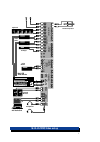Mackie 1642-VLZ PRO Owner's Manual - Output Section Description
22
U
O
O
+20
O
O
+20
U
O
O
+15
O
O
+15
STEREO AUX RETURN
EFFECTS TO MONITORS
TO AUX
SEND 2
TO AUX
SEND 1
1
2
1
2
3
4
C-R / PHNS
ONLY
RETURNS
SOLO
MAIN MIX
TO SUBS
ASSIGN OPTIONS
1
–
2
3
–
4
U
O
O
+20
U
O
O
+20
U
O
O
+10
U
O
O
+10
AUX SEND
1
2
PWR
PHAN
SOLO
SOLO
1
2
SUBS 1
–
2
SUBS 3
–
4
MAIN MIX
CR SOURCE
TAPE
O
O
MAX
SOLO
RUDE SOLO LIGHT
1
5
2
6
3
7
4
8
LEFT
RIGHT
LEFT
RIGHT
LEFT
RIGHT
LEFT
LEVEL
SET
MODE
(AFL)
LEVEL SET
NORMAL
(PFL)
RIGHT
dB
30
20
10
O
O
40
50
5
5
U
60
10
dB
30
20
10
O
O
40
50
5
5
U
60
10
MAIN
MIX
CONTROL ROOM
MAX
O
O
MAX
O
O
PHONES
U
0 dB=0 dBu
LEFT RIGHT
O
O
+20
TAPE IN
TAPE TO
MAIN MIX
28
10
7
4
2
0
2
4
7
10
20
30
U
U
mixers now employ VLZ circuitry and built-in
power supplies that deliver more than enough
current, resulting in sonic specifications that
rival consoles upwards of $50,000!
SUBGROUP FADERS
As you might expect, these faders control the
levels of signals sent to the
SUB OUTS. All chan-
nels that are assigned to subgroups, not muted
and not turned fully down will appear at the
SUB OUTS. Unlike the MAIN OUT, the sub-
group signals do
not pass through an insert jack
on their way to the subgroup faders. That’s no
problem — should you want to send these sig-
nals through a serial effects processor, simply
patch from the
SUB OUTS to the effect’s input,
and from the effect’s output to whatever the fi-
nal destination is, usually a multitrack recorder.
The subgroup signal is off when its fader is
fully down, the “
U” marking is unity gain, and
fully up provides 10dB additional gain. Re-
member that if you’re treating two subgroups
as a stereo pair, subgroup
1 and 2 for example,
make sure that both subgroup faders “ride”
together, to maintain the left/right balance.
ASSIGN TO MAIN MIX
One popular use of the subgroups is to use
them as master faders for a group of channels
on their way to the
MAIN MIX. Let’s say you’ve
got a drum kit hogging up seven channels and
you’re going to want to fade them out at a differ-
ent rate than the other channels. You don’t want
to try that with seven hands or seven fingers, so
just un-assign these channels from
L/R, reassign
them to subgroup
1–2, engage the ASSIGN TO
MAIN MIX, LEFT on subgroup 1 and the AS-
SIGN TO MAIN MIX, RIGHT on subgroup 2.
Now you can ride the entire stereo drum mix
with two faders —
1 and 2.
If you engage just one
ASSIGN TO MAIN
MIX switch per subgroup (LEFT or RIGHT),
the signal sent to the
MAIN MIX will be the
same level as the
SUB OUTS. If you want the
subgroup to appear in the center of the main
mix, engage both the
ASSIGN TO MAIN MIX,
LEFT and ASSIGN TO MAIN MIX, RIGHT
switches. The signal will be sent to both sides,
and will be attenuated just enough to pre-
serve constant loudness, just like the channel
PAN knobs when set in the center.
OUTPUT SECTION DESCRIPTION
You’ve just learned about the
input channels and how the sig-
nals get in and out. The signals
come in via
MIC and LINE input
jacks, are manipulated by the
channels, and then sent to the
output section. In the output
section, things get a bit more
complicated, so put on your
thinking caps.
MAIN MIX FADER
This fader controls the lev-
els of signals sent to the
MAIN
OUTPUTS and TAPE OUT-
PUT RCA jacks . All channels
and
AUX RETURNs that are as-
signed to the
MAIN MIX, not
muted and not turned fully
down will appear at the
MAIN
OUT. Before the main mix gets
to this fader, the signals pass
through the
MAIN INSERT .
The
MAIN MIX signals are
off with the fader fully down,
the “
U” marking is unity gain,
and fully up provides 10dB ad-
ditional gain. This additional
gain will typically never be
needed, but once again, it’s
nice to know it’s there. The
fader itself is a stereo version
of the channel and subgroup
faders — same supersmooth
custom taper, same dead si-
lence when turned fully down.
This is the fader to pull down
at the end of the song when
you want “The Great Fade-Out.”
VLZ MIX
ARCHITECTURE
When designing a mixing
circuit, the lowest noise and
best crosstalk specs are
achieved by using Very Low Impedance (VLZ).
To implement VLZ in a mixer, the power supply
must be able to deliver plenty of current to the
circuitry. That’s why those “wall wart” mixers are
often noisy — they can’t power a VLZ circuit.
At Mackie, audio quality is much more im-
portant than the price of wall warts. All of our