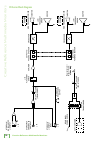- DL manuals
- Mackie
- Speakers
- Creative Reference CR3
- Owner's Manual
Mackie Creative Reference CR3 Owner's Manual
Summary of Creative Reference CR3
Page 1
O w n e r ’ s m a n u a l creative reference ™ multimedia monitors cr3 ™ • cr4 ™.
Page 2
2 creative reference multimedia monitors cr e ativ e ref er enc e multimedia monit ors important safety instructions 1. Read these instructions. 2. Keep these instructions. 3. Heed all warnings. 4. Follow all instructions. 5. Do not use this apparatus near water. 6. Clean only with a dry cloth. 7. D...
Page 3: Contents
Part no. Sw1069 rev. B 05/15 ©2015 loud technologies inc. All rights reserved. 3 owner’s manual owner’ s manual contents cr3 • cr4 features • studio-quality design, sound and performance, ideal for multimedia creation and entertainment • professional-grade components for optimized sonic performance ...
Page 4: Quick Start
4 creative reference multimedia monitors cr e ativ e ref er enc e multimedia monit ors quick start we realize that you can’t wait to hook up your cr creative reference multimedia monitors and try them out. Nevertheless, please take the time to read this page now, and the rest can wait until you’re g...
Page 5: Hookup Diagrams
5 owner’s manual owner’ s manual hookup diagrams the illustration above shows a typical use for cr series reference monitors. Everyone needs tunes while working, right...Or is it just me? In this example, simply connect the (included) cable from the computer’s 1/8" output jack to the l/r rca inputs ...
Page 6: Hookup Diagrams Continued...
6 creative reference multimedia monitors cr e ativ e ref er enc e multimedia monit ors mobile phone or mp3 player (playback source) hookup diagrams continued... The illustration above shows another use for cr series reference monitors. Perhaps a friend created a playlist on their smart phone and wan...
Page 7: Rear Panel Description
7 owner’s manual owner’ s manual rear panel description 3. Signal inputs connect the line-level signal from a computer, mixer, or other signal source to one pair of these input jacks. There are two types of input connectors to choose from: 1/4" line-level signals driven by balanced or unbalanced sou...
Page 8: Front Panel Description
8 creative reference multimedia monitors cr e ativ e ref er enc e multimedia monit ors 4. Powered speaker position select switch here you get to decide if the powered monitor is to be positioned on the left side (switch up) or right side (switch down) of the desk. One convenience is that it keeps th...
Page 9: Input Signal Wiring
9 owner’s manual owner’ s manual input signal wiring included with the cr series reference monitors are multiple accessories, including: • 1/8" to stereo rca cable to connect computer output to speakers • 1/8" to 1/8" cable to connect a smart phone or media player to front panel of speakers • speake...
Page 10: Bad Sound
10 creative reference multimedia monitors cr e ativ e ref er enc e multimedia monit ors appendix a: service information bad sound • is the input connector plugged completely into the jack? Make sure it is plugged all the way in. • is it loud and distorted? Reduce the signal level at the source. • if...
Page 11: Repair
11 owner’s manual owner’ s manual repair for warranty service, please refer to the warranty information on page 15. Non-warranty service is available at a factory- authorized service center. To locate the nearest service center, visit www.720trees.Com, click “contact tech support” and select “locate...
Page 12: Cr Series Specifications
12 creative reference multimedia monitors cr e ativ e ref er enc e multimedia monit ors appendix b: technical information construction features basic design rectangular enclosure construction solid mdf finish black vinyl wrap handles at is no need for handles! Port configuration custom-tuned rear po...
Page 13: Cr3 Dimensions
13 owner’s manual owner’ s manual cr3 dimensions cr4 dimensions 8.8 in 224 mm weight (per pair) 12.0 lb 5.4 kg 6.1 in / 156 mm 7.3 in / 185 mm 8.2 in 208 mm weight (per pair) 9.4 lb 4.1 kg 5.5 in / 140 mm 6.2 in / 158 mm.
Page 14: Cr Series Block Diagram
14 creative reference multimedia monitors cr e ativ e ref er enc e multimedia monit ors cr series block diagram stereo rca unbalanced line input stereo 1/8” line input [aux] stereo 1/8” headphones output stereo 1/4" (un)balanced line input on / off / volume (front p anel) crossover amplifier + outpu...
Page 15: Limited Warranty
15 owner’s manual owner’ s manual limited warranty please keep your sales receipt in a safe place. This limited product warranty (“product warranty”) is provided by loud technologies inc. (“loud”) and is applicable to products purchased in the united states or canada through a loud-authorized resell...
Page 16
16220 wood-red road ne woodinville, wa 98072 • usa phone: 425.487.4333 toll-free: 800.898.3211 fax: 425.487.4337 www.720trees.Com.