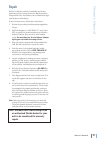- DL manuals
- Mackie
- Music Mixer
- D.2
- Owner's Manual
Mackie D.2 Owner's Manual
O W N E R ’ S M A N U A L
2-Channel DJ Mixer with FireWire Option
L
R
MAIN
B
A
OL
10
7
4
2
0
2
4
7
10
20
30
OL
10
7
4
2
0
2
4
7
10
20
30
OL
10
7
4
2
0
2
4
7
10
20
30
TRANSFORM
PGM
2
TRANSFORM
REVERSE
contact-free
cross-fader
infinium
PGM
1
LOW
MID
HIGH
PHONES
BOOTH
MAIN
SOURCE
EQ
FX
PAN
BAL
LOW
MID
HIGH
LINE/
PHONO
CD
EQ
SIG
OL
MIC
CONTROL
2
PGM
LEVEL
PGM
MAIN
STEREO
MONO
+50
+3
O
O
R
L
U
+15
-15
U
+15
-15
U
+15
-15
SOURCE
EQ
BAL
LOW
MID
HIGH
LINE/
PHONO
CD
1
PGM
R
L
R
L
KILL
+10
KILL
+10
KILL
+10
KILL
+10
KILL
+10
KILL
+10
OFF
ON
LEVEL
U
O
O
MAX
LEVEL
U
O
O
MAX
RETURN
+15
O
O
SEND
+15
O
O
LEVEL
MAX
LEVEL
U
O
O
MAX
LEVEL
U
O
O
MAX
PGM SOURCE
1
1
1
2
REVERSE
REVERSE
48V
FX
ON
FX
Summary of D.2
Page 1
O w n e r ’ s m a n u a l 2-channel dj mixer with firewire option l r main b a ol 10 7 4 2 0 2 4 7 10 20 30 ol 10 7 4 2 0 2 4 7 10 20 30 ol 10 7 4 2 0 2 4 7 10 20 30 transform pgm 2 transform reverse contact-free cross-fader infinium pgm 1 low mid high phones booth main source eq fx pan bal low mid ...
Page 2
2 d.2 dj mixer d.2 2-channel dj mix er 1. Read these instructions. 2. Keep these instructions. 3. Heed all warnings. 4. Follow all instructions. 5. Do not use this apparatus near water. 6. Clean only with dry cloth. 7. Do not block any ventilation openings. Install in accordance with the manufacture...
Page 3: Table of Contents
Part no. 0014096 rev. A 7/05 ©2005 loud technologies inc. All rights reserved. Printed in china. 3 owner’s manual owner’ s manual don’t forget to visit our website at www.Mackie.Com for more information about this and other mackie products. Table of contents safety instructions.........................
Page 4: Introduction
4 d.2 dj mixer d.2 2-channel dj mix er introduction thank you for choosing a mackie d.2 premium vca mixer for scratch and club djs. It contains all your fa- vorite features in a scratch mixer, along with signifi cant extras that you will come to appreciate. The d.2 is the fi rst dj mixer made by mac...
Page 5: Getting Started
5 owner’s manual owner’ s manual getting started read this page!! Even if you never reads manuals, please read and digest the safety instructions on page 2, and this page before you begin using the d.2 mixer. Zero the controls 1. Turn the rear panel power switch off. 2. Turn down the level controls ...
Page 6: Hookup Diagrams
6 d.2 dj mixer d.2 2-channel dj mix er hookup diagrams (the following hookup diagrams show the d.2 with the optional firewire card installed.) mobile dj system: rental, wedding, or funeral line mic r r pgm 2 main out mic l l l l l r phono cd send r booth fx gnd line phono return l r r l r designed b...
Page 7
7 owner’s manual owner’ s manual radio show recording/podcasting/having a good old time line mic r r pgm 2 main out mic l l l l l r phono cd send r booth fx gnd line phono return l r r l r designed by mackoids in woodinville, wa, usa • manufactured in china fabrique en chine • copyright ©2005 • "mac...
Page 8
8 d.2 dj mixer d.2 2-channel dj mix er two-turntable portable system line mic r r pgm 2 main out mic l l l l l r phono cd send r booth fx gnd line phono return l r r l r designed by mackoids in woodinville, wa, usa • manufactured in china fabrique en chine • copyright ©2005 • "mackie", and the runni...
Page 9
9 owner’s manual owner’ s manual club system line mic r r pgm 2 main out mic l l l l l r phono cd send r booth fx gnd line phono return l r r l r designed by mackoids in woodinville, wa, usa • manufactured in china fabrique en chine • copyright ©2005 • "mackie", and the running man figure are tradem...
Page 10: Rear Panel Features
10 d.2 dj mixer d.2 2-channel dj mix er rear panel features 1. Mic input this is a neutrik “combo” input connector that ac- cepts either a balanced male xlr connector or a 1/4" balanced or unbalanced connector. Use an xlr connec- tor for low-impedance microphones and a 1/4" connec- tor for high-impe...
Page 11: 9. Xlr Main Outs
11 owner’s manual owner’ s manual if you only have one monitor speaker, just use one of the booth outputs and push in the booth stereo/ mono switch [34] in the control section on the top panel. 9. Xlr main outs these male xlr connectors provide a balanced mic- or line-level signal from the main leve...
Page 12: Top Panel Features
12 d.2 dj mixer d.2 2-channel dj mix er top panel features mic input section 16. Mic level control this knob adjusts the gain of the mic preamp for any microphone plugged into the mic input jack [1]. It ranges from +13 db to +63 db of gain. Adjust this knob so that the loudest speaking or shouting t...
Page 13: Program Input Section
13 owner’s manual owner’ s manual program input section 25. Level control this knob adjusts the gain of the pgm input signals selected by the position of the source select switch [26]. This knob ranges from off to +13 db of gain at maximum. Adjust this with your good eye on the pro- gram meters [42]...
Page 14: Control Section
14 d.2 dj mixer d.2 2-channel dj mix er control section 32. Main level control this knob adjusts the main output level at the main out xlrs [9] (and to the rca main outs [11] when the live/record switch [12] is out). (remem- ber, when the live re- cord switch is pushed in, the rca main outs are not ...
Page 15: Program Output Section
15 owner’s manual owner’ s manual program output section 40. Transform switch the transform switch has three positions: latch- ing, center, and momen- tary. When the switch is latched, this program’s signal is on, and passes through to the outputs. When the switch is in the center position, this pro...
Page 16: 45. Reverse Led
16 d.2 dj mixer d.2 2-channel dj mix er 45. Reverse led this led lights when the reverse switch [48] has been activated for the crossfader. For more details, see the dis- cussion of the reverse switches [48] on the next page. 46. Crossfader the crossfader is used to fade between the two pgm signals ...
Page 17: Front Panel Features
17 owner’s manual owner’ s manual front panel features 47. Contour controls use the contour controls to adjust how fast or slow each fader responds to movement. In the slow position, the faders respond in a linear fashion, increas- ing from minimum to maximum at the same rate. In the fast position, ...
Page 18: Warranty Service
18 d.2 dj mixer d.2 2-channel dj mix er appendix a: service information warranty service details concerning warranty service are spelled out in the warranty section on page 27. If you think your d.2 has a problem, please do everything you can to confi rm it before calling for service. Doing so might...
Page 19: Repair
19 owner’s manual owner’ s manual repair service for mackie products is available at a factory- authorized service center. Service for mackie products living outside the united states can be obtained through local dealers or distributors. If your d.2 needs service, follow these instructions: 1. Revi...
Page 20: Appendix B: Connections
20 d.2 dj mixer d.2 2-channel dj mix er appendix b: connections xlr connectors the d.2 mic combo input accepts 3-pin male xlr connectors; the main outs accept 3-pin female xlr connectors. These are wired as follows, according to standards specifi ed by the aes (audio engineering society). 2 2 3 1 1 ...
Page 21: Specifi Cations
21 owner’s manual owner’ s manual specifi cations frequency response : mic input to any output: (trim at 0 db):+0, –1 db 20 hz to 20 khz line/cd input to any output: ±0.5 db 20 hz to 20 khz phono input to any output: ±1 db of riaa eq curve distortion (thd and imd): thd @ main output, 20 hz to 20 khz...
Page 22
22 d.2 dj mixer d.2 2-channel dj mix er ac power requirements: power consumption: 20 watts universal ac power supply: 100 vac – 240 vac, 50-60 hz physical dimensions and weight: height: 15.49”/393.4 mm (including knobs and connectors) width: 10"/254 mm depth: 4.62”/ 117.3 mm (including knobs and con...
Page 23: Block Diagram
23 owner’s manual owner’ s manual block diagram pgm2 f ader cur v e logic crossf ader cur v e logic l r main main level pan l boo th output l sum r sum lo mid hi r l main mix meters bal r l r 3-band eq boo th level mono firewire i/o firewire output (option) on assign no no te: switches are sho wn in...
Page 24: Gain Structure Diagram
24 d.2 dj mixer d.2 2-channel dj mix er gain structure diagram (+19 dbu max in) mic channel eq low xlr i (+13 db) m id high trs 1 +63 db gain = cw +15 db -15 db +15 db -15 db -3 db @ center -15 db to c pan +13 db gain = ccw +15 db fx return +13 db (0 db) input (+22 dbu max in) to c level b fx send (...
Page 25: Fader Replacement
25 owner’s manual owner’ s manual appendix d: transform switch rotation and fader replacement transform switch rotation from the factory, the transform switches operate vertically, that is (to get all technical for a moment) fore and aft. You can perform a simple modifi cation to make these switches...
Page 26: Replacing Faders
26 d.2 dj mixer d.2 2-channel dj mix er replacing faders if the faders ever need to be replaced, this can be done with the help of your trusty screwdriver. 10. Follow steps 1 to 5 and remove the top panel. 11. Take care to only remove the two outer screws of each fader you are replacing, as shown be...
Page 27: Limited Warranty
27 owner’s manual owner’ s manual a. Loud technologies inc. Warrants all materials, workmanship and proper operation of this product for a period of three years from the original date of purchase. If any defects are found in the materials or workmanship or if the product fails to function properly d...
Page 28
16220 wood-red road ne • woodinville, wa 98072 • usa united states and canada: 800.898.3211 europe, asia, central and south america: 425.487.4333 middle east and africa: 31.20.654.4000 fax: 425.487.4337 • www.Mackie.Com e-mail: sales@mackie.Com.