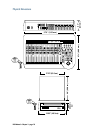- DL manuals
- Mackie
- Stereo System
- D8B
- Getting Started
Mackie D8B Getting Started
Summary of D8B
Page 1
D8b manual • chapter 1 • page 3 chapter 1 getting ready.
Page 2: Introduction
D8b manual • chapter 1 • page 4 introduction t his guide reflects the newest and most progressive features and options available on the mackie digital 8•bus. The d8b is designed to grow with the audio industry. Each software revision provides new features and capabilities, updating your console and ...
Page 3
D8b manual • chapter 1 • page 5 2. Connect the data cable between the remote cpu and the console. Rotate the thumbscrews on each connector clockwise until they are finger tight. 3. Make sure the power switch on the remote cpu is off. 4. Connect the detachable linecord to the remote cpu. Shortly, we’...
Page 4: Details
D8b manual • chapter 1 • page 6 1. Plug a pc-compatible keyboard into the key- board port on the back of the remote cpu. 2. Plug a ps/2 compatible mouse into the mouse port on the back of the remote cpu. 3. Plug an svga video monitor into the video port on the back of the remote cpu. Note : we highl...
Page 5: A New Way of Thinking:
D8b manual • chapter 1 • page 7 these buttons let you access four completely different sets of controls, referred to as fader banks. Even though only one fader bank is accessible at a time, all four are fully functional at all times. Use of a computer monitor provides on-screen control of two fader ...
Page 6: Fader Bank Selection
D8b manual • chapter 1 • page 8 as you switch back and forth between all four fader banks, the faders will move to their respec- tive settings for each bank. You’ll find that this becomes your most popular demonstration. Your friends will love it; your spouse will love it; your pet will be mildly am...
Page 7
D8b manual • chapter 1 • page 9 5. Start with gain trim down. While talking into the mic or playing the instrument, turn it up until the level stays around –15 to –10 on the channel one meter. Trim 1 mic 0 60 - 20db +40db line mic note : the trim and mic button status are two of the only controls th...
Page 8: Signal Routing Concept
D8b manual • chapter 1 • page 10 bus 2 bus 7 bus 8 l-r route to tape assignment assign assign assign assign assign trim trim 12 10 30 20 40 60 50 10 30 20 40 60 50 line assign write assign write rec/rdy rec/rdy 7. In the assignment section, verify that when l–r is selected (green light on) the assig...
Page 9
D8b manual • chapter 1 • page 11 channel 1–24 mic/line in tape or bus outs to multitrack inputs multitrack from tape to channel 25–48 inputs monitor outs to speakers channels 1–24 tracking mixer fader bank 1 channels 25–48 tape returns fader bank 2 figure 1-3 setting up to track the graphic below hi...
Page 10: Signal Flow
D8b manual • chapter 1 • page 12 signal flow the previous diagrams help create an accurate mental image of how the d8b functions. The signal flow diagram in figure 1-5 (on the next page) looks more closely at the actual path the signal takes from a point of origin to a chosen destination. This is a ...
Page 11
D8b manual • chapter 1 • page 13 analog inputs ch 1-48 optional digital tape i/o card level to tape to tape outputs pre-dsp insert l r channel fader aux send level channel pan bus master bus 1-8 master l/r fader digital to analog converter digital to analog converter digital to analog converter main...
Page 12
D8b manual • chapter 1 • page 14 line in 48v mic in a to d a to d a to d mic/line 1 (through 12) mic/line trim analog stereo insert/return trim line in line 13 (through 24) from tape 25 (through 32) analog 8 channel tape card (optional) a to d from tape 33 (through 40) analog 8 channel tape card (op...
Page 13
D8b manual • chapter 1 • page 15 tape 1–8 tape 9–16 tape 17–24 pfl solo solo l solo r main left main right buses 1–8 aux send 1–8 aux send 9 aux send 10 aux send 11 aux send 12 tape 1–8 tape 9–16 tape 17–24 pfl solo solo l solo r main left main right buses 1–8 aux send 1–8 aux send 9 aux send 10 aux...
Page 14
D8b manual • chapter 1 • page 16 mic in 1-12 +22 dbu max input 20 db loss 40 db gain 0 20 db loss 20 db gain 0 60 db gain line in 1-12 +2 dbu max input +22 dbu max input line in 13 - 24 inputs 25-48, returns 1-8, 2 trk a-c 0 level up +10 db 0 +22 dbu max input level up +20 db gain up +15 db gain dn ...
Page 15: Specifications
D8b manual • chapter 1 • page 17 specifications meters: • led ladders displaying 24 channels, 24 leds per channel from –50 to 0 dbfs (0 dbfs = +20 dbu) frequency response: • 20hz-20khz +/-0.5 db crosstalk (@ 1khz) • adjacent channels: –90 dbu • aux sends feed through: –90 dbu • main outputs: –90 dbu...
Page 16: Physical Dimensions
D8b manual • chapter 1 • page 18 physical dimensions 37.6" (955mm) 8.7" (221mm) 27.1" (688mm) d8b console shipping weight 73 lbs. (33.1 kg) d8b cpu shipping weight 50 lbs. (22.7 kg) 19.00" (48.3cm) cpu 17.25" (43.8cm) 5.25" (13.3cm) 3u 20" (50.8cm).
Page 17: Updating Software
D8b manual • chapter 1 • page 19 13. Remove the 2nd floppy disk when prompted and power down the console power supply, then power back on. 14. You now have the updated d8b operating system installed. 15. Make sure you read the release notes. They have important info about this upgrade. Note: repeat ...
Page 18: Summary
D8b manual • chapter 1 • page 20 12. Remove the 2nd floppy disk when prompted and power down the console power supply, then power back on. 13. You now have the updated d8b operating system installed. 14. Make sure you read the release notes. They have important info about this upgrade. Note: repeat ...