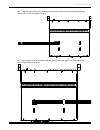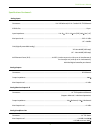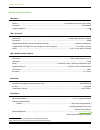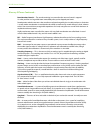Mackie DL32R Owner's Manual - Table of Contents
DL32R Owner’s Manual
3
Important Safety Instructions ...................................................................................................... 2
Table Of Contents .......................................................................................................................... 3
Chapter 1 : Welcome ...................................................................................................................... 4
Chapter 2 : DL32R Front Panel ...................................................................................................... 5
Introduction ................................................................................................................................................. 5
XLR and 1/4" Inputs ..................................................................................................................................... 5
XLR Outputs ................................................................................................................................................. 6
AES Output ................................................................................................................................................... 6
1/4" Monitor L/R Outputs ............................................................................................................................ 6
Phones Output Jack..................................................................................................................................... 7
Phones Knob ................................................................................................................................................ 7
Power LED .................................................................................................................................................... 7
Network LED ................................................................................................................................................ 7
Force Update Button ................................................................................................................................... 8
Chapter 3 : DL32R Rear Panel ....................................................................................................... 9
Introduction ................................................................................................................................................. 9
Power Connector ......................................................................................................................................... 9
Power Switch ................................................................................................................................................ 9
Fan Vents ...................................................................................................................................................... 9
Removable Expansion Slot ....................................................................................................................... 10
Network Connector ................................................................................................................................... 11
USB A – Drive.............................................................................................................................................. 11
USB B – Computer ...................................................................................................................................... 11
Top of DL32R .............................................................................................................................................. 12
Appendix A : Hookup Diagrams ................................................................................................. 15
Appendix B : Technical Information ........................................................................................... 18
Specifications ............................................................................................................................................. 18
Dimensions ................................................................................................................................................ 22
Appendix C : Power and Network LEDs Values .......................................................................... 23
Appendix D : Service Information .............................................................................................. 24
Appendix E : Glossary Of Terms .................................................................................................. 26
Warranty Statement / GPL Statement ........................................................................................ 34