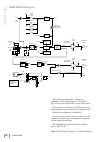Mackie HR824 MK2 Owner's Manual - Technical Information
16
HR824 MK2
HR824 MK2
TECHNICAL INFORMATION
Amplifier Section
Low-frequency power amplifier
Rated Power (at 1 kHz with 1% THD):
150 watts
Rated Load Impedance:
4 ohms
Burst Power Output:
350 watts
Rated THD (1W to –1 dB of rated power):
0.1 %
Slew Rate:
35V/µS
Distortion (THD, SMPTE IMD, DIM 100):
Signal-to-Noise
(20Hz-20kHz, unweighted, referenced to 150W into 4
Ω
):
> 102 dB
Cooling:
Convection
Design:
Class AB, Parametric Servo
Feedback
High-frequency power amplifier
Rated Power(at 1 kHz with 1% THD):
100 watts
Rated Load Impedance:
6 ohms
Burst Power Output:
210 watts
Rated THD (1W to –1 dB of rated power):
0.1 %
Slew Rate:
35V/µS
Distortion (THD, SMPTE IMD, DIM 100):
Signal-to-Noise
(20 Hz-20 kHz, unweighted, referenced to 100 W into 6 ohms):
> 102 dB
Cooling:
Convection
Design:
Conventional Class AB
System Specifications
Input Type:
Balanced Differential
(XLR and 1/4" TRS)
Unbalanced (RCA)
Input Impedance:
20 k
Ω
Balanced
10 k
Ω
Unbalanced
Input Protection:
RFI and Level Protected
Maximum Input Level:
+20 dBu
Low Frequency Filter:
–3 dB @ 37 Hz, 2nd-order transitional high-pass filter
–3 dB @ 47 Hz, 4th-order Chebyshev high-pass filter
–3 dB @ 80 Hz, 4th-order Butterworth high-pass filter
HF Equalization:
±2 dB @ 10 kHz, shelving
Acoustic Space:
A position:
–4 dB @ 50 Hz, shelving
B position:
–2 dB @ 50 Hz, shelving
C position:
Flat
Compressor:
Independent high and low frequency overload detection
Low Line Voltage Shut Down: 60% of Nominal Line
Thermal Protection:
Amplifier Shut-Down, Auto Reset
Muting:
5 seconds at turn-on
Driver Protection:
Independent LF and HF Detection
Overall Compression
HR824 MK2 Specifications
Enclosure
Materials and Construction:
3
⁄
4
-inch (19 mm) thick MDF cabinet construction with internal
bracing to add to cabinet stiffness.
Piano-black gloss finish.
Die-cast aluminum exponential wave guide for controlled, wide
dispersion from high-frequency driver and Zero Edge Baffle™ to
minimize diffraction around the cabinet edges.
Open cell adiabatic “foam fill” acoustical damping material
absorbs internal reflections, preventing delayed sound
coloration.
Flush-mount connector system allows monitor to be placed
against a wall without need for connector clearance.
Transducers
Low-frequency driver:
Diameter:
8.75 inches (222mm)
Sensitivity (2.83V, 1 m):
91 dB SPL
Nominal Impedance:
4 ohms
Voice Coil Diameter:
1.6 inches (40 mm)
Frame:
Die-cast magnesium
Magnet:
Ferrite
Fully shielded:
Ferrite opposing magnet
High-frequency driver:
Sensitivity (2.83V, 1m):
91 dB SPL
Nominal Impedance:
6
Ω
Power Handling (Long Term/Program):
20/50 watts
Frequency Range:
1.6 kHz to 22 kHz
Diaphragm/Suspension:
Titanium with polymer suspension
Voice Coil Diameter:
1.0 inch (25.4 mm)
Magnet:
Neodymium
Bucking Magnet:
Ferrite opposing magnet
Passive Radiator:
6-inch x 12-inch (152mm x 305mm) mass-loaded elliptical flat
piston with variable thickness filleted edge rubber surround.
Crossover Section
Crossover Type:
Modified Linkwitz-Riley, 24 dB/octave @ 1900 Hz