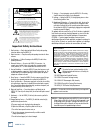- DL manuals
- Mackie
- Recording Equipment
- MDR 24
- Operation Manual
Mackie MDR 24 Operation Manual
Summary of MDR 24
Page 1
24 track/24 bit, digital audio hard disk recorder operation guide mdr 24 mdr 24 mdr 24 mdr 24 mdr 24/96.
Page 2
2 mdr 24/96 mdr 24/ 96 1. Read instuctions — read, understand and follow all safety and operating instructions before using the mdr24/96. 2. Retain instructions — keep these safety and operating instructions for future reference. 3. Heed warnings — follow all warnings on the mdr24/96 and in these op...
Page 3: Contents
3 operation guide oper a tion guide contents introduction ----------------------------5 save your box! -------------------------------- 5 how to use this guide --------------------- 5 conventions ---------------------------------- 6 about “tape” --------------------------------- 9 overview ---------...
Page 4
4 mdr 24/96 mdr 24/ 96 appendix a: troubleshooting and service----56 appendix b: specifications --------------------- 56 appendix c: upgrading the system software - 57 appendix d: analog i/o pinout ----------------58 appendix e: compatible cables ---------------- 59 analog and digital multitrack cab...
Page 5: Introduction
5 operation guide oper a tion guide introduction save your box! Uncle jeff’s bottom ten reasons to save the box: 10. You think boxes grow on trees? 9. It’s actually a time capsule, packed with a biological code that can’t be decrypted until 2043. 8. Its festive graphics will cheer up those other box...
Page 6: Conventions
6 mdr 24/96 mdr 24/ 96 conventions the mdr24/96 quick start guide uses the following conventions to help you find information quickly: text conventions a) file or folder names (example: c:\hdr projects\ode to masters\ode to masters.Hdr ) b) software or hardware controls (example: punch ) c) proper n...
Page 7
7 operation guide oper a tion guide pairs of select buttons with > displayed above them are used to select among choices or move a cursor ‘ v ’ through a text field. The (–)dec and (+)inc (decrement and increment) buttons scroll through choices in the active field. Sometimes they duplicate the > but...
Page 8
8 mdr 24/96 mdr 24/ 96 status leds the group of leds to the left of the time code display indicates the state of several of the current setup options. • 44.1k , 48k and 96k leds indicate the selected sample rate. • vari indicates that the sample rate is controlled by an external word clock source or...
Page 9: About “Tape”
9 operation guide oper a tion guide about “tape” no, you’re not reading the wrong manual. Our goal was to build a hard disk recorder that is comfortable for someone familiar with tape recording, but that doesn’t require you to get a brain transplant from a computer geek to use. When familiar terms s...
Page 10: Setup and Configuration
10 mdr 24/96 mdr 24/ 96 setup and configuration this chapter explains how to set up and configure the mdr24/96 for use in your studio. Two application examples show how to interface the mdr24/96 with analog and digital recording consoles. Required equipment of course, there’s more to a studio than a...
Page 11
11 operation guide oper a tion guide i/o cards and cables while the mdr24/96 ships with aio•8 cards already installed, three other flavors of i/o cards are also available. All i/o cards can be mixed and matched in any combination. Aio•8 • each aio•8 provides 8 analog line-level inputs and outputs on...
Page 12
12 mdr 24/96 mdr 24/ 96 to replace the aio-8 cards with different i/o cards: 1. If the mdr24/96 is plugged into ac power, unplug it. 2. Unscrew the thumbscrews at the top and bottom of each i/o card to be removed. Grasp one thumbscrew with each hand and gently pull the card out. 3. Before you take i...
Page 13
13 operation guide oper a tion guide sync card and cables - word clock and digital synchronization the sync card provides ports to synchronize the mdr24/96’s sample clock and time/transport position to other equipment. The functions of the jacks and switch, from top to bottom are: • smpte input / ou...
Page 14
14 mdr 24/96 mdr 24/ 96 the following are recommended setups for establishing proper sample clock synchronization with the devices connected to the mdr24/96 digital i/o cards. Tdif (dio•8) with the mdr24/96 as a master, connect word clock out of the mdr24/96 to word clock in on the receiving device(...
Page 15
15 operation guide oper a tion guide mackie media (optional) the mdr24/96 emulates the tape library tradition with mackie media m • 90 and mackie media project drives. Both drives come complete with a plug-in tray for quick removal and a nifty storage case for shelving and transporting the drives. T...
Page 16: Power-Up
16 mdr 24/96 mdr 24/ 96 m foot sw to hdr/mdr remote jack remote 24 do not plug into ethernet warning tape in/outs input output input output input output analog i/o analog i/o analog i/o note: note: note: note: note: the remotes duplicate nearly all of the front panel operating controls. When we desc...
Page 17: Configuration
17 operation guide oper a tion guide digi-i/o configuration before starting a project, you will need to configure the mdr24/96 i/o card options and synchronization parameters. These parameters determine where the sample clock is coming from, how fast the sample clock runs, and how many bits are reco...
Page 18
18 mdr 24/96 mdr 24/ 96 pdi•8 card the pdi•8 card options include sample rate conversion for each stereo aes/ebu input, and status bit control (pro/consumer mode) for each output. When a pdi•8 card is first installed, its default settings are for sample rate conversion off , and channel status bits ...
Page 19: Synchronization
19 operation guide oper a tion guide synchronization options sample clock the sample clock setting determines the source of the mdr24/96 sample clock. If the mdr24/96 is a clock master or is not connected to any other digital device(s), set it to internal . If the mdr24/96 is a word clock slave, set...
Page 20
20 mdr 24/96 mdr 24/ 96 time code chase if the mdr is set to slave to external time code (mtc or smpte time code), engaging the time code chase mode causes the mdr24/96 transport to follow time code coming from an external master source. If disengaged, the mdr will go off line and will no longer fol...
Page 21
21 operation guide oper a tion guide mmc pre-roll device on time on send mmc use mmc on/off to toggle midi machine control at the mdr24/96 midi out. Pre-roll time preroll is the amount of time by which the transport location is offset when jumping to a locate point. If preroll is other than zero, th...
Page 22
22 mdr 24/96 mdr 24/ 96 video sr/2 sr/2 field in out generate smpte/mtc these options allow you to select whether smpte time code or midi time code (or both) are generated. Time code offset this is the amount of time (hours, minutes, seconds and frames) that is added to the incoming time code value,...
Page 23: Hookups
23 operation guide oper a tion guide hookups this section shows how the mdr24/96 is typically connected to both analog and digital consoles (using the mackie analog and digital 8•bus consoles as examples). These examples assume that the rest of your studio equipment (monitors, sound sources, outboar...
Page 24
24 mdr 24/96 mdr 24/ 96 this example describes the hookup for the d8b console equipped for analog i/o. Tape in/outs input output input output input output analog i/o analog i/o analog i/o tape in/outs input o utput input o utput input o utput analog i/o analog i/o analog i/o (6) db25 to db25 analog ...
Page 25
25 operation guide oper a tion guide tdif hookup (dio•8) note note note note note: determining which unit in figure 1 provides the master clock depends on your application. Cables & hardware (3) dio • 8 cards for mdr24/96 (3) dio • 8 cards for d8b (1) clock i/o card for d8b (3) tdif cables (1) 75 Ω ...
Page 26: Tdif Hookup With Dio
26 mdr 24/96 mdr 24/ 96 tdif hookup with dio • 8 digital 8 • bus apogee sync apogee word clock out word clock in word clock out (mdr24/96 as master) word clock out (d8b as master) tdif connection apogee digital i/o sync in out tdif adat optical apogee digital i/o sync in out tdif adat optical apogee...
Page 27
27 operation guide oper a tion guide note: note: note: note: note: determining which unit in figures 2 & 3 provides master clock depends on your application. Adat optical hookup (dio•8 or opt•8) cables & hardware (3) dio • 8 or opt • 8 cards for mdr24/96 (3) dio • 8 or opt • 8 cards for d8b (1) cloc...
Page 28: •
28 mdr 24/96 mdr 24/ 96 adat optical hookup with dio • 8 apogee sync apogee word clock out word clock in adat optical in apogee digital i/o sync in out tdif adat optical apogee digital i/o sync in out tdif adat optical apogee digital i/o sync in out tdif adat optical adat optical out digital 8 bus d...
Page 29: Digital•8 Bus
29 operation guide oper a tion guide adat optical in adat optical out digital•8 bus opt•8 cards mdr 24/96 figure 3 opt•8 cards adat optical in adat optical out adat optical hookup with opt • 8 apogee sync apogee word clock out word clock in word clock out (mdr24/96 as master) word clock out (d8b as ...
Page 30
30 mdr 24/96 mdr 24/ 96 note: note: note: note: note: determining which unit in figure 4 provides master clock depends on your application. Aes/ebu hookup (pdi•8) cables & hardware (3) pdi•8 cards for mdr24/96 (3) pdi•8 cards for d8b (1) clock i/o card for d8b (3) db25 to db25 aes/ebu snakes (1) 75 ...
Page 31: Aes/ebu Hookup With Pdi
31 operation guide oper a tion guide aes/ebu hookup with pdi • 8 pdi•8 aes/ebu i/o aes/ebu cables (db25) pdi•8 i/o cards digital 8•bus mdr 24/96 figure 4 apogee sync apogee word clock out word clock in word clock out (mdr24/96 as master) word clock out (d8b as master) word clock in word clock out ap...
Page 32: Mdr24/96 Operation
32 mdr 24/96 mdr 24/ 96 mdr24/96 operation now that you’ve finished installing and configuring the mdr24/96, you’re almost ready to start your first project. We still want you to read this entire guide, but we already hear some of you shuffling and muttering. Okay, okay, okay... For the terminally i...
Page 33
33 operation guide oper a tion guide opening projects the mdr24/96 organizes audio files and session information into folders called projects. When the mdr24/96 boots up, it automatically opens the last project you worked on. We’ve included two demonstration projects, ode to masters and little bit o...
Page 34
34 mdr 24/96 mdr 24/ 96 project b project menu [1]-> new open save delete deleting projects first and foremost, backup your projects daily on an external drive, either the mackie m90 hard drive or the mackie project drive. When you have finished a project and no longer need the project on the intern...
Page 35
35 operation guide oper a tion guide t backup d project backup/restore with mackie media drives, you can back up your projects on removable media that you can hand to the client or store in your tape library. Backing up and restoring projects is as simple as copying the projects between the internal...
Page 36: Basic Transport Operations
36 mdr 24/96 mdr 24/ 96 basic transport operations the mdr24/96 transport and recording controls are similar to those on most multitrack tape recorders. Play play puts the mdr24/96 into play from any state (as if you didn’t know). Play also punches out of record and cancels master record standby whi...