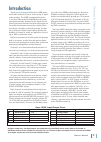- DL manuals
- Mackie
- Recording Equipment
- Onyx 1200F
- Owner's Manual
Mackie Onyx 1200F Owner's Manual
Summary of Onyx 1200F
Page 1
O w n e r ’ s m a n u a l studio recording preamp with 192khz firewire interface.
Page 2
2 onyx 1200f onyx 1200f 1. Read these instructions. 2. Keep these instructions. 3. Heed all warnings. 4. Follow all instructions. 5. Do not use this apparatus near water. 6. Clean only with dry cloth. 7. Do not block any ventilation openings. Install in accordance with the manufacturer’s instruction...
Page 3: Table of Contents
Part no. Sw0597 rev. B 03/12 ©2007-2012 loud technologies inc. All rights reserved. 3 owner’s manual owner’ s manual don’t forget to visit our website at www.Mackie.Com for more information about this and other mackie products. R table of contents introduction ..........................................
Page 4: Return Authorization, Etc.)
4 onyx 1200f onyx 1200f please write your serial number here for future reference (i.E., insurance claims, tech support, return authorization, etc.) purchased at: date of purchase: 24. Control rm monitors a/b ..............................................................................................
Page 5: Introduction
5 owner’s manual owner’ s manual introduction thank you for choosing a mackie onyx 1200f profes- sional audio interface for live or studio analog or digital audio recording. The 1200f is equipped with twelve of our onyx series precision-engineered studio-grade microphone preamps, designed for the di...
Page 6: Onyx 1200F Features
6 onyx 1200f onyx 1200f onyx 1200f features • premium 30-input x 34-output recording preamp/ firewire audio interface • 12 flagship onyx mic preamps with class-leading fidelity and dynamic range • mastering-grade akm® 24-bit/192 khz a/d and d/a converters • dual firewire ports for daisy chaining and...
Page 7: Getting Started
7 owner’s manual owner’ s manual getting started read this page!! Even if you’re one of those people who never reads manuals, all we ask is that you read this page now before you begin using the onyx 1200f. You’ll be glad you did! The onyx 1200f can be used in standalone mode, or connected to a comp...
Page 8: Overdubbing
8 onyx 1200f onyx 1200f console output tabs. Each input on the onyx 1200f appears at its corresponding input in the daw (see figure on the next page). 4. Now you can play back the recorded tracks and mix them down to 2-track, which is routed back to the onyx 1200f s/pdif outputs (and the cd recorder...
Page 9
9 owner’s manual owner’ s manual 30 30 34 dsp matrix mixer onyx 1200f inputs firewire from daw firewire to daw firewire to daw onyx 1200f audio outputs 34 onyx 1200f dsp mixer on 30 34 onyx 1200f inputs onyx 1200f audio outputs firewire from daw onyx 1200f dsp mixer off onyx 1200f signal flow with d...
Page 10: Hookup
10 onyx 1200f onyx 1200f hookup diagrams onyx 1200f multitrack recording with a daw (tracking) ~100-240 vac 50-60hz 45w footswitch talk back mon a/b adat in out 1 2 send return midi 1 in out midi 2 in out external word clock in out talkback mic (48v) a b out s/pdif in 8 channel balanced line level o...
Page 11
11 owner’s manual owner’ s manual onyx 1200f 2-track recording ~100-240 vac 50-60hz 45w footswitch talk back mon a/b adat in out 1 2 send return midi 1 in out midi 2 in out external word clock in out talkback mic (48v) a b out s/pdif in 8 channel balanced line level output 12 11 10 9 8 7 6 5 4 3 2 1...
Page 12
12 onyx 1200f onyx 1200f onyx 1200f with daw and external controllers this illustrates the potential of the onyx 1200f to do entire band recordings with a minimum of physical gear or large recording spaces. Everything except the singers are “virtual!” a usb midi interface is used to connect an exter...
Page 13
13 owner’s manual owner’ s manual onyx 1200f audio/video application this illustrates an audio/video application where several video decks are connected to the in- puts on the onyx 1200f, and use the console control panel to route the audio to the two master video decks from the s/pdif (via a s/pdif...
Page 14: Onyx 1200F Features
14 onyx 1200f onyx 1200f onyx 1200f features front panel there are twelve mic/line inputs on the onyx 1200f. They all share the same features with the exception that inputs 1 and 2 have balanced send and return jacks for inserting an external signal processor into the signal path, and inputs 11 and ...
Page 15: 6. Instrument Switch
15 owner’s manual owner’ s manual 6. Instrument switch channels 11 and 12 have an extra button for switching between the mic/line and instrument inputs. When the button is out (mic/line), the neutrik combo input connector (xlr mic input or the 1/4" line input) is used, and the instrument input [5] o...
Page 16: 12. Firewire Indicator
16 onyx 1200f onyx 1200f 10. Metering select and indicators press the metering select button to toggle the four meter options. The three metering leds, along with the channel 12 meter, indicate the metering option cur- rently selected for the onyx 1200f. Note: the metering select button works in bot...
Page 17: Rear Panel
17 owner’s manual owner’ s manual rear panel the rear panel is where you make all your analog and digital audio connections to the onyx 1200f (except for the headphones and the high-impedance instrument jacks on the front). 21. Mic/line inputs these are neutrik combo connectors, which accept balance...
Page 18: 23. Talkback Mic
18 onyx 1200f onyx 1200f 23. Talkback mic this is where you plug in your talkback microphone, which you can use to communicate with the talent through the headphone outputs. This female xlr con- nector has +48 vdc phantom power always applied, so you can use dynamic or condenser microphones. Note: a...
Page 19: 27. Aes/ebu In/out
19 owner’s manual owner’ s manual the twelve mic/line inputs, two s/pdif or aes inputs, eight digital a, and eight digital b inputs are routed directly to the software application via the firewire con- nection. These streams are not affected by the dsp mixer in the onyx 1200f console (see the figure...
Page 20: 29. Adat In/out (A/b)
20 onyx 1200f onyx 1200f use 75 Ω coaxial cable when connecting a word clock to the word clock in jack. If there is more than one device to connect to the word clock, either use a master word clock distribution box (preferred), which distributes the master word clock to multiple devices simultaneous...
Page 21: Onyx 1200F Console
21 owner’s manual owner’ s manual onyx 1200f console the onyx 1200f console lets you make a number of software changes in the operation of the onyx 1200f via the firewire connection to your computer, as well as providing access to the matrix mixer that allows you to create individual mixes for each ...
Page 22: For The Pc:
22 onyx 1200f onyx 1200f another option for either a desktop or laptop com- puter is to purchase an external firewire-equipped hard drive, again preferably a 7200 rpm drive with an 8 mb cache. This can be connected to one of the firewire con- nections on the onyx 1200f, or directly to your computer,...
Page 23: For The Mac:
23 owner’s manual owner’ s manual 10. In the next window, select “install the software automatically (recommended)” and click “next” to continue. 11. As the installation continues, you may see a warn- ing that the software has not passed windows logo testing. It’s okay. Click “continue anyway.” 12. ...
Page 24: Installing Tracktion
24 onyx 1200f onyx 1200f 3. Click the audio devices tab, and select onyx 1200f in the “properties for” drop-down box. 4. Here you can see the settings for the onyx 1200f. You can also choose to use the onyx 1200f as your default input or output, as well as designate it to be used for system sound ou...
Page 25: Settings
25 owner’s manual owner’ s manual note: the onyx 1200f uses 24-bit converters and 24-bit word lengths. This is fixed and cannot be changed. If you want to use 16-bit word lengths for burning a cd, most daw applications will convert 24-bit words to 16-bit words by either using a dithering plug-in at ...
Page 26: Digital Input
26 onyx 1200f onyx 1200f the daw back to the onyx 1200f outputs. All the output tabs are unavailable and the matrix mixer cannot be adjusted. You might leave the dsp mixer off if your computer has a lot of processing power and you are not con- cerned about the low-latency contributed by routing the ...
Page 27: Control Room
27 owner’s manual owner’ s manual control room this lets you select which outputs are routed to the control room monitor outputs. You can select any odd/ even pair of analog outputs, any of the four headphone outputs, or the s/pdif/aes output. This allows you to have a separate monitor mix in the co...
Page 28: Outputs
28 onyx 1200f onyx 1200f when 176.4/192 khz sample rate is selected, 8 inputs and 8 outputs are available. Again, you can modify the default settings by deselecting one or more pairs of audio streams and selecting other pairs. As soon as all of the available audio streams are used up, the remaining ...
Page 29: Standalone Mode
29 owner’s manual owner’ s manual a link button [43] allows you to link the faders of ad- jacent channels (odd/even pair) so they move together when using them as a stereo pair. A pan control [44] allows you to pan the signal left and right between the pair of outputs (left=odd; right=even). Each in...
Page 30: Troubleshooting
30 onyx 1200f onyx 1200f appendix a: service information is turned up and the meters are indicating that a signal is present. • if another output is working correctly, try switching the output connections between the working output and the suspect output. If the working output stops working, it coul...
Page 31: Need Help?
31 owner’s manual owner’ s manual need help? • visit www.Mackie.Com and click support to find: faqs (frequently asked questions), manuals, addendums, and user forums. • email us at: techmail@mackie.Com. • telephone 1-800-898-3211 to speak with one of our splendid technical support representatives (m...
Page 32: Appendix B: Connections
32 onyx 1200f onyx 1200f appendix b: connections 1/4" ts phone plugs and jacks “ts” stands for tip-sleeve, the two connection points available on a mono 1/4" phone jack or plug. They are used for unbalanced signals like the high-impedance instrument inputs on the onyx 1200f. Sleeve tip tip sleeve ti...
Page 33: Unbalancing A Line
33 owner’s manual owner’ s manual y-cord splitter unbalancing a line in most studio, stage, and sound reinforcement situ- ations, there is a combination of balanced and unbal- anced inputs and outputs on the various pieces of equipment. This usually will not be a problem in making connections. • whe...
Page 34: Appendix C: Technical Info
34 onyx 1200f onyx 1200f noise signal-to-noise: >81 db (ref. +4 dbu, mic in to line out, 150 Ω source, 10 hz-22 khz bw, gain @ unity, 48 khz sample rate) >82 db (ref. +4 dbu, mic in to control room out, 150 Ω source, 10 hz-22 khz bw, gain @ unity, 48 khz sample rate) >90 db (ref. +4 dbu, mic in to d...
Page 35
35 owner’s manual owner’ s manual input impedance mic input: 2.4 k Ω balanced inst input: 1 m Ω line: 30 k Ω balanced, 15 k Ω unbalanced output impedance line: 150 Ω balanced signal level leds –40 db, –20 db, –10 db (normal operating level), ol = 22 dbu sample frequency selections 44.1 khz, 48 khz, ...
Page 36: Onyx 1200F Block Diagram
36 onyx 1200f onyx 1200f onyx 1200f block diagram dsp (a.K.A. Brain) digital audio mixer/router 30 input x 34 output channel 3-10 ol -10 -20 -30 firewire i/o s/pdif i/o phantom channel 1-2 mic line gain xdr preamp xdr preamp xdr preamp mic: 0 to +60 db line: –20 to +40 db 2 3 1 + - + - insert a/d co...
Page 37
37 owner’s manual owner’ s manual dsp (a.K.A. Brain) digital audio mixer/router 30 input x 34 output channel 3-10 ol -10 -20 -30 firewire i/o s/pdif i/o phantom channel 1-2 mic line gain xdr preamp xdr preamp xdr preamp mic: 0 to +60 db line: –20 to +40 db 2 3 1 + - + - insert a/d converter 24-bit/1...
Page 38
38 onyx 1200f onyx 1200f -20db gain 11 12 unbal unbal on +40db u u 20 30 40 60 gain +40db u - 20db u 20 30 40 60 gain +40db u - 20db u 20 30 40 60 gain +40db u - 20db u 20 30 40 60 gain +40db u - 20db u 20 30 40 60 gain +40db u - 20db u 20 30 40 60 gain +40db u - 20db u 20 30 40 60 gain +40db u - 20...
Page 39: Onyx 1200F Limited Warranty
39 owner’s manual owner’ s manual onyx 1200f limited warranty a. Loud technologies inc. Warrants all materials, workmanship and proper operation of this product for a period of one year from the original date of purchase. You may purchase an additional 24-month extended warranty (for a total of 36 m...
Page 40
16220 wood-red road ne • woodinville, wa 98072 • usa united states and canada: 800.898.3211 europe, asia, central and south america: 425.487.4333 middle east and africa: 31.20.654.4000 fax: 425.487.4337 • www.Mackie.Com e-mail: sales@mackie.Com.