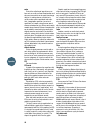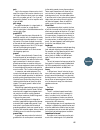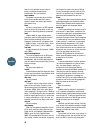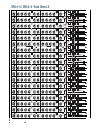- DL manuals
- Mackie
- Music Mixer
- SR244 / SR324
- Owner's Manual
Mackie SR244 / SR324 Owner's Manual - Church Installation
8
PHONES
MAIN OUTS
MAIN OUTS
AUX RETURNS
SUB INSERTS
TAPE IN
STEREO CHANNELS
TAPE OUT
SUB
OUTS
MAIN INSERTS
TALKBACK
2
L
R
L
1
2
3
4
L
R
L
R
1
2
L
R
L
R
L
R
22
L
R
24
21
23
L
R
L
R
3
4
5
6
L
R
R
L
R
MONO
1
1
2
1
2
3
4
3
4
5
6
7
8
AUX SENDS
CNTRL RM OUT
Right PA Speaker
Zone Speaker
Left PA Speaker
Effects Device
Effects Device
Harmonizer
Cassette
or DAT
Playback Only
(DAT, CD, etc.)
,
,
Stage Monitor
,,
Stage Monitor
,,
Stage Monitor
Infrared
Transmitter
4-track Recorder
Stereo Compressor/
Limiter
Church Installation
Power Amplifier
CH
1
CH
2
FULL SYMMETRY DUAL DIFFERENTIAL HIGH CURRENT DESIGN
Power Amplifier
CH
1
CH
2
FULL SYMMETRY DUAL DIFFERENTIAL HIGH CURRENT DESIGN
Power Amplifier
CH
1
CH
2
FULL SYMMETRY DUAL DIFFERENTIAL HIGH CURRENT DESIGN
Power Amplifier
CH
1
CH
2
FULL SYMMETRY DUAL DIFFERENTIAL HIGH CURRENT DESIGN
Power Amplifier
CH
1
CH
2
FULL SYMMETRY DUAL DIFFERENTIAL HIGH CURRENT DESIGN
Power Amplifier
CH
1
CH
2
FULL SYMMETRY DUAL DIFFERENTIAL HIGH CURRENT DESIGN
Power
Amplifier
Studio Monitors
CH
1
CH
2
FULL SYMMETRY DUAL DIFFERENTIAL HIGH CURRENT DESIGN
OL
PWR
HIGH RESOLUTION
STUDIO MONITOR
ON
OFF
,
OL
PWR
HIGH RESOLUTION
STUDIO MONITOR
ON
OFF
,
ch.
device
input insert
assignment
1
kick
mic
all optional
submix 1–2
2
snare
mic
submix 1–2
3
drum overhead mic L
mic
submix 1–2
4
drum overhead mic R
mic
submix 1–2
5
bass direct
line
submix 1–2
6
guitar mic
mic
submix 1–2
7
piano PZM mic
mic
submix 1–2
8
synth direct
line
submix 1–2
ch.
device
input insert
assignment
9
worship team vocal 1
mic
all optional
submix 3–4
10
worship team vocal 2
mic
submix 3–4
11
worship team vocal 3
mic
submix 3–4
12
choral L
mic
submix 3–4
13
choral center
mic
submix 3–4
14
choral R
mic
submix 3–4
ch.
device
input insert
assignment
15
wireless lavalier mic 1
line
all optional
L/R bus
16
wireless lavalier mic 2
line
L/R bus
17
wireless hand-held mic 1
line
L/R bus
18
lectern mic 1
mic
L/R bus
19
lectern mic 2
mic
L/R bus
20
alter mic
mic
L/R bus
21–22
*
CD player
L/R bus
23–24
†
digital effect stereo return
L/R bus
See page 36 for details
* 29–30 on the SR32•4 † 31–32 on the SR32•4
Summary of SR244 / SR324
Page 1
1 sr24•4 & sr32•4 owner’s manual very l o w i m p e d a n ce d e s ig n db 30 20 10 o o 40 50 5 5 u 60 10 db 30 20 10 o o 40 50 5 5 u 60 10 db 30 20 10 o o 40 50 5 5 u 60 10 db 30 20 10 o o 40 50 5 5 u 60 10 db 30 20 10 o o 40 50 5 5 u 60 10 db 30 20 10 o o 40 50 5 5 u 60 10 db 30 20 10 o o 40 50 5 ...
Page 2
2 caution avis risk of electric shock do not open risque de choc electrique ne pas ouvrir caution: to reduce the risk of electric shock do not remove cover (or back) no user-serviceable parts inside refer servicing to qualified personnel attention: pour eviter les risques de choc electrique, ne pas ...
Page 3
1 please! Save the shipping box! Top ten reasons for saving your shipping box: 10. It’s here. 9. It’s yours. 8. It’s paid for. 7. It’s strong and sturdy. 6. It fits your mixer perfectly. 5. You will need it if you ever ship your mixer. 4. We may have to sell you another one if you need to ship your ...
Page 4: Section 1: Introduction
2 okay, it sounds patronizing and everyone does it at the beginning of a manual, but here goes our version anyway: “thanks for buying a mackie designs mixer. You’ve chosen well.” note: this manual covers both the sr24•4 and the sr32•4. Since they are iden- tical, — except, of course, that the sr24•4...
Page 5: Procedure!
3 important sensitivity adjustment procedure! This procedure is so important it gets top billing. Even if you don’t read manuals, read this page. (then again, if you don’t read manuals, you wouldn’t be reading this either.) to fully achieve the sr24•4’s impressive headroom and sonic specs, do not us...
Page 6: Section 2: Making Sound Come
4 this is the fast track, plug-it-in and ring-it-out section for the frantically behind and the termi- nally impatient. We’ve even included some typical applications diagrams (pgs. 9–13) for those who only read manuals for the pictures. Those of you with a little time and self-control can mosey on t...
Page 7
5 sound reinforcement: the five-minute mixer first, do the 60-second exercise on the previous page. This will assure you that your mixer works and has no hum or buzz coming in on the wiring. Now reset your stopwatch and begin. 1. Make sure all the faders and controls and switches are still normalled...
Page 8
6 stereo mixdown: the five-minute music master be sure you do the 60-sec- ond exercise first to set everything up. This will assure you that your mixer works and has no hum or buzz coming in on the wiring. Reset your stopwatch one last time and begin. 1. It is preferable to plug the powercords of al...
Page 9: Band In A Club
7 ch. Device input insert assignment 1 kick mic gate submix 1 2 snare mic gate submix 1 3 hi hat mic submix 1 4 tom 1 mic gate submix 1 5 tom 2 mic gate submix 1 6 tom 3 mic submix 1 7 drum overhead mic l mic submix 1 8 drum overhead mic r mic compressor submix 1 ch. Device input insert assignment 9...
Page 10: Church Installation
8 phones main outs main outs aux returns sub inserts tape in stereo channels tape out sub outs main inserts talkback 2 l r l 1 2 3 4 l r l r 1 2 l r l r l r 22 l r 24 21 23 l r l r 3 4 5 6 l r r l r mono 1 1 2 1 2 3 4 3 4 5 6 7 8 aux sends cntrl rm out right pa speaker zone speaker left pa speaker e...
Page 11: 8-Track Recording
9 phones main outs main outs aux returns sub inserts tape in stereo channels tape out sub outs main inserts talkback 2 l r l 1 2 3 4 l r l r 1 2 l r l r l r 22 l r 24 21 23 l r l r 3 4 5 6 l r r l r mono 1 1 2 1 2 3 4 3 4 5 6 7 8 aux sends cntrl rm out headphone amplifier harmonizer stereo reverb #1...
Page 12: Audio/video Production
10 phones main outs main outs aux returns sub inserts tape in stereo channels tape out sub outs main inserts talkback 2 l r l 1 2 3 4 l r l r 1 2 l r l r l r 22 l r 24 21 23 l r l r 3 4 5 6 l r r l r mono 1 1 2 1 2 3 4 3 4 5 6 7 8 aux sends cntrl rm out effects device effects device video deck #2 vi...
Page 13: Monitor Mix Configuration
11 phones main outs main outs aux returns sub inserts tape in stereo channels tape out sub outs main inserts talkback 2 l r l 1 2 3 4 l r l r 1 2 l r l r l r 22 l r 24 21 23 l r l r 3 4 5 6 l r r l r mono 1 1 2 1 2 3 4 3 4 5 6 7 8 aux sends cntrl rm out side fills , , stage monitor , stage monitor s...
Page 14: Panel Layout & Function
12 front panel most of the mackie sr24•4 front panel consists of the 22 channel strips for the mixer inputs (30 on the 32•4). You’ll notice that channel strips 1–20 (or 1–28) are identical (motto: learn one and you learn them all) and that the strips numbered 21–22 and 23–24 (or 29–30 and 31–32) are...
Page 15
13 down, there’s still sound until just before you reach the infinity (off) marking. About 2 / 3 of the way up the slot you will see a “u” on the panel which stands for unity gain. The fader markings are calibrated in db (deci- bels) from 10db above unity gain to 60db below unity gain, and finally t...
Page 16
14 note: there is a much more accurate way to measure your channel strip levels: see input sensitivity procedure: setting levels with solo a little further on. Pan the pan control [4] (or pan pot, as the more timeworn among us are used to saying) de- termines where the channel strip signal ends up i...
Page 17
15 mode sub aux pre fader in place afl pfl solo (when the solo mode button in the monitor/output section is up.) pfl stands for pre-fade listen, also referred to as pre fader on the solo mode switch in the monitor/output section. The channel strip solo switch routes the channel audio to the pfl solo...
Page 18
16 mic gain 10 u 60 +10db -40db -10 u u o o +15 u o o +15 pre 1 pre 2 trim 2 aux trim control the white knob at the top of the channel strip is the trim con- trol [8]. Trim sets the gain (volume level) of the sr24•4 input amplifier, and is labeled with gain sensitivity mark- ings for both line (the ...
Page 19
17 the blend of the frequencies in the midrange, where most of the fundamental frequencies and most of the stronger harmonics lie. Be subtle with midrange eq. A small boost or dip is often all you’ll need; too much will completely change the sound. Of course, if what you want is to completely change...
Page 20
18 db 30 20 10 o o 40 50 5 5 u 60 10 db 30 20 10 o o 40 50 5 5 u 60 10 l r l r u +15 -15 u +15 -15 u +15 -15 u +15 -15 u +15 -15 u +15 -15 u +15 -15 u +15 -15 u o o +15 u o o +15 u o o +15 u o o +15 u o o +15 u o o +15 u o o +15 u o o +15 u o o +15 u o o +15 u o o +15 u o o +15 -20 +20 u -20 +20 u 1...
Page 21
19 stereo trim, fader, solo, aux all the controls on each of the stereo chan- nel strips are stereo. The trim control is a dual-channel trim and the channel fader is dual-channel (stereo). The solo buses and each of the aux sends are wired to tap signal from both the right and left sides of the ster...
Page 22
20 note: it is pos- sible to use a stereo channel strip on the sr24•4 as a mono input. (see stereo input connectors: stereo or mono patching in the rear panel section coming up next.) when there is a mono signal applied equally to both of the stereo signal paths in this manner, the stereo pan contro...
Page 23
21 l/r assign there is a l/r assign switch [2] above each bus fader. The submix bus audio signal is always routed to the sub out jacks on the rear panel. Additionally, the l/r assign switch [2] on the sub strip can assign the submix audio to the main left/right buses. This allows you to submix sever...
Page 24
22 master left/right fader the main mix left/right fader [8] is a stereo fader located at the far right of the console. The fader controls the level of the main l/r mix bus, with precise db markings and a unity gain point marked on the panel. This fader, like the bus faders, is located in the circui...
Page 25
23 aux send masters the six auxiliary buses each have a master level control on this panel [13]. Like any level control, turning the knob turns the volume up or down. However, the gain of the aux sends is optimal at the unity setting and should not nor- mally need adjustment beyond the “u” mark. The...
Page 26
24 persons refer to this as a “talent enhancer”) see the band in a club applicaton in section 4 for more details. Stereo aux return 3 this one’s easy. It has a level control [20] to set the amount of return signal to the main mix. Return 4 stereo aux return 4 has a stereo level control [21] and assi...
Page 27
25 mode the solo mode switch [25] selects one of two master solo modes, labeled prefader and in place afl. In prefader mode (mode switch up), any input channel strip or submix bus soloed will have the solo signal tapped off before the channel or submix fader. This is a mono solo mode, and all soloed...
Page 28
26 check input, aux send, aux return and submix levels. Also, if you have engaged the tape to phones/c-r switch, the meters will show the tape levels. Whatever you hear in the monitor speakers or headphones when you solo you will also see on the meters (the meters are also affected by the solo mode ...
Page 29
27 rear panel all the audio and power connectors for the sr24•4 are mounted on the rear panel, along with the power and phantom switches. Input connectors 1–20 input channel strips 1–20 (1–28 on the sr32•4) are identical, and so are their input and output connections. Each of these chan- nels has a ...
Page 30
28 channel inserts above each line in jack is the channel insert [3] jack. This patch point allows you to insert a compres- sor, equalizer or any other serial processing device into any of the sr24•4 input channel strips. The insert point is after the microphone/ line preamplifier, but before the mu...
Page 31
29 stereo or mono patching for stereo operation in channels 21–24, (29–32) just plug balanced 1 / 4 " trs (tip-ring- sleeve) or unbalanced 1 / 4 " ts (tip-sleeve) left and right phone plugs into the left and right jacks. If you only have a mono source, insert that plug into the “ l (mono)” input jac...
Page 32
30 insert the plug just to the first click. Do not push the plug all the way in. This connection al- lows you to tap a direct out without interrupting the submix bus signal; or insert the plug all the way in to the second click. This also provides a submix out connection, but the submix signal is in...
Page 33
31 main inserts l & r just below the main outs jacks [11] at the left of the rear panel are the main insert l and r jacks [12]. Like the channel and submix inserts, these patch points allow you to insert a processing device, such as a compressor or an equalizer, into the main left and right mix buse...
Page 34
32 (tip-sleeve) connections. The nominal line level at the aux send jacks is 0dbu. Depending on how you have decided to use your aux functions, you could connect the aux send to headphone amplifier inputs, monitor speaker amplifier inputs, reverb, delay or other effects inputs, and so on. Stereo aux...
Page 35
33 tape out tape in r l l r for even more convenience, there are two more rca jacks labeled tape in. Connect your tape playback to the tape in jacks and you’ll be able to quickly monitor your tape recorder with the tape return switches on the front panel. The tape in jacks are unbalanced rca inputs ...
Page 36
34 the mackie sr24•4 (and 32•4) mixing console was designed from the ground up as a mixer for either sound reinforcement (sr) or recording, or even both together. Section 4 will help you make the right patches to set up the sr24•4 for both applications and also of- fers a few tips on how to approach...
Page 37
35 band in a club here’s the situation: you’ve got a four-piece band with drums, bass, guitar and keyboards. Three of the band members sing. They want mono mains, two monitor feeds (the drummer has his own wireless in-the-ear setup), a re- cording of the performance and a few other tricks. This is h...
Page 38
36 church installation here’s a very different situation: you are to mix a church service in a large sanctuary featur- ing a worship team with drums, bass, guitar, piano, synthesizer and three vocalists. The band would like two stage monitor mixes. There will be two ministers, each with a wireless l...
Page 39
37 recording the sr 24•4 (and sr 32•4) is a great recording and mixing console for a four- or eight-track project studio. Below you’ll find the basic plan for con- necting the sr 24•4 for recording and some specific ideas for multitrack sessions in track- ing on an eight-track. (please refer to the ...
Page 40
38 buses; temporarily patch the send 6 output to the track 5 input. This gives you another out- put bus with complete eq and fader control on the channel strip. If you don’t have an extra aux send avail- able (’cause you’re just crazy with headphone sends and effects boxes), another way to record a ...
Page 41
39 appendix a: general information many of you reading this manual have a lot of experience in using mixers and mixing con- soles. For you battle-scarred pros, section 3 and the block diagram will probably be all that you need to look at. For those of you who are either new to using mixers or just l...
Page 42
40 appendices doesn’t clip until +28dbu (balanced). Even pegging the meters hard, you still have around 12db of headroom for your peaks. But, if your music is sounding good, don’t worry if you’re in the yellow a lot or if some parts of the track hardly read at all. You’ll quickly get a feel for what...
Page 43
41 sr24•4 hf shelving eq sr24•4 lf shelving eq 80hz and the hi is at 12khz, and can vary the treble and bass by 15db. We picked these fre- quencies because they make a more musical and pleasing equalizer; they give you more punch and more sizzle without making the mix muddy or harsh. The mid eq sect...
Page 44: Appendix B: Glossary
42 appendices appendix b: glossary this glossary contains brief definitions of many of the audio and electronic terms used in discussions of sound mixing and recording. Many of the terms have other meanings or nuances or very rigorous technical definitions which we have sidestepped here because we f...
Page 45
43 condenser usually refers to a design of micro- phone which uses a capacitor as the sound pickup element. Condenser microphones re- quire electrical power to run internal amplifiers and maintain an electrical charge on the capaci- tor. Thy are typically powered by internal batteries or "phantom po...
Page 46
44 appendices echo echo is the reflection of sound from a sur- face such as a wall or a floor. Reverberation and echo are terms which can be used interchange- ably, but in audio parlance a distinction is usually made: echo is considered to be a dis- tinct, recognizable repetition (or series of repet...
Page 47
45 gain gain is the measure of how much a circuit amplifies a signal. Gain may be stated as a ra- tio of input to output values, such as a voltage gain of 4, or a power gain of 1.5, or it can be expressed in decibels, as a line amplifier with a gain of 10db. Gain stage an amplification point in a si...
Page 48
46 appendices output circuit without the use (and ex- pense) of additional amplifiers or transformers. See also balanced. Input module a holdover from the days when the only way that real consoles were built was in modular fashion, one channel per module. See channel strip. Knee a knee is a sharp be...
Page 49
47 ated by bouncing electrons in the transistor junctions. The lower the noise floor and the higher the headroom, the more usable dy- namic range a system has. Pan, pan pot short for panoramic potentiometer. A pan pot is used to position (or even move back and forth) a monaural sound source in a ste...
Page 50
48 appendices q q is a way of stating the bandwidth of a filter or equalizer section. An eq with a q of .75 is broad and smooth, while a q of 10 gives a narrow, pointed response curve. To calcu- late the value of q, you must know the center frequency of the eq section and the frequencies at which th...
Page 51
49 auxiliary mixing circuits (even in italy). Sr sr is an acronym for sound reinforce- ment, which refers to a system of amplifying acoustic and electronic sounds from a perfor- mance or speech so that a large audience can hear clearly. Or, in popular music, so that a large audience can be excited, ...
Page 52: Appendix C: Connections
50 appendices appendix c: connections when wired for stereo, a 1 ⁄ 4 " trs jack or plug is connected tip to left, ring to right and sleeve to ground (earth). Mackie mixers do not directly accept 1-plug-type stereo microphones. They must be separated into a left cord and a right cord which are plugge...
Page 53
51 note: all the 1 ⁄ 4 " inputs on the sr24•4 are designed to accept both balanced and unbalanced sources. Note: all the 1 ⁄ 4 " trs outputs on the sr24•4 implement “impedance balancing”. The tip carries the signal while the ring is tied to ground through a resistor whose value mimics the output imp...
Page 54
52 appendices unbalanced, but have both the mixer output (send) and the mixer input (return) signals in one connector (see figure b). The sleeve is the common ground (earth) for both signals. The send from the mixer to the external unit is carried on the tip, and the return from the unit to the mixe...
Page 55
53 appendix d: phantom powering, grounding and other arcane mysteries 1 to be strictly correct, electret condenser microphones are a bit different as the microphone element does not require a power source for operation (it is more-or-less permanently self-polarized). Regardless, the impedance conver...
Page 56
54 appendices system. In the strict sense of the din standard, this is not true. Furthermore, microphones or transducers that claim to use this system are not compatible with the din standard and will almost certainly be damaged if connected into such a system. Fortunately, these systems use tip-rin...
Page 57
55 2. Don’t connect the xlr connector shell to pin 1 of the xlr connector (unless necessary for rfi shielding). Doing so is an invitation for a ground loop to come visiting. 3. Do ensure that your speaker lines are physically separated from your microphone lines. 4. If you use floor pockets, use sep...
Page 58
56 3. Carry an outlet tester, available at any well- stocked hardware store. Use it to tell you if the outlet you’re about to plug into is wired correctly. Consider it cheap insurance. 4. If you carry enough equipment that you need to wire directly into the electrical service, then use a voltmeter t...
Page 59
57 impedances mic preamp input 1.5k Ω all other inputs >10k Ω all outputs 120k Ω equalization lo eq shelving 80hz ± 15db mid eq (mono ch) peak 100–8khz ± 15db hi eq shelving 12khz ± 15db microphone preamp e.I.N. (150 Ω terminated, max gain): –129.5dbm power requirements 60 watts weight sr24•4 31 lbs...
Page 60
58 • • • • • • • • • • • • • • •• • • • • • • • • • • • • • • • • • • • • • • • • • • • • • • • • • • • • • • • • • • • • • • • • • • • • • • • • • • • • • • • • • • • • • • • • • • • • • • • • • • • • • • • • • • • • • • • • • • • • • • • • • • • • • • • • • • •• • • • • • • • • • • • • •• • • • • ...
Page 61
59 31.00" 5.60" 2.80" 18.90" 1.30" 1.80" 2.80" 0.50" 19.20" 19.20" v. 1.0 7/94 24x4x2x1 4 bus mixing console ©1995 mackie designs inc. ™ sr24•4 weight 31 lbs. 39.25" 19.20" v. 1.0 8/95 32x4x2x1 4 bus mixing console ©1995 mackie designs inc. ® ® ™ sr32•4 weight 41 lbs. Appendices appendices.
Page 62: Appendix F: Modifications
60 appendices appendix f: modifications caution — these modification instructions are for use by qualified personnel only. To avoid electric shock, do not perform any servicing other than changing the fuse unless you are qualified to do so. Refer all servicing and modifying to qualified personnel. W...
Page 63
61 modification 2 — aux sends 1 and 2 to post-fader, post-eq this modification converts aux 1 and aux 2 into post-fader, post-eq effects sends. This modification can be done on any or all of channels 1–20 (1–28 on the sr32•4). 1. Remove all cords from the sr24•4 and place it face down. 2. Remove the...
Page 64: Appendix G: Service
62 appendices appendix g: service please! Save the shipping box! Yes, we know that it’s slightly larger than the suitcase you’re living out of, but you will need the entire carton and internal foam if your mixer ever needs service at some time in the future. If your kids make the box into a gerbil p...
Page 65
63 2. Pack the mixer in its original shipping carton. If you do not have the carton, request one when you get your ra number, and we’ll send a shipping carton out promptly. There may be a charge, however—we put those huge “save the box” warnings in this manual for a reason. Make sure that you encase...
Page 66
64 d 3 2 1 o 4 5 5 5 u 6 1 db 30 20 10 o o 40 50 5 5 u 60 10 db 30 20 10 o o 40 50 5 5 u 60 10 db 30 20 10 o o 40 50 5 5 u 60 10 db 30 20 10 o o 40 50 5 5 u 60 10 db 30 20 10 o o 40 50 5 5 u 60 10 db 30 20 10 o o 40 50 5 5 u 60 10 db 30 20 10 o o 40 50 5 5 u 60 10 db 30 20 10 o o 40 50 5 5 u 60 10 d...
Page 67
65 db 30 20 10 o o 40 50 5 5 u 60 10 lr m ic g a in 10 u 60 +1 0db -40db -1 0 u o o +1 5 u o o +1 5 u o o +1 5 u o o +1 5 u +1 5 -1 5 u +1 5 -1 5 u +1 5 -1 5 u o o +1 5 u o o +1 5 8khz 10 0 low cut 75 hz 18db/oct 80hz low 3 - 4 l- r 1 - 2 -20 ol pr e 1 pr e pr e 2 3 5 6 12 k hi mid freq trim 26 aux ...