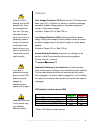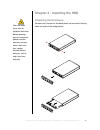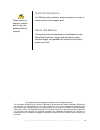Copyright © 2000-2003 by macpower peripherals ltd. - www.Macpower.Com.Tw user manual & installation guide external storage enclosure for 2.5” hard drives the daisycutter.
Table of contents t able of c ontents - 1 - chapter 1 - introduction - 1 - i con k ey - 1 - t he d aisy c utter - 1 - a vailable i nterfaces - 1 - f eatures - 2 - o ver v oltage p rotection (ovp) - 2 - l ow v oltage d etection (lvd) - 2 - i nverse -p olarity p rotection - 2 - a utomatic d etection o...
Chapter 1 - introduction icon key throughout this manual you will see icons on the left margin that denote either notes or special remarks as outlined below: general notes and tips remarks for pc users and microsoft windows os remarks for mac users and apple macintosh os the daisycutter the powerful...
If the red led is blinking and not on permanently, there is no problem with your unit. This only indicates the spin up of your drive or a temporary spike or slump in the power consumption and does not harm your drive or device at all. The product can be used normally. If you see a permanent shining ...
Usb driver for win98/se only available for the usb 2.0 and 1394a/usb2.0 version. Mac os 8.6 users should use usb extension 1.41 or firewire extension 2.6 and later, to be able to use usb 1.1 or 1394a. Package content may vary, depending on vendor & version. System requirements pc requirements • mini...
Your unit might come with an installed hard drive. Before opening such an enclosure, please read the warranty and any other notes from your vendor carefully before doing so, as this might void your warranty. Chapter 2 - installing the hdd preparing the enclosure remove the 2 screws for the back pane...
The hard drive jumper settings should be master. Be careful not to damage any pins or components. Hard drive assembly connect the hard drive and mount the 4 screws on the back of the bridge board. Slide it back into the enclosure but pay special attention to the back of the board and do not use forc...
4-pin firewire ports, serial ata and pcmcia cards are non bus-powered! You will have to use an additional power adapter! If you buy a spare power adapter for your working place or at home, make sure the output and polarity is identical with the power adapter supplied! Most problems occur due to driv...
If the system doesn’t recognize the drive, turn on the power first, before connecting the usb/firewire cable. Win98 does not support firewire, you need to upgrade your os to win98se or higher. The daisycutter 800+ does not support win98/se, you need to upgrade your os to winme or higher. For safe re...
If the system doesn’t recognize the drive, turn on the power first, before connecting the usb/firewire cable. For mac os 8.6, the usb extension has to be at least v1.41. For mac os 8.6, the firewire extension has to be at least v2.6. For save removal of your drive and to assure that no data is lost,...
You can choose to create several partitions but be aware that if you want to change this at a later point, it’s required to format the drive again or use 3 rd party software. Win98/se and winme do not recognize ntfs formatted drives, so if you want to use your drive on those platforms, we recommend ...
Mac os does not recognize ntfs formatted drives, to use your device on both platforms, we recommend you using fat32. If you use win2000 or winxp and fat32, the biggest single partition you can create will be 32gb. To create larger partitions, you need to use the dos command under win98se or winme or...
If you want to use your drive on a pc running microsoft windows as well as on your mac, we recommend you to use a pc to format the drive. Choose fat32 when formatting and do not change anything on the partition or format on your mac, otherwise the pc will not be able to recognize the drive anymore. ...
Please read your warranty carefully, as this may vary between different vendors! Technical questions : for rma and other questions, please contact your vendor or check out their online support area! About this manual : this manual covers all interfaces and combinations for the daisycutter enclosure....