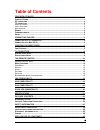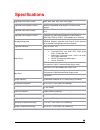Summary of MVISTO
Page 1
Mvisto user guide & manual version 1.0
Page 3
November 2004 congratulations in buying your mvisto portable media center. Mvisto is a portable digital multimedia storage and player that you can connect to any pc or mac via usb 2.0 (plug & play) in order to copy your favorite contents (music, movies, pictures, and/or data files). Once you have tr...
Page 4: Table of Contents
Table of contents features of mvisto .........................................................................................................1 c ompact d esign ...................................................................................................................... 1 pc connection .......
Page 5: Features of Mvisto
Features of mvisto compact design everything you love about multimedia, movies, music, and photos is brought to you with mvisto. Mvisto features an elegant, light, and high quality case to protect your device. The dimensions of mvisto, as depicted in the adjacent figure, make this device a true port...
Page 6: Pc Connection
Pc connection mvisto can be connected to any pc or mac via usb interface supporting all file formats: fat32, ntfs, hfs+ (mac os extended journaled). With up to 480 mbps transfer rate (in usb 2.0 connections), you can quickly move large multimedia files from your computer to mvisto. Please note that ...
Page 7: Remote
Remote mvisto is equipped with an elegant infrared remote control, providing standard dvd functionality buttons. Please refer to the chapter “tv connection” for a detailed description of the remote control. Firmware update you will be able to upgrade your device with new features and capabilities by...
Page 8: Formatting The Hdd
Formatting the hdd formatting on a pc (win2000/xp) use the disk management utility • right click on “my computer” and choose “manage” • select “disk management” • choose the drive you want to format and right click on the disk or drive field for further commands • create a primary partition and form...
Page 9: Creating The Directories
Creating the directories for mvisto to be able to find the files on the hard drive, four (4) folders with the exact name shown below must be created first! All the prerequisite folders should have the read only attribute and should never be deleted or renamed, because your mvisto uses these exact na...
Page 10: Pc/mac Connection
Pc/mac connection mvisto automatically operates as an external usb 2.0 hard disk when connected to a pc or macintosh. Use the included usb 2.0 cable to connect your device to the computer system. Your system will automatically recognize mvisto as an external hard disk in which you can copy any file(...
Page 11
In order to safely remove your mvisto from your system, please follow the same procedures as for any plug & play external usb device. Specifically: double click on the taskbar icon to “unplug or eject hardware”. The adjacent dialogue box will appear, displaying the plug & play external devices. In t...
Page 12: Tv Connection
Tv connection mvisto provides high quality video and audio output when connected to your tv set and audio system. The tv connection is straightforward. Just connect mvisto to your tv set (ntsc or pal) using the included av cable, plug the power supply adaptor to the usb connection on the mvisto, and...
Page 13: Analog Audio Setup
Analog audio setup the simplest configuration is when the analog audio system on your tv set is used. In this case, no matter what type of av cable you use (the default providing composite/s-video signal, one of the optional cables providing video component ypbpr, or scart), the analog audio is prov...
Page 14: The Remote Control
The remote control the mvisto remote has all the functional capabilities to fully control your device and enjoy your multimedia files. The next figure describes each button’s function. Info, displays file information (e.G. Size, format, etc) angle, view dvd with different angle video output, toggle ...
Page 15
Remote control keys mvisto’s remote control has a full set of buttons in order to provide the user with complete control of the device. The following paragraphs describe the functions of some important buttons; while in the sequent table, there is a list of all the keys and their functions. Video ou...
Page 16
■ 12 button functionality movie music picture settings home displays the main menu displays the main menu displays the main menu displays the main menu (not when you select firmware update) title dvd title (.Iso files only) n/a n/a n/a menu dvd menu (.Iso files only) n/a n/a n/a power power on/off p...
Page 17
Remote control battery installation mvisto’s remote control uses one (1) 3volts cr2025 type lithium battery. This battery may be packaged separately from the remote control. To load it into the remote, do the following: • remove the battery compartment cover/holder. • load the battery onto the batte...
Page 18: Menu Functions
Menu functions this paragraph presents the various menus and their functions when operating mvisto. Main menu this is the menu (as shown in the adjacent figure) that appears when you turn on mvisto. You have four (4) main selections that you can access with the navigation buttons and by pressing pla...
Page 19
Music selecting the music menu will bring you to the adjacent image on your tv screen. On the right side you will see the directory list of the music files organized in your device’s hard disk. Each directory is named under left/right brackets: “[“, “]”. You can make any directory you want with your...
Page 20
Settings the mvisto settings menu is extremely important in order to correctly configure your device and benefit from its advanced features. In the following paragraphs, there are detailed descriptions of the various settings and parameters. Languages mvisto provides the unique feature to support a ...
Page 21
V ideo s ettings these settings configure the provided video output format: • ntsc composite/s-video • pal composite/s-video • ntsc component • pal component • ntsc scart • pal scart • high definition tv at 480 • high definition tv at 720 • high definition tv at 1080 • vga (at 1024x768) use the ▲▼ n...
Page 22
Firmware update this setting performs the firmware update procedure by reading the firmware binary files located in the “firmware” directory of you device. Never delete or rename this folder. Provided that you have already copied to this directory the latest firmware files downloaded from the offici...
Page 23: .Iso Compatibility
.Iso compatibility only with mvisto can you create your own virtual dvd library by storing your private collection of dvds (.Iso format) and watch them as if they were running from the original dvds. Once the movies are stored in mvisto as .Iso files, you can play them just like an original dvd with...
Page 24: Divx Compatibility
Divx compatibility divx® is a new format for digital video. The divx® codec is based on the mpeg-4 compression standard, which is so advanced that it can reduce an mpeg-2 video (the same format used for dvd) to ten percent of its original size. Mvisto is fully compatible with divx® format and can pl...
Page 25: Specifications
Specifications supported audio files formats wma, wav, mp3, aac, ac3, ogg vorbis supported audio outputs formats dual stereo analog audio, coaxial spdif digital audio (supports compressed dolby digital 5.1 and dts pass through). Supported video files formats mpeg-1, mpeg-2 (avi, vob, iso), mpeg-4(av...
Page 26: Package Contents
Package contents standard package check no. Part description note 1 your mvisto portable media center. No hard drive included! 2 power adaptor with automatic voltage changeover 110v/220v. Please note that the power adaptor is plugged to the usb mini b connector. In europe, there is a european plug i...
Page 27
5 av cable (composite rca, s-video mini din, left audio rca, right audio rca) 6 coaxial audio cable (rca to mini jack) 7 usb 2.0 cable (a to mini b). In order to have maximum transfer rate and reliability, use only the cable provided in this package 8 cd with usb driver for win98/se 9 user guide & m...
Page 28
Optional cables and connectors check no. Part description note 1 ` ypbpr av cable (ypbpr color component video - 3 rca, left audio rca, right audio rca) 2 scart to composite rca, l/r audio rca adaptor (europe only) 3 scart av c able (scart-europe with rgb support) 4 vga av c able (15-pin female vga,...
Page 29: Safety Information
Safety information before starting your mvisto, please carefully read the following paragraphs relating to the safety issues on your device in order to extend its life. Power on/off precautions mvisto remote control provides the power on/off button that controls the power status of your device. It i...
Page 30: Declaration of Conformity
Declaration of conformity mvisto has successfully passed the en 55022 (emissions environment) and en 55024 (immunity environment) emi test procedures. Subsequently, this product is fully ce compliant and assigned with the ce mark. Moreover, mvisto is a class b digital apparatus that meets all requir...
Page 31
December 8, 2004 / pn: 15-5742600001.