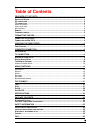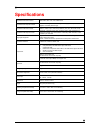Macpower & Tytech TVisto User Manual - File Formats
■
File Formats
Following is an introduction to some of the file formats, which are supported by the TVisto
media player.
.ISO
Only with the TVisto
can you create your own Virtual DVD Library by storing
your private collection of DVDs (using the .ISO format) and watch them as if they
were running from the original DVDs.
Once the movies are stored in the TVisto as .ISO files, you can play them just like an original
DVD with full DVD functions: Menu, Chapter selection, Audio stream selection, Subtitle
selection, Fast Forward, Fast Backward, Slow, Pause, Step Forward, Repeat and Search are
all included.
An ISO file is the image file on a DVD disk. ISO image files are widely used to store, then
transfer DVD contents through the Internet. ISO is a common DVD image format for DOS,
Windows, Mac OSX, Linux and other operating systems. The TVisto can play the .ISO file
exactly the same as if it was running from the original DVD.
The produced files are huge in
size, but this is not a limitation
for the TVisto, as it supports
any of the FAT32, NTFS or
HFS+ file systems.
Note: The largest single file
size on FAT32 is 4GB! If your
ISO is bigger then that, you
will have to format your hard
drive using NTFS or HFS+.
The adjacent figure depicts various .ISO movies that have been produced in less than 12 min
each.
The TVisto is not designed or intended to, and may not be used to violate any
copyrights or other IP (Intellectual Property) rights. Each user of the TVisto may only
use it in connection with materials legally owned by or licensed to the user, and only
extend such ownership or license rights that will permit such use.
XviD
XviD is an ISO MPEG-4 compliant video codec. It is not a product; it is an open source
project which is developed and maintained by groups of people all over the world.
The TVisto is fully compatible with XviD format and can play any movie encoded with this
compression format except files encoded using GMC or Qpel.
■
21