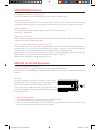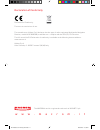Summary of M-DL3000DAB
Page 1
User manual m-dl3000dab m-dl3000 user manual_eng.Indd 1 26/06/2017 10:38:22.
Page 2
- 1 - safety precautions never expose this unit, amplifier, and speakers to moisture or water to prevent electric sparks or fire. Please don't change the fuse on the power cord without professional guidance, using improper fuse may cause damage to this unit or even cause fire. Please contact your ne...
Page 3
- 2 - • before final installation, connect the wiring temporalty and make sure it is all working properly. • use only the parts included with the unit to ensure proper installation. The use of unauthorized parts can cause malfunctions. • this item must be installed by an authorized dealer in order t...
Page 4
- 3 - socket installation detachable control panel (d.C.P.) removing the detachable control panel 1. Turn the power off 2. Press the d.C.P release button 3. Remove the d.C.P panel release button attaching the detachable control panel 1. Insert the panel from the right side. 2. Then press the left si...
Page 5
- 4 - front panel 1. Release button 2. Power button 3. Mode switch (am/fm – dab –bluetooth – usb – sd – aux in) hang up button 4. Disp button 5. Volume control 6. Band button 7. Eq button 8. Lcd display 9. Remote control sensor 10. Usb port 11. Menu button 12. Auxiliary input 13. Loud button 14. Tun...
Page 6
- 5 - power on/off button press power button or any other button on the front of the radio to turn the unit on. Press power button again to turn the unit off. Menu button in radio mode, press menu button to navigate through the menu items as follow: rds on/off > pty > af on/off > ta on/off > ct on/o...
Page 7
- 6 - general operations front aux input m-dl3000dab connect the external device to the front 3.5mm jack on front panel, then press mode button to select audio in mode. Press mode button again to cancel this mode and return to previous mode. Display button press disp button once to display current p...
Page 8
- 7 - mp3/sd/usb operations play/pause and first track button press (p1) button briefl y to pause mp3 play, press again to release pause. Intro scan button press (p2) button to select intro scan function, the first 10 seconds of each track will be played sequentially until this button is pressed aga...
Page 9
- 8 - mmc/sd card & usb operations caution carefully unplug the usb socket from the unit, excessive force may cause permanent and severe damage to the drive and usb device. Compatibility this unit may not be compatible with all usb devices. In particular, usb devices requiring a driver or a power su...
Page 10
- 9 - bluetooth mode communication 1. Select the bt audio source by repeatedly pressing the mode button. The display shows the message “no device”.Activate the bluetooth function on your mobile phone and select the name of the bluetooth device “m-dl3000dab” 2. Wait until the last connection is compl...
Page 11
- 10 - wire connections 1 2 3 4 5 6 7 8 4 5 7 8 15a specifications general reference supply voltage ..................................................................................................... 12v(dc) operating voltage range .....................................................................
Page 12
W w w . M a c r o m . I t the macrom brand is a registered trade mark of aldinet s.P.A. Declaration of conformity. There are no restrictions of use. The manufacturer aldinet s.P.A declares that the type of radio equipment-multimedia navigation receiver, model m-dl3000dab, brand macrom - complies wit...