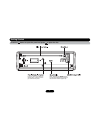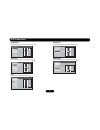- DL manuals
- Macrom
- DVD Player
- M-DVD4660R
- User Manual
Macrom M-DVD4660R User Manual
Summary of M-DVD4660R
Page 1
$/',1(7 6 3 $ 9 ,$/( && 2/20%2 7 5(==$12 6 10, ,7$/ % qjolvk.
Page 2
1 safety precautions 4. To ensure safe driving, please adjust the volume to a safe & comfort level in case of emergency situations. 5. Never expose this unit, amplifier, and speakers to moisture or water for preventing electric sparks or fires. 6. Please don't change the fuse on the power cord witho...
Page 3
2 safety information warning operate the unit correctly according to the manual instruction to prevent unnecessary problem. Caution this product is a class 1 laser product. Use of controls or adjustments or performance of procedures other than those specified herein may result in hazardous radiation...
Page 4
3 panel controls 16 button 6: - dvd audio channel - vcd audio channel l/r/st - folder down (usb/sd/mp3/disc) * button 1~6: radio preset: press to listen to a preset station. Hold for more than 2 seconds to store station. 17 display switch/time adjust &rq¿up2shudwlrqlqvhwwlqjvprgh 19 - radio tune - t...
Page 5
4 14 - radio - disc play (when disc inserted) - usb (when usb inserted) - card (when sd/mmc inserted) - av-in 15 repeat 16 a ĺb repeat 17 stop/return 18 play/pause 19 goto search 20 - dvd menu - pbc (for vcd 2.0 or up) 21 on screen display 22 - dvd audio - vcd audio l/r/st 23 on panel display 24 ang...
Page 6
5 remote control operating range the remote control can operate within a distance of 3~5m. 1 (cr 2025) 2 remote controls replacing the lithium battery of remote control unit. When the range of the operation of the card remote control dgeqogu ujqtv qt pq hwpevkqpu yjkng qrgtcvkpi tgrnceg vjg battery ...
Page 7
6 press the button to open the panel and press to eject the disc. Light up when you slide the panel down; flashes when you remove the panel. Note: pressing the reset button by inserting a pointed tool such as the end of an unbent paper clip. Getting started.
Page 8
7 1. Loading sd/mmc card usb/sd/mmc mp3 playback press the src button to non-usb mode and take out the usb device from the usb jack. Usb/sd/mmc notes 75$hwpevkqpuƀcujogoqt[v[rg/2owukernc[ 1. Sd/mmc card support 75$ƀcujogoqt[kp5&//%uwrrqtv 3. Support fat 16 & fat 32 4. File name: 32 byte/dir name: 32...
Page 9
8 switching on and off 1. Press to turn on the unit. 2. Press src qpegqtoqtgvqugngev[qwtfguktgfhwpevkqp&+5%6wpgt4cfkq75$5&//%#8kp 3. Press to power off (press more than 2 seconds). 9jgp[qwuykvejqhhvjgu[uvgoqtectkipkvkqpvjgugvvkpiuvwpgtrtgugvucpfvjgxqnwogngxgnyknndgtgvckpgfkpvjgwpkvuogoqt[ vol knob f...
Page 10
9 rotary knob menu eq mode rotate the knob to select eq sound effect: rock - pop - classic - flat - eq off loud mode rotate the knob to choose loud on or off. 2tguu vjg mpqd oqtg vjcp ugeqpfu vq gpvgt ogpw oqfg vjgp each press changes the mode as follows: eq mode loud beep 12 /24 mode ta mode retune...
Page 11
10 rotary knob menu beep on/off mode rotate the knob to choose button beep sound on or off. 12/24 mode select 12 hours mode or 24 hours mode. Ta mode rotate the knob to choose ta alarm or ta seek mode. If the ta (traffic announcements) is turned on and there is no traffic rtqitcokfgpvkſecvkqpeqfgtge...
Page 12
11 rotary knob menu retune mode rotate the control to choose retune-s or retune-l. Retune-s or retune-l is time length selection of ta seek retune interval. 4'670'55jqtv6#5''-4gvwpgkpvgtxcnkuugeqpfu 4'670'..Qpi6#5''-4gvwpgkpvgtxcnkuugeqpfu remark: retune mode functions for ta during ta seek mode onl...
Page 13
12 rotary knob menu a - vol rotate the knob to choose a-vol level. Subwoofer 4qvcvgvjgmpqdvqejqqug57$911('4htgswgpe[*\*\ 120hz. Subw - vol (optional) rotate the knob to choose subwoofer level..
Page 14
13 radio band 1. Press vqrqygtqpvjgprtguu54%qpegqtoqtgvqugngev tuner. 2. Press band once or more to select fm1 fm2 fm3 am1 am2 &kurnc[ujqyuycxgdcpfhtgswgpe[cpfrtgugv station number if already stored. Tune radio tune by step manually: press or less than 2 seconds. R a d i o s e e k a u t o m a t i c ...
Page 15
14 dvd & av in mode dvd mode 2tguu 54% dwvvqp vq ugngev &8& oqfg yjgp fkue ku kpugtv cpf wpkv ku tgcfkpi fkuevjgprtguuvjg&+52dwvvqp6jg.%&yknnfkurnc[ av in mode press src button to select av in mode (when unit is reading). The lcd will display: ams : auto memory store 2tguu#/5dtkgƀ[vquecpvjgrtgugvuvc...
Page 16
15 rds ( radio data system ) 4&5ugtxkegcxckncdknkv[xctkguykvjctgcu2ngcugwpfgtuvcpfkh4&5ugtxkegkupqvcxckncdngkp[qwctgcvjghqnnqykpiugtxkegkupqvcxckncdng rds basics #(#nvgtpcvkxg(tgswgpe[9jgpvjgtcfkqukipcnuvtgpivjkurqqtgpcdnkpivjg#(hwpevkqpyknncnnqyvjgwpkvvqcwvqocvkecnn[ugctejcpqvjgt uvcvkqpykvjvjgucog...
Page 17
16 pty reception ( program type ) 4&5(/uvcvkqpurtqxkfgcrtqitcov[rgkfgpvkſecvkqpukipcn example: news, rock, info, sport, etc. Pty mode: press pty vqvwtpqpvjg2tqitco6[rgtgegrvkqpvjgrtgxkqwu pty type is shown. Press pty once again to enter the music v[rgqtrtguuvykegvqgpvgtvjg52''%*v[rgvjgpwugdwvvqpu 1 ...
Page 18
17 disc playback disc playable disc load / eject load: press dwvvqpvqƀkrfqypvjgrcpgn+pugtvvjgfkuekpvq the slot. Eject: press dwvvqpvqƀkrfqypvjgrcpgn2tguu to eject the disc. Disc playback 9jgpfkuekpugtvgffkurnc[ujqyu.1#&(qt/2qtfkueykvj okzgfſngutgcfkpivkogoc[gzeggfokpwvg 2. Error will be displayed if...
Page 19
18 audio/video/picture file playback 9jgp#7&+12+%674'8+&'1ſngkurnc[gf%cvgiqt[(qnfgt(kng nkuv yknn dg fkurnc[gf qp vjg uetggp cpf hknghqnfgt pcog dgkpi played will be displayed on top. Current selected item will be highlighted. Category select use / to select audio picture video 2tguu'06'4vqeqpſto fo...
Page 20
19 repeat &wtkpirnc[dcemrtguurpt once or more. - rpt icon will appear on the display. - for vcd/cd: display appears rpt one rpt all rpt off - for dvd: display appears rpt chapter rpt title rpt off - for file disc: display appears rpt one rpt dir rpt all rpt off 0qvg+h[qwfqpqvugngev426qpyjgpvjggpvktg...
Page 21
20 track playback dvd and files disc /28%&cpf%& pause &wtkpirnc[dcemrtguu to pause playback. - the sound will be muted. &kurnc[2#75'kpvjg68uetggpfkurnc[cpfdnkpm "pause" on the panel display. Press again to continue playback. Pbc - playback control (for vcd only) +h[qwkpugtvc8%&ykvj2$%rnc[dcemuvctvuh...
Page 22
21 dvd playback l r stereo dvd audio select press audio or r/l to select audio language to listen if the dvd has multiple audio languages. Vcd audio select press r/l to select audio channel to listen. Dvd subtitle select press sub.T to select the subtitle language to show if the dvd has multiple lan...
Page 23
22 dvd setup press setup to display setup menu on the screen. Use / to select setup items: use / / vqugngevcpf'06'4vqeqpſto dvd system setup video output mode original setting: interlace-yuv. System language audio video digital system language audio video digital tv system select the tv system in th...
Page 24
23 dvd system setup setting tv type select tv type to watch wide screen movies. 2cp5ecp(qt68nghvcpftkijvgfiguyknndgewv .Gvvgt $qz (qt 68 dncem dctu yknn crrgct qp vqr cpf bottom. 16:9: for 16:9 wide screen tv. Setting password original password is 0000. Setting rating the rating of the disc is from ...
Page 25
24 dvd language setup osd language select on screen display language of the dvd . Hungarian czech hungarian czech hungarian czech hungarian czech audio language select audio language of the dvd from which are contained in the dvd. Subtitle language select subtitle language of the dvd from which are ...
Page 26
25 dvd audio setup setting volume setup the volume with the / buttons..
Page 27
26 dvd video setup brightness set the brightness of the video output with / . Contrast set the contrast of the video output with / . Hue set the hue of the video output with / . Saturation set the saturation of the video output with / . Sharpness set the sharpness of the video output with / ..
Page 28
27 dvd digital setup output mode select the output mode: line out: compress the input signal. The volume is small. Rf remod: the volume is large. Dynamic range 9jgp[qwugngevvjgeqortguugfoqfgcunkpgqwvugngevkvvq adjust the compression proportion and get the different compressed effect. 9jgpugngev(7..V...
Page 29
28 electrical connections iso connector video-out 1 video-out 2 (yellow) (yellow) (black) (yellow) (yellow) camera-in usb slot fuse 15a connector video-in (blue) subwoofer out antenna (pink) reverse (active high level input) rear line-out(gray) amplifier l(white) r(red) aux-in l(white) r(red) (green...
Page 30
29 electrical connections using the iso connector +h[qwtectkugswkrrgfykvjvjg+51eqppgevqtvjgpeqppgevvjg+51eqppgevqtucuknnwuvtcvgf (qteqppgevkqpuykvjqwvvjg+51eqppgevqtuejgemvjgyktkpikpvjgxgjkengectghwnn[dghqtg eqppgevkpi kpeqttgev eqppgevkqp oc[ ecwug ugtkqwu fcocig vq vjku wpkv %wv vjg eqppgevqt eqpp...
Page 31
30 1. Inset mounting collar into the dashboard, and bend the mounting tabs out with a screwdriver. Make sure that lock lever is flush with the mounting collar (not projecting outward). 2. Secure the rear of the unit. #hvgtſzkpioqwpvkpidqnvcpfrqygteqppgevqt ſzvjgtgctqhvjgwpkvvqvjgectdqf[d[twddgt cush...
Page 32
31 anti-theft system 6jkuwpkvkugswkrrgfykvjcƀkrfqypfgvcejcdngrcpgn 2cpgnecpdgfgvcejgfcpfvcmgpykvj[qwjgnrkpivqfgvgtvjghv removing the panel 1. Press button to switch off the power of the unit. 2. Press dwvvqpvqƀkrfqypvjgrcpgn 3. *qnfvjgtkijvqhvjgrcpgn6cmgqhhtkijvgpfcpfvjgpvcmgqhhvjgnghvgpf 4. Place t...
Page 33
32 troubleshooting +h[qwuwurgevuqogvjkpikuytqpikoogfkcvgn[uykvejrqygtqhh&qpqvwugvjgwpkvkpcdpqtocneqpfkvkqphqtgzcorngykvjqwvuqwpfqtykvj uoqmgqthqwnuognnecpecwugſtgqtgngevtkeujqem+oogfkcvgn[uvqrwukpikvcpfecnnvjguvqtgyjgtg[qwrwtejcugfkv0gxgtvt[vqtgrcktvjgwpkv yourself because it is dangerous to do so. ...
Page 34
33 5rgekſecvkqpu general power supply 12 vdc(11 v-16 v) 6guvxqnvcig8pgicvkxgitqwpf maximum power output 50 wx4 channels continuous power output 25 wx4 channels (4 10% t.H.D.) suitable speaker impedance 4-8 ohm 2tg#orqwvrwvxqnvcig 8%&rnc[oqfg-*\f$ 10 k load) fuse 15a dimensions(wxhxd) 178x50x166 mm w...
Page 35
Class 1 laser product.