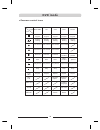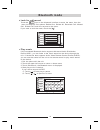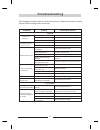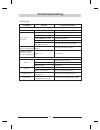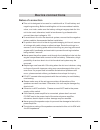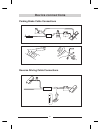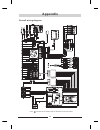- DL manuals
- Macrom
- Receiver
- M-DVD5561R
- Owner's Manual
Macrom M-DVD5561R Owner's Manual
Summary of M-DVD5561R
Page 1
English owner’s manual m-dvd5561r dvd receiver 6.2” display.
Page 2
1. 2. . . . 6. . . . . . Never disassemble or adjust the unit without any professional guide. For details, please consult any professional car shop / dealer for inquiry. If the front panel or tft monitor is squalid, please use a clean silicone cloth and neutral detergent to wipe off the spot. Using ...
Page 3
Manufactured under license from dolby laboratories. Dolby digital: “dolby” and the double-d symbol are trademarks of dolby laboratories. Manufactured under license from dolby laboratories. Dolby digital and dolby pro logic ii(x): “dolby”, “pro logic”, and the double-d symbol are trademarks of dolby ...
Page 4: Contents
Contents pause. . . . . . . . . . . . . . . . . . . . . 11 stop. . . . . . . . . . . . . . . . . . . . . . 11 / 11 11 repeat playback 11 repeat a-b 12 random playback 12 dvd menu/title. . . . . . . . . . . . . 12 select audio channel. . . . . . . . 12 select subtitle language. . . . . . 12 pbc funct...
Page 5: Contents
Contents voice transfer. . . . . . . . . . . . . . 18 hang p. . . . . . . . . . . . . . . . . . . 18 phone book. . . . . . . . . . . 18 .......19 play music. . . . . . . . . . . . . . . . . 19 dvb-t ................... 20 ipod mode ............... 21 other modes aux. . . . . . . . . . . . . . . . . ...
Page 6: Before
Before using front panel 01 1.[nav] key: enter the gps navigation system or exit 2.[menu] key: return to the home menu 3.[ ] key: turn on/off the screen brightness and enter the nighttime mode 4.[ / ] knob: ajust volume turn mute on/off(short press) turn the unit on or off(long press) 5. Open the co...
Page 7: Before
Before using 02 3 mode band src ams power vol setup sel osd zoom angle goto rdm audio subtitle menu title rept a-b rept 10+ prog ok mute 18 8 radio preset scan/radio auto preset radio disc gps ipod usb b-t dvb-t aux1 aux2 switch to the current playbck source and the main menu(dvd) power on/off selec...
Page 8: Before
Notes of remote control using 1) aim the remote control at the remote sensor on the unit. 2) remove the battery from the remote control or insert a battery insulator if the battery has not been used for a month or longer. 3) do not store the remote control under direct sunlight or in high temperatur...
Page 9: Basic Operations
Basic operations power on/off turn on short-press knob in the front panel or [power] in the remote control turn off: after being turned off by long-pressing in the front panel mute short-press knob in the front panel or mute key in the remote control, to shut the audio output from system. Notice (1)...
Page 10: Radio Mode
Select radio mode enter main menu and choose radio mode. Select band press [band]in the remote control, [fm/am] in the front panel or in the user interface, to choose a band among fm1, fm2, fm3, am1 and am2. Auto tuning short press in the front panel, searching for a station along the reduse/increas...
Page 11: Radio Mode
Radio mode eq enter the eq setup recall the stations when you want to listen the store station,select the p1-p6 on the list and fleetly listen to the station. Selection press the icon and . Preset 06 p1 87.50 p2 p3 90.00 98.00 p6 87.50 p4 106.00 p5 108.00 radio 00:12am p1 band loc scan 87.50
Page 12: Rds Mode
Rds mode the unit provides basic functions of rds, including af (alternative frequency), ta (traffic announcement) and pty (program type) selection. Alternative frequencies lists are used for the same program service and used in conjunction with the pi code (program identification code)to assist aut...
Page 13: Dvd Mode
Dvd mode insert a disc upon inserting a disc, the unit will switch to [ disc] mode automatically. Notes: ① please confirm whether there is a disc in the unit before you insert another one. ② some recorded discs, such as cd-r, cd-rw, dvd-r, dvd+r, dvd-rw, dvd+rw cannot be played back because of diffe...
Page 14: Dvd Mode
Title dvd title d v d播 放 源 onscreen control icons 09 mp3/ wma cd vcd dvd last content icon disc type picture numeric keypad numeric keypad numeric keypad numeric keypad numeric keypad display setting fast forward fast rewind fast forward fast forward fast forward fast rewind fast rewind fast rewind ...
Page 15: Dvd Mode
Notice: “return the last menu”icon is always on the fixed position, but may turn different flash and icon at different source. 10 pbc music file osd display playback information menu play mp3/ wma cd vcd dvd icon disc type picture( picture in disc can' t be read) menu zoom zoom zoom zoom angle angle...
Page 16: Dvd Mode
Play insert the disc into the disc slot with label side facing up and play starts automatically. Pause when play the audio/vedio file,press the to stop and the top left corner of screen shows[stop ], press the icon again and continue to play. Stop / short press the to fast rewind (x2, x4, x8, x16, x...
Page 17: Dvd Mode
Repeat a-b you can play audio tracks / files in random order . During play cd , touch repeatedly to turn random play on or off . Is highlighted : start random play turns gray : cancel random play notice:when the [random] turn off,the unit resume natural play from the current sequence. Dvd menu / tit...
Page 18: Dvd Mode
During the , : , : , : select a particular file playing dvd disc,touch anywhere except for the upper left corner to display menu on the screen. For dvd touch the icon to display information and shown as below for vcd touch the icon to display information and shown as below for cd touch the icon to d...
Page 19: Dvd Mode
、for dvd: disc type. Dvd title information. “ / ” indicates that this dvd has titles and the title playing back now is the fi title. Dvd chapter information. “2/13” indicates that current title has 13 chapters and the chapter playing back now is the second chapter 4 elapsed time of the current title...
Page 20: Usb Mode
Open [ ] . Notice: 1. If there are audio files supported in the usb stick, the system will enterthe audio files menu automatically. If there are no audio files, but there are video files supported in the usb stick, the system will enter the video files menu automatically. If there are no audio or vi...
Page 21: Usb Mode
16 playback information display in the video full screen mode, press the [key] icon under the screen, the display control menu will appear. Press the [ osd ] icon to select the playing back information display on the upper of screen. Rotate picture press anywhere on the screen except the upper left ...
Page 22: Bluetooth Mode
Bluetooth is a wireless transmission way for short distance. The built-in bluetooth can connect with the mobile phones having bluetooth function. After connecting, you can control your mobile phone through the unit. Notice: comprehensive compatibility to all bluetooth units is not guaranteed. Select...
Page 23: Bluetooth Mode
Auto answer by default,all incoming calls are received automatically. Touch the icon turns bright , if there is incoming call , the call will switch to the mobile telephone automatically and display the phone number . Touch the icon turns gray , if there is incoming call , you need to answer the cal...
Page 24: Bluetooth Mode
Look for call record touch the icon on the bluetooth interface to enter the menu, then the menu list displays five options:delete one、delete all、received call、missed call、dialed call, touch the anyone to the menu. If you want to exit the menu, touch the [ ] . Play music if the connected bluetooth de...
Page 25: Dvb-T Mode
Dvb-t mode 20 factory default.
Page 26: Ipod Mode
Mode composers repeat shuffle ipod mode select as playing source current source will switch to ipod automatically after the stable connection between the unit and the ipod player is constructed operation 1 operate the main menu by pressing the icons on the left side of screen before the screen is no...
Page 27: Other Modes
Other modes aux external peripheral devices with rca audio and video outputs can be connected with the unit. For more details,please refer to( electrical connections overall diagram). Open the 'source menu',and select 'aux-1' or 'aux-2'to enter aux in mode. Rearview the reaview camera can be connect...
Page 28: Setup
Setup time gps radio video calibration volume time date time mode setup setup steps 1. Enter setup menu press the [ setup] icon on the main menu, the setup main menu shown as below: 2.Setup setup repeatedly press the or on the screen to select the lamplight. Reset setting press the [ok] on the scree...
Page 29: Setup
Gps after the map card is inserted , press the [ gps ] icon on the main source menu to enter navigation system . The path is default , shown as below : notice: the path of the map stored for your reference.To access gps mode,you can press the[nav] button on the front panel or press the [gps]icon on ...
Page 30: Setup
Calibration when the touch operation is not sensitive or valid, you should calibrate the touch screen through ts cal screen function. Press the [ calibration] icon on the setup menu to enter. 1. The information appears on the screen: whether calirate the touch screen? 2. Start calibrating use a poin...
Page 31
Eq audio control allows you to easily adjust the audio system to get the best possible sound effect. Procedures of eq setup 1. Enter eq setup mode press the icon on the user interface. 2. Select eq mode a.There are following equalizer options: user/pop/rock/class. Press to select. B.Select a crossov...
Page 32: Troubleshooting
What appears to be trouble is not always serious. Please check the following points before calling a service center. Problem cause corrective action unit can not power on unit fuse blown. Install new fuse with correct rating. Car battery fuse blown. Install new fuse with correct rating. Illegal oper...
Page 33: Troubleshooting
(continued) problem cause corrective action cannot insert disc a disc inside the unit already. Eject current disc and insert new one. Disc playback disc is dirty or wet. Clean disc with soft cloth. Incompatible disc is used. Use compatible disc. Disc region code is not compatible with unit. Use disc...
Page 34: Device Connections
Device connections notes negative grounding. Before installing this unit to a recreational vehicle, a bus, or a truck, make sure the battery voltage is appropriate for this unit to be used, otherwise, install a transformer by professional to convert the output voltage to 12v. to avoid short circui...
Page 35: Device Connections
Control cables auto brightness control to avoid the display being too bright at night time, if the headlight cable is connected to illumi, turning on the headlight will dim the backlight of the tft lcd and vice versa. Telephone mute if the mute cable is connected to a car phone, other audio outputs ...
Page 36: Device Connections
2a parking brake lead green wire brake light car frame battery p p r r n n d d 2 2 l l reverse driving signal light car frame car battery pink cable gearbox car frame reverse driving cable parking brake switch parking brake switch parking brake cable connections reverse driving cable connections dev...
Page 37: Specifications
Geneal reference supply voltage 12v(dc) operating voltage range..................................................10.5~15.8v(dc) max operating current..........................................................................15a grounding system................................................Car batte...
Page 38: Specifications
Specifications environment operating temperature............................................................-10℃~+60℃ storing temperature................................................................-20℃~+70℃ operating humidity.................................................................45%~80...
Page 39: Specifications
Region code according to dvd sale region, the whole world isdivided into six regions. A dvd disc can be played back only when its region code is compatible with that of the player in use. Region 1: usa, canada, east pacific ocean islands; region 2: japan, west europe, north europe, egypt, south afri...
Page 40: Appendix
Appendix overall wiring diagram notice: connect the av cable to the av in socket on the front panel. 35 y e l l o w g r e e n b l u e a v s y s t e m a u x a u x a v s y s t e m o p ti o n a l a c c e s s o ry r e a r r + g p s a n te n n a r a d io a n te n n a a m p li fi e r g e a rb o x p r n d ...
Page 41
P/n:127075002658.