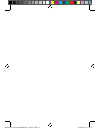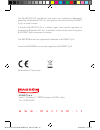- DL manuals
- Macrom
- Headphone
- M-HPB30.B
- User Manual
Macrom M-HPB30.B User Manual
Summary of M-HPB30.B
Page 1
User manual manuale utente m-hpb30.B m-hpb30.W manuale di istruzioni m-hpb30 red_ eng-it.Indd 1 09/04/2013 12:25:28.
Page 2
-2- table of contents warranty safety information specifications product overview charge the battery switch on/off pairing and connecting with a bluetooth device re-connecting with a bluetooth device adjust the volume manage phone calls listen to music auxiliary input micro usb input product care ga...
Page 3
Specifications m-hpb30 can make and receive calls hands-free with compatible mobile phones and listen to music from a compatible music players. The operating range is within 10 meters. M-hpb30 is compliant with the following bluetooth® specifications: bluetooth v4.0 and supports hsp, hfp, a2dp and a...
Page 4
Track forward pause/play mfb (multi function button) track back product overview size adjustment. Volume up volume down status indicator led usb micro connector -4- en auxiliary input manuale di istruzioni m-hpb30 red_ eng-it.Indd 4 09/04/2013 12:25:29.
Page 5
Use the micro usb cable provided with the product to charge the battery. Plug it in the connector located under the rigth ear cup of the headphone, then plug the other end into a compatible usb charger or a usb port of a computer. The status indicator led is steady red while charging or steady blue ...
Page 6
Pairing and connecting with a bluetooth device every time the headphone is switched on, it will connect to the last connected device automatically. When the headphone is in standby mode and doesn’t connect to any hfp devices, short press mfb button once, it will connect to last connected source devi...
Page 7
To receive a phone call from the mobile phone use it as usual. To manage the phone from the headphone refer to the commands below: manage phone calls -7- en pick up a call: short press mfb key when the phone rings. Reject a call: press and hold mfb key for 2 seconds. Hung up a call: short press mfb ...
Page 8
Product care please remember that your macrom product is an electronic device, and so needs to be treated with care: do not subject it to mechanical shock or vibrations. Do not subject it to eccessive heat. Keep it away from water and excessively humid areas. Keep it away from high electromagnetic f...
Page 9
Specifiche m-hpb30 può effettuare e ricevere chiamate come viva voce con i telefoni compatibili e permette di ascoltare musica con i riproduttori musicali compatibili. Il raggio operativo è di circa 10 metri. M-hpb30 è compatibile con le seguenti specifiche bluetooth®: bluetooth v4.0 e supporta i pr...
Page 10
Panoramica del prodotto -10- it traccia successiva pausa/play mfb (multi function button) traccia precedente regolazione misura volume più volume meno led indicatore di stato connettore micro usb ingresso ausiliario manuale di istruzioni m-hpb30 red_ eng-it.Indd 10 09/04/2013 12:25:31.
Page 11
Per caricare la batteria usare il cavo micro usb fornito in dotazione. Collegare il connettore situato sotto il padiglione destro della cuffia e quindi collegare l’atro capo del cavo ad un caricabatteria compatibile usb o alla porta usb di un computer. Il led indicatore di stato è rosso fisso mentre...
Page 12
Pairing e connessione ad un dispositivo bluetooth ogni volta che la cuffia viene accesa tenterà di collegarsi automaticamente con l’ultimo dispositivo con cui era stata collegata. Quando la cuffia è in stand by e non si collega automaticamente premere il tasto mbf una volta per collegarsi all’ultimo...
Page 13
Per ricevere una chiamata dal telefono cellulare usare i comandi usuali del telefono. Per gestire una chiamata dalla cuffia fare riferimento ai comandi sotto indicati: gestire le chiamate ascoltare la musica connettere la cuffia ad un riproduttore musicale che supporta il profilo a2dp. Si prega di n...
Page 14
Cura del prodotto vi preghiamo di ricordare che il vostro prodotto macrom è un dispositivo elettronico e dunque deve essere trattato con cura: non sottoporre a shock o vibrazioni non esporre a calore eccessivo. Tenerlo lontano da acqua e fonti di umidità eccessiva. Tenerlo lontano dai campi magnetic...
Page 15
Manuale di istruzioni m-hpb30 red_ eng-it.Indd 15 09/04/2013 12:25:32.
Page 16
The bluetooth ® worldmark and logos are registered trademarks owned by the bluetooth sig, inc. And any use of such marks by aldinet s.P.A. Is under license. Il marchio bluetooth ® e i relativi loghi, sono marchi registrati di proprietà di bluetooth sig, inc. E qualsiasi utilizzo di tali marchi da pa...