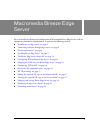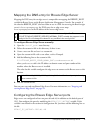- DL manuals
- MACROMEDIA
- Server
- BREEZE 5
- Manual
MACROMEDIA BREEZE 5 Manual
Summary of BREEZE 5
Page 1
Installing and configuring breeze edge server.
Page 2
Trademarks 1 step robopdf, activeedit, activetest, authorware, blue sky software, blue sky, breeze, breezo, captivate, central, coldfusion, contribute, database explorer, director, dreamweaver, fireworks, flash, flashcast, flashhelp, flash lite, flashpaper, flex, flex builder, fontographer, freehand...
Page 3
3 contents introduction to edge servers . . . . . . . . . . . . . . . . . . . . . . . . . . . . . . . . . . . . . 6 connecting to breeze through edge servers . . . . . . . . . . . . . . . . . . . . . . . 8 system requirements. . . . . . . . . . . . . . . . . . . . . . . . . . . . . . . . . . . . . ....
Page 4
4 contents.
Page 5
5 macromedia breeze edge server for a successful installation and configuration of macromedia breeze edge server, read the information provided in this document. It contains the following sections: ■ “introduction to edge servers” on page 6 ■ “connecting to breeze through edge servers” on page 8 ■ “...
Page 6
6 macromedia breeze edge server introduction to edge servers edge servers are configured to allocate and balance access to a breeze server by using the existing bandwidth resources more efficiently. Once the edge servers are deployed, users access breeze through their edge server. Edge servers authe...
Page 7
Introduction to edge servers 7 an edge server is configured to intercept the requests for breeze services from a particular zone, to collect or aggregate these requests, and transmit them to the origin breeze server. The breeze server returns the results to the edge server, which forwards the data t...
Page 8
8 macromedia breeze edge server connecting to breeze through edge servers when edge servers are present on an organization’s network, breeze users connect to breeze meeting indirectly through the edge (or proxy) server. This connection occurs transparently. To breeze users, it appears that they are ...
Page 9
Installing breeze edge server 9 installing breeze edge server use the procedures described in this section to install the breeze edge server. Macromedia recommends that you close all other applications before starting to install. To install and configure breeze edge server: 1. Insert the installatio...
Page 10
10 macromedia breeze edge server 2. Click next to continue. The license agreement window appears. 3. Read the agreement, select i accept the agreement, and click next to continue. The select destination location window appears..
Page 11
Installing breeze edge server 11 4. Click next to accept the default installation location, or click browse to select a different location, and then click next. If the wizard detects a previous installation of a breeze edge server, you will see the following screen. 5. Click next to continue. The se...
Page 12
12 macromedia breeze edge server 6. Accept the default shortcut, or click browse to select a different location, and then click next. The ready to install window alerts you that the breeze installation is about to begin. 7. Review the choices for the destination folder where breeze will be installed...
Page 13
Installing breeze edge server 13 8. Click back if you want to review or change these settings, or click install to continue. The installing breeze window appears. The wizard is beginning to extract the breeze edge server files on the installation cd and install them. This process takes less than two...
Page 14
14 macromedia breeze edge server the breeze edge server license file when your order for breeze edge server is processed, macromedia order services dispatches an e-mail with the breeze edge server license file (license.Lic) attached. To install the breeze edge server license file, do the following: ...
Page 15
Configuring fcs for breeze edge server 15 mapping the dns entry for breeze edge server mapping the dns entry for an edge server is comparable to mapping the breeze_host variable for breeze server on the breeze application management console. For example, if the value for breeze_host (the host name t...
Page 16
16 macromedia breeze edge server this tag now specifies that edge servers listen on ports 1935, 80, and 443. A port is defined as a secure port by placing a minus sign in front of the port number in a configuration variable or file. For example, you can configure a secure port by editing the hostpor...
Page 17
Configuring fcs for ssl 17 http tunneling for ssl to work properly, http tunneling must be enabled. Clients use http tunneling to connect to the server via ssl. Adding the required ssl tags in the adaptor.Xml file all ssl tags in the server.Xml file are included by default. Not all of the required s...
Page 18
18 macromedia breeze edge server defining the ssl tags in fcs the following table lists alphabetically all the ssl-specific tags in both the adaptor.Xml and server.Xml files. You must configure these tags to enable ssl in fcs. Fcs file xml tag default description adaptor.Xml redirect [none] specifie...
Page 19
Configuring fcs for ssl 19 adaptor.Xml sslciphersuite specifies the ciphers to use. This is a list of colon-delimited components. A component can be a key exchange algorithm, authentication method, encryption method, digest type, or one of a selected number of aliases for common groupings. For a lis...
Page 20
20 macromedia breeze edge server server.Xml sslcacertificatefile this tag configures the server to act as an ssl client (out-going ssl connections), and is used only when making outgoing ssl connections. This tag specifies the name of a file that contains one or more certificates issued by a valid c...
Page 21
Configuring fcs for ssl 21 server.Xml sslcacertificatepath this tag specifies the name of a directory containing one or more (ca) certificates. Windows only: because ms windows installs certificates in the registry, there is no file system directory that contains all the certificates of trusted root...
Page 22
22 macromedia breeze edge server server.Xml sslciphersuite specifies the ciphers to use. This is a list of colon-delimited components. A component can be a key exchange algorithm, authentication method, encryption method, digest type, or one of a selected number of aliases for common groupings. For ...
Page 23
Configuring fcs for ssl 23 server.Xml sslcacertificatepath [none] specifies the name of a directory containing ca certificates. Each file in the directory must contain only a single ca certificate, and the files must be named by the subject name's hash and an extension of ".0". Win32 only: if this t...
Page 24
24 macromedia breeze edge server stopping and starting breeze edge server you can verify that the installation was successful by stopping and starting breeze edge server and the fcs services that support it. To start breeze edge server: ■ select start > programs > macromedia breeze edge server > sta...
Page 25
Deploying an edge server cluster 25 to stop breeze edge server: ■ select start > programs > macromedia > macromedia breeze 5 > stop breeze server. To verify that edge server is not operating: ■ go to the control panel. ■ select the services panel. ■ locate the following services: flash communication...
Page 26
26 macromedia breeze edge server here are the basic steps in installing and configuring a cluster of edge servers. 1. Make sure each computer in the cluster meets the hardware, software, and network requirements, as described in “system requirements” on page 8 . 2. Install the breeze edge server lic...