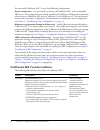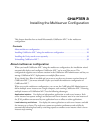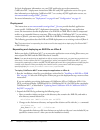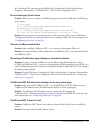MACROMEDIA COLFUSION MX 7 - INSTALLING AND USING COLDFUSION MX Using Manual
Summary of COLFUSION MX 7 - INSTALLING AND USING COLDFUSION MX
Page 1
Coldfusion ® mx 7 installing and using coldfusion mx.
Page 2
Trademarks 1 step robopdf, activeedit, activetest, authorware, blue sky software, blue sky, breeze, breezo, captivate, central, coldfusion, contribute, database explorer, director, dreamweaver, fireworks, flash, flashcast, flashhelp, flash lite, flashpaper, flex, flex builder, fontographer, freehand...
Page 3: Contents
3 contents introduction . . . . . . . . . . . . . . . . . . . . . . . . . . . . . . . . . . . . . . . . . . . . . . . . . . . 5 chapter 1: preparing to install coldfusion mx 7 . . . . . . . . . . . . . . . . . . . . . . . . . 7 about the coldfusion mx 7 installation . . . . . . . . . . . . . . . . ....
Page 4
4 contents chapter 5: configuring your system . . . . . . . . . . . . . . . . . . . . . . . . . . . . . . . . 45 overview of configuration tasks . . . . . . . . . . . . . . . . . . . . . . . . . . . . . . . . . . . . . . 46 managing coldfusion mx 7. . . . . . . . . . . . . . . . . . . . . . . . . . ...
Page 5: Introduction
5 introduction installing and using coldfusion mx is intended for anyone who needs to install and configure macromedia coldfusion mx 7. About coldfusion mx 7 documentation the coldfusion mx 7 documentation is designed to provide support for the complete spectrum of participants. Documentation set th...
Page 6
6 introduction: viewing online documentation all coldfusion mx 7 documentation is available online in html and adobe acrobat portable document format (pdf) files. Go to the documentation home page for coldfusion mx on the macromedia website: www.Macromedia.Com . In addition, you can view the documen...
Page 7: Chapter 1
7 chapter 1 preparing to install coldfusion mx 7 this chapter describes macromedia coldfusion mx 7 product editions, system requirements, and other high-level considerations. Before installing coldfusion mx 7, you should review the information in this chapter and determine the answers to the questio...
Page 8
8 chapter 1: preparing to install coldfusion mx 7 you can install coldfusion mx 7 in any of the following configurations: server configuration lets you install one instance of coldfusion mx 7 with an embedded j2ee server. This configuration most closely resembles the coldfusion mx base release and o...
Page 9
Coldfusion mx 7 product editions 9 standard for windows and linux. Features full coldfusion markup language (cfml) support, including: • custom tags and coldfusion components. • full support for server-side actionscript and macromedia flash remoting. • extensibility and integration with simple objec...
Page 10
10 chapter 1: preparing to install coldfusion mx 7 note: if you have a previous licensed version of coldfusion installed, and you want to evaluate the report builder, you must install a trial or developer edition of coldfusion mx 7. System requirements the coldfusion mx 7 system requirements are ava...
Page 11
Installation considerations 11 installation considerations this section describes the following topics for installing or upgrading to coldfusion mx 7: • installation considerations for all platforms • installation considerations for windows • installation considerations for unix note: to use visibro...
Page 12
12 chapter 1: preparing to install coldfusion mx 7 to enable flash remoting to access web services through coldfusion mx 7: 1. Open the cf_root/web-inf/gateway-config.Xml file in a text editor. 2. Locate the following line. 3. Remove the comments, so that the line appears as follows. Coldfusion.Flas...
Page 13
Gathering information necessary to install coldfusion mx 7 13 gathering information necessary to install coldfusion mx 7 although the coldfusion mx 7 installer provides an intuitive interface, it helps to plan your answers to the questions asked by the installer. Use the following table to help plan...
Page 14
14 chapter 1: preparing to install coldfusion mx 7 (apache) path to server binary? ___________________________________ server configuration (new installation) server configuration (existing coldfusion 4.5/5) multiserver configuration coldfusion mx administrator password? ____________________________...
Page 15: Chapter 2
15 chapter 2 installing the server configuration this chapter describes how to install and uninstall coldfusion mx 7 in the server configuration. The coldfusion mx 7 server configuration contains an embedded copy of jrun and is most similar to previous coldfusion versions. Note: in this chapter, cf_...
Page 16
16 chapter 2: installing the server configuration installing coldfusion mx 7 server configuration on windows this section explains how to install coldfusion mx 7 on windows. Note: the windows installer requires a computer that supports at least 256 colors. To install coldfusion mx 7 in windows: 1. R...
Page 17
Installing coldfusion mx 7 using the server configuration 17 migrating windows settings manually if you are upgrading from coldfusion 4.5 or 5, you can optionally migrate settings later, manually. To migrate settings manually: 1. Close the coldfusion mx administrator, if it is not already closed. 2....
Page 18
18 chapter 2: installing the server configuration 6. If you are installing on a computer on which coldfusion 4.5 or 5 already exists, shut down the coldfusion servers. For information about stopping coldfusion services, see “managing the coldfusion mx 7 process on unix” on page 48 . 7. Log in as roo...
Page 19
Installing the verity search server separately 19 migrating unix settings manually if you are upgrading from coldfusion 4.5 or 5, you can optionally migrate settings later. To migrate later: to migrate settings manually: 1. Close the coldfusion mx administrator, if it is not already closed. 2. Open ...
Page 20
20 chapter 2: installing the server configuration coldfusion mx 7 server configuration directory structure the following table describes the directories under the cf_root directory when you install the server configuration of coldfusion mx 7: directory description bin programs for starting, stopping...
Page 21
Using the built-in web server 21 using the built-in web server coldfusion mx 7 has its own web server that you can use to develop coldfusion mx 7 applications, without depending on an external web server, such as internet information server (iis), apache, or sunone. Macromedia does not recommend usi...
Page 22
22 chapter 2: installing the server configuration switching from another web server you can switch from an external web server to the built-in coldfusion mx 7 web server without reinstalling, even if you did not select it during installation. To switch from an external web server to the built-in web...
Page 23
Uninstalling coldfusion mx 7 23 uninstalling coldfusion mx 7 the steps for uninstalling coldfusion mx 7 depend on your operating system. This section contains instructions for windows and unix systems. Uninstalling coldfusion mx 7 from windows systems uninstalling coldfusion mx 7 deletes all program...
Page 24
24 chapter 2: installing the server configuration.
Page 25: Chapter 3
25 chapter 3 installing the multiserver configuration this chapter describes how to install macromedia coldfusion mx 7 in the multiserver configuration. Contents about multiserver configuration . . . . . . . . . . . . . . . . . . . . . . . . . . . . . . . . . . . . . . . . . . . . . . . 25 installin...
Page 26
26 chapter 3: installing the multiserver configuration for more information on configuring coldfusion mx 7 on multiple server instances, including detailed information for configuring multiple server instances when running on jrun 4, see configuring and administering coldfusion mx. For more informat...
Page 27
Installing coldfusion mx 7 using the multiserver configuration 27 7. Insert the cd or download the setup file from the macromedia website. 8. If the installation wizard does not start automatically when you insert the cd, locate the setup.Exe file on the cd and double-click it. If you are installing...
Page 28
28 chapter 3: installing the multiserver configuration installing the multiserver configuration on unix this section explains how to install the coldfusion mx 7 multiserver configuration on unix. To install the multiserver configuration on unix: 1. Read the online version of the release notes for an...
Page 29
Installing the coldfusion report builder 29 12. Open coldfusion mx administrator to run the configuration wizard. 13. Configure and manage your system, as described in chapter 5, “configuring your system,” on page 45 . 14. Code and test coldfusion mx 7 cfm pages. If you configured an external web se...
Page 30
30 chapter 3: installing the multiserver configuration installing the verity search server separately by default, the installer installs the verity search server on the same computer as coldfusion mx 7. To enable searches using verity, if you want to install the verity search server on a different c...
Page 31: Chapter 4
31 chapter 4 installing the j2ee configuration this chapter describes how to install, deploy, and undeploy macromedia coldfusion mx 7 enterprise edition in the j2ee configuration. It includes overview information, specific instructions for installing macromedia jrun 4 (which automatically deploys an...
Page 32
32 chapter 4: installing the j2ee configuration choosing ear or war deployment in the j2ee environment, you deploy applications in one of the following formats: web application archive file contains the coldfusion mx 7 application. A web application archive (also called a war) uses a directory struc...
Page 33
J2ee application servers 33 context root because the j2ee environment supports multiple, isolated web applications running in a server instance, j2ee web applications running in a server are each rooted at a unique base url, called a context root (or context path). The j2ee application server uses t...
Page 34
34 chapter 4: installing the j2ee configuration platforms full coldfusion mx 7 functionality is available on windows, linux, and solaris. Additionally, you can install and deploy the all-java coldfusion mx 7 j2ee configuration on other platforms, although without the functionality provided by platfo...
Page 35
Installing an ear file or war files 35 installing an ear file or war files in windows this section explains how to install the coldfusion mx 7 j2ee configuration in windows. If you are updating an existing deployment of coldfusion mx or coldfusion mx 6.1 for j2ee, see “updating from coldfusion mx or...
Page 36
36 chapter 4: installing the j2ee configuration 15. Code and test coldfusion cfm pages. Store cfm pages under the web application root (either cfusion-ear\cfusion-war or cfusion- war) and access these pages using a url of the form http://hostname:portnumber/context-root/ filename.Cfm, as follows: ■ ...
Page 37
Installing an ear file or war files 37 8. Using the cd command, go to the directory with the installation file. 9. Start the installation with the following command: ./ filename > -i console the installation program starts. To use the coldfusion-70-other.Jar file to install on a unix platform other ...
Page 38
38 chapter 4: installing the j2ee configuration updating from coldfusion mx or coldfusion mx 6.1 for j2ee if you previously deployed coldfusion mx for j2ee or the coldfusion mx 6.1 j2ee configuration on your application server, you must also perform the following steps as part of the installation pr...
Page 39
Coldfusion mx 7 j2ee deployment and configuration 39 installing the verity search server separately to enable searches using verity, you must install the verity search server separately if either of the following is true: • you are running coldfusion in a j2ee configuration with a war or ear file. •...
Page 40
40 chapter 4: installing the j2ee configuration for basic deployment information, see your j2ee application server documentation. Coldfusion mx 7 deployment instructions differ for each j2ee application server. For up-to- date information on deploying coldfusion mx 7 on a variety of j2ee application...
Page 41
Coldfusion mx 7 j2ee deployment and configuration 41 c in cfusion-ear, make a new directory named cfusion-war. Md cfusion-war (mkdir cfusion-war on unix) d change to the cfusion-war directory and expand the cfusion.War file with the jar command: cd cfusion-war java_root /bin/jar -xvf ../cfusion.War ...
Page 42
42 chapter 4: installing the j2ee configuration configuration after you deploy the coldfusion mx 7 application, you define jvm arguments. Each j2ee application server has a different method for defining jvm arguments. Depending on your server, you can update variables in a batch file or shell script...
Page 43
Coldfusion mx 7 j2ee deployment and configuration 43 security in addition to enabling sandbox security in the coldfusion mx administrator, the application server must be running a security manager ( java.Lang.Securitymanager ) and you must define the following jvm arguments: -djava.Security.Manager ...
Page 44
44 chapter 4: installing the j2ee configuration undeploying coldfusion mx 7 to undeploy coldfusion mx 7 in the j2ee configuration, you use application-server specific undeploy tools and methods. To undeploy coldfusion mx 7 in the j2ee configuration: 1. Remove all coldfusion mx 7 specifications from ...
Page 45: Chapter 5
45 chapter 5 configuring your system this chapter describes how to manage coldfusion mx 7 services and processes, how to configure web servers manually, and how to change user accounts and configure databases for coldfusion mx 7. Note: in this chapter, cf_root refers to your installation directory i...
Page 46
46 chapter 5: configuring your system overview of configuration tasks the following table describes when to do the configuration tasks that are documented in this chapter: for information about additional configuration tasks, see configuring and administering coldfusion mx. Managing coldfusion mx 7 ...
Page 47
Managing coldfusion mx 7 47 managing coldfusion mx 7 services in windows this section describes the coldfusion mx 7 services and explains how to manage them. Overview of services the coldfusion mx 7 server configuration installation creates the following service in windows 2000, windows xp, and wind...
Page 48
48 chapter 5: configuring your system to start or stop a coldfusion service: 1. Open the services dialog box: ■ in windows 2000, windows xp, or windows 2003, select start > settings > control panel > administrative tools > services. ■ for other windows platforms, see the windows online help. If a se...
Page 49
Configuring web servers 49 managing the process the coldfusion mx 7 process starts automatically when you start your computer and shuts down automatically when you shut down your computer. In the coldfusion mx administrator, if you enable or disable security or change any option in the java and jvm ...
Page 50
50 chapter 5: configuring your system configuring web servers in windows this section explains how to configure the following web servers in windows: • configuring iis in windows • configuring sunone web server or iplanet web server in windows • configuring apache web server in windows configuring i...
Page 51
Configuring web servers 51 to verify your iis configuration: 1. Verify that the following file was created: cf_root/runtime/lib/wsconfig/jrun.Dll (server configuration) or jrun_root/lib/wsconfig/jrun.Dll (multiserver configuration). On iis6, this file is named jrun_iis6.Dll. 2. For each of your iis ...
Page 52
52 chapter 5: configuring your system configuring sunone web server or iplanet web server in windows this section describes how to configure sunone web server 6 or iplanet web server 6.X for coldfusion mx 7 in windows, and how to verify your configuration. You configure sunone or iplanet using the w...
Page 53
Configuring web servers 53 4. Verify that #jrun prefixes the following nametrans line in the file: #jrun nametrans fn="pfx2dir" from="/servlet" dir="$docroot/servlet" name="servletbyext" 5. Verify that the following object element is at the end of the file: pathcheck fn="jrunfilter" service fn="jrun...
Page 54
54 chapter 5: configuring your system to verify your apache configuration: 1. Verify that one of the following files was created: ■ cf_root\runtime\lib\wsconfigumber\mod_jrun.So (apache 1.3.2.7) ■ cf_root\runtime\lib\wsconfigumber\mod_jrun20.So (apache 2.X) in the multiserver configuration, this...
Page 55
Configuring web servers 55 to configure the apache web server for coldfusion mx 7 on unix: 1. Enter the following command on a single line: wsconfig -server servername -ws apache -dir - coldfusion -v note: you must enter the previous command as a single (long) line. The wsconfig file is in cf_root/r...
Page 56
56 chapter 5: configuring your system configuring sunone or iplanet web server on unix this section describes how to configure sunone web server or iplanet web server (4.X or 6.X) for coldfusion mx 7 on unix, and how to verify your configuration. Note: when running the web server configuration tool ...
Page 57
Enabling corba support 57 installing verity locales coldfusion mx 7 lets you do verity searches for languages other than english. For more information on verity, see configuring and administering coldfusion mx. This section describes how to install a verity locales package from the macromedia websit...
Page 58
58 chapter 5: configuring your system installing visibroker for corba connections to install visibroker for corba connections: 1. Install visibroker on the corba server side. For more information, see the borland visibroker documentation. 2. Add the vbjorb.Jar file to the coldfusion mx 7 classpath, ...
Page 59
Disabling remote development services 59 4. Prepare your corba server side, as follows: a start your visibroker osagent service or process, if it is not already running, by entering the following command: osagent note: if you must connect to an osagent in another subnetwork, include the following li...
Page 60
60 chapter 5: configuring your system 3. Comment out the rdsservlet mapping, as the following example shows: 4. Save the file. 5. Restart coldfusion mx 7. Rds is disabled on the coldfusion mx 7 server. For more information, see “starting and stopping services” on page 47 for windows, or “managing th...
Page 61
Connecting to an external jdbc type 4 data source 61 changing the coldfusion mx 7 user account in windows the coldfusion services, by default, run under the highly privileged system accounts. For an extra level of security, macromedia recommends that you create a windows user under which you run the...
Page 62
62 chapter 5: configuring your system.
Page 63: Chapter 6
63 chapter 6 troubleshooting this chapter contains solutions to common installation problems. Contents common installation problems . . . . . . . . . . . . . . . . . . . . . . . . . . . . . . . . . . . . . . . . . . . . . . . . 63 data source problems. . . . . . . . . . . . . . . . . . . . . . . . ....
Page 64
64 chapter 6: troubleshooting solution: if you are using safari: 1. Start the download. 2. Open the download window (option-command-l). 3. When the download looks like it has stalled, click the stop (x) button. 4. Click the resume button. Safari continues the download from where it stalled. 5. Repea...
Page 65
Common installation problems 65 if so, shut down iis, and then run the web server configuration tool by selecting start > programs > macromedia > coldfusion mx 7 > web server configuration tool. Errors displaying flash forms problem: when you try to browse a coldfusion page that contains a flash for...
Page 66
66 chapter 6: troubleshooting data source problems unable to add a microsoft access data source problem: when you try to add a microsoft access data source, the following error appears: unable to update the coldfusion mx 7 odbc server. Timeout period expired without completion of c:\blackstone\db\sl...
Page 67
Post-install problems 67 j2ee configuration problems problem: when you install jrun 4, then install the coldfusion mx 7 war, and attempt to open the coldfusion mx administrator, the following error appears: 500 the security service is not available. The security service is not available. Solution: l...
Page 68
68 chapter 6: troubleshooting virtual mapping resource path of /* does not work problem: you add a virtual mapping resource path of /* which does not work . Solution: do not map any directories to wildcard resource paths that contain web-inf as a virtual mapping. In coldfusion mx 6.1, the fact that ...
Page 69: Index
69 index a apache web server configuring in windows 53 configuring on unix 54 application isolation 25, 33 application.Xml file, web-uri element 41 applications, hosting 12 b backup domain controller 12 built-in web server, using 11, 21 c clustering 25, 33 code snippets 16, 27 coexist, with previous...
Page 70
70 index f failover 25, 33 flash remoting 11 h hosting, disabling jsps 60 i iis configuring 50 iis6 51 installation wizard, starting 16 installer, java-only 12 installing coldfusion mx 7 reporting 19, 29, 38 considerations for unix 12 considerations for windows 12 extensions for dreamweaver 16 gener...
Page 71
Index 71 s sandbox security, enabling in j2ee 29, 43 security manager 43 server configuration 8 server instances, multiple 25, 33 servers dedicated 12 services for coldfusion mx 7 in windows 47 setup.Exe 16, 27, 35 start coldfusion mx 7 in windows 47 coldfusion mx 7 on unix 49 installation wizard 16...
Page 72
72 index.