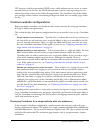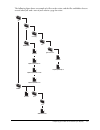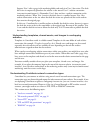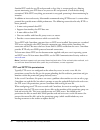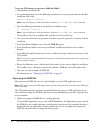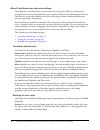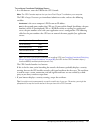MACROMEDIA CONTRIBUTE 3 - DEPLOYING AND PUBLISHING SERVER Manual
Summary of CONTRIBUTE 3 - DEPLOYING AND PUBLISHING SERVER
Page 1
Contribute 3 deploying contribute and contribute publishing server.
Page 2
Trademarks 1 step robopdf, activeedit, activetest, authorware, blue sky software, blue sky, breeze, breezo, captivate, central, coldfusion, contribute, database explorer, director, dreamweaver, fireworks, flash, flashcast, flashhelp, flash lite, flashpaper, flash video encoder, flex, flex builder, f...
Page 3
3 contents chapter 1: overview . . . . . . . . . . . . . . . . . . . . . . . . . . . . . . . . . . . . . . 5 chapter 2: preparing your network and installing contribute . . 17 chapter 3: configuring contribute and contribute publishing server to work with your website. . . . . . . . . . . . . . . . ...
Page 4
4 contents.
Page 5: Chapter 1
5 chapter 1 overview macromedia contribute is a website editor that lets people connect to departmental and other websites so that they can update web page content. Administrative assistants, product managers, human resource managers, and other people in an organization can use contribute to update ...
Page 6
6 overview this user model works best for smaller workgroups and organizations. It allows you to quickly set up contribute, create a connection to your website, define the necessary user roles, generate connection information for the website connection/user role, and send it to users in the form of ...
Page 7
Understanding contribute user management models 7 consider a large organization with several decentralized websites. In addition to a public facing site that provides information about the organization, there are several internal sites in use by individual departments and workgroups. The organizatio...
Page 8
8 overview likewise, web designer laura logic and contribute administrator jah wobble have access to all sites. As the web designer, laura provides templates that are easy to add content to and that fit the needs of users collaborating internally. The templates she maintains include those for taking...
Page 9
Common website configurations 9 cps integrates with the organization’s ldap service, which authenticates user access to various network resources. In this case, the ldap authentication is the first step in granting access to websites hosted on various servers within the organization. The contribute ...
Page 10
10 overview the key to this arrangement is that all users have the same contribute site connection. In other words, there is a single connection point for all users that controls the behavior of contribute when editing the website. If you want to restrict users to editing content in their workgroup’...
Page 11
Common website configurations 11 deploying contribute for multiple websites on one webserver in this scenario, there are several departmental intranet sites, each of which needs access restricted to members of the given department. To accomplish this, the administrator creates a separate contribute ...
Page 12
12 overview users can browse the entire site but are restricted to editing within their department’s folder. By restricting user’s editing privileges to their department’s web pages, each group can maintain control over their web content and can act more independently with the content they make avai...
Page 13
Common website configurations 13 in regard to contribute, the use of a staging server lets you copy only folders and files that you specify as necessary for your website. This enables you to use contribute to update web content on the staging server, but only publish the necessary web pages to your ...
Page 14
14 overview to use contribute with a staging server, you create a connection to the staging server’s website. Users can update content on the staging server. Any temporary drafts that are created during the review process, or drafts of files that are in the process of being updated, but not yet publ...
Page 15
Deployment tasks checklist 15 the following table describes the function of each role that relates to contribute: these roles vary from organization to organization. In smaller organizations and workgroups, a single person may handle the job of administering contribute and determining the design of ...
Page 16
16 overview in addition to the basic tasks described in the preceding table, you can further enhance your website by designing it to be more easily maintainable or by adding additional functionality by using cps. Install contribute publishing server (cps) (optional) cps is a suite of java server app...
Page 17: Chapter 2
21 chapter 2 preparing your network and installing contribute once you have given some consideration to what is involvement in deploying macromedia contribute and contribute publishing server (cps), you are ready to begin. First you need to prepare your network, then you can install the software. Th...
Page 18
22 preparing your network and installing contribute • roles you define within contribute network permissions can be set in several ways through a variety of systems. Contribute always adheres to the network permissions for read and write access to folders. It also obeys permissions set through ldap ...
Page 19
Preparing your web server before you deploy 23 restricting access to administrative folders and special file types when you create a site connection, contribute creates special files that are stored in folders whose names begin with an underscore (such as _mm, _baks, and _notes). These folders may c...
Page 20
24 preparing your network and installing contribute in addition to securing the administrative folders using the operating system’s permissions and access control lists, you should consider using urlscan to further secure iis web servers. Urlscan is a security tool provided by microsoft that screens...
Page 21
Preparing your web server before you deploy 25 the following figure shows an example of a file sent for review, and the files and folders that are created when you send a user of your website a page for review. _notes index.Html notifywip.Jr615v2v4p.Csi index.Html index.Html wipmeta.Mje1d0lzk4vxc.Fr...
Page 22
26 preparing your network and installing contribute this figure shows the main folders and files that are created when you enable the draft review process for a given site and a user sends a page for review. The following folders are created: _mm/ct2004/messaging/users contains a folder for each use...
Page 23
Planning your contribute site structure and connection path 27 understanding contribute connection paths a contribute website is defined when you create an administrative connection and select the website folder to connect to. All folders from the folder you connect to and below make up the the cont...
Page 24
28 preparing your network and installing contribute child websites do not inherit from the parent website. This includes administrative settings, roles, templates, and other assets. Each website connection is its own distinct website and is not related to any other website connections you create. Wh...
Page 25
Planning your contribute site structure and connection path 29 understanding the draft for review process in overlapping websites when you send drafts for review, your list of possible reviewers are users who are connected to your website. And the draft you send for review is temporarily placed in t...
Page 26
30 preparing your network and installing contribute suppose user 1 edits a page in the marketing folder and sends it to user 2 for review. The draft for review is temporarily placed on the website at the root of user 1’s website connection (www.Mysite.Com/intranet/). (remember, user 1 does not have ...
Page 27
Planning your contribute site structure and connection path 31 local area networks when contribute is used to connect to a web server through a local network, the web server must be visible to the local network. Contribute can also be used with virtual private network (vpn) servers to ensure that al...
Page 28
32 preparing your network and installing contribute standard ftp sends the user id and password as clear (that is, unencrypted) text, allowing anyone monitoring your ftp data to see your user id and password, as well the data being transmitted. With sftp, everything you transmit is encrypted, protec...
Page 29
Planning your contribute site structure and connection path 33 webdav web-based distributed authoring and versioning (webdav) is a series of extensions to the http protocol that lets users collaboratively update and manage files on a website. A key feature of the webdav protocol is file locking. Use...
Page 30
34 preparing your network and installing contribute network paths and web addresses (urls) when creating a connection to the website, contribute prompts you to provide the web address (url) of the website, and the network connection information of the server and folder storing the website. Both the ...
Page 31
Installing contribute and creating an administrative connection 35 • web address (url) of the website a website’s uniform resource locator (url) is its address either on the internet or on an organization’s intranet. Website urls usually have the following form: http://www.Mysite.Com/ • network path...
Page 32
36 preparing your network and installing contribute 3. Click create. The connection wizard (windows) or connection assistant (macintosh) appears. This wizard or assistant guides you through setting up a new website connection. As you complete each screen in the wizard or assistant, click next (windo...
Page 33
Installing contribute publishing server (optional) 37 install cps on its own server within a firewall-protected network. When using the user directory service, cps stores information to authenticate user access to web servers within your it environment. For this reason, you should follow security pr...
Page 34
38 preparing your network and installing contribute 10. Enter the password you created during the installation process. The cps console appears for you to configure cps. For information, see “configuring contribute publishing server (cps only)” on page 54 . Tip: in the future, you can access the cps...
Page 35
Installing contribute publishing server (optional) 39 installing contribute publishing server using the war file installation use the war file installation for cps if your computer is already running a j2ee application server or if there is not a simple installation installer for your platform. Note...
Page 36
40 preparing your network and installing contribute to use the cps installer to generate a war file (unix): 1. Download the installation file. 2. At a command prompt, enter the following command to set execute permissions for the jrun installation shell script: chmod +x pubserver-linux.Bin note: if ...
Page 37
Installing contribute publishing server (optional) 41 • expand the war file and deploy the expanded structure as the working directory. On other application servers (such as jrun 4, bea weblogic, and jboss), you expand the war file manually and then deploy the expanded directory structure, which bec...
Page 38
42 preparing your network and installing contribute 9. Click deploy. The working directory is deployed in jrun, and the j2ee components summary screen appears. Note: in the general settings section, confirm that the context path is set to /contribute. 10. Click the logging icon in the left pane. The...
Page 39
Installing contribute publishing server (optional) 43 6. Change the path value for to indicate the folder created in step 3to store user and connection information. The following example changes the database folder path to: macintosh hd>/contribute publishing server/database. Note: if you already ad...
Page 40
44 preparing your network and installing contribute 4. Change the path value for to indicate where you want to store cps error and output logs. For example: c:\contribute publishing server\logs\out.Log c:\contribute publishing server\err.Log 5. Save and close ckm.Xml, and then restart your j2ee serv...
Page 41: Chapter 3
47 chapter 3 configuring contribute and contribute publishing server to work with your website once you have installed contribute and connected to your website (see chapter 2, “preparing your network and installing contribute” ), you are ready to configure contribute and contribute publishing server...
Page 42
48 configuring contribute and contribute publishing server to work with your website about contribute administrative settings contribute administrative settings are a collection of settings that apply to all users of your website. These settings let you fine-tune contribute to provide a better user ...
Page 43
Configuring contribute 49 configuring contribute administrative settings the administer website dialog box lets you configure a variety of settings that specify how contribute interacts with your website as well as letting you manage users. You can set settings that affect the whole website, such as...
Page 44
50 configuring contribute and contribute publishing server to work with your website about contribute user roles and settings contribute lets you control access to your website by creating roles. Roles are collections of settings that you create, each of which may be assigned privileges by the admin...
Page 45
Configuring contribute 51 folder/file access limits a role’s access to the selected folder (or folders) and any subfolders they contain. For more information, see “setting folder and file access settings” in macromedia contribute help. Editing lets you specify what content users can modify and deter...
Page 46
52 configuring contribute and contribute publishing server to work with your website the following table describes the roles and privileges related to contribute. Creating contribute roles you can create roles for users to determine their level of access in a website. For more information about cont...
Page 47
Configuring contribute 53 2. Select users and roles. By default, contribute creates three roles: administrator, publisher, and writer. 3. Click create new role. The create new role dialog box appears. 4. Select an existing role from the create new role from copy of list box. Selecting an existing ro...
Page 48
54 configuring contribute and contribute publishing server to work with your website 6. Select the role name, and then click edit role settings. The edit role dialog box appears. The edit role dialog box lets you modify the user settings associated with each role. 7. Modify the settings for the role...
Page 49
Configuring contribute publishing server (cps only) 55 understanding contribute user authentication models contribute provides two user authentication models that you can use: file-based authentication lets you use either a password stored in an xml file, or windows domain authentication. When using...
Page 50
56 configuring contribute and contribute publishing server to work with your website user branch with basedn:ou=central,o=mycompany, search scope:subtree_level, filter:(objectclass=organizationalperson) user branch with basedn:ou=west,o=mycompany, search scope:subtree_level, filter:(objectclass=orga...
Page 51
Configuring contribute publishing server (cps only) 57 • windows domain uses your organization’s microsoft windows authentication solution. If you use this method, the user ids in your ldap directory must match your windows user ids. Authentication workflow when a user attempts to connect to a cps-m...
Page 52
58 configuring contribute and contribute publishing server to work with your website 7. If the user successfully authenticates access to a website, they can edit the website by using contribute. Configuring cps user directory and other services you should configure cps user directory services when y...
Page 53
Configuring contribute publishing server (cps only) 59 to configure contribute publishing server: 1. In a web browser, enter the url for the cps console. Note: the cps console requires that you have flash player 7 installed on your computer. The url is https://hostname:port/contribute/admin/server.C...
Page 54
60 configuring contribute and contribute publishing server to work with your website 3. Enter the cps administrator password you created during the installation process, and then click login to log in to the cps console. The cps console appears. Make a note of the cps console web address that appear...
Page 55
Enabling contribute websites to work with cps (cps only) 61 note: before you set up ldaps, you should have already configured the user directory service to integrate with your ldap/active directory server. If you have not done so, see “configuring cps user directory and other services” on page 58 be...
Page 56
62 configuring contribute and contribute publishing server to work with your website 4. Click enable publishing server. The enable publishing server dialog box appears. 5. Enter the publishing server web address in the address field and deselect the enable user directory check box if you will not us...
Page 57
Adding users to your website (cps only) 63 9. Verify that you want the log and e-mail notification services enabled. By default, the log and e-mail notification services are enabled. To disable one or more of these services, deselect the appropriate check box, and click save settings. Now contribute...
Page 58
64 configuring contribute and contribute publishing server to work with your website 3. Click add users. The add users dialog box appears. 4. Select a role to assign users from the role for the new users pop-up menu. The role you assign determines the users’ editing permissions for modifying the sit...
Page 59
Deploy contribute and website connections 65 7. Click ok to close the add users dialog box. The users and roles panel of the administer website dialog box shows the new users who are assigned to a specific role. 8. To add additional users, repeat steps 4 through 8. Tip: for more information on creat...
Page 60
66 configuring contribute and contribute publishing server to work with your website after receiving a connection key, a user simply double-clicks it to start the connection process. Because the file is encrypted, the user must know the password that the administrator defined for the key. Connection...
Page 61
Deploy contribute and website connections 67 to create a website connection key to share with users: 1. Select edit > administer websites (windows) or contribute > administer websites (macintosh), and select the website you want to administer from the submenu. 2. Do one of the following: if the webs...
Page 62
68 configuring contribute and contribute publishing server to work with your website 4. You can send a connection key file to a new user, or you can send a connection key to a user who has already connected to the site, and assign them a new role. ■ to send a connection key to a new user, click send...
Page 63
Deploy contribute and website connections 69 note: before users can use a connection key or type connect: to connect to a cps managed website, you must add users to the website. If you haven’t already done so, see “adding users to your website (cps only)” on page 63 . If you’re not using cps to mana...
Page 64
70 configuring contribute and contribute publishing server to work with your website.
Page 65
71 index a add users dialog box 58 administer website dialog box 55, 57 administration settings, about 42 sitewide settings 43 administrator responsibilities 14 c child website 23 compressed war archive 36 connecting to a website managed by cps 60, 62 connection key sending 59 connection wizard 30 c...
Page 66
72 index l ldap using secure ldap with user directory 54 log service, about 6 n network about 18 connection types, about 26 path and web addresses 30 o overlapping, website connections 23 overview cps 6 p parent website 23 permissions, about 18 publishing server enabling with contribute 55 publishin...