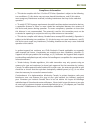- DL manuals
- Madge Networks
- Weather Station
- RFPRHTemp2000A
- Product User Manual
Madge Networks RFPRHTemp2000A Product User Manual
Summary of RFPRHTemp2000A
Page 1
Rfprhtemp2000a to view the full madgetech product line, visit our website at www.Madgetech.Com. Rfprhtemp2000a wireless pressure, humidity & temperature data logger product user guide.
Page 2: Product User Guide
Product user guide to view the full madgetech product line, visit our website at www.Madgetech.Com. Rfprhtemp2000a data logger quick start steps ........................................... 1 product overview .......................................... 2 additional features & operation ..................
Page 3: Quick Start Steps
1 1. Install the madgetech 4 software and usb drivers onto a windows pc. 2. The rfc1000 interface device comes with a usb cable. Plug one end of the cable into an available usb port on the pc and plug the opposite end of the cable into the communication port on the rfc1000. 3. Push and hold the wire...
Page 4: Product User Guide
Product user guide product overview the rfprhtemp2000a is a wireless data logger that measures and records ambient pressure, humidity and temperature. This dynamic data logger is ideal for monitoring weather data, measuring barometric pressure in high-rise buildings or monitoring storage or warehous...
Page 5: Rfprhtemp2000A
Rfprhtemp2000a additional features and operation alarm settings/rules in madgetech 4, alarms can be created in the software or programmed directly on the data logger. Creating alarm rules in the software allows the user to utilize alarms during real time recording, and have the added benefit of feat...
Page 6: Product User Guide
Product user guide the base provided with the rfprhtemp2000a can be used in two ways. • the bottom of the logger snaps in place to use and mount the unit on a table top or horizontal surface. • the base can also securely snap to the backside of the logger for wall mounting if desired (as shown below...
Page 7: Rfprhtemp2000A
Rfprhtemp2000a product maintenance battery replacement materials: u9vl-j battery 1. On the bottom of the enclosure, open the battery compartment by pulling in on the cover tab. 2. Remove the battery by pulling it from the compartment. 3. Install the new battery, taking note of the polarity. 4. Push ...
Page 8: Product User Guide
Product user guide reading rate 1 reading every second up to 1 reading every 24 hours memory 10,752 readings per channel led functionality • green led blinks every 5 seconds to indicate unit is logging • blue led blinks every 15 seconds to indicate unit is in wireless mode • red led blinks every 1 s...
Page 9: Rfprhtemp2000A
Rfprhtemp2000a measurement range -20 °c to +60 °c measurement resolution 0.01 °c calibrated accuracy ±0.5 °c (0 °c to +50 °c) temperature measurement range 0 to 95 % rh non-condensing measurement resolution 0.1 %rh calibrated accuracy ±3 %rh humidity measurement range 250 mbar to 1300 mbar measureme...
Page 10: Product User Guide
Product user guide rfc1000 wireless transceiver 8 other models available: rfc1000-ce - approved for european markets rfc1000-ip69k - splash proof for harsh environments.
Page 11: Rfc1000
Rfc1000 product overview madgetech has designed the rfc1000, a high powered transceiver that has a substantially long transmission range, providing enhanced performance in occluded environments (ovens, refrigerators, etc.). The rfc1000 also features an external antenna, allowing more flexibility wit...
Page 12: Product User Guide
Product user guide mounting instructions for best wireless performance, both the rfc1000 and the madgetech data loggers should be mounted in the same orientation. This usually means that the external antenna should be pointing straight up. The antenna can pivot to accommodate either a wall mount or ...
Page 13: Rfc1000
Rfc1000 channel 11 channel 12 channel 13 channel 14 channel 15 channel 16 channel 17 channel 18 channel 19 channel 20 channel 21 channel 22 channel 23 channel 24 channel 25 channel 26 (not supported) channel programming the rfc1000 transmits data on the 2.4ghz band and is programmed by default on ch...
Page 14: Product User Guide
Product user guide rfprhtemp2000a: to program the channel on the rfprhtemp2000a data logger, start by switching the wireless mode to off by holding down the wireless button on the data logger for 5 seconds. Step 1: use the usb cable, plug the usb end of the cable into an available usb port on the pc...
Page 15: Rfc1000
Rfc1000 • “this device complies with part 15 of the fcc rules. Operation is subject to the following two conditions: (1) this device may not cause harmful interference, and (2) this device must accept any interference received, including interference that may cause undesired operation.” • “to satisf...
Page 16: Troubleshooting Tips
Troubleshooting tips why is the wireless data logger not appearing in the software? If the rfprhtemp2000a doesn’t appear in the connected devices panel, or an error message is received while using the rfprhtemp2000a, try the following: • check that the rfc1000 is properly connected. For more informa...