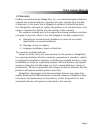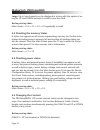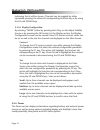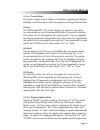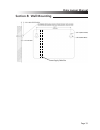- DL manuals
- MadgeTech
- GPS
- PRHTemp2000
- Manuals
MadgeTech PRHTemp2000 Manuals
Summary of PRHTemp2000
Page 1
Po box 50 l 201 route 103 west, warner, nh 03278 phone 603.456.2011 l fax 603.456.2012 www.Madgetech.Com l info@madgetech.Com data logger manual prhtemp2000
Page 2: Data Logger Manual
Data logger manual page table of contents section 1: device safety ............................................................................3 . Model information ...................................................................3 .2 specifications ...................................................
Page 3: Madgetech Prhtemp2000
Page 2 madgetech prhtemp2000 6.7 channel statistics: ..................................................................2 6.8 type statistics: ........................................................................2 6.9 statistics information screen: ....................................................
Page 4: Data Logger Manual
Data logger manual page 3 section 1: device safety caution: device must be used only in a manner consis- tent with this manual. Notice: when 230vac supply used, madgetech specifies use of ac supply part # t35-9-00r-3 manufactured by eng electric. This supply is available from madgetech. 1.1 model in...
Page 5: Madgetech Prhtemp2000
Page 4 madgetech prhtemp2000 start/stop time: software programmable start time and date, up to six months in advance; programmable stop time memory: 87,38 readings per channel; 262,43 total readings; software configurable memory wrap reading rate: reading every 2 seconds to every 24 hours calibratio...
Page 6: Data Logger Manual
Data logger manual page 5 1.3 warranty products manufactured by madgetech, inc., are warranted against defective material and workmanship for a period of one year, starting from the date of shipment. In the event that a madgetech product is found to be defec- tive, madgetech will repair or replace t...
Page 7: Madgetech Prhtemp2000
Page 6 madgetech prhtemp2000 section 2: device overview led lights lcd display screen pressure sensor power jack temperature and humidity sensor ventilation holes communication jack up key okay key down key cancel key function keys bleach anodized aluminum enclosure.
Page 8: Data Logger Manual
Data logger manual page 7 section 3: important status icons 3.1 battery status full empty battery battery battery status icons indicate the state of charge of the batteries. When the bat- tery empty indicator is displayed, the battery should be replaced. 3.1 memory status memory memory empty full th...
Page 9: Madgetech Prhtemp2000
Page 8 madgetech prhtemp2000 3.2 delay start indicator the delay start icon indicates that a logging operation is scheduled for the future. 3.3 wait icons the wait icons indicate that the device is busy. 3.4 stop icon indicates that the prhtemp2000 is not currently taking readings. 3.5 external powe...
Page 10: Data Logger Manual
Data logger manual page 9 section 4: front panel overview 4.1 changing the display units the prhtemp2000 comes with factory default display units of °c for tem- perature, %rh for humidity, and psia for pressure. These units can be easily changed by pressing the f3 button in the main screen and then ...
Page 11: Madgetech Prhtemp2000
Page 0 madgetech prhtemp2000 large: up to two channels can be displayed at a time with the option of us- ing the up and down buttons to scroll to view the third. Button pressing chain: main screen -> f4 -> f -> f4 -> f2 repeatedly to scroll 4.3 checking the memory status a status icon appears on all...
Page 12: Data Logger Manual
Data logger manual page section 5: prhtemp2000 function reference 5.1 main screen the main screen of the prhtemp2000 features a real-time display of most recently measured temperature, humidity, and pressure data. At the bottom of the main screen are tabs corresponding to each of the four function k...
Page 13: Madgetech Prhtemp2000
Page 2 madgetech prhtemp2000 5.2.Iii time the time screen displays current time data including the current time and date, time and date of last measured data, and current time zone. 5.3 statistics menu pressing the f2 key while in the main screen brings up the statistics menu. From the statistics me...
Page 14: Data Logger Manual
Data logger manual page 3 5.4 units pressing the f3 key while viewing the main screen will access the units selection screen. Here the measurement units can be easily changed. In the units selection screen the f, f2, and f3 function keys correspond to the three channels temperature, humidity, and pr...
Page 15: Madgetech Prhtemp2000
Page 4 madgetech prhtemp2000 indicating that it will be shown. Channels can be toggled by either repeatedly pressing the channel’s corresponding function key or by using the up and down keys. 5.5.I.B display configuration by selecting “more” (either by pressing the f4 key on the adjust visibility sc...
Page 16: Data Logger Manual
Data logger manual page 5 5.5.Ii.A power modes the power modes screen displays information regarding the display, backlight, and led mode as well as the options to change their function. Display the prhtemp2000’s lcd screen display has options to be either on continuously or turn off automatically a...
Page 17: Madgetech Prhtemp2000
Page 6 madgetech prhtemp2000 5.5.Ii.C power status selecting “more” by either pressing the f4 key or the ok key while viewing the display update mode screen brings up the power status screen. On this screen the battery type is displayed and should be changed by the user based on whether a lithium or...
Page 18: Data Logger Manual
Data logger manual page 7 5.5.Iii.D device version pressing the f4 key while viewing the maximum or minimum device range screens will display the device version screen, containing information such as firmware revision number and communications baud rate. Values on this screen cannot be modified. 5.5...
Page 19: Madgetech Prhtemp2000
Page 8 madgetech prhtemp2000 section 6: prhtemp2000 screen shot descriptions 6.1 main screen: displays last measured values. F1 = status: goes to status screens f2 = stats: shows statistics menu f3 = units: goes to unit selection screen f4 = setup: shows device configuration menu cancel = no functio...
Page 20: Data Logger Manual
Data logger manual page 9 ok = returns to main screen up = no function down = no function 6.3 status screens (memory status): displays information about the device’s memory capabilities including percent of memory available (memory left), number of readings taken so far (readings), max number of rea...
Page 21: Madgetech Prhtemp2000
Page 20 madgetech prhtemp2000 f3 = time: displays time information screen f4 = more: displays the second status screen cancel = returns to main screen ok = returns to main screen up = no function down = no function 6.5 id parameters displays information relating to device identity. For all status sc...
Page 22: Data Logger Manual
Data logger manual page 2 cancel = returns to main screen ok = returns to main screen up = no function down = no function 6.7 channel statistics: displays statistics (maximum recorded value, minimum recorded value, and average recorded value) based on channel (temperature, humidity, or pressure). F1...
Page 23: Madgetech Prhtemp2000
Page 22 madgetech prhtemp2000 f4 = exit: returns to statistics menu cancel = returns to statistics menu ok = returns to statistics menu up = no function down = no function 6.9 statistics information screen: displays current statistics information including the number of recorded readings, start date...
Page 24: Data Logger Manual
Data logger manual page 23 f4 = ok: returns to main screen note: unit selection can be changed by pressing the corresponding function key repeatedly or using the up and down arrows to select appropriate units. Cancel = returns to main menu without accepting changes ok = accepts changes and returns t...
Page 25: Madgetech Prhtemp2000
Page 24 madgetech prhtemp2000 f3 = press: first highlights and then changes the viewing options of the pressure channel f4 = more: moves on to display configuration screen cancel = return to display configuration menu ok = moves on to display configuration screen up = once channel parameter configur...
Page 26: Data Logger Manual
Data logger manual page 25 6.14 power modes screen: displays information regarding the devices different power modes including the display visibility, backlight options, and led modes. F1 = display: first highlights and then changes display visibility (on: full vis- ibility or auto: shuts off after ...
Page 27: Madgetech Prhtemp2000
Page 26 madgetech prhtemp2000 up = once parameter configuration tab is highlighted scrolls through avail- able options down = once parameter configuration tab is highlighted scrolls through available options 6.16 power status screen: displays details about power available to the device including the...
Page 28: Data Logger Manual
Data logger manual page 27 f4 = more: shows further device information screens cancel = returns to device configuration menu ok = returns to device configuration menu up = no function down = no function 6.1 device information screens (maximum device range): displays values indicating maximum tempera...
Page 29: Madgetech Prhtemp2000
Page 28 madgetech prhtemp2000 6.1 device information screens (firmware version): displays device firmware version information. F1 = vers: shows device version screen f2 = firm: no function f3 = more: shows device range (minimum) screen f4 = exit: returns to device configuration menu cancel = returns...
Page 30: Data Logger Manual
Data logger manual page 29 6.1 calibration information screens (temperature calibration): displays calibration information for temperature channel. F1 = date: shows calibration date information f2 = temp: no function f3 = humid: shows humidity calibration information f4 = more: shows further calibra...
Page 31: Madgetech Prhtemp2000
Page 30 madgetech prhtemp2000 6.1 calibration information screens (pressure calibration): displays calibration information for pressure channel. For all device information screens: f1 = press…: no function f3 = more: shows further calibration information screens f4 = exit: returns to device configur...
Page 32: Data Logger Manual
Data logger manual page 3 6.3 device reset screen (power interruption): displayed as notification when power is interrupted during device operation. F1 = ok: accepts notification and displays main screen f2 = no function f3 = no function f4 = no function cancel = no function ok = accepts notificatio...
Page 33: Madgetech Prhtemp2000
Page 32 madgetech prhtemp2000 section 7: computer interface: . Fully insert the male connector of the ifc0 interface cable into the female receptacle of the data logger. Insert fully the rs232 connector into the serial port. Or 2. Fully insert the male connector of the ifc200 interface cable into th...
Page 34: Data Logger Manual
Data logger manual page 33 power supply cable slot section 8: wall mounting.
Page 35: Madgetech Prhtemp2000
Page 34 madgetech prhtemp2000 section 9: maintenance the prhtemp2000 does not have any user-serviceable parts except the battery which should be replaced periodically. The battery life is affected by battery type, ambient temperature, sample rate, sensor selection, offloads and lcd display usage. Th...
Page 36: Data Logger Manual
Data logger manual page 35 terms and conditions all products furnished by madgetech, inc. (“seller”) shall be in accordance with the following terms and conditions unless otherwise stated in writing: these terms and conditions (“terms and conditions”) govern (a) all sales quotations and sales of com...
Page 37: Madgetech Prhtemp2000
Page 36 madgetech prhtemp2000 whether expressed, implied or statutory, including, without limitation, any implied warranties of merchantability, fitness for a particular purpose, nonin- fringement or accuracy, adequacy or completeness of data measurement, with respect to any of the seller manufactur...
Page 38
Po box 50 l 201 route 103 west, warner, nh 03278 phone 603.456.2011 l fax 603.456.2012 www.Madgetech.Com l info@madgetech.Com data logger manual prhtemp2000