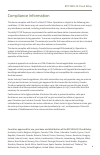MadgeTech RFC1000-CE Product User Manual - 6-7
Other manuals for RFC1000-CE:
User Manual, Product User Manual
of
11
Product User Guide
2
To view the full MadgeTech product line, visit our website at
www.madgetech.com
.
Product Overview ....................................................
3
Getting Started .........................................................
3
Setting Up the RFC1000-CE Cloud Relay ................
4
Mounting Instructions ..............................................
5
Channel Programming .........................................
6-7
Troubleshooting ......................................................
8
Compliance Information ..........................................
9
General Specifications ...........................................
10
Table of Contents