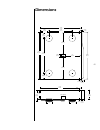- DL manuals
- Madrigal Audio
- Processor
- 360S
- Owner's Manual
Madrigal Audio 360S Owner's Manual
Summary of 360S
Page 1
Nº360s digital processor owner’s manual madrigal audio laboratories r.
Page 2: Caution
Caution risk of electric shock do not open caution: to reduce the risk of electrical shock, do not remove cover. No user-serviceable parts inside. Refer servicing to qualified personnel. Warning: to reduce the risk of fire or electric shock, do not expose this appliance to rain or moisture. Notice t...
Page 3
Important safety instructions please read all instructions and precautions carefully and completely before operating your mark levinson component. 1. Always disconnect your entire system from the ac mains before connecting or dis- connecting any cables, or when cleaning any component. 2. This produc...
Page 4
4 from all of us at madrigal audio laboratories, thank you for choosing the mark levinson nº360s digital audio processor. A great deal of effort went into the design and construction of this pre- cision device. Used properly, it will give you many years of enjoyment..
Page 5: Table of Contents
5 table of contents unpacking and placement ......................................................... 6 send in your warranty card! ............................................................... 6 unpacking the nº360s ....................................................................... 6 placeme...
Page 6: Unpacking and Placement
6 unpacking and placement send in your warranty card! So far, you have only half a product. The other half is the ongoing ser- vice and support we can provide you to complement your new compo- nent and help you maximize your enjoyment of it. Unfortunately, we cannot give you this other half of the p...
Page 7: Operating Voltage
7 operating voltage the nº360s digital audio processor is set at the factory (internally) for 100v, 120v, 220v, 230v or 240v ac mains operation @ 50 or 60hz. (230v/50hz only in european union countries, in compliance with ce regulations.) this voltage setting cannot be changed by the user. Make sure...
Page 8: A Quick Start…
8 a quick start… we recognize that many people are understandably eager to begin lis- tening to their new components, and that reading the manual is often done (if at all) at a later time—perhaps while listening to music through the new product itself. We strongly recommend that you read this manual...
Page 9
9 4 connect a set of analog outputs to your preamplifier the nº360s has both balanced (xlr) analog outputs and single- ended (rca) outputs. They are found on the outside edges of the rear panel. As viewed from the front, the left side contains the left channel and the right side contains the right c...
Page 10: Special Design Features
10 special design features congratulations on your purchase of the nº360s digital audio proces- sor. The madrigal design team is confident you will enjoy the outstand- ing performance of the nº360s for many years. In case you are inter- ested in technical details, what follows is a brief outline of ...
Page 11
11 new software as needed. In this respect, the nº360s is more like a mod- ern computer in its architecture, whereas most audio processors are akin to mere appliances, designed to provide only a fixed set of func- tions. Everything that the nº360s “knows” how to do is stored in non-volatile computer...
Page 12
12 madrigal engineers have developed a proprietary buffer management scheme which reduces reproduced jitter to less than 20 picoseconds while maintaining the synchronization of sound and picture in movies. It employs a buffer large enough to absorb the jitter found in trans- ports of reasonable qual...
Page 13: Hdcd
13 hdcd ® gain-matching some hdcd-encoded recordings are mastered at a level which is no- ticeably lower (6 db) than conventional recordings, to allow for greater dynamic peaks. To avoid unexpected changes in average volume when going from one disc to another, the nº360s can automatically reduce the...
Page 14
14 1 press and hold the mode button on the front panel after a few seconds, the display will change to show set name and the current name of the selected input. When you let go, it will show name and the current name of the input. (ignore this for now. You’ll learn how to rename your inputs to match...
Page 15: 1 2
15 madrigal audio laboratories ® polarity invert display intensity aes/ebu emphasis 1 2 3 4 5 6 standby digital processor nº 360s mode teach ir 8 7 6 3 1 2 9 5 4 front panel, nº360s 1 display intensity pressing this button varies the brightness of the display . Four brightness levels are available. ...
Page 16
16 3 display see “display, nº360s” beginning on page 20. 4 mode button the mode button serves two functions, one in day-to-day opera- tion and the other only during setup: • in everyday use, the mode button allows you to see the status of the digital output and to turn it on or off. • during setup, ...
Page 17
17 toggle hdcd gain adjustment to toggle between hdcd auto gain (thereby lowering the volume of non-hdcd sources by 6 decibels, relative to an hdcd source) and hdcd manual gain (requiring you to make appropriate vol- ume adjustments as you see fit, but avoiding any digital attenua- tion), enter the ...
Page 18
18 note: polarity invert doesn’t affect the digital output, and isn’t available for inverting the polarity of digital signals to be recorded. Note: polarity invert may be operated by infrared remote control when the nº360s is connected to compatible mark levinson components such as the nº31 referenc...
Page 19
19 for more information on using the teach ir function of the nº360s, see “remote control of the nº360s” 9 standby & standby led pressing this button takes the nº360s out of “standby” mode (provided the nº360s is connected to ac power), making it fully operational. Pressing standby again places the ...
Page 20: 1 2
20 1 2 3 display, nº360s 1 input name this part of the nº360s’ display shows the name of the input se- lected, as determined during setup (see “assigning input names” in the “installation” section of this manual). To facilitate operation in complex, multisource systems, the nº360s is capable of disp...
Page 21
21 2 input number this part of the nº360s’ display shows the input number of the se- lected digital source, according to the connections on the rear panel (see “rear panel, nº360s”) and to the front panel button used to access that input. 3 sampling frequency this part of the nº360s’ display normall...
Page 22: Rear Panel, Nº360S
22 digital inputs control rs-232 master communication port and high definition compatible digital® are registered trademarks of pacific microsonics, inc. L e f t a n a l o g o u t p u t s push push r i g h t a n a l o g o u t p u t s 1 aes/ebu 2 aes/ebu external i r digital processor nº360s d e s i ...
Page 23
23 3 aes/ebu electrical digital inputs (#1 & #2) these inputs accept the digital audio signal ( das) via cables equipped with xlr-type connectors from digital sources such as a compact disc transport, dvd transport, laser disc transport, digi- tal audio tape transport, or digital broadcast receiver....
Page 24
24 this input conforms to the sony/philips digital interface stan- dard ( s / pdif ), which calls for a 75 Ω transmission of the das. Use a digital interconnecting cable specifically designed for the 75 Ω s / pdif standard, such as madrigal mdc-2 cable, when using this in- put. 7 eiaj optical digita...
Page 25
25 linking connections the mark levinson linking system uses the nº360s as the master of (and central clearinghouse for) inter-component communica- tions. Other components such as digital transports are connected to the master as “slaves,” and can be “daisy-chained” using their slave in and slave ou...
Page 26
26 10 electrical digital output this output provides digital audio signal (das) via cables equipped with xlr-type connectors to a digital processor, digital audio tape recorder, preamplifier, integrated amplifier, or receiver equipped with xlr-type digital inputs. Male xlr output connector (digital)...
Page 27
27 rs-232 1 2 3 4 5 6 p i n 2 = r x f r o m p c p i n 3 = t x t o p c p i n 5 = g r o u n d note that only qualified technicians should attempt to make use of the special capabilities afforded by this communications port. Ac power connector (on bottom) this input accepts ac power from the ac mains (...
Page 28: Setup and Installation
28 setup and installation caution! For your protection, review “important safety instructions” before you install your nº360s. Nº360s input names the nº360s allows you to assign any of a wide variety of names to each of the eight digital inputs, shown below: not used (any unused input) cd compact di...
Page 29
29 making digital connections the nº360s incorporates rca , bnc and xlr electrical connectors, and st and eiaj optical connectors for digital audio signal input. The digital output is the electrical aes/ebu standard via xlr connector. (see “rear panel, nº360s,” above.) unlike previous generations of...
Page 30
30 making analog connections the nº360s includes one set of balanced and one set of single-ended analog outputs. The balanced outputs are generally preferred for their superior immunity to noise. All outputs operate at a line level. Note: the standard line level for balanced interconnec- tion is six...
Page 31
31 pable madrigal components together using eight conductor “straight- through” cables with rj-45 connectors at both ends. The rj-45 cable needed for the connection between the nº360s and other phast-compatible madrigal components may be purchased from your mark levinson dealer. It may also be easil...
Page 32
32 casional users of the system. The available names are shown on page 28. Each name is normally followed by a number corresponding to the number of the input being used. Thus, a dat in input 3 would nor- mally display a dat3. In this way, you can have more than one cd player, for example, and still...
Page 33
33 3 press the selected input’s button repeatedly until you see the name you wish to use this action will cause the display to cycle through the list of avail- able names, with the input number appended to the end of each name. For example, you might wish to change input #6 from not used to ld6 if t...
Page 34
34 remote control of the nº360s the nº360s includes both an infrared receiver and an infrared trans- mitter. With this capability, it can “teach” a learning remote control any commands that might be needed for remote operation. These include input selection, mode, polarity, etc. Specifically, the nº...
Page 35
35 3 repeat the process of “teaching” new commands to the various buttons on your remote control until all front panel commands have been learned by your remote 4 when finished, exit the programming mode by pressing the teach ir button you may wish to teach your remote control some of the nº360s’ sp...
Page 36
36 special commands table hard assignment for operate cmd1 hard assignment for standby cmd2 hard assignment for system operate cmd3 hard assignment for system standby cmd4 hard assignment for record on cmd5 hard assignment for record off cmd6 display intensity to off cmd7 display intensity to medium...
Page 37: Linked Functions
37 linked functions the nº360s has the ability to “link” several of its functions to compat- ible mark levinson components (like the nº31 reference cd trans- port and the nº38 or nº38s preamplifier, and the 30-series power am- plifiers). Note: to take advantage of linked functions, you must connect ...
Page 38
38 display link ■ display link: this links the display intensity functions of the nº360s and the other linked components. When the components are linked, all displays will be set to the same brightness. Pressing display intensity on either component will affect both displays. Polarity link ■ polarit...
Page 39: Troubleshooting
39 troubleshooting in general, refer any service problems to your mark levinson dealer. Before contacting your dealer, however, check to see if the problem is listed here. If it is, try the suggested solutions. If none of these solves the problem, contact your mark levinson dealer. 1. The nº360s won...
Page 40
40 5. I have a 24/96 dvd that will not lock and play at 96k ✓ when invoked, the css copy-protection system on dvd requires the transport either to mute its digital output entirely or to downsample (to a maximum of 16 bits/48 khz). Conveying the full 24/96 digital material out of a transport when the...
Page 41: Care and Maintenance
41 care and maintenance to remove dust from the cabinet of the nº360s, use a feather duster. To remove dirt and fingerprints, we recommend isopropyl alcohol and a soft cloth. Caution! Always apply the isopropyl alcohol to the soft cloth and then wipe the nº360s with the dampened cloth. Never pour ev...
Page 42: U.S. and Canadian Warranty
42 u.S. And canadian warranty 90-day limited war- ranty this mark levinson ® product is warranted to be free from defects in material and workmanship under normal use for a period of ninety (90) days from the date of purchase. To extend the warranty of this mark levinson product, return the warranty...
Page 43: Obtaining Service
43 obtaining service we take great pride in our dealers. Experience, dedication, and integrity make these professionals ideally suited to assist with our customers’ service needs. If your mark levinson component must be serviced, please contact your dealer. Your dealer will then decide whether the p...
Page 44: Specifications
44 specifications the correlation between published specifications and sonic quality is unreliable. A list of numbers reveals virtually nothing. All technical measurements must be sub- ject to qualitative as well as quantitative interpretation. Measurements of the nº360s yield excellent results by a...
Page 45: Dimensions
45 dimensions (ac input) 13.38" 34 cm 7.68" 19.5 cm 13.38" 34 cm 2.25" 5.7 cm 2.96" 7.5 cm 3.76" 9.5 cm 0.08" 2 mm 3.125" 7.9 cm 0.925" 2.3 cm 15.55" 39.5 cm 0.425" 1.1 cm 0.10" 15.75" 40 cm 11.55" 29.3 cm 2.85" 7.24 cm 0.10" 2.5 mm 6.5" 16.5 cm 7.34" 18.6 cm 7.34" 18.6 cm 1.19" 3 cm 0.875" 2.2 cm 2...
Page 46
630419 © 2/2000 madrigal audio laboratories, inc. All rights reserved. Printed in u.S.A. 2081 south main street, p.O. Box 781 middletown, connecticut 06457 usa telephone: (860) 346-0896 fax: (860) 346-1540 http://www.Madrigal.Com is a registered trademark of madrigal audio laboratories, inc. A harma...