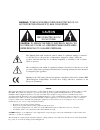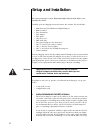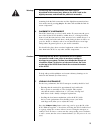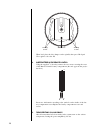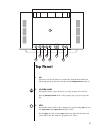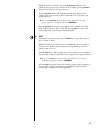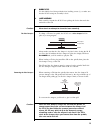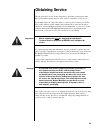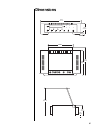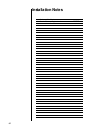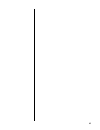- DL manuals
- Madrigal Audio
- CD Player
- Mark Levinson N31.5
- Operating Manual
Madrigal Audio Mark Levinson N31.5 Operating Manual
Summary of Mark Levinson N31.5
Page 1
Madrigal audio laboratories, inc. Operating manual mark levinson ® nº31.5 reference cd transport.
Page 2: Caution
Caution risk of electric shock do not open caution: to reduce the risk of electrical shock, do not remove cover. No user-serviceable parts inside. Refer servicing to qualified personnel. Warning: to reduce the risk of fire or electric shock, do not expose this appliance to rain or moisture. Notice t...
Page 3
Important safety instructions please read all instructions and precautions carefully and completely before operating your mark levinson com- ponent. 1. Always disconnect your entire system from the ac mains before connecting or disconnecting any cables, or when cleaning any component. 2. This produc...
Page 4: Table of Contents
4 table of contents unpacking and placement ....................................................................... 6 unpacking the nº31.5 ....................................................................................... 6 remove the transport screws ..............................................
Page 5
5 introduction to programming .................................................................. 41 how the nº31.5 remembers programs .......................................................... 41 assembling a new program ........................................................................... 41 ...
Page 6: Unpacking And Placement
6 unpacking and placement unpacking the nº31.5 unpack your nº31.5 reference cd transport and remove all accessories from the carton. Included with your new mark levinson transport is a pair of knit, white gloves designed to assist you in the initial unpacking and placement of your new purchase. Plea...
Page 7: Operating Voltage
7 operating voltage & frequency the nº31.5 reference cd transport is set at the factory (internally) for 100v, 120v, 200v, 220v, or 240v ac mains operation as appropriate for the country in which it is to be sold. (230v/50hz only in european union countries, in compliance with ce regulations.) make ...
Page 8: A Quick Start…
8 a quick start… we recognize that many people are understandably eager to begin listening to their new components, and that reading the manual is often done (if at all) at a later time—perhaps while listening to music with the new product itself. We strongly recommend that you read this manual thor...
Page 9
9 5 power up the rest of the system, leaving the power amplifiers for last always turn the power amplifier(s) off first, and on last. This good habit minimizes the opportunity for unexpected transients reaching your loud- speakers. 6 select the inputs you are using on your digital processor and prea...
Page 10: Special Design Features
10 special design features congratulations on your purchase of the nº31.5 reference cd transport. The madrigal design team is confident you will enjoy the outstanding performance of the nº31.5 for many years. In case you are interested in technical details, what follows is a brief outline of some of...
Page 11
11 bandwidth hewlett packard ® part for superior performance. A high quality eiaj optical interface has also been included for maximum compatibility, although in our experience it should be the interface of last resort. (it offers the least poten- tial for high performance of any of the standard dig...
Page 12: Setup and Installation
12 setup and installation for your protection, review important safety instructions before you install your nº31.5. Carefully open the shipping carton and remove the contents. You should have: • mark levinson nº31.5 reference digital transport • remote control • two aa batteries • disc damper • four...
Page 13: ***
13 install the spikes one at a time. Using the supplied 1 ⁄ 8 " hex key, remove the screw securing the foot to the nº31.5’s chassis. Insert the threaded end of the spike through the hole in the foot into the threaded hole in the chas- sis, then turn the spike clockwise until it is finger-tight. (be ...
Page 14
14 3 connect the nº31.5 to the ac mains insert the supplied shielded ac cord into the iec-standard ac socket on the rear panel of the nº31.5. Check to ensure that the power switch is in the “off” ( o ) position. Double-check the voltage label on the rear panel of the nº31.5 to ensure that it matches...
Page 15
15 warning: connecting the communication ports other than as described in this manual may damage the nº31.5 and/or the digital processor, and will void the products’ warranties. Assuming both the link connection and the digital interconnection have been made, merely pressing play the first time will...
Page 16
16 bubble level levelling screws levelling screws when level, place the disc damper on the spindle, then press lid open/ close again to close the lid. 8 insert batteries in the remote control using the supplied 5 ⁄ 64 " hex key, remove the two screws securing the cover of the remote control’s batter...
Page 17: Front Panel
17 repeat disc repeat track program clear program review program save index mode on track on disc madrigal audio laboratories repeat a>b preview program + program – display mode 10 8 6 7 9 5 elapsed time time remaining standby reference cd transport nº 31.5 1 11 12 15 13 14 display intensity 2 4 3 t...
Page 18
18 2 display intensity pressing this button varies the brightness of the display. Four brightness lev- els are available. When the nº31.5’s main power switch is first turned on (or when power is restored after an interruption), the display is automatically set to its second- brightest level. Pressin...
Page 19
19 while repeat disc is active, the led above the button is lit. To return to normal play, press repeat disc again. 7 repeat a-b this function allows you to repeat (continuously) a particular phrase or passage on a cd. While a cd is playing, press repeat a-b at the beginning of the passage you would...
Page 20
20 11 program review this function allows you to review the selections in the current program. (see programming.) press this button once to view the first selection in your program. To view the next selection, press program review again, and so on. After you view the last selection in the program, t...
Page 21: Top Panel
21 2 3 4 5 6 7 8 9 1 top panel 1 lid the lid covers the cd transport assembly, the mechanism that holds the cd during play. Its operation is controlled by the lid open/close button (2). 2 lid open/close pressing this button opens the lid (1); pressing it again closes the lid. Pressing lid open/close...
Page 22
22 4 search reverse holding this button down during play moves the laser pickup rapidly to- ward the beginning of the cd, and provides audible cueing. ☛ if your nº31.5 is connected to a compatible mark levinson digital processor (via the communication ports), you may choose to mute the volume comple...
Page 23
23 while the nº31.5 is in index mode, pressing previous “skips” the laser pickup to the previous index. If index mode is inactive, pressing previous skips the laser pickup to the previous track. Pressing previous while a cd is playing suspends play, skips the laser pickup to the previous track or in...
Page 24: Cd Transport Assembly
24 1 1 4 3 2 cd transport assembly 1 finger wells these cutouts make it easy to grasp a cd by its edges when placing it on or removing it from the spindle. Both right-handed and left-handed users are accommodated by having both diagonals available. Levelling screws for the best performance, the nº31...
Page 25
25 3 bubble level use this bubble level, along with the four levelling screws (1), to make sure that the nº31.5’s transport assembly is level. 4 laser assembly this assembly contains the nº31.5’s laser pickup, the device that reads the underside of the cd. Caution: never touch or attempt to clean th...
Page 26: Display
26 time track index 1 2 3 4 display 1 track before play begins, this part of the display shows the total number of tracks on the cd. During play, this part of the display shows the number of the track in play. While a program is in the nº31.5’s memory, the letter p will appear preced- ing the track ...
Page 27
27 you may vary the nature of the information in this part of the display using the display mode button. (see front panel.) 4 infrared receiver and transmitter this part of the display accepts commands from the nº31.5’s remote con- trol. (see remote control.) when using the nº31.5 to teach a learnin...
Page 28: Remote Control
28 remote control d/a polarity input mute volume a–b intensity/ •standby display mode 1 2 3 4 5 6 7 8 9 0 2 stop pause track 3 5 6 1 7 repeat prg/time madrigal audio laboratories r • index 4 1 ir transmitter window the nº31.5’s remote control sends infrared (ir) commands through its pro- jection len...
Page 29
29 a-b : press once to establish a beginning point (point a ) for an end- less playback loop. The display will flash the letter b to indicate that it is ready to accept your designated ending point (point b ). Once this has been done, the nº31.5 will repeat the segment of the disc between points a a...
Page 30
30 4 program/time while remaining in stop , you may advance the display to any desired track using the track – and track + keys. Pressing prgm/time followed by the track + (or track – ) button will add (or delete) the displayed track to that disc’s playlist. On the other hand, pressing prgm/time fol...
Page 31
31 this function is available even when the nº31.5 is in standby, in which case its display will activate long enough to confirm your command visually. You may change the input button back to controlling the digital source selection at any time by repeating this procedure. Direct access to inputs wh...
Page 32
32 intensity/•standby : pressing this button momentarily cycles the nº31.5 (and any linked mark levinson components) through their four levels of display intensity (bright, medium, dim, off). When pressed and held for about one second (denoted by the bold dot •), this button will place the nº31.5 in...
Page 33
33 optimum ir reception window 30 feet or less 30˚ 30˚ if the requirements of your installation preclude a clean line of sight between the nº31.5 and your listening position, you may want to consider using an infrared repeater to route the remote control’s commands to the nº31.5. Please ask your dea...
Page 34: 9 10
34 main power reference cd transport nº 31.5 designed and manufactured in u.S.A. By madrigal s/n slave out slave in eiaj st spdif aes/ebu communication ports digital outputs wa r n i n g : b e f o r e at t e m p t i n g t o operate this device, refer to owner's m a n u a l f o r p r o p e r o p e r ...
Page 35
35 3 ac power cord socket this socket accepts ac mains power via the supplied ac power cord. 4 fuse compartment the panel surrounding the main power switch is also a hinged cover for the nº31.5’s fuse compartment. The nº31.5 uses two 1.0-ampere slo-blow fuses (type t1a slow-blo 5x20mm). Warning! Nev...
Page 36
36 7 digital output, eiaj optical this output provides the digital audio signal ( das) , via optical cable equipped with the eiaj-type optical connector (sometimes called “toslink ® ”) to the digital processor. 8 digital output, st optical this output provides the digital audio signal ( das) , via o...
Page 38
38 random play using the remote control, you may have the nº31.5 play tracks totally at random. To do this, press the 0 (zero) numbered key, then press play . While random play is active, the letter r will appear preceding the track number on the display. To cancel random play, press stop. Skipping ...
Page 39
39 using indices if a cd has indices, you may use them to begin play in the middle of a track. 1. Press index mode . (if there was no cd in play, the display will show index search .) after a brief delay while the transport searches the disc, the led above the button will flash to indicate index mod...
Page 40
40 repeating a specific passage to repeat (continuously) a specific phrase or passage on a cd, press repeat a-b at the beginning of the passage you would like to repeat. At the end of the pas- sage, press repeat a-b again. The passage you selected will repeat continuously. While the repeat a-b funct...
Page 41: Introduction To Programming
41 introduction to programming rather than playing an entire cd, you may choose to play only certain selections. To do this, you create a “program” (or playlist) and store it in the nº31.5’s memory. Before using your nº31.5’s programming features, become familiar with its con- trols and their locati...
Page 42
42 delete programming if you want to play most of a cd, and just “ignore” a few tracks, you may want to use this shortcut: 1. Using the next and previous (or the numbered buttons on the re- mote control), select the first track you want to eliminate from your program. 2. “delete” the track by pressi...
Page 43: Advanced Programming
43 advanced programming after you have created a few programs as outlined in the previous section, you may want to review them, add extra tracks to existing programs, or in other ways change the nature of what you have done. The nº31.5 provides great flexibility in these regards. Reviewing a program...
Page 44
44 erasing a selection you also may erase a selection from a previously saved program. To erase a selec- tion: 1. Load a cd for which you’ve already saved a program (the letter p will appear preceding the track number on the display); or load an unprogrammed cd, then assemble and save a program. 2. ...
Page 45: Setting Options
45 setting options the nº31.5 gives you the ability to “customize” its operation to suit your particular needs and/or preferences. One of these options pertains exclusively to how the nº31.5 itself operates: index 0. The other options address the way in which the nº31.5 interacts with other linked m...
Page 46
46 place only the nº31.5 into standby mode (since you may wish to listen to another input on your processor). When the nº31.5 is first turned on, the standby link setting is on . ■ alias link: mark levinson digital processors allow you to set an “in- put alias” for each of their sources; this altern...
Page 47
47 a – sign beside an option indicates that it is currently off; a + sign indicates that it is currently on. If you continue clicking display mode after the display shows displaylink+ , the links are shown again beginning with index 0 , then record link , then mute link, and so on. 5. Stop clicking ...
Page 48: Madrigal Communications Link
48 madrigal communications link the information needed to take full advantage of the madrigal communications linking system (mcl) falls into two categories: understanding the architecture used, and summarizing which cables are needed between which components. The following technical information is p...
Page 49
49 “linked amplifiers?” you ask the communication required between preamplifier and power amplifier(s) is more limited than between other components. In particular, the new 300 series mark levinson amplifiers will: • toggle between standby and operate in conjunction with the nº38(s) they are linked ...
Page 50
50 which cables go where? Having cleared up (we hope) the conceptual difficulty with how linking works and with the names of the various link communications ports, we move on to the purely pragmatic: what size cables do i use? Where? The link system uses standard telephone company modular connectors...
Page 51
51 to nº33x slave out to nº33x slave in locking tab locking tab 6-conductor amp-amp link cable in this case, we use pins 1-6 of the eight-pin connector in a “straight-through” connection, and leave pins 7-8 empty. Using the latest software as we add features and functionality to the link system, we ...
Page 52: Using Learning
52 using learning remote controls the nº31.5 includes both an infrared receiver and an infrared transmitter. With this capability, it can “teach” a learning remote control any commands that might be needed for remote operation that do not exist on the remote control itself. Specifically, the nº31.5 ...
Page 53
53 3 repeat the process of “teaching” new commands to the various buttons on your remote control until all appropriate or desired front panel commands have been learned by your remote 4 when finished, exit the teach ir mode by allowing the nº31.5 to “timeout” you may wish to teach your remote contro...
Page 54
54 pressing repeat disc will advance you to the next command in the table; when you reach the end of the list, the nº31.5 will return to the beginning. If no button is pushed for more than ten seconds, the nº31.5 will “time out” and return to normal operation. Special commands table command display ...
Page 55: Troubleshooting
55 troubleshooting in general, refer any service problems to your mark levinson dealer. Before con- tacting your dealer, however, check to see if the problem is listed here. If it is, try the suggested solutions. If none of these solves the problem, contact your mark levinson dealer. 1. The nº31.5 w...
Page 56
56 6. The linked functions don’t work. ✓ try to set options (press and hold display mode ). Once you have set options in the display, click on display mode a couple times. If the display never advances beyond index Ø , then your link connection is not active. Check your link cables. ✓ there is no “m...
Page 57: Care and Maintenance
57 care and maintenance to remove dust from the cabinet of the nº31.5, use a feather duster. To remove dirt and fingerprints, we recommend isopropyl alcohol and a soft cloth. Caution! Always apply the isopropyl alcohol to the soft cloth and then wipe the nº31.5 with the dampened cloth. Never pour or...
Page 58: U.S. And Canadian Warranty
58 u.S. And canadian warranty 90-day limited warranty this mark levinson ® product is warranted to be free from defects in material and workmanship under normal use for a period of ninety (90) days from the date of purchase. To extend the warranty of this mark levinson product, return the war- ranty...
Page 59: Obtaining Service
59 obtaining service we take great pride in our dealers. Experience, dedication, and integrity make these professionals ideally suited to assist with our customers’ service needs. If your mark levinson component must be serviced, please contact your dealer. Your dealer will then decide whether the p...
Page 60: Specifications
60 specifications the correlation between published specifications and sonic quality is unreliable. A list of numbers reveals virtually nothing. All technical measurements must be sub- ject to qualitative as well as quantitative interpretation. Measurements of the nº31.5 yield excellent results by a...
Page 61: Dimensions
61 dimensions 19.375" 49.21 cm 5.560" 14.12 cm 1.100" 2.79 cm 11.861" 30.13 cm 12.261" 31.14 cm 13.726" 34.86 cm 5.432" 13.80 cm .308" .782 cm 11.93" 30.30 cm.
Page 62: Installation Notes
62 installation notes software code version: _______ sent in warranty registration? Yes / no.
Page 63
63.
Page 64
630218-4 © 6/1998 madrigal audio laboratories, inc. All rights reserved. Printed in u.S.A. Is a registered trademark of madrigal audio laboratories, inc. A harman international company madrigal audio laboratories r madrigal audio laboratories, inc. 2081 south main street, p.O. Box 781 middletown, co...