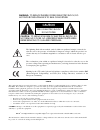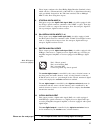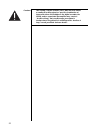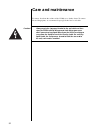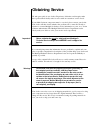- DL manuals
- Madrigal Audio
- Processor
- Nº30.6
- Operating manual
Madrigal Audio Nº30.6 Operating manual
Summary of Nº30.6
Page 1
Madri gal audio laboratories, inc. Operating manual mark levinson ® nº30.6 reference digital processor.
Page 2: Caution
Caution risk of electric shock do not open caution: to reduce the risk of electrical shock, do not remove cover. No user-serviceable parts inside. Refer servicing to qualified personnel. Warning: to reduce the risk of fire or electric shock, do not expose this appliance to rain or moisture. Notice t...
Page 3
Important saf ety instructions please read all instructions and precautions carefully and completely before operating your mark levinson compo- nent. 1. Always disconnect your entire system from the ac mains before connecting or disconnecting any cables, or when cleaning any component. 2. This produ...
Page 4
4 from all of us at madrigal audio laboratories, thank you for choosing the mark levinson nº30.6 reference digital audio processor. A great deal of effort went into the design and construction of this precision de- vice. Used properly, it will give you many years of enjoyment..
Page 5: Table of Contents
5 table of contents unpacking and placement ................................................................. 6 unpacking the nº30.6 ........................................................................................ 6 placement of the nº30.6 .......................................................
Page 6: Unpacking And Placement
6 unpacking and placement unpacking the nº30.6 unpack your nº30.6 reference digital processor and pls-330 power supply and remove all accessories from the cartons. Keep all packing materials for future transport. Included with your new mark levinson processor is a pair of knit, white gloves designed...
Page 7: Operating Voltage
7 operating voltage the pls-330 is set at the factory (internally) for 100v, 120v, 220v, 230v, or 240v ac mains operation at either 50 or 60hz. (230v/50hz only in european union coun- tries, in compliance with ce regulations.) this voltage setting cannot be changed by the user. Make sure that the la...
Page 8: A Quick Start…
8 a quick start… we recognize that many people are understandably eager to begin listening to their new components, and that reading the manual is often done (if at all) at a later time—perhaps while listening to music through the new product itself. We strongly recommend that you read this manual t...
Page 9
9 5 connect the ac cord to the pls-330 and to your ac outlet the ac recepticle for the power cord is located underneath the pls-330, in the center of the unit. (this design reduces noise by bringing the power into the chassis precisely where it is needed, rather than routing it through- out the unit...
Page 10: Special Design Features
10 special design features congratulations on your purchase of the nº30.6 reference digital audio processor. The madrigal design team is confident you will enjoy the outstanding perfor- mance of the nº30.6 for many years. In case you are interested in technical de- tails, what follows is a brief out...
Page 11
11 a larger buffer implies a longer delay between when information goes in and when it starts coming back out. With laserdiscs, for example, you must keep the in/out delay small so as to keep the soundtrack synchronized with the picture on the screen. An oversized buffer would make every movie’s aud...
Page 12: Hdcd
12 hdcd ® gain-matching some hdcd-encoded recordings are mastered at a level which is noticeably lower (6 db) than conventional recordings, to allow for greater dynamic peaks. To avoid unexpected changes in average volume when going from one disc to another, the nº30.6 can automatically reduce the v...
Page 13: Front Panel, Nº30.6
13 display intensity copy protect aes/ebu emphasis digital record select polarity invert 1 2 3 4 5 6 7 8 standby reference digital processor nº 30.6 5 3 7 8 9 4 10 6 1 madrigal audio laboratories 2 front panel, nº30.6 1 standby provided the nº30.6 is connected to ac power (via the pls-330), pressing...
Page 14
14 5 display intensity pressing this button varies the brightness of the display . Four brightness lev- els are available. When power is first applied to the nº30.6 (or when power is restored after an interruption), the display is automatically set to its brightest level. Pressing the display intens...
Page 15
15 7 polarity invert pressing this button inverts the polarity of the digital signal, to compensate for polarity differences during the recording process. Some recordings may simply “sound better” when this function is active. While polarity invert is selected, the led above the button will light. N...
Page 16: Display, Nº30.6
16 display, nº30.6 1 input alias this part of the nº30.6’s display shows the name of the input selected, as determined during setup (see “assigning input names” in the “installation” section of this manual). To facilitate operation in complex, multi-source systems, the nº30.6 is ca- pable of display...
Page 17
17 3 sampling frequency this part of the nº30.6’s display shows the sampling frequency of the digi- tal input being processed, expressed in kilohertz (khz). One of five sam- pling frequencies will be shown: 32khz , 44.1khz , 48khz , 88.2khz , 96khz . After you press one of the source selection butto...
Page 18: Rear Panel, Nº30.6
18 push push push right channel analog output balanced analog output analog dc in left channel analog output balanced analog output analog dc in digital dc in 1 2 3 4 5 6 7 8 digital inputs master rs-232 electrical digital outputs optical electrical rec monitor rec optical balanced analog output bal...
Page 19
19 connect the left channel’s analog dc in on the rear panel of the nº30.6 to the left analog dc out on the rear panel of the pls-330; likewise, connect the right channel’s analog dc in on the rear panel of the nº30.6 to the right analog dc out on the rear panel of the pls-330. 5 communication ports...
Page 20
20 rj-45 cables and connectors are used throughout the world for both tele- communications and computers, and are widely available. The connectors are crimped on to the ends of the cable such that pin 1 at one end is con- nected to pin 1 at the other end. Such a “straight-through” connection is (cou...
Page 21
21 these inputs conform to the sony/philips digital interface standard ( s / pdif ), which calls for a 75 Ω transmission of the das. Use a digital interconnecting cable specifically designed for the 75 Ω s / pdif standard, such as madrigal mdc-2 cable, when using these inputs. 9 st optical digital i...
Page 22
22 caution! When using a digital recorder (like a dat) that also allows recording of analog signals, a specific combination of interconnections and settings on the digital recorder, the nº30.6, and an associated preamplifier may create a “feedback loop” that may damage your system’s loudspeakers. Fo...
Page 23: Rear Panel, Pls-330
23 4 left analog dc out right analog dc out 50 – 60hz 90 – 110vac ~ ~ ~ 105 – 125vac 180 – 220vac 210 – 240vac 230 – 250vac ~ ~ ~ operating voltage: warning: before attempting to operate this device, refer to owner's manual for proper operating instructions and safety precautions. Hazardous voltage ...
Page 24: Setup and Installation
24 setup and installation caution! For your protection, review “important safety instructions” before you install your nº30.6/pls-330. Nº30.6 input names the nº30.6 allows you to assign any of a wide variety of names to each of the eight digital inputs, shown below: not used (any unused input) cd co...
Page 25
25 signed for s / pdif interconnection (via rca-type connectors). Both are available in various lengths from your mark levinson dealer. Using appropriate cables, connect all your digital source components to suitable inputs on the rear panel of the nº30.6 processor. If you have several such compo- n...
Page 26
26 making power supply connections after making all signal connections, connect the left channel’s analog dc in on the rear panel of the nº30.6 to the left analog dc out on the rear panel of the pls-330; likewise, connect the right channel’s analog dc in on the rear panel of the nº30.6 to the right ...
Page 27
27 3 press the selected input button repeatedly until you see the name you wish to use this action will cause the display to cycle through the list of available names, with the input number appended to the end of each name. For ex- ample, you might wish to change cd4 to ld4 if the digital output of ...
Page 28: Linked Functions
28 linked functions the nº30.6 has the ability to “link” six of its functions to compatible mark levinson components (like the nº31.5 reference cd transport and the nº380 or nº380s preamplifier). Note: to take advantage of linked functions, you must connect the nº30.6 to the other components via the...
Page 29
29 when the components are linked, all displays will be set to the same brightness. Pressing display intensity on either component will affect both displays. Polarity link ■ polarity l ink: this links the d/a polarity button on the nº31.5’s remote control to the polarity invert function of the nº30....
Page 30: Troubleshooting
30 troubleshooting in general, refer any service problems to your mark levinson dealer. Before con- tacting your dealer, however, check to see if the problem is listed here. If it is, try the suggested solutions. If none of these solves the problem, contact your mark levinson dealer. 1. The nº30.6 w...
Page 31
31 • to mute its digital output entirely, or • to downsample (to a maximum of 16 bits/48 khz). Conveying the full 24/96 digital material out of a transport when the css flag has been invoked is a violation of copyright, and illegal. It may be that you are trying to listen to a disc which invokes css...
Page 32: Care and Maintenance
32 care and maintenance to remove dust from the cabinet of the nº30.6, use a feather duster. To remove dirt and fingerprints, we recommend isopropyl alcohol and a soft cloth. Caution! Always apply the isopropyl alcohol to the soft cloth and then wipe the nº30.6 with the dampened cloth. Never pour ev...
Page 33: U.S. And Canadian Warranty
33 u.S. And canadian warranty 90-day limited warranty this mark levinson ® product is warranted to be free from defects in material and workmanship under normal use for a period of ninety (90) days from the date of purchase. To extend the warranty of this mark levinson product, return the war- ranty...
Page 34: Obtaining Service
34 obtaining service we take great pride in our dealers. Experience, dedication, and integrity make these professionals ideally suited to assist with our customers’ service needs. If your mark levinson component must be serviced, please contact your dealer. Your dealer will then decide whether the p...
Page 35: Specifications
35 specifications the correlation between published specifications and sonic quality is unreliable. A list of numbers reveals virtually nothing. All technical measurements must be sub- ject to qualitative as well as quantitative interpretation. Measurements of the nº30.6 yield excellent results by a...
Page 36: Dimensions
36 dimensions nº30.6 front dimensions 7/8" (22.2mm) 7/8" (22.2mm) 1/8" (3.2mm) 7-1/4" (184.2mm) 2-1/8" (54mm) 2-1/4" (57.2mm) 19-3/8" (492.1mm) 11-5/8" (295.3mm) 4-1/4" (108mm) 15-3/4" (400.1mm) 1-3/4" (44.5mm) 1 4" (101.6mm) nº30.6 rear dimensions push push push analog output balanced analog output...
Page 37
37 nº30.6 top dimensions 11-5/16" (287.3mm) 15-7/16" (392.1mm) 2-9/16" (65.1mm) 11-5/8" (295.3mm) 1-1/2" (38.1mm) 7/16" (11.1mm) 3/4" (19.1mm) 1/16" (1.6mm) 15/16" (23.8mm) 3/16" (4.8mm) 5/16" (7.9mm) 7-1/4" (184.2mm) 2-1/4" (57.2mm) 7/8" (22.2mm) 1-1/16" (27mm) pls-330 front dimensions 2-1/4" (57.2...
Page 38
630342 © 9/1998 madrigal audio laboratories, inc. All rights reserved. Printed in u.S.A. Is a registered trademark of madrigal audio laboratories, inc. A harman international company hdcd ® and high definition compatible digital ® are registered trademarks of pacific microsonics, inc. Madrigal audio...