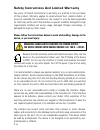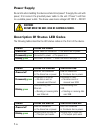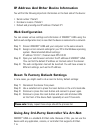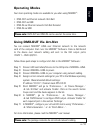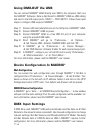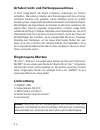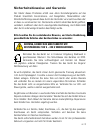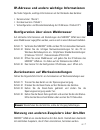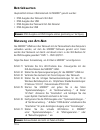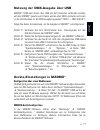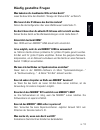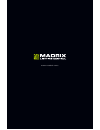Summary of LUNA
Page 1
Quick start guide & technical manual luna.
Page 2: Madrix
1 en madrix ® luna – quick start guide & technical manual 5 th edition – july 2017 thank you for purchasing madrix ® luna! Please read this guide carefully and thoroughly before using madrix ® luna. Make sure that you fully understand all information. This madrix ® luna quick start guide is written ...
Page 3: Trademark Credits
En 2 english copyright information and disclaimer © 2017 inoage gmbh. All rights reserved. Information is subject to change at any time and without prior notice. Errors and omissions excepted. Reproduction, adaptation, or translation without prior written permission is prohibited. Inoage gmbh does n...
Page 4: Device, Or Personal Injury:
3 en safety instructions and limited warranty two years of limited manufacturer’s warranty are granted to the purchaser of this product. Warranty applies to constructional fault, material defect, or incorrect assembly the manufacturer has caused or is to be held responsible for. Warranty will be voi...
Page 5: End-of-Life
En 4 english end-of-life this electrical device and its accessories need to be disposed of properly. Do not throw the device into normal trash or household waste. Please recycle packaging material whenever possible. Usage in general, this device is designed to receive dmx512 data over ethernet (art-...
Page 6: Power Supply
5 en power supply be careful when handling the device and electrical power! To supply the unit with power, first connect the provided power cable to the unit (‘power’) and then to a suitable power outlet. The device uses mains voltage (ac 100 v – 240 v)! Caution! Do not open the unit. Risk of electr...
Page 7: Connectivity
En 6 english connectivity 1) status led for ethernet 2) status led for usb 3) status led for dmx-in 4) status led for dmx-out 5) status led for power 6) xlr ports: dmx 1 – dmx 4/8/16 7) reset button 8) xlr port: dmx-in 9) usb port 10) rj45 ethernet port 11) power socket 3-pin and 5-pin xlr connector...
Page 8: Web Configuration
7 en ip address and other device information you will find the following important information on the back side of the device: • serial number (‘serial’) • hardware revision (‘model’) • default and preconfigured ip address (‘default ip’) web configuration you can access various settings and informat...
Page 9: Using The Madrix
En 8 english using the madrix ® software the madrix ® software is a professional and advanced led lighting control tool. It is recommended to use the madrix ® software in order to access all features of madrix ® luna, including the usb connection, art-net, and sync mode. Madrix ® minimum system requ...
Page 10: Installing The Madrix
9 en installing the madrix ® software and drivers start the installation process for the madrix ® software on your operational computer via cd, usb flash drive, or downloaded software installer. Follow the on-screen installation instructions as described below. Please install the software and its dr...
Page 11: Operating Modes
En 10 english operating modes four main operating modes are available to you when using madrix ® : • dmx-out via ethernet network (art-net) • dmx-out via usb • dmx-in via ethernet network (art-net remote) • dmx-in via usb using dmx-out via art-net you can connect madrix ® luna over ethernet network ...
Page 12: Using Dmx-Out Via Usb
11 en using dmx-out via usb you can connect madrix ® luna directly over usb to the computer that runs the madrix ® software. Data is distributed to madrix ® luna via usb cabling and sent to the xlr output ports (‘dmx 1 – dmx 4/8/16’). Follow these quick steps to configure usb output in madrix ® : st...
Page 13: In The Madrix
En 12 english updates and further information digital documentation files are automatically installed with madrix ® . More information about the software and how to connect madrix ® luna is provided in the madrix ® help and manual. You can access this user manual by pressing ‘f1’ on your keyboard wh...
Page 14: Does The Device Support Rdm?
13 en frequently asked questions (faqs) what do the blinking leds on the front of the device mean? Please read the chapter ‘description of status led codes’ on page 5. How can i change the ip address? You can use the web configuration as described on page 7. The current ip address cannot be reached....
Page 15: Madrix
Deu tsc h de 1 madrix ® luna – kurzanleitung & technisches handbuch 5. Edition – july 2017 vielen dank, dass sie sich für das madrix ® luna entschieden haben! Bitte lesen sie sich diese kurzanleitung aufmerksam und sorgfältig vor der erstbenutzung durch. Vergewissern sie sich, dass sie alle informat...
Page 16: Eingetragene Marken
2 de urheberrecht und haftungsausschluss © 2017 inoage gmbh. Alle rechte vorbehalten. Änderungen und irrtümer vorbehalten. Reproduktion, adaption oder Übersetzungen sind ohne vorherige, schriftliche erlaubnis nicht gestattet. Dieses handbuch wurde mit größter sorgfalt verfasst. Inoage gmbh gibt jedo...
Page 17
Deu tsc h de 3 sicherheitshinweise und garantie der käufer dieses produktes erhält zwei jahre herstellergarantie auf das produkt hinsichtlich konstruktions- und designfehler, materialfehler oder fehlerhafte montage soweit diese durch den hersteller verursacht wurden oder er diese zu verantworten hat...
Page 18: Altgeräte Und Entsorgung
4 de altgeräte und entsorgung das gerät, sein zubehör sowie verpackungsmaterial müssen ordnungsgemäß entsorgt werden. Geben sie nichts in den hausmüll. Inoage gmbh ist beim bundesweiten rücknahmesystem für elek- tronische geräte (ear) registriert (weee-reg.-nr. De 26695213). Benutzung das gerät ist ...
Page 19: Spannungsversorgung
Deu tsc h de 5 spannungsversorgung seien sie vorsichtig beim umgang mit strom! Um das gerät mit spannung zu versorgen, schließen sie zuerst das mitgelieferte stromkabel an das gerät an (“power”) und stellen sie danach die spannungsversorgung her. Achtung! Öffnen sie nicht das gerÄt. Gefahr vor elekt...
Page 20: Anschlussmöglichkeiten
6 de anschlussmöglichkeiten allgemeine pin-belegung von xlr-anschlüssen hier findet sich die allg. Belegung von 5-poligen bzw. 3-poligen xlr-buchsen. 5 4 3 2 1 2 3 1 hinweis: das madrix ® luna verfügt über 5-polige, weibliche xlr-buchsen und eine 5-polige, männliche xlr-buchse. Nutzen sie adapter, w...
Page 21
Deu tsc h de 7 ip-adresse und andere wichtige informationen sie finden folgende, wichtige informationen auf der rückseite des gerätes: • seriennummer (‘serial’) • hardwareversion (‘model’) • vorkonfiguration und standardeinstellung der ip-adresse (‘default ip’) konfiguration über einen webbrowser au...
Page 22: Nutzung Der Madrix
8 de nutzung der madrix ® -software für den zugang zu allen funktionen des gerätes (inkl. Der usb-verbindung, art-net und synchronisationsmodus) wird es empfohlen, die madrix ® - software zu nutzen. Min. Systemanforderungen für madrix ® die madrix ® -software setzt die folgenden anforderungen mindes...
Page 23: Installation Madrix
Deu tsc h de 9 installation madrix ® -software und treiber installieren sie die madrix ® -software auf ihrem betriebsbereiten computer mit hilfe von cd, usb-stick oder heruntergeladener installationsdatei. Folgen sie den anweisungen auf dem bildschirm, wie im folgenden beschrieben. Installieren sie ...
Page 24: Betriebsarten
10 de betriebsarten hauptsächlich können 4 betriebsmodi mit madrix ® genutzt werden: • dmx-ausgabe über netzwerk (art-net) • dmx-ausgabe über usb • dmx-eingabe über netzwerk (art-net remote) • dmx-eingabe über usb nutzung von art-net das madrix ® luna kann über netzwerk mit der netzwerkkarte des com...
Page 25: Madrix-Gerätekonfiguration
Deu tsc h de 11 nutzung der dmx-ausgabe über usb madrix ® luna kann direkt über usb mit dem computer verbunden werden, auf dem madrix ® genutzt wird. Daten werden über usb zum gerät und intern zu den xlr-buchsen für die dmx-ausgabe gesendet (“dmx 1 – dmx 4/8/16”). Folgen sie dieser kurzanleitung, um...
Page 26: Empfangen Von Dmx-Daten
12 de empfangen von dmx-daten wenn dmx-in genutzt wird, sendet madrix ® luna diese daten automatisch über art-net remote in das netzwerk (falls verbunden). Nutzen sie die konfiguration über einen webbrowser, um dazugehörige einstellungen zu tätigen. Es sind weitere einstellungen notwendig, um daten ...
Page 27: Häufig Gestellte Fragen
Deu tsc h de 13 häufig gestellte fragen was bedeuten die leuchtenden leds auf dem gerät? Lesen sie dazu bitte den abschnitt “anzeige der status-leds” auf seite 5. Wie kann ich die ip-adresse des gerätes ändern? Nutzen sie die konfiguration über einen webbrowser (siehe seite 7). Das gerät kann über d...
Page 28
Www.Madrix.Com.