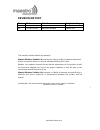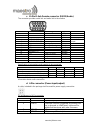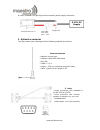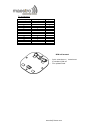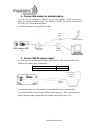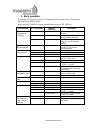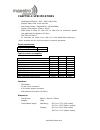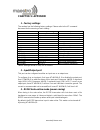- DL manuals
- Maestro
- Modem
- 100
- User Manual
Maestro 100 User Manual
Summary of 100
Page 1
Maes t ro 100 series gsm/gprs modems eco – lite – 100m – extended user manual rev. 01.
Page 2: Revision History
Www.Daytelecom.Com revision history rev. Date details originated by 00 01 mar 2007 first release wallace lee 01 30 jan 2008 second release cecile lin this manual is written without any warranty. Maestro wireless solution ltd. Reserves the right to modify or improve the product and its accessories wh...
Page 3: Table Of Contents
Www.Daytelecom.Com table of contents revision history ................................................................................................. 1 safety precautions ......................................................................................... 3 using the modem in vehicle ...........
Page 4: Safety Precautions
Www.Daytelecom.Com safety precautions the modem generates radio frequency (rf) power. When using the modem care must be taken on safety issues related to rf interference as well as regulations of rf equipment. Do not use your phone in aircraft, hospitals, petrol stations or in places where using gsm...
Page 5: Chapter 1: Introduction
Www.Daytelecom.Com chapter 1: introduction maestro 100 is a ready-to-use gsm modem for voice, data, fax and sms services. It also supports gprs class 10 for hi-speed data transfer (except maestro 100 eco). Maestro 100 can be easily controlled by using at command for all kinds of operations. With sta...
Page 6
Www.Daytelecom.Com c. 15-pin d-sub female connector (rs232/audio) the connector provides serial link and audio link to the modem pin number name eia designation type note 1 dcd data carrier detect output 2 tx transmit data input 3 boot input not used 4 microphone (+) input with 2vdc bias 5 microphon...
Page 7
Www.Daytelecom.Com a cable, included in the package shall be used for power supply connection: 5-32v dc supply connector micro-fit 3.0 fuse holder stripped wire fuse rating: 250v – 2.5a 3. Optional accessories you may contact your sales agent for the following optional accessories: external antenna ...
Page 8
Www.Daytelecom.Com pin assignment sub-d 15 (male) sub-d 9 (female) plug 4p4c 1 1 2 3 3 4 1 5 4 6 2 7 6 8 4 9 5 10 2 11 8 12 7 13 9 14 15 3 din rail mount quick attachment / detachment to standard din rail zinc plated steel.
Page 9: Chapter 2: Installation
Www.Daytelecom.Com chapter 2: installation 1. Mounting the modem use 2 pieces of m3 screw to mount the modem. When using optional din rail mount, please refer to document "installation of din rail mount". Screw mounting slot bottom view 2. Install the sim card use a ball pen or paper clip to press t...
Page 10
Www.Daytelecom.Com 4. Connect the modem to external device you can use the optional 'y' cable to connect the modem's sub-d connector to external controller/computer. Note: the modem cannot be directly connected to the 'line' jack of a landline telephone. Connection example using optional 'y' cable: ...
Page 11
Www.Daytelecom.Com chapter 3: working with maestro 100 1. Checking the modem (using microsoft windows xp hyperterminal as example) a. On the first time power-up you can use terminal software to communicate with the modem through an rs232 serial port. Following example is using the hyperterminal in w...
Page 12
Www.Daytelecom.Com c. Choose the correct com port and baud rate settings (9600bps for eco; 115200bps for others, 8bits, no parity bit, 1 stop bit) d. On the terminal screen, type "at" to check the "ok" response from the modem.
Page 13
Www.Daytelecom.Com 2. Basic operation followings are examples of some at commands. Please refer to the at command document for a full description. Note: issue at+cmee=1 to have extended error code (+cme error) description at commands modem comments response network at+creg? Creg=,1 modem registered ...
Page 14: Chapter 4: Specifications
Www.Daytelecom.Com chapter 4: specifications quad band gsm 850 / 900 / 1800 /1900 mhz support data, sms, voice and fax max power output: 2w(900mhz), 1w(1800mhz) group 3 fax support (class 1 and 2) gprs class b class 10 (4rx+1tx or 3rx+2tx) at maximum speed* (not applicable for maestro 100 eco) sim t...
Page 15: Chapter 5: Appendix
Www.Daytelecom.Com chapter 5: appendix 1. Factory settings the modem has the following factory settings. Please refer to the at command document for the meaning of each setting. Related at commands factory settings description at+ipr 115200 (9600 for eco) dte-dce data rate at+ifc 2,2 dte-dce flow co...
Page 16: Chapter 6: Troubleshooting
Www.Daytelecom.Com chapter 6: troubleshooting 1. The modem’s led does not light check if the modem has been properly connected to a 5 - 32v power supply check if the power connector is properly inserted check the fuse on the power cord 2. The modem’s led lights but does not blink long time after pow...