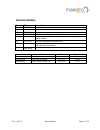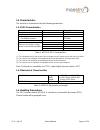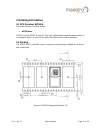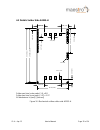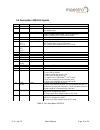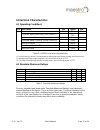- DL manuals
- Maestro
- GPS
- A2035-H
- User Manual
Maestro A2035-H User Manual
Summary of A2035-H
Page 1
Gps receiver a2035-h a description of maestro ’s gps antenna receiver module a2035-h user’s manual version 1.4.
Page 2: Revision History
V1.4 – apr-13 user’s manual page 2 of 34 revision history rev. Date description 0.1 07-05-11 first release 0.2 09-15-11 updated table 5: a2035-h electrical characteristics 1.0 11-11-11 updated photo 1.1 03-01-12 add firmware updates information 1.2 05-24-12 link to 1pps application note and 1pps tim...
Page 3: Disclaimer
V1.4 – apr-13 user’s manual page 3 of 34 disclaimer this document contains proprietary information of maestro w ireless solutions limited. It may not be copied or transmitted by any means, passed to others, or stored in any retrieval system or media, w ithout prior consent of maestro or its authoriz...
Page 4: Table Of Contents
V1.4 – apr-13 user’s manual page 4 of 34 table of contents 1 introduction ........................................................................................................ 6 1.1 feature overview .............................................................................................. 6 1...
Page 5
V1.4 – apr-13 user’s manual page 5 of 34 9 applications and hints .................................................................................... 28 9.1 initial module start .......................................................................................... 28 9.2 proper shutdown and pow...
Page 6: 1 Introduction
V1.4 – apr-13 user’s manual page 6 of 34 1 introduction maestro’s gps antenna receiver module a2035-h is a highly integrated gps an- tenna receiver module based on the technology of the gps receiver module a2100-a and a ceramic gps patch antenna. The module is capable of receiving signals from up to...
Page 7
V1.4 – apr-13 user’s manual page 7 of 34 1.3 rohs and lead-free information maestro ’s products marked with the lead-free symbol either on the module or the packaging comply with the "directive 2002/95/ec of the european parliament and the council on the restriction of use of certain hazardous subst...
Page 8
V1.4 – apr-13 user’s manual page 8 of 34 1.4 label the a2035-h label (size: 9.5 x 9.5 mm²) contains the following information: figure 1: a2035-h label the label is placed on the shield of the module. The data matrix code holds the product type, software version, software release, hardware release, f...
Page 9
V1.4 – apr-13 user’s manual page 9 of 34 1.5 characteristics the module is characterized by the following param eters. 1.5.1 gps characteristics channels 48, parallel tracking correlators ~400,000 frequency l1 (= 1,575 mhz) tracking sensitivity on-module antenna -163 dbm horizontal position accuracy...
Page 10: 2 Ordering Information
V1.4 – apr-13 user’s manual page 10 of 34 2 ordering information 2.1 gps receiver a2035-h the order number is built as follows: a2035-hxxx a2035-h for the a2035-h module. The “xxx” reflects the current firmware version. If no firmware version is noted in an order, the latest version will be provided...
Page 11
V1.4 – apr-13 user’s manual page 11 of 34 figure 3: a2035-h tape specifications (2) figure 4: a2035-h tape specifications (3) one complete reel holds 700 a2035-h modules. There are 2 kinds of packaging for shipment: a: one box holds 1 reel reel diameter: 38 cm outer box dimensions: 38.8 (w ) x 38.8 ...
Page 12
V1.4 – apr-13 user’s manual page 12 of 34 b: one box holds 2 reels reel diameter: 38 cm outer box dimensions: 38 (w) x 38 (l) x 12.3 (h) cm gross weight: 10.03 kg net weight: 8.26 kg.
Page 13
V1.4 – apr-13 user’s manual page 13 of 34 2.3 additional equipment eva2035-h evaluation kit (including one module a2035-h) table 3: additional equipment a detailed description of the eva2035-h evaluation kit can be found in the appro- priate manual..
Page 14: 3 Quick Start
V1.4 – apr-13 user’s manual page 14 of 34 3 quick start in order to allow an easy and quick start with the a2035-h module, this chapter provides a short overview on the important steps to be taken to receive nmea messages with position information on a serial port (uart). Note 1 : the a2035-h needs ...
Page 15
V1.4 – apr-13 user’s manual page 15 of 34 note : care must be taken to implement an orderly shut-down sequence along with supplying power for a certain period of time after initiating the shut-down sequence. Abrupt removal or drop of power while the module is running has risks ranging from minor imp...
Page 16
V1.4 – apr-13 user’s manual page 16 of 34 3.2 antenna the a2035-h through the lna connected to a ceramic passive gps patch antenna. 3.3 serial port settings the default configuration within the custom-specific gps firmware is: serial 0 (nmea) 4800 baud, 8 data bits, no parity, 1 stop bit, no flow co...
Page 17
V1.4 – apr-13 user’s manual page 17 of 34 3.5.2 osp mid 148 command it simply puts the receiver into internal boot mode. It is designed for receiver which has a problem of doing the hardware bootstrap due to the design. Internal boot mode allows you to reflash the embedded code in the receiver. Firm...
Page 18
V1.4 – apr-13 user’s manual page 18 of 34 3.6 self-start configuration in order to minimize the gpio required for operating a2035-h, wakeup (pin 4) and on_off (pin 18) can be tied together for entering the self-start mode such that no on_off pulse requires. The following picture shows the recommende...
Page 19: 4 Mechanical Outline
V1.4 – apr-13 user’s manual page 19 of 34 4 mechanical outline 4.1 details component side a2035-h all dimensions in [mm] / [(inches)] figure 9: mechanical outline component side a2035-h.
Page 20
V1.4 – apr-13 user’s manual page 20 of 34 4.2 details solder side a2035-h 3.81 (.15) 16.51 (0.65) 3 0 .4 8 (1.2 ) 1 .2 7 (.05 ) 2 9 .8 4 5 (1.1 7 5 ) 1 3 .9 7 (.55 ) 1 .2 7 (.05 ) 2 .5 4 (.10 ) 2 .5 4 (.10 ) 1.27 (.05) 1.0 x 0.8 1.27 x 1.27 3.81 (.15) 3.81 (.15) 3.81 (.15) 3.81 (.15) 16.51 (0.65) 3 ...
Page 21: 5 Pin-Out Information
V1.4 – apr-13 user’s manual page 21 of 34 5 pin-out information 5.1 layout a2035-h figure 11: pin-out information (bottom view) a2035-h.
Page 22
V1.4 – apr-13 user’s manual page 22 of 34 5.2 description a2035-h signals table 5: pin description a2035-h pin symbol function description 1 nrst input reset input, active low 2 bootsel input special boot mode – leave open for normal operation; 1.8v for boot loader active 3 vcc power supply 3.0 – 3....
Page 23
V1.4 – apr-13 user’s manual page 23 of 34 6 electrical characteristics 6.1 operating conditions pin description min typical max 3 vcc 3.0v 3.3v 3.6v full power mode (searching) peak current (1) 49ma (tbc) full power mode (searching) average current (2) 41ma full power mode (tracking) average current...
Page 24
V1.4 – apr-13 user’s manual page 24 of 34 6.3 dc electrical characteristics symbol parameter min max unit tx0, w akeup voh @ 4ma 2.6 vcc v vol @ 4ma 0.45 v rx0 vih 2.0 vcc v vil 0.8 v nrst for safe reset 0.2 v on_off vih 1.35 vcc v vil -0.3 0.45 v bootsel vih 1.35 2.2 v table 8: dc electrical charac...
Page 25: 7 Mounting
V1.4 – apr-13 user’s manual page 25 of 34 7 mounting this chapter describes the suggested mounting process for the a2035-h receiver modules. In a rohs compliant product with a rohs compliant process it is rec- ommended to use chemical tin as the counter- part to the module’s pins. This will guarante...
Page 26
V1.4 – apr-13 user’s manual page 26 of 34 7.2 recommended profile for reflow soldering typical values for reflow soldering of the module in convection or ir/convection ovens are as follows (according to ipc/jedec j-std-020d): parameter value peak temperature (rohs compliant process) 245°c average ra...
Page 27: 8 Quality And Reliability
V1.4 – apr-13 user’s manual page 27 of 34 8 quality and reliability 8.1 environmental conditions operating temperature -40°c … +85 c operating humidity max. 85% r. H., non-condensing, at 85 c msl jedec (moisture sensitivity level) 3 storage 6 months in original package table 10: environmental condit...
Page 28: 9 Applications And Hints
V1.4 – apr-13 user’s manual page 28 of 34 9 applications and hints 9.1 initial module start after initially applying power to the module, it is necessary to start the internal firm- ware by toggling the on_off pin. Toggling is done by pulling the signal to high for about 200ms. This first toggling c...
Page 29
V1.4 – apr-13 user’s manual page 29 of 34 titled “set tricklepower parameters”. In order to request a fix outside the specified duty cycles, it is necessary to toggle the on_off pin. Toggling is done by pulling the signal to high for about 200ms. 9.5 hibernate mode in order to enter hibernate mode i...
Page 30
V1.4 – apr-13 user’s manual page 30 of 34 10m position deviation ≈ 33ns 1pps deviation (typically) 100m position deviation ≈ 333ns 1pps deviation (typically) the nmea messages containing absolute timing information (utc time) are pro- vided around 300ms after the 1pps signal typically. This may chan...
Page 31
V1.4 – apr-13 user’s manual page 31 of 34 10 evaluation kit eva2035-h for demonstration and easy evaluation of gps performance maestro offers an evaluation kit (including one gps a2035-h module). It contains a usb interface with according drivers to connect easily to a pc. The usb interface is an ex...
Page 32: 11 Related Information
V1.4 – apr-13 user’s manual page 32 of 34 11 related information 11.1 contact this manual was created with due diligence. We hope that it will be helpful to the user to get the most out of the gps module. Any inputs regarding possible errors or mistakable verbalizations, and comments or proposals fo...
Page 33: 12 List Of Figures
V1.4 – apr-13 user’s manual page 33 of 34 12 list of figures figure 1: a2035-h label ........................................................................................... 8 figure 2: a2035-h tape specifications (1) .............................................................. 10 figure 3: a20...
Page 34: 13 List Of Tables
V1.4 – apr-13 user’s manual page 34 of 34 13 list of tables table 1: a2035-h gps characteristics ..................................................................... 9 table 2: a2035-h dimensions and weight ................................................................ 9 table 3: additional equip...