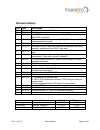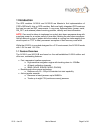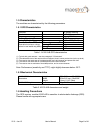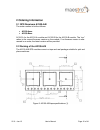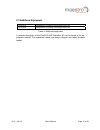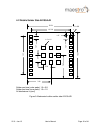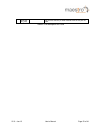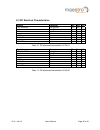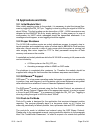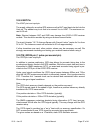- DL manuals
- Maestro
- GPS
- A2100-A/B
- User Manual
Maestro A2100-A/B User Manual
Summary of A2100-A/B
Page 1
Gps receivers a2100-a/b a description of maestro’s gps receiver module a2100-a/b user’s manual version 2.0
Page 2: Revision History
V2.0 – jan-13 user’s manual page 2 of 41 revision history rev. Date description 0.1 08-24-09 first draft, based on a1084 v1.1 0.2 01-25-10 rohs, pin-out, clean-up, … 0.3 01-29-10 nwakeup correction, new pictures, on_off correction, bootsel correction 0.4 02-11-10 minimum configuration updated (!), o...
Page 3: Disclaimer
V2.0 – jan-13 user’s manual page 3 of 41 disclaimer this document contains proprietary information of maestro wireless solutions limited. It may not be copied or transmitted by any means, passed to others, or stored in any retrieval system or media, without prior consent of maestro or its authorized...
Page 4: Table of Contents
V2.0 – jan-13 user’s manual page 4 of 41 table of contents 1 introduction ........................................................................................................ 6 1.1 feature overview .............................................................................................. 6 1...
Page 5
V2.0 – jan-13 user’s manual page 5 of 41 8.2.2 active antennas ........................................................................................................ 31 9 quality and reliability ...................................................................................... 32 9.1 environme...
Page 6: 1 Introduction
V2.0 – jan-13 user’s manual page 6 of 41 1 introduction the gps modules a2100-a and a2100-b are maestro’s first implementation of csr’s sirfstariv chip on gps modules. Both are highly integrated gps receivers that can be used as smt components. A very easy implementation (power, serial, on_off, and ...
Page 7
V2.0 – jan-13 user’s manual page 7 of 41 1.2 characteristics overview the module’s most important characteristics are: • a2100-a o operable at 3.3v / 19ma (typ.) @ 1 fix per second o uart interface at 3.3v cmos level o spi slave support at 3.3v cmos level • a2100-b o operable at 1.8v / 40ma (typ.) @...
Page 8
V2.0 – jan-13 user’s manual page 8 of 41 1.4 label the a2100-a labels hold the following information: figure 1: a2100-a label the label is placed on the shield of the module. The data matrix code holds the product type, software version, software release, hardware release, factory code, year & week ...
Page 9
V2.0 – jan-13 user’s manual page 9 of 41 1.5 characteristics the modules are characterized by the following parameters. 1.5.1 gps characteristics channels 48, parallel tracking correlators ~ 400,000 frequency l1 (= 1,575 mhz) tracking sensitivity (1) -163 dbm horizontal position accuracy stand alone...
Page 10: 2 Ordering Information
V2.0 – jan-13 user’s manual page 10 of 41 2 ordering information 2.1 gps receivers a2100-a/b the order number is built as follows: • a2100-axxx • a2100-bxxx a2100-a for the a2100-a module and a2100-b for the a2100-b module. The “xxx” refers to the current firmware version on the module. If no firmwa...
Page 11
V2.0 – jan-13 user’s manual page 11 of 41 figure 3: a2100-a/b tape specifications (2) figure 4: a2100-a/b tape specifications (3) one complete reel holds 900 a2100-a/b modules. There are 2 kinds of packaging for shipment: a: one box holds 1 reel reel diameter: 33 cm inner box dimensions: 36(w) x 36(...
Page 12
V2.0 – jan-13 user’s manual page 12 of 41 b. One box holds 3 reels reel diameter: 33 cm inner box dimensions: 36 (w) x 36 (l) x 4.5 (h) cm outer box dimensions: 38 (w) x 38 (l) x 16 (h) cm gross weight: 6.13 kg net weight: 3.51 kg.
Page 13
V2.0 – jan-13 user’s manual page 13 of 41 2.3 additional equipment eva2100-a evaluation kit (including one module a2100-a) eva2100-b evaluation kit (including one module a2100-b) table 3: additional equipment a detailed description of the eva2100-a/b evaluation kit can be found in the ap- propriate ...
Page 14: 3 Quick Start
V2.0 – jan-13 user’s manual page 14 of 41 3 quick start in order to allow an easy and quick start with the a2100-a module, this chapter pro- vides a short overview on the important steps to be taken to receive nmea mes- sages with position information on a serial port (uart). Note 1 : the a2100-a ne...
Page 15
V2.0 – jan-13 user’s manual page 15 of 41 risks ranging from minor impact on ttff to fatal corruption of flash memory code area! Gnd 1 2 3 4 5 6 7 8 9 c1 0. 1µ f c2 0. 1µ f c3 0. 1µ f c4 0. 1µ f c5 0. 1µ f rs232 level shifter rs232 out db9 f em ale 3.3v vcc gnd t1o r1i r1o t1i t2i r2o c1+ v+ c1- c2+...
Page 16
V2.0 – jan-13 user’s manual page 16 of 41 3.3 serial port settings in uart operation (defined by the external pull-up resistor as outlined in minimum configuration) the default settings are: • nmea, 4800 baud, 8 data bits, no parity, 1 stop bit, no flow control 3.4 improved ttff in order to improve ...
Page 17: 4 Mechanical Outline
V2.0 – jan-13 user’s manual page 17 of 41 4 mechanical outline 4.1 details component side a2100-a / b 15.24 (0.6) 15 .2 4 ( 0.6) 15.24 (0.6) 15 .2 4 ( 0.6) all dimensions in [mm, (inch)] figure 8: mechanical outline component side a2100-a/b.
Page 18
V2.0 – jan-13 user’s manual page 18 of 41 4.2 details solder side a2100-a/b 15.24 13.716 7.62 2.54 12 .7 1.27 15. 24 7. 62 1.5 x 1.5 1.0 x 0.8 1.27 1.27 2.54 15.24 13.716 7.62 2.54 12 .7 1.27 15. 24 7. 62 1.5 x 1.5 1.0 x 0.8 1.27 1.27 2.54 solder pad size (outer pads): 1.0 x 0.8 solder pad size (inn...
Page 19: 5 Pin-Out Information
V2.0 – jan-13 user’s manual page 19 of 41 5 pin-out information 5.1 layout a2100-a 12 13 14 15 16 17 18 19 20 21 22 11 10 9 8 7 6 5 4 3 2 1 gnd gnd gnd gnd gnd gnd gnd gnd gnd 1 nrst [in – 3.3v] 2 bootsel [in – 1.8v] 3 vcc 3.3v [pwrin] 6 gnd 7 gnd 8 gpio6 / spi clk [in – 3.3v] 9 gpio7 / spi cs [in –...
Page 20
V2.0 – jan-13 user’s manual page 20 of 41 5.2 description a2100-a signals pin symbol function description 1 nrst input reset input, active low 2 bootsel input special boot mode – leave open for normal operation; high – boot loader active; high level: 1.8v 3 vcc power supply 3.0 – 3.6 vdc (power supp...
Page 21
V2.0 – jan-13 user’s manual page 21 of 41 5.3 layout a2100-b 12 13 14 15 16 17 18 19 20 21 22 11 10 9 8 7 6 5 4 3 2 1 gnd gnd gnd gnd gnd gnd gnd gnd gnd 1 nrst [in – 1.8v] 2 bootsel [in – 1.8v] 3 n.C. 6 gnd 7 gnd 8 gpio6 / spi clk [in – 1.8v] 9 gpio7 / spi cs [in – 1.8v] 10 n.C. 11 n.C. 4 wakeup [o...
Page 22
V2.0 – jan-13 user’s manual page 22 of 41 5.4 description a2100-b signals pin symbol function description 1 nrst input reset input, active low 2 bootsel input special boot mode – leave open for normal operation; high – boot loader active; high level: 1.8v 3 n.C. None leave open 4 wakeup output statu...
Page 23
V2.0 – jan-13 user’s manual page 23 of 41 (host port i2c_dio) host port i2c data i/o pin when module works in hist port i2c mode. Table 6: pin description a2100-b.
Page 24: 6 Electrical Characteristics
V2.0 – jan-13 user’s manual page 24 of 41 6 electrical characteristics 6.1 operating conditions pin description min typical max 3 v cc 3.0v 3.3v 3.6v full power mode (searching) peak current (1) 45ma full power mode (searching) average current (2) 33.6ma full power mode (tracking) average current (3...
Page 25
V2.0 – jan-13 user’s manual page 25 of 41 6.2 absolute maximum ratings symbol parameter min max unit vcc a2100-a power supply -0.3 +4.6 v vcc a2100-b power supply -0.3 +2.2 v vin voltage to i/o pins -0.3 +3.6 v iov input current on i/o pins -10 10 ma itdv absolute sum of all input currents during ov...
Page 26
V2.0 – jan-13 user’s manual page 26 of 41 6.3 dc electrical characteristics symbol parameter min max unit tx0, wakeup voh @ 4ma 2.6 vcc v vol @ 4ma 0.45 v rx0 vih 2.0 vcc v vil 0.8 v nrst for safe reset 0.2 v on_off vih 1.35 vcc v vil -0.3 0.45 v bootsel vih 1.35 2.2 v table 10: dc electrical charac...
Page 27: 7 Mounting
V2.0 – jan-13 user’s manual page 27 of 41 7 mounting this chapter describes the suggested mounting process for the a2100-a receiver modules. In a rohs compliant product with a rohs compliant process it is rec- ommended to use chemical tin as the counter-part to the module’s pins. This will guarantee...
Page 28
V2.0 – jan-13 user’s manual page 28 of 41 7.2 recommended profile for reflow soldering typical values for reflow soldering of the module in convection or ir/convection ovens are as follows (according to ipc/jedec j-std-020d): parameter value peak temperature (rohs compliant process) 245°c average ra...
Page 29: 8 Use of Gps Antennas
V2.0 – jan-13 user’s manual page 29 of 41 8 use of gps antennas 8.1 connecting a gps antenna to the gps receiver the ant pin is used to connect a gps antenna to the receiver. The design of the antenna connection has to be done strictly according to rf design rules. A 50 Ω pcb strip line is required....
Page 30
V2.0 – jan-13 user’s manual page 30 of 41 in this case, the width should be about 1.8 times the height of the pcb: w = 1.8 x h in the example, one would get a width of w = 1.8 x 0.8 mm = 1.44 mm..
Page 31
V2.0 – jan-13 user’s manual page 31 of 41 8.2 antenna connections 8.2.1 passive antennas a passive antenna connected to ant input (pin 12) should be placed as close as possible to the gps receiver. The signal power lost by the antenna cable or lost by the strip line on the pcb can not be recovered b...
Page 32: 9 Quality and Reliability
V2.0 – jan-13 user’s manual page 32 of 41 9 quality and reliability 9.1 environmental conditions operating temperature -40 … +85 ° c operating humidity max. 85% r. H., non-condensing, at 85 ° c msl jedec (moisture sensitivity level) 3 storage 6 months in original package. Table 13: environmental con...
Page 33: 10 Applications and Hints
V2.0 – jan-13 user’s manual page 33 of 41 10 applications and hints 10.1 initial module start after initially applying power to the module, it is necessary to start the internal firm- ware by toggling the on_off pin. Toggling is done by pulling the signal to high for about 200ms. This first toggling...
Page 34
V2.0 – jan-13 user’s manual page 34 of 41 duty cycles, it is necessary to toggle the on_off pin. Toggling is done by pulling the signal to high for about 200ms. 10.5 hibernate mode in order to enter hibernate mode it is necessary to send a shutdown command or to toggle to on_off pin by pulling the s...
Page 35
V2.0 – jan-13 user’s manual page 35 of 41 10.7 antenna status adaptation this chapter shall give assistance in designing a circuit for detecting if an active antenna is connected to the module. The information about the antenna status can be derived from the antstat signal generated by this circuit....
Page 36
V2.0 – jan-13 user’s manual page 36 of 41 10.7.2 antenna sensor with current limiter this proposal is similar to the first one, but includes a current limiter. Comments and notes as above apply. We strongly recommend simulating and testing the gps receiver integrated in your product design before im...
Page 37
V2.0 – jan-13 user’s manual page 37 of 41 10.8 vant pin the vant pin is an input pin. The supply voltage for an active gps antenna on the ant input has to be fed into the vant pin. The easiest way to do that is to connect vcc to vant. The maximum cur- rent is 50 ma. Note : shortcut between ant and g...
Page 38
V2.0 – jan-13 user’s manual page 38 of 41 figure 17: 1pps waveform (reference) 10.10 5 hz navigation update rate user can select 1hz or 5hz output rate of navigation computation and message, it supports rapid change of direction and improves accuracy on sport-related applica- tions.1hz is the defaul...
Page 39
V2.0 – jan-13 user’s manual page 39 of 41 11 evaluation kit eva2100-a/b for demonstration and easy evaluation of gps performance maestro offers an evaluation kit (including one gps a2100-a/b module). It contains a usb interface with according drivers to connect easily to a pc. The usb interface is a...
Page 40: 12 Related Information
V2.0 – jan-13 user’s manual page 40 of 41 12 related information 12.1 contact this manual was created with due diligence. We hope that it will be helpful to the user to get the most out of the gps module. Inputs regarding errors or mistaken verbalizations and comments or proposals to maestro, hongko...
Page 41
V2.0 – jan-13 user’s manual page 41 of 41 13 list of figures figure 1: a2100-a label ........................................................................................... 8 figure 2: a2100-a/b tape specifications (1) ........................................................... 10 figure 3: a210...