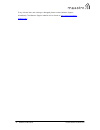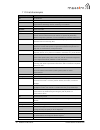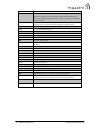- DL manuals
- Maestro
- Wireless Router
- E205XT02
- Quick Start Manual
Maestro E205XT02 Quick Start Manual
Summary of E205XT02
Page 1
1 maestro e200 series www.Maestro-wireless.Com quick start guide-m2m products e200 series – cellular / wan / lan / wi-fi router version 1.1.
Page 2
2 maestro e200 series www.Maestro-wireless.Com copyright copyright© 2015 maestro wireless solutions limited. All right reserved. This document is for the use of intended recipients only and the contents may not be reproduced, redistributed, or copied in whole or in part for any purpose without maest...
Page 3
3 maestro e200 series www.Maestro-wireless.Com this manual is written without any warranty. Maestro wireless solutions ltd. Reserves the right to modify or improve the product and its accessories which can also be withdrawn without prior notice. Our company stresses the fact that the performance of ...
Page 4
4 maestro e200 series www.Maestro-wireless.Com whatsoever arising from loss of data or profit arising out of, or in connection with, the use of this router product. Every effort is made to keep the product and its software up and running smoothly. However, maestro wireless solutions ltd. Takes no re...
Page 5
5 maestro e200 series www.Maestro-wireless.Com table of contents 2 safety precautions ............................................................................................................ 7 2.1 g eneral precautions .................................................................................
Page 6
6 maestro e200 series www.Maestro-wireless.Com 13.2.2 using the reset button on the side of the router ............................................................ 29 13.3 l ist of acronyms .................................................................................................................
Page 7
7 maestro e200 series www.Maestro-wireless.Com 1 safety precautions 1.1 general precautions the router generates radio frequency (rf) power. When using the router, care must be taken to ensure safety as well as compliance with all the regulations surrounding the use of rf equipment. Do not use the r...
Page 8
8 maestro e200 series www.Maestro-wireless.Com do not try to disassemble or modify the router as there are no user serviceable parts inside and the warranty would be void in case of tampering. Do not drop, hit or shake the router . Do not use the router under extreme vibrating conditions. Do not pul...
Page 9
9 mae estro e200 s th th th series he following he following he following symbol ind symbol ind symbol pro dicates atten dicates a war ovides inform ntion must b rning mation www.M be paid maestro-wireless.Com.
Page 10
10 maestro e200 series www.Maestro-wireless.Com 5 product overview 5.1 e200 series at a glance dual-band hsdpa (e205xt020), tri-band hsdpa (e205xt04), quad-band hspa+ & dual-band ev-do (e206xt) gprs/edge auto-fallback lan on rj45 port switchable wan/lan on rj45 port (e206xt only) built-in wi-fi with...
Page 11
11 maestro e200 series www.Maestro-wireless.Com if any of these items are missing or damaged, please contact maestro support immediately. The maestro support website can be found at: http://support.Maestro- wireless.Com/.
Page 12
12 maestro e200 series www.Maestro-wireless.Com 6 product features with high-speed cellular (3g and beyond), wan, lan and wi-fi connectivity, the e200 is a highly versatile, reliable and rugged router designed for mission-critical enterprise applications requiring faultless connectivity. The e200 co...
Page 13
13 maestro e200 series www.Maestro-wireless.Com 7 physical dimensions and led 7.1 physical dimensions e200 series dimensions without connector lenght 83.9mm depth 60mm height 25mm weight 90g.
Page 14
14 ma the na wi- acti netw sign pow aler aestro e200 7.2 le e200 series ame fi ivity work nal wer rt series ed indicat features 6 l colour tors leds on the front to dis state off flashing on off flashing on off flashing on off flashing on off on off flashing on splay critical w wi- w cellula c cellu...
Page 15
15 maestro e200 series www.Maestro-wireless.Com.
Page 16
16 ma the l gr am r aestro e200 7.3 eth e200 series led sta reen on blink off mbe on off series hernet po router featu atus ther king ther no v the the ethe ort led in ures two eth re is a valid re is activity valid networ ethernet po ethernet po ernet cable is ndicators hernet ports d network link ...
Page 17
17 maestro e200 series www.Maestro-wireless.Com 8 hardware installation 8.1 install the sim card sim card(s) should be inserted into the sim tray as illustrated in the image below. Sim card contact should be face up. 8.2 connect the cellular (wwan) antenna(s) connect the cellular antenna to the “cel...
Page 18
18 ma con to a con loca aestro e200 8.3 co nect one en lan port o 8.4 co nect the mic ated on the l series onnect th nd of the eth on a pc. Onnect th cro-fit 4-pin lan side of he lan c hernet cable he power n male conne the unit. Cable to the “lan supply ector of the n” port on th power supp www.M h...
Page 19
19 ma 9 con your you (this user afte if yo aestro e200 e205 9.1 co nect the la r web brows http://1 note: if new ip a will be invit default default s is the defa r passwords er successful ou need to a series 5 bas onnecting n interface o ser. Enter the 192.168.1.1 f you change address into ted to en...
Page 20
20 ma if yo quic setu bala in th cell prev the the and follo aestro e200 ou want to f ck setup pag since e2 between up. To make ancing tab priority priority priority he quick set ular and wi- viously saved 9.2 la lan config modem rou to act as a ows: lan ip a ipv4 ne series ollow the qu ge. 00 has m...
Page 21
21 maestro e200 series www.Maestro-wireless.Com these addresses are part of the designated private address range for use in private networks, and should be suitable in most applications. If your network has a requirement to use a different ip addressing scheme, you can make those changes here and cl...
Page 22
22 maestro e200 series www.Maestro-wireless.Com 9.3.2 automatic the wan will be setup automatically. 9.3.3 pppoe (point-to-point protocol over ethernet) acquire ip address automatically from your provider using the pppoe protocol. Many dsl providers use pppoe. To acquire an ip address from the pppoe...
Page 23
23 maestro e200 series www.Maestro-wireless.Com advanced cellular configuration parameters could be found under network/interfaces, under 3g parameters click edit > advanced settings. 9.5 wireless (wi-fi) by default, the wi-fi is in access point mode: default ssid: maestro e200 default password: w1r...
Page 24
24 ma wi-f if yo netw adv wire onc to n aestro e200 fi section fro - the defa - when y mode. Ou create mu works create anced wi-fi eless overvie ce the quick wan an to verify network/inter series om this quic ault wi-fi in ou scan for ultiple acces ed will not sh configuratio ew paramete setup is do...
Page 25
25 maestro e200 series www.Maestro-wireless.Com 10 e205 advanced configuration 10.1 flashing firmware and updating your device e200 series can be updated through the web interface. Go to system/back-up / flash firmware. Under flash new firmware image , click on choose file and locate the .Bin file o...
Page 26
26 ma click the wait add aestro e200 k proceed system will do not t a few minu ress of your series now be flas t power of utes before y computer t hing. Ff the devic you try to re o reach the ce! Econnect. It device agai might be ne n, dependin www.M ecessary to r g on your se maestro-wire renew the...
Page 27
27 ma 11 the note func rest conf defa ther usin to r aestro e200 1 app 11.1 de following ta e: the admi ctions such a sta sub def ad use pas 11.2 re toring factor figuration. Y aults on you you hav configur you are re are two m ng the web-b 11.2 restore your series pendix efault set ables list the n...
Page 28
28 maestro e200 series www.Maestro-wireless.Com open a browser window and navigate to the ip address of the router (default address is http://192.168.1.1). Login to the router using root as the user name and admin as the password. Click the system item from the top menu bar, then backup / flash firm...
Page 29
29 maestro e200 series www.Maestro-wireless.Com 11.2.2 using the reset button on the side of the router use a pin to push the reset button on the device for xx seconds. The router will restore the factory default settings and reboot. When you have reset your e200 series router to its default setting...
Page 30
30 maestro e200 series www.Maestro-wireless.Com 11.3 list of acronyms acronym expansion / meaning 2g 2nd generation 3g 3rd generation adsl asymmetric digital subscriber line, adsl is a type of dsl broadband communications technology used for connecting to the internet aes advanced encryption standar...
Page 31
31 maestro e200 series www.Maestro-wireless.Com bytes) of the largest protocol data unit that the layer can pass onwards nat network address translation is a methodology of modifying network address information in internet protocol (ip) datagram packet headers while they are in transit across a traf...
Page 32
32 maestro e200 series www.Maestro-wireless.Com 11.4 support there are several resources available to you for support and troubleshooting of your maestro product or for resolving configuration difficulties at maestro’s support website, http://support.Maestro-wireless.Com/knowledgebase.Php . Try thes...
Page 33
33 maestro e200 series www.Maestro-wireless.Com an archive file “backup-maestro-201x-xx-xx.Tar.Gz will be downloaded on your default download folder, please attached the file while filling the support request online..