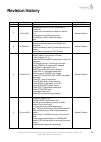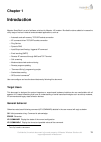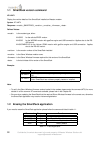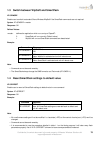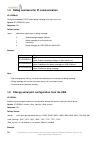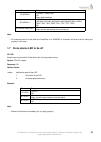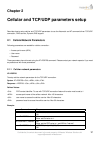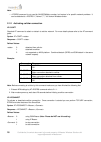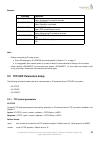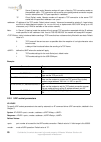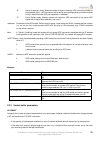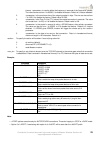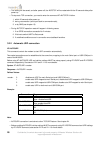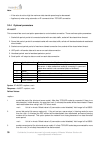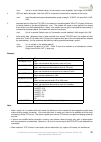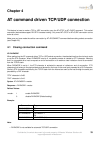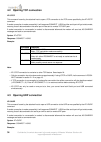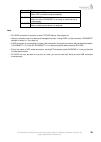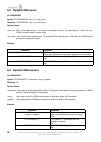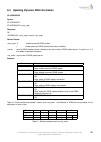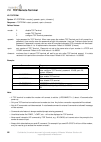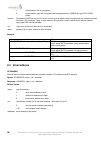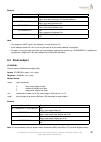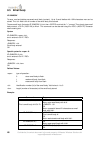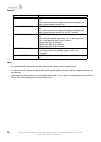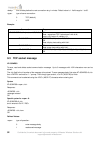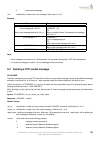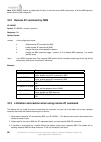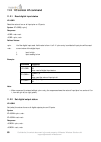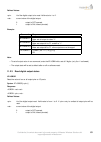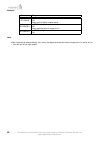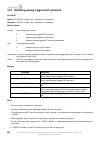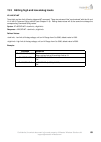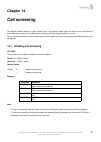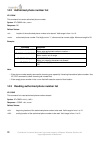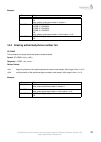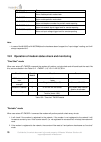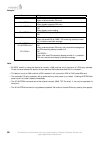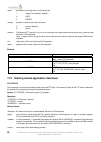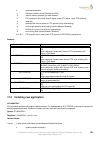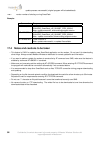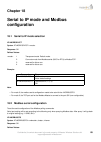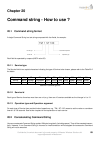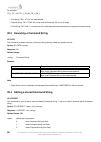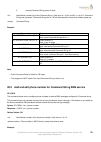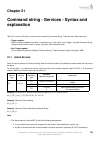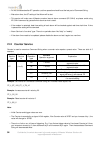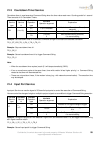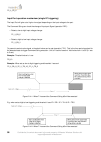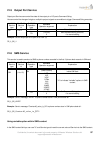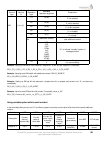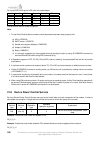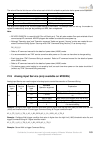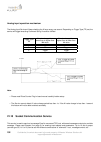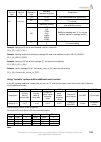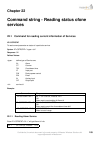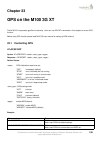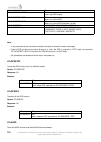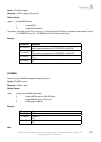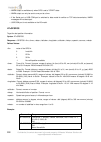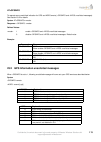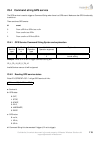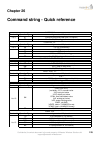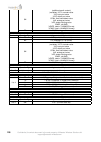M
AESTRO
M100 S
ERIES
S
MART
P
ACK
U
SER
M
ANUAL
V
ERSION
5
F
OR
A
PPLICATION
V
ERSION
2.2.3
ON
M1002G, M1003G, M1003G485,
M100CDMA
PLUS
, M100CDMA485
WWW
.
MAESTRO
-
WIRELESS
.
COM
E
:
SUPPORT
@
MAESTRO
-
WIRELESS
.
COM
T
EL
: (+852) 2869 0688
F
AX
: (+852) 2525 4701
A
DDRESS
: 9/F, 121 K
ING
L
AM
S
TREET
, C
HEUNG
S
HA
W
AN
, H
ONG
K
ONG
Summary of M1002G
Page 1
M aestro m100 s eries s mart p ack u ser m anual v ersion 5 f or a pplication v ersion 2.2.3 on m1002g, m1003g, m1003g485, m100cdma plus , m100cdma485 www . Maestro - wireless . Com e mail : support @ maestro - wireless . Com t el : (+852) 2869 0688 f ax : (+852) 2525 4701 a ddress : 9/f, 121 k ing ...
Page 2
2 confidential, the whole document is the sole property of maestro wireless solutions ltd. Support@maestro-wireless.Com.
Page 3: Revision History
Revision history version date details originated by 1 13 may 2013 first issue samuel chéreau 2 22 jul 2013 add details on m100 3g gps commands on chapter 23 correct input command string details in section 21.4 edited pictures for gpio connections add details on iobr, iobw commands typo samuel chérea...
Page 4
This manual is written without any warranty. Maestro wireless solutions ltd. Reserves the right to modify or improve the product and its accessories which can also be withdrawn without prior notice. Besides, our company stresses the fact that the performance of the product as well as accessories dep...
Page 5: Contents
Contents 1 introduction 11 1.1 smartpack version command . . . . . . . . . . . . . . . . . . . . . . . . . . . . . . . . . . . . . . . . . 12 1.2 erasing the smartpack application . . . . . . . . . . . . . . . . . . . . . . . . . . . . . . . . . . . . . . 12 1.3 switch between wipsoft and smartpack ...
Page 6
5.1 setting up and executing ping command . . . . . . . . . . . . . . . . . . . . . . . . . . . . . . . . . . . 37 6 dynamic dns 39 6.1 description of operation . . . . . . . . . . . . . . . . . . . . . . . . . . . . . . . . . . . . . . . . . . . . 39 6.2 dynamic dns server . . . . . . . . . . . . ....
Page 7
12.1 description of the operation . . . . . . . . . . . . . . . . . . . . . . . . . . . . . . . . . . . . . . . . . . 63 12.2 activating i/o triggered at command . . . . . . . . . . . . . . . . . . . . . . . . . . . . . . . . . . . . . 64 13 analog input triggered at command 67 13.1 description of t...
Page 8
20.2 concatenating command string . . . . . . . . . . . . . . . . . . . . . . . . . . . . . . . . . . . . . . . 89 20.3 executing a command string . . . . . . . . . . . . . . . . . . . . . . . . . . . . . . . . . . . . . . . . . 90 20.4 editing a stored command string . . . . . . . . . . . . . . . ....
Page 9
24 questions and answersinput 117 25 example of modem software setup and operation 119 26 command string - quick reference 125 27 known issues 127 28 smartpack change log 129 29 related documents 131 29.1 related documents . . . . . . . . . . . . . . . . . . . . . . . . . . . . . . . . . . . . . . ....
Page 10
10 confidential, the whole document is the sole property of maestro wireless solutions ltd. Support@maestro-wireless.Com.
Page 11: Chapter 1
Chapter 1 introduction maestro smartpack is a set of software solutions for maestro 100 modem. Bundled functions added to increase the utility range of various industrial and automated applications, such as: – automatic and self-recovery tcp/udp socket connection – at command driven tcp/udp socket c...
Page 12: 1.1
1.1 smartpack version command at+vafv display the revision details of the smartpack installed on maestro modem syntax: at+vafv response: _smartpack____ defined values: is the modem type, either: m1002g for the cellular/edge version. M1003g for the wcdma version with gpsone engine and usb connection....
Page 13: 1.3
1.3 switch between wipsoft and smartpack at+spmode enable user to switch to standard sierra wireless wipsoft if the smartpack commands are not required. Syntax: at+spmode= response: ok defined values: defines the application which runs on top of openat: 0 smartpack will run normally (default value) ...
Page 14: 1.5
1.5 debug command for ip communication at+ipdebug configure embedded tcp/ip stack debug message to be sent out or not syntax: at+ipdebug= response: ok defined values: defines the output port of debug message: 0 disable debug message (default), 1 debug message on main serial port, 2 (reserved), 3 deb...
Page 15: 1.7
Command response at+serial? +serial: 115200,"8n1" ok note: default settings. At+serial=? +serial: (300,600,1200,2400,4800,9600,19200,38400,57600,115200), ("8n1","8o1","8e1","8n2","7n1","7o1","7e1","7n2") ok at+serial=9600,"8e1" ok note: set the new settings for the serial port note: – this command w...
Page 16
16 confidential, the whole document is the sole property of maestro wireless solutions ltd. Support@maestro-wireless.Com.
Page 17: Chapter 2
Chapter 2 cellular and tcp/udp parameters setup describes how to setup cellular and tcp/udp parameters to use the automatic and at command driven tcp/udp connection, ping service, dynamic dns support. 2.1 cellularnetwork parameters following parameters are needed for cellular connection: – access po...
Page 18
Note: – +ipgprs command is not used for m100cdmaplus modem, but kept as is for specific network providers. It can be defaulted to +ipgprs: 1,"verizon","","" for verizon wireless version. 2.1.2 activating cellular connection at+cgatt standard at command to attach or detach to cellular network. For mo...
Page 19: 2.2
Example: command response at+ipconnect=1,1 ok note: activating ip connection success. At+ipconnect=1,1 +cme error: 3 note: operation not allowed. At+ipconnect=1,1 +cme error: 149 note: pdp authentification failure at+ipconnect=1,0 ok note: deactivating ip connection success. At+ipconnect? +ipconnect...
Page 20
"s" server (listening) mode. Maestro modem will open a listening tcp connection socket on the specified . Tcp connection will be active upon getting socket connection request from an allowed remote tcp peer specified in "c" client (caller) mode. Maestro modem will request a tcp connection to the ser...
Page 21
"s" server (listening) mode. Maestro modem will open a listening udp connection socket on the specified . Udp connection will be active upon getting socket connection request from an allowed remote udp peer specified in "c" client (caller) mode. Maestro modem will request a udp connection to the ser...
Page 22: 2.3
Figure 2.2.1: "at+ipbuff=15" example syntax: at+ipbuff= response: +ipbuff: defined values: the number of bytes of data to be buffered. Default value is 0 (i.E. No buffering). Valid range is 0 to 100. Example: command response at+ipbuff=? +ipbuff: (0-100) ok at+ipbuff? +ipbuff: 0 ok at+ipbuff=5 ok no...
Page 23
Timeout. Is used to define the frequency in seconds of the "keep alive" packet. The value can be set from 1 to 65535, 0 to disable the feature. Default is 0, feature disabled. 2 is the maximum size of the outgoing packet in byte. The size can be set from 1 to 1500, 0 to disable the feature. Default ...
Page 24
24 confidential, the whole document is the sole property of maestro wireless solutions ltd. Support@maestro-wireless.Com.
Page 25: Chapter 3
Chapter 3 automatic and self-recovery tcp/udp connection the auto tcp/udp connection feature is defined for accessing serial devices over the internet. Modem can be configured to connect, after power up, to a remote tcp/udp socket (client mode) or to wait for the tcp/udp socket connection request fr...
Page 26: 3.1
3.1 flow diagram of auto tcp/udp connection function 26 confidential, the whole document is the sole property of maestro wireless solutions ltd. Support@maestro-wireless.Com.
Page 27: 3.2
3.2 at commands for auto tcp/udp connection 3.2.1 automatic tcp connection at+autotcp this command controls the modem to start tcp socket connection automatically. Two socket connections can be established at the same time, mapping to the main serial port or usb com port in case of the m1003g. Befor...
Page 28
– the setting will be saved, and after power off, the autotcp will be restarted with the 20 seconds delay after power up. – to stop auto tcp connection, you need to enter the command at+autotcp=0 either 1. Within 20 seconds after power up, 2. During reconnection (serial port back to command mode), 3...
Page 29
– if autoudp is enabled, cellular reconnection will happen automatically if the modem loses cellular ip address. – usb com port is not available on the 2g model. – only cellular pdp context # 1 will be used. Please setup +ipgprs settings with =1. – once autoudp is enabled, it will start the udp sock...
Page 30
Note: – if the value is set too high the maximum data transfer speed may be decreased. – applies only when using automatic or at command driven tcp/udp connection. 3.2.4 optional parameters at+auopt this command lets user to set option parameters to control socket connection. There are three option ...
Page 31
Unit is in minute. Default value is 0 (connection control disabled). Valid range is 0 to 65535. 4 udp only prefix data bytes. After auto udp is connected, the data will be outputed to the server. Set of hexadecimal bytes entered between quote; example: "010203", will send 0x01, 0x02, 0x03. 5 heartbe...
Page 32
– the heartbeat packet, #5, will be sent only if there is no traffic on the socket. – option 4 of +auopt is strictly limited to udp mode. – option 4 of +auopt is the first prefix sent. 32 confidential, the whole document is the sole property of maestro wireless solutions ltd. Support@maestro-wireles...
Page 33: Chapter 4
Chapter 4 at command driven tcp/udp connection this feature let user to make a tcp or udp connection upon the at+otcp or at+oudp command. This socket connection feature does support dle/etx character coding. Only one of at+otcp or at+oudp connection can be active at a time. Make sure you have made t...
Page 34: 4.2
4.2 opening tcp connection at+otcp this command is sent by the attached host to open a tcp connection to the tcp server specified by the at+ipctp command. If socket connection is made successfully it will response connect 115200 and the serial port will go to data mode, meaning that all data entered...
Page 35
Command response at+oudp connect 115200 note: udp connection made successfully. At+oudp +cme error 3 note: fail, either ipconnect is not ready or socket service is used already. At+oudp no carrier note: possibly remote server no response. Note: – at+oudp connection is exclusive to other tcp/udp feat...
Page 36
36 confidential, the whole document is the sole property of maestro wireless solutions ltd. Support@maestro-wireless.Com.
Page 37: Chapter 5
Chapter 5 ping service this feature is to make a ping (icmp echo request) to a specified ip address and get back the echo result. Ping service can also be called by ipconnect as a tool to check internet connection. See at+ipopt command in section 2.3 for details. 5.1 setting up and executing ping co...
Page 38
Note: – before making command driven ping action (at+ipping w/o argument) make sure cellular is connected (+ip- connect: 1,1) and ping target and parameters are set properly. – if the ip entered in ipping is not reachable, the command will reply with "+ipping err: -993", which means server not found...
Page 39: Chapter 6
Chapter 6 dynamic dns to use this feature, we are strongly suggesting to get a special cellular plan from your network operator, with the following features: 1. Network will assign a true public ip address to the modem upon cellular activations, and 2. That cellular connection allows incoming access...
Page 40: 6.2
6.2 dynamic dns server at+ipddnsserv syntax: at+ipddnsserv=, response: +ipddnsserv: , defined values: url of the update server. For example "dynupdate.No-ip.Com" for www.Noip.Com. Check with your ddns service provider for correct name. Port number of the update server. For example 80 for www.Noip.Co...
Page 41: 6.4
6.4 updating dynamic dns information at+ipddnsupd syntax: at+ipddnsupd at+ipddnsupd= response: ok +ipddnsupd: ,, defined values: 0 disable automatic ddns update. 1 enable automatic ddns update (see notes for details). Result of ddns update process. Related to the return code of ddns update server. I...
Page 42
Note: – if the ddns update process fails because of failure to get server response the maybe a negative value, contact maestro wireless to get more details. – if automatic ddns update enabled, modem will detect cellular connection and start ddns update once con- nection is established. If update fai...
Page 43: Chapter 7
Chapter 7 tcp terminal to use this feature, we are strongly suggesting to get a special cellular plan from your network operator, with the following features: – network will assign a public ip address to the modem upon cellular activation, – cellular connection allows incoming access from public int...
Page 44: 7.2
7.2 tcp remote terminal at+tcpterm syntax: at+tcpterm =[,,,] response: +tcpterm =,,, defined values: 0 disable tcp terminal. 1 enable tcp terminal. 2 configure tcp terminal parameters. Login password for tcp terminal. When user opens the modem tcp terminal port it will prompt for a password. User ne...
Page 45: Chapter 8
Chapter 8 e-mail sending (smtp) service be sure to have access to a smtp server before using this feature. Network providers may have a dedicated smtp server, please verify connection details and availability with them first. Modem is able to send an email via a smtp server. Parameters like server n...
Page 46: 8.3
1 authentication with no encryption, 2 authentication used with encrypted user name/password in mime64 during auth login phase. Ip address of smtp server (in xxx.Xxx.Xxx.Xxx format) or an alpha numeric string format (e.G. Smtp.Server.Com). Maximum 120 characters. Note: if alpha numeric string format...
Page 47: 8.4
Example: command response at+emaddr=0,0,"a@abc.Com" ok note: store email address id #0 (sender address). At+emaddr=0,1,"b@abc.Com" ok note: store email address id #1. At+emaddr=1,1 +emaddr: 1,"b@abc.Com" note: read stored address id #1. At+emaddr=2,1 ok note: erase email address id #1. At+emaddr=? +...
Page 48: 8.5
8.5 email body at+embody to save, read and delete pre-saved email body (content). Up to 3 email bodies with 1024 characters max can be stored. The field is the id number of the email body to be stored. To save email body, first enter at+embody=0, then and wait for "> " prompt. Then simply type email...
Page 49: 8.6
Note: – as a standard smtp type email, the body should contain alpha-numeric characters only. – each email body can contain up to 1024 characters. If data entered goes over 1024 characters, only the first 1024 characters will be saved. – on saving email body to a same old body will be over written. ...
Page 50
Example: command response at+emsend=1 +emsend: 0 ok note: minimum email (no subject and body) successfully sent email to email address stored id #1. At+emsend=0,0,2 +emsend: 0 ok note: minimum email (no subject and body) successfully sent email to email address stored id #1 as "bcc" recipient. At+em...
Page 51: Chapter 9
Chapter 9 tcp socket communication service similar to email sending service, this feature lets the modem sending raw tcp message, up to 256 bytes, to a tcp server. Useful for m2m communication client to send data to server without any kind of protocol overhead. It can be also used with command strin...
Page 52: 9.3
Time of delay before the next connection retry, in minute. Default value is 1. Valid range is 1 to 60. Type of server connection: 0 tcp (default), 1 udp. Example: command response at+schost=0,1,"myhost.Com",23,2,10,0 ok note : setup host tcp "myhost.Com" with id #1, =23,=2,=10. At+schost=1,1 +schost...
Page 53: 9.4
2 erase saved message. Identification number (id) of the message. Valid value is 1 to 3. Example: command response at+scmess=0,1 > this is message #1 +scmess: 1,18 ok note: enter message body with =1. Note: successful stored 18 characters as message with =1. At+scmess=1,1 +scmess: 1 this is message ...
Page 54
-3 host setup fail (check +schost parameters). -4 cannot resolve host server / host not found (check +schost parameters). -5 connect host server timeout (retry later). -99 other error (contact maestro wireless support). Example: command response at+scsend=1,0,"a" +scsend: 0 ok note: minimum message(...
Page 55: Chapter 10
Chapter 10 remote at command by sms this feature is to control the modem to interpret at command from incoming sms, executing it, and return the result to sender by sms. The user can enable the modem to receive at command by incoming sms. 10.1 description of the operation figure 10.1.1: example of r...
Page 56: 10.2
Note: when smsat feature is enabled the first time, it will clear out the sim card memory of all the sms stored to prevent that the sim card get full. 10.2 remote at command by sms at+smsat syntax: at+smsat=(,) response: ok defined values: is the configuration mode: 0 disable remote at command by sm...
Page 57
4. Always think twice before you send at command by sms. For example, if you send at+cpof it will turn off the modem, and you need to go on site to access the modem to reset it. 5. Some at commands can’t be sent over sms. See chapter 27. Confidential, the whole document is the sole property of maest...
Page 58
58 confidential, the whole document is the sole property of maestro wireless solutions ltd. Support@maestro-wireless.Com.
Page 59: Chapter 11
Chapter 11 input/output port control m100 3g is equipped with two i/o ports on the power connector. Each port is connected to an input and output pin inside. The smartpack supports i/o port function with two sets of at commands: 1. I/o board control commands (originally from heritage modem i/o expan...
Page 60: 11.2
11.2 i/o control at command 11.2.1 read digital input status at+iobr read the value of one or all input pins on i/o ports. Syntax: at+iobr[=] response: +iobr: +iobr: , defined values: id of the digital input read. Valid value is from 1 to 2. If entry is omitted all input pins will be read. Current v...
Page 61
Defined values: id of the digital output to be read. Valid value is 1 or 2. Current value of the digital output: 0 output is off, opened. 1 output is on, closed (shorted). Example: command response at+iobw=11 ok note: set all output to value "1". At+iobw=01 ok note: set output #1 to "0", and #2 to "...
Page 62
Example: command response at+iobor +iobor: 00 ok note: read all digital outputs status. At+iobor=1 +iobor: 1,0 ok note: read the value of output pin #1. At+iobor=? +iobor[: (1-2)] ok note: – when command is entered without entry, the response shows the value of output pins in a series of 0 or 1, fro...
Page 63: Chapter 12
Chapter 12 input/output triggered at command this feature uses the input/output port as a trigger to execute an at command when the specified condition is met. 12.1 description of the operation 1. When the i/o port is connected to battery negative side: (a) switch closed: logic level low (b) switch ...
Page 64: 12.2
When set as high-to-low triggering: 12.2 activating i/o triggered at command at+ioat syntax: at+ioat=(,,,) response: +ioat: ,,, defined values: is the configuration mode: 0 disable i/o triggered at command. 1 enable i/o triggered at command. 2 configure i/o triggered at command parameters. Is the tr...
Page 65
Note: – the i/o port is limited to drain maximum 10ma of current. Do not over voltage the i/o port. – use only cable/metal contact designed for molex microfit connector. – the application will not check the command entered. It will execute the command even if the command is invalid. – when triggered...
Page 66
66 confidential, the whole document is the sole property of maestro wireless solutions ltd. Support@maestro-wireless.Com.
Page 67: Chapter 13
Chapter 13 analog input triggered at command note: available only on m100 2g ! This feature uses the analog input port as a trigger to execute an at command when the specified condition is met. 13.1 description of the operation 1. Connect an external analog voltage of maximum 5v. 2. Every 100ms the ...
Page 68: 13.2
13.2 activating analog triggered at command at+adcat syntax: at+adcat=(,,,) response: +adcat: ,,, defined values: is the configuration mode: 0 disable analog triggered at command, 1 enable analog triggered at command, 2 configure analog triggered at command parameters. Is the triggering condition: 0...
Page 69: 13.3
13.3 editing high and low analog levels at+adcatlmt to set high and low limit of analog triggered at command. These two values will be "synchronized" with the hl and ll of the ai command string service (see chapter 21.9). Editing these values will at the same time change the corresponding command st...
Page 70
70 confidential, the whole document is the sole property of maestro wireless solutions ltd. Support@maestro-wireless.Com.
Page 71: Chapter 14
Chapter 14 call screening this feature enables modem to reject incoming call, if the phone number does not match one of the entries of authorized phone number list. Unauthorized incoming call will be hanged up within one ring. Up to 10 authorized phone numbers can be stored. Each number can be as lo...
Page 72: 14.2
14.2 authorized phone number list at+csnw this command is to enter authorized phone number. Syntax: at+csnw=, response: ok defined values: location of the authorized phone number to be stored. Valid range is from 1 to 10. Authorized phone number. First digit can be "+", others must be numeric digits...
Page 73: 14.4
Example: command response at+csnr=1 +csnr: 1,"12345678" ok note: display authorized number in location 1. At+csnr=1,8 +csnr: 1,"12345678" +csnr: 3,"12345678" +csnr: 6,"12345678" +csnr: 8,"12345678" ok note: display authorized number in from location 1 to 8. At+csnr=? +csnr: (1-10)[,(1-10)] ok 14.4 e...
Page 74
74 confidential, the whole document is the sole property of maestro wireless solutions ltd. Support@maestro-wireless.Com.
Page 75: Chapter 15
Chapter 15 modem status check and monitoring the modem status check and monitoring feature can check the status of the modem in either "one shot" or periodic mode. Modem will also report checked result by sms, if the result is beyond preset limit, and reset automatically if losing network connection...
Page 76: 15.2
Command response at+tmode=0 ok note: disable periodic mode check at+tmode=1 ok note: enable periodic mode check at+tmode=2,1234567 ok note: set telephone number for periodic mode reporting at+tmode=3,10 ok note: set network signal trigger level for remote reporting at+tmode=4,3450 ok note: set input...
Page 77
3. If the result of the network signal strength is lower than the setting of at+tmode=3,x the test result will be sent over sms to the telephone number set by at+tmode=2,xxxxxxx (max number of digit is 20). 4. If the result of the input voltage is lower than the setting of at+tmode=4,x the test resu...
Page 78
78 confidential, the whole document is the sole property of maestro wireless solutions ltd. Support@maestro-wireless.Com.
Page 79: Chapter 16
Chapter 16 automatic pin entry the automatic pin entry feature lets user to save a pin code into the modem. When the modem detects a pin (pin1) enabled sim on starting, it will use the saved pin code to unlock it. To prevent further pin blocking user can set minimum pin remaining attempt number as a...
Page 80
Example: command response at+autopin=1 ok note: enable automatic pin entry. At+autopin=0 ok note: disable automatic pin entry. At+autopin? +autopin: 1,"1234",3,0 ok note: display current setting. At+autopin=? +autopin: (0-2),(4),(1-3),(0-1) ok at+autopin=2,"8888",3,0 ok note: set saved pin as "8888"...
Page 81: Chapter 17
Chapter 17 remote application update by using this feature, user can download the new version of maestro modem application from a ftp server and upgrade his modem. By combining remote at command by sms feature user can control the modem to complete the application downloading and updating process re...
Page 82: 17.2
Translation of carriage return, valid values are: i image (no translation, default), a ascii, e ebcdic. Passive or active mode valid values are: p passive (default), a active. Ip address of ftp server (in xxx.Xxx.Xxx.Xxx format) or an alpha numeric string format (e.G. Ftp.Server.Com). Maximum 120 ch...
Page 83: 17.3
0 download successful, -1 sim card problem (check sim card and pin), -2 internal memory problem (try reset modem), -3 ftp connection fail (check network signal, check ftp status, check ftp address), -4 reserved, -5 download file size not same as ftp reported (retry downloading), -6 not enough space ...
Page 84: 17.4
3 update process unsuccessful (original program will be loaded back). Version number of existing running smartpack. Example: command response at+adinstall +adinstall: 2,m1003g_smartpack_v22_sl8082t_r752_050316 note: update successful, show existing program version. At+adinstall +adinstall: 3,m1003g_...
Page 85: Chapter 18
Chapter 18 serial to ip mode and modbus configuration 18.1 serial to ip mode selection at+modeselect syntax: at+modeselect= response: ok defined values: 1 transparent mode. Default mode. 2 converter mode from modbus serial (ascii or rtu) to modbustcp. 3 reserved for future use 4 reserved for future ...
Page 86: 18.3
Modbus serial type: 0 modbus rtu mode (default) 1 modbus ascii baud rate of serial port (bps): 300, 600, 1200, 2400, 4800, 9600, 14400, 19200, 28800, 38400, 56000, 57600, 115200 (default) character framing setting of serial port: "8n1" 8 data bits, parity none, 1 stop bit (default) "8o1" 8 data bits...
Page 87: Chapter 19
Chapter 19 command string - introduction "command string" is a set of programmable scripts for maestro modem. User can input sets of command string to control various kinds of "service". Unlike at command, command string can be stored inside modem and can be executed upon output of certain services....
Page 88
Figure 19.0.2: command string operation mechanism 88 confidential, the whole document is the sole property of maestro wireless solutions ltd. Support@maestro-wireless.Com.
Page 89: Chapter 20
Chapter 20 command string - how to use ? 20.1 command string format a single command string is a text string composed with four fields, for example: each field is separated by a space (ascii value 32). 20.1.1 service type the service field is two capital characters indicating the type of service to ...
Page 90: 20.3
For example: tm␣1␣st␣100␣tm␣1␣tr␣99␣tm␣1␣sw␣1 – first string "tm 1 st 100" will be executed. – second string "tm 1 tr 99" will not be executed because "99" is out of range. – third string "tm 1 sw 1" is correct but will not be executed because execution is stopped on second string. 20.3 executing a ...
Page 91: 20.5
3 execute command string stored in flash. Identification number (id) of the command string. Valid value is 1 to 50, and 80; i.E. Up to 51 command strings can be stored. Command string with id = 80 will be executed on boot when modem power up. Command string. Example: command response at+ cstrset=0,1...
Page 92
Command response at+cspn=1,+85239550222 ok note: phone will be saved in id 1. At+cspn? +cspn: 1,+85239550222 ok at+cstrset=12,+85239550222 +cme error: 3 note: id out of range. At+cspn=? +cstrset: (1-10),(63) ok note: – the configured phone numbers are stored into device flash without using at&w and ...
Page 93: Chapter 21
Chapter 21 command string - services - syntax and explanation "service" is a kind of function or tool that can be used by command string. There are two kinds of services: – trigger capable: when a certain predefined condition is matched (e.G. Timer reach zero) "trigger" a stored command string. Thes...
Page 94: 21.2
– do not concatenate after st operation; set time operation should be at the last part of command string. – after alarm time, the st setting of that alarm will be lost. – this service will make use of maestro modem internal alarm command (at+cala) so please avoid using at+cala command by yourself wh...
Page 95: 21.3
21.3 countdown timer service countdown timer is used execute a command string when the timer value reach zero. Counting period is 1 second. There are total of 10 countdown timers. 1st field service type 2nd field service id 3rd field operation type 4th field operation argument explanation tm (1 to 1...
Page 96
Ip␣1␣tr␣0 input port operation mechanism (single i/p triggering) the input port will give out a high or low signal depending on the input voltage to the port. The command string can check the change of input port signal (operation "dr"): – detect a low-to-high input voltage change: ip␣1␣dr␣0 – detec...
Page 97: 21.5
21.5 output port service output port service can control the state of the output pin of i/o ports command string. You can control the change of single or multiple input port signals as a condition to trigger command string execution. 1st field service type 2nd field service id 3rd field operation ty...
Page 98: 21.7
Variable %ctn %tmn %ip %op %ai %imei %date %time description current value of counter id#n current value of timer id#n current i/o ports’ inputs summing value current i/o ports’ outputs summing value current ai ports values unit imei +cclk date +cclk time range of ‘n’ 1 to 5 1 to 10 0 to 3 0 to 3 1 ...
Page 99
1st field service type 2nd field service id 3rd field operation type 4th field operation argument explanation em (1 to 10) to (0-50) id of recipient email address 0: no recipient cc (0-50) id of "cc" recipient email address 0: no cc recipient bc (0-50) id of "bcc"recipient email address 0: no bcc re...
Page 100: 21.8
For inputs %ip and outputs %op refer to the table below: input 1 input 2 %ip value output 1 output 2 %op value low low 3 drain drain 3 high low 2 open drain 2 low high 1 drain open 1 high high 0 open open 0 invalid service name or id will be ignored. Note: 1. To use email sending service make sure a...
Page 101: 21.9
The value of service id is the sum of the values each of which is related to a particular device power control operation: value function remark 1 turn off led’s except network status led 2 enable power down mode (w32k mode) same as at+w32k=1 command 4 unregistered from network ("flight mode") same a...
Page 102: 21.10
Ai␣1␣tr␣0 analog input operation mechanism the analog input service will keep checking the ai once every one second. Depending on trigger type (tp) set, the service will trigger executing command string if condition fulfilled: trigger type tp ai value change from lower than to higher than hl value a...
Page 103
1st field service type 2nd field service id 3rd field operation type 4th field operation argument explanation sc (1 to 10) to (1-10) id of host address (see section 9.2) bd (0-3) id of message body (see section 9.3) 0: no body (additional content) send out the message with above setting plus additio...
Page 104
1. To use socket communication service make sure all parameters has been setup properly first: (a) apn (+ipgprs) (b) host server (+schost) (c) pre-saved message (+scmess) (if needed) (d) it is strongly suggested you have tested the socket communication function by using at+scsend com- mand to send t...
Page 105: Chapter 22
Chapter 22 command string - reading status ofone services 22.1 command for reading current information of services at+cstrstat to read current parameter or status of a particular service. Syntax: at+cstrstat=" " response: ok defined values: define type of service:one al alarm ct counter tm countdown...
Page 106
A. Service id.Input b. Date time set (space if not set). C. Command string id to be executed if trigger (0 if not to trigger). 22.1.2 reading counter service enter at+cstrstat="ct 1" will get counter #1 info: ct 1 : st 0 cv 0 tr 0 a b c d a. Service id. B. Counter trigger value. C. Current value of ...
Page 107
22.1.5 reading device power control service enter at+cstrstat="pw 1" will get device power control info: pw 0 a a. Current service id (mode). 22.1.6 reading email sending service reading enter at+cstrstat="em 1" will get email set #1 info: em 1 : to 1 cc 0 bc 5 su 3 bd 1 a b c d e f a. Service id. B...
Page 108
108 confidential, the whole document is the sole property of maestro wireless solutions ltd. Support@maestro-wireless.Com.
Page 109: Chapter 23
Chapter 23 gps on the m100 3g xt the m100 3g incorporates gpsone functionality. User can use gps at commands in this chapter to control gps function. Before using gps function please read m100 3g user manual for setting up gps antenna. 23.1 controlling gps at+gpsstart syntax: at+gpsstart=,, response...
Page 110
Command response at+gpsstart="stop" ok note: stop gps engine. At+gpsstart="off" ok note: turn off the gps. At+gpsstart="idle" ok note: turn on the gps and leave it to idle. At+gpsstart? +gpsstart: "idle","warm","agpson" at+gpsstart=? +gpsstart: ("off","stop","start","idle", "hibernate","deep"),("hot...
Page 111
Syntax: at+agps= response: +agps: [,] defined values: enable agps feature: 1 enable agps 0 disable agps (default) will display valid timer is running (1) or stop (0).Period of ee data, if successfully downloaded. Format is "yy/mm/dd,hh:mm:ss", "yy/mm/dd,hh:mm:ss" time from start to end. Example: com...
Page 112
– nmea output is available only when gps is set to "start" state. – nmea output can only be sent to one port at a time. – if the serial port or usb com port is switched to data mode for cellular or tcp data transmission, nmea messages will not be output. – usb com port is not available on the 2g mod...
Page 113: 23.2
At+gpsinfo to request some unsolicited indication for gps and agps events (+gpsinfo and +apgs unsolicited messages). See section 23.2 for details. Syntax: at+gpsinfo= response: +gpsinfo: defined values: 1 enable +gpsinfo and +apgs unsolicited messages. 0 disable +gpsinfo and +apgs unsolicited messag...
Page 114: 23.3
Note: – the state of gps can be set from one to the other directly, e.G. When the gps is originally in "off" state, the command at+gpsstart="idle" will first start the gps and then put it to idle state. – all parameters are saved and will be set on next restart/power up. – the agps function uses cel...
Page 115: 23.4
23.4 command string gps service the gps service is used to trigger a command string when there is a gps event. Make sure the gps functionality is switch on. There are three gps events: id event 0 from a 2d fix or 3d fix to a no fix 1 from a no fix to a 2d fix 2 from a no fix or 2d fix to 3d fix 23.4...
Page 116
23.4.3 gps info for em, sc and sm service in em, sc and sm service the message content may contain %gp variable for gps information. The variable format is "%gpn" where: variable(n) explanation 0 utc date in ddmmyy format (empty when no fix) 1 utc time in hhmmss format (empty when no fix) 2 latitude...
Page 117: Chapter 24
Chapter 24 questions and answersinput autotcp/udp q. Can i specify by url (e.G. Xxxxxxx.Com) rather than ip address? A. Yes, but only if your cellular network have proper dns service. You cannot specify your own dns server q. If i enabled autotcp or autoudp, how can i stop it? A. You need to enter t...
Page 118
118 confidential, the whole document is the sole property of maestro wireless solutions ltd. Support@maestro-wireless.Com.
Page 119: Chapter 25
Chapter 25 example of modem software setup and operation to setup automatic tcp connection from modem to server sim card apn is "internet"; server ip address is 61.167.60.1; server port is 23. – enter apn information: at+ipgprs=1,"internet" – setup tcp server parameters: at+iptcp=23,"c","61.167.60.1...
Page 120
– setup tcp server parameters: at+iptcp=23,"c","61.167.60.1" – enable "dle" character to close connection: at+dlemode=1 – connect to cellular: at+ipconnect=1,1 – open tcp connection: at+otcp connect␣115200 – tcp connection is now available and can be close by the "dle" character. To setup periodic p...
Page 121
To perform a remote application update using remote sms command be sure to have enabled the remote sms access (smsat) on modem first. Ftp address is 61.93.240.149, directory is "modem", file name is "update092i.Dwl", login is maestro, password is dota. – send sms to the modem to specify apn informat...
Page 122
At+emaddr=0,1,to_1@network.Com␣,␣to_2@network.Com" – setup cc recipients addresses: at+emaddr=0,2,"cc_1@network.Com␣,␣cc_2@network.Com" – setup bcc recipients addresses: at+emaddr=0,3,"bcc_1@network.Com␣,␣bcc_2@network.Com" – setup e-mail subject: at+emsubj=0,1,"email␣subj␣#1" – set em#1 using to#1,...
Page 123
At+cstr="gp␣0␣tr␣3␣gp␣1␣tr␣2␣gp␣2␣tr␣2" – 60s message when fix on: cs#2 send gps message to server and stop timer 3, and set timer 2 to 60sec then trigger back cs#2 at+cstrset=0,2,"sc␣1␣sn␣date_%gp0__time_%gp1__lat_%gp2__lon_%gp3__alt_%gp4__speed_%gp5␣tm␣3␣ sw␣0␣tm␣2␣st␣60␣tm␣2␣sw␣1␣tm␣2␣tr␣2" – 1h ...
Page 124
124 confidential, the whole document is the sole property of maestro wireless solutions ltd. Support@maestro-wireless.Com.
Page 125: Chapter 26
Chapter 26 command string - quick reference alarm "al" service id operation type argument and explanation 1 to 5 st yy/mm/dd,hh:mm:ss(date time, 0 to cancel) tr 0 to 50 (cs to trigger, 0 to cancel) counter "ct" service id operation type argument and explanation 1 to 5 de 1 to 255 (decrement) in 1 to...
Page 126
Sn (additional email content) (variables: %ctn, counter value %ip, input port value %op, output port value %tmn, timer countdown value %ai, analog port value %pc, pulse counting value %imei, unit imei %date, date in yy/mm/dd format %time, time in hh:mm:ss format) tr 1 to 50 (cs to trigger, 0 to canc...
Page 127: Chapter 27
Chapter 27 known issues the modem smartpack will affect certain other at commands operation. Please note. Upgrading from r7.52.2 to either r7.53.1 or r7.54.2 the process is not recommended but in some case needed. This will affect some commands used for voice. – at+vgt=0, won’t work – at+sidet=0, wo...
Page 128
128 confidential, the whole document is the sole property of maestro wireless solutions ltd. Support@maestro-wireless.Com.
Page 129: Chapter 28
Chapter 28 smartpack change log version 097g, on firmware r7.50 – added spmode command to switch from smartpack to wipsoft – added spreset command to reset all smartpack settings to default. Can’t be entered remotely. – added ipdebug command to display tcp/ip stack debug message. – fixed signal led ...
Page 130
Version 2.2.2, on firmware r7.52.2, r7.53.1 and r7.54.2 – fixed and improved a lot of issues with ipconnect engine, connection should be faster and more stable now. – changed input format for heartbeat packet string from ascii to hex. – heartbeat packet doesn’t pause in case of other data transmissi...
Page 131: Chapter 29
Chapter 29 related documents 29.1 related documents following documents are available on maestro wireless solutions website: http://update.Maestro-wireless. Com/m100 . – how to upgrade a modem in five easy steps – application note - automatic connections m100 2g: – quick start guide – at commands gu...