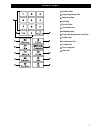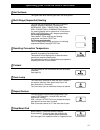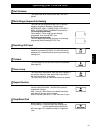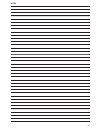- DL manuals
- Maestrowave
- Microwave Oven
- Combi Chef 7
- Operating Instructions And User Manual
Maestrowave Combi Chef 7 Operating Instructions And User Manual
Summary of Combi Chef 7
Page 1
Combi chef 7 for commercial use combi chef 7 operating instructions and user guide important before operating this oven, all users should read these instructions carefully. Important safety information is enclosed. (see pages 2-5).
Page 2
This product is an equipment that fulfills the european standard for emc disturbances (emc = electromagnetic compatibility) en 55011. According to this standard this product is an equipment of group 2, class b and is within required limits. Group 2 means that radio-frequency energy is intentionally ...
Page 3: Operating Instructions
1 operating instructions page safety information . . . . . . . . . . . . . . . . . . . . . . . . . . . . . . . . . . . . . .2 - 5 accessories supplied . . . . . . . . . . . . . . . . . . . . . . . . . . . . . . . . . . . . . .5 your oven explained / display window . . . . . . . . . . . . . . . . . ....
Page 4: Safety Information
2 1.Earthing instructions warning: this appliance must be earthed. This appliance is supplied with a moulded three pin mains plug for your safety and convenience. A 13 amp fuse is fitted in this plug. Should the fuse need to be replaced, please ensure that the replacement fuse has a rating of 13 amp...
Page 5: Placement of Oven
1.Examine your oven unpack oven, retain all packing material, and examine the oven for any damage such as dents, broken door latches or cracks in the door. Notify supplier immediately if unit is damaged. N.B do not install if unit is damaged. 2 .Door seals the appliance should be inspected for damag...
Page 6
4 important information - read carefully 1.Heating times as microwave and combination heating times are much shorter than other cooking methods, it is essential that recommended heating times are not exceeded without first checking the food. Cooking times given in the charts are approximate. Factors...
Page 7: Accessories Supplied
5 14.Cooking containers before use on microwave and combination, always check that containers are suitable. (see cooking guide page 24 ) do not microwave sealed containers as they will explode. 15.Fan motor operation after using microwave, convection, combination, grill, fan grill or grill convectio...
Page 8: Your Oven Explained
6 oven exhaust vents oven lamp cover ceramic base control panel display window door handle convection fan and heater quartz grill elements air filter (takes in air) (see page 5) sd card cover your oven explained shelf supports (upper, lower) the cursor will illuminate to indicate the programme set. ...
Page 9: Control Panel
7 control panel number pads prog (programme) pad microwave pad grill pad fan grill pad convection pad stop/reset pad prog lock (programme lock) pad preheat pad combination pad cooling pad oven lamp pad start pad.
Page 10
8 1 open door. Put in food. Close door. The oven lamp will come on. Oven lamp turns off. 2 select power level. Press microwave pad to select correct power. Eg. High––see below. 3 select time. Press number pads to set a heating time. Eg. 4 mins. 30 secs. Press pads 4, 3 and 0. Max time you can set: h...
Page 11
9 hot surfaces take great care when removing hot food. Use oven gloves. Multi-stage (sequential) heating the oven can be programmed with up to 3 different stages to operate in sequence. These can be microwave, grill, convection, fan grill , grill convection or combination functions. If a required he...
Page 12
10 operating your oven on convection controls to use information action display 1 open door. Put in food. Close door. The oven lamp will come on. Oven lamp turns off. 2 press convection pad.* select required oven temperature. Eg. 180˚c continue to press convection pad until temperature required appe...
Page 13
11 hot surfaces take great care when removing hot food. Use oven gloves. Multi-stage (sequential) heating the oven can be programmed with up to 3 different stages to operate in sequence. These can be microwave, grill, convection, fan grill, grill convection or combination functions. For 2 stage prog...
Page 14
12 operating your oven on grill convection controls to use information action display 1 open door. Put in food. Close door. The oven lamp will come on. Oven lamp turns off. 3 press convection pad.* select required oven temperature. Eg. 180˚c continue to press convection pad until temperature require...
Page 15
13 hot surfaces take great care when removing hot food. Use oven gloves. Multi-stage (sequential) heating the oven can be programmed with up to 3 different stages to operate in sequence. These can be microwave, grill, convection, fan grill, grill convection or combination functions. If a required he...
Page 16: Operating Your Oven On Grill
14 operating your oven on grill controls to use information action display 1 open door. Put in food. Close door. The oven lamp will come on. Oven lamp turns off. 2 press grill pad. Select required grill level. Eg. High display output 1 press hi 1800 w 2 presses lo 1450 w 3 select time. Press number ...
Page 17: Operating Your Oven On Grill
15 hot surfaces take great care when removing hot food. Use oven gloves. Multi-stage (sequential) heating the oven can be programmed with up to 3 different stages to operate in sequence. These can be microwave, grill, convection , fan grill, grill convection or combination functions. For 2 stage pro...
Page 18
16 operating your oven on fan grill controls to use information action display 1 open door. Put in food. Close door. The oven lamp will come on. Oven lamp turns off. 2 press fan grill pad.* select required fan grill temperature. Eg. 180˚c continue to press fan grill pad until temperature required ap...
Page 19
17 hot surfaces take great care when removing hot food. Use oven gloves. Multi-stage (sequential) heating the oven can be programmed with up to 3 different stages to operate in sequence. These can be microwave, grill, convection , fan grill, grill convection or combination functions. For 2 stage pro...
Page 20: Preset Combination
18 * combi 1 may only be used as the first stage of a 2 or 3 stage cooking programme. Operating your oven on combination 2 press combination pad. Controls to use information action display 1 open door. Put in food. Close door. The oven lamp will come on. Oven lamp turns off. 3 press start pad. Displ...
Page 21: Manual Combination
19 operating your oven on combination 2 select power level. ** controls to use information action display 1 open door. Put in food. Close door. The oven lamp will come on. Oven lamp turns off. Press microwave pad to select correct power. Eg. Low. Manual combination 3 press grill pad or fan grill pad...
Page 22
20 hot surfaces take great care when removing hot food. Use oven gloves. Multi-stage (sequential) heating the oven can be programmed with up to 3 different stages to operate in sequence. These can be microwave, grill, convection, fan grill, grill convection or combination functions. For 2 stage prog...
Page 23
21 combination operating your oven on combination recalling preset combination number (only preset combination) the preset combination number (1 - 5) selected can be checked during operation by pressing combination pad. The preset combination number will be displayed for 3 seconds before returning t...
Page 24
22 controls to use information action display 1 open door. The oven lamp will come on. 2 press prog pad. Keep pad pressed for 2 seconds until “p” is displayed. Keep door open 3 press programme number. Eg. To set programme 03: simmer 20 mins. Press number pads 0 and 3. If programme has been previousl...
Page 25: Using The Memory Programmes
23 using the memory programmes information action 1 open door. Put in food. Close door. The oven lamp will come on. Oven lamp turns off. 2 press number pads required. Eg. For programme 03. Press number pads 0 and 3. This example is preset memory programme: simmer power 20 mins. 3 press start. Displa...
Page 26
24 controls to use information action display 1 open door. The oven lamp will come on. 2 press and hold prog lock pad. “p” is displayed. Keep door open. After 2 seconds.... After 3 seconds..... One touch operating mode when programme lock is activated, oven operates in “one touch” mode, i.E. Press r...
Page 27: Programme List
25 information action 1 open door. The oven lamp will come on. 2 press prog lock pad. Keep key pressed for 2 seconds until “p” is displayed. Keep door open. After 2 seconds.... After 3 seconds... Display two touch operating mode the oven reverts to 2 touch operation mode when you deactivate programm...
Page 28: Keeping Your Oven Hot
26 notes on preheat and cooling: only preheat and cooling functions can be selected when the display is blank. All other programmes must have “0” in display. You can select preheat function during a cooling function and vice versa. After a heating function has completed, oven will revert to preheat ...
Page 29: Cooling Your Oven Quickly
27 cooling your oven quickly to quickly cool the oven cavity, the combi chef 7 has a cooling pad. The cooling pad can be used effectively at the end of a cooking session to cool the oven for cleaning or if it is required for defrosting or heating by microwave whilst on preheat function. Information ...
Page 30: How to Change The Beep Tone
How to change the beep tone information action 1 open door. Keep door open. The oven lamp will come on. 2 press prog pad. Keep pressed pad for 2 seconds. Display 3 press start pad. Press start pad to choose sound level required. (eg. Twice for medium) no. Presses display sound level 1 b-3 loudest 2 ...
Page 31
Information action 1 open door. The oven lamp will come on. 2 close the door while pressing start pad and open the door again. Keep door open. After 3 seconds, display returns to “0”. Display 3 press number pad 3. The currently programmed interval will appear. Eg. 500 hours. 4 select new cleaning in...
Page 32: How A Microwave Works
30 how a microwave works 1.Reflection they will reflect off metal. The inner walls of your oven are made of stainless steel, so that the microwave energy can bounce evenly around the cavity. Of course, the microwaves will also reflect off metal cooking containers and accessories, such as saucepans a...
Page 33: Types of Container to Use
31 1.Glass do use: heat resistant glass eg. Pyrex do not use: delicate glass, lead crystal which may crack or arc. 2.China/ceramics do use: glazed china dishes, porcelain and ceramic dishes designed for cooking. Do not use: fine bone china dishes with metal patterns. Jugs with glued handles. 3.Potte...
Page 34: Common Problems
32 common problems problem solution food cools quickly after microwave or combination cooking. Foods take longer to cook, defrost or reheat than stated. Liquids boil over when cooked by microwave or combination. Vegetables become wrinkly and hard when cooked/reheated by microwave. Foods heat unevenl...
Page 35: Common Queries
33 common queries question answer can i use the oven off-shore ? Where can i obtain additional oven accessories ? Can the oven be stacked. Can i dry tea towels and clothes in the oven ? How often should the oven be serviced ? Yes if the supply is 50hz. The oven will not operate at 60hz. Contact the ...
Page 36
34 if an “f” appears in the display your combi chef 7 is equipped with a self diagnostic failure code system; this means the oven monitors its own operation and will show a failure code in the display window in the unlikely event of a malfunction. If a failure code appears in the display window (it ...
Page 37: If The Oven Is Not Working
35 when to call a service engineer if there is damage to the oven contact a service engineer immediately if you find damage to the supply cord, control panel, cavity, or the door. It is best not to use the oven again until you have ascertained from the service agent that it is safe to do so. Remembe...
Page 38: 1. Before Cleaning
36 care of your oven and cleaning it is essential that you follow these points to get the maximum use from your oven. Microwaves are attracted to moisture and grease: therefore a dirty oven does not cook efficiently. 1. Before cleaning switch off at the socket. Cool the oven before cleaning. Use the...
Page 39: 8. Accessories
37 care of your oven and cleaning 8. Accessories the accessories should be cleaned regularly to maximise efficiency of the oven. Ceramic tray - clean ceramic tray after every use but do not place hot ceramic insulating tray directly under a cold tap - the tray may shatter. You can wash the ceramic t...
Page 40
38 sd memory card for menu creator 2.0 ™ an sd memory card is included in the unit purchased. It allows you to store up to 99 memory programmes in the oven using menu creator software. Use the card when storing or recalling memory programmes. You can record the memory programme data onto your sd mem...
Page 41: Storing Menu Creator 2.0
39 storing menu creator 2.0 ™ data on sd memory card warning 1. It is prohibited to copy the data on an sd memory card for business purposes or reproduce it on a website. 2. The “sd” logo is a trademark. 3. Microsoft windows is a trademark of microsoft corporation, u.S.A. 4. The other various design...
Page 42: Storing Menu Creator 2.0
40 7. Select options from the drop-down menus and enter the data for each cooking stage of the programme. Example: combination of microwave (medium) + grill + convection (200°c) for 5 minutes. Microwave power eg. Medium grill power convection temperature eg. 200°c cooking time eg. 5 minutes note: th...
Page 43: Storing Menu Creator 2.0
41 8. When all the programme data has been entered, click “save data”. The confirmation screen is displayed. Click “yes”. Note: if the following message appears, then click “ok”. The data entered is incorrect. The line with the incorrect data will be highlighted allowing you to correct the programme...
Page 44: Technical Specifications
42 combi chef 7 230 - 240 v / 50 hz, single phase 13 a 12.2a 2.9kw 2000 w 1850 w 1950 w 1150 w (iec test procedure) 1800 w 1800 w 2450 mhz 600 mm x 484 mm x 383 mm 406 mm x 336 mm x 217 mm 41 kgs (includes accessories) 22 38 3 10.5 10.5 579 600 61 484 430 54 379 944 specifications subject to change ...
Page 45
43 information on disposal for users of waste electrical & electronic equipment (private households) this symbol on the products and/or accompanying documents means that used electrical and electronic products should not be mixed with general household waste. For proper treatment, recovery and recyc...
Page 46: Glossary of Terms
44 glossary of terms dish test if arcing occurs arranging positioning the food correctly on the plate to obtain even heating. Cavity the interior of the oven where the food is placed for heating. Ceramic insulating tray accessory supplied with oven specifically to place between a metal container and...
Page 47
45 notes.
Page 48
Hallco house, beacon court, pitstone green business park, pitstone, bedfordshire lu7 9gy telephone: 01296 663 400 www.Maestrowave.Com.