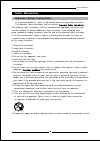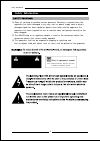Summary of CCB7707
Page 2: Contents
Contents contents content s main unit installation of batteries setting of learning keys solution of problems parameters remote control key actions remote control codes how do i turn the set-top box on and off? How do i tune-in tv stations? Basic operations main menu channel edit setup closed captio...
Page 3: Safety
Safety information safety information 3 federal communications commission statement this equipment has been tested and found to comply with the limits of a class b digital device, pursuant to part 15 of the fcc rules. These limits are designed to provide reasonable protection against harmful interfe...
Page 4: Safety
Important safety instructions in a separate booklet or sheet , or be located before any operating instructions . the important safety instructions shall be entitled the following safety instructions shall be included where applicable , and when used , shall be verbatim as follows . additional safety...
Page 5: Safety
Safety information 4 safety information class ii equipment symbol this symbol indicates that the unit has a double insulation system 14 . refer all servicing to qualified service personnel . servicing is required when the apparatus has been damaged in any way , such as power - supply cord or plug is...
Page 6: Safety
Antenna safety instructions 5 section 810 of national electrical code (nec) provides information with respect to proper grounding of the mast and supporting structure, grounding of the lead-in wire to an antenna discharge unit, size of grounding conductors, location of antenna discharge unit, connec...
Page 7: What
Inside your set top box package you should have : what ' s in the box what ' s in the box the set top box remote controller rf cable user guide aaa / 7 # batteries quick start guide make sure all of the above contents are included in the package . if you are missing any items , please contact the cu...
Page 8: Main
Main unit main unit 7 front view rear view 60hz , max . 8w.
Page 9: Setting of Learning Keys
Open the battery cover on the back of the remote controller and put two new aaa / 7 # batteries into the battery slot according to the signs. After this, please close the battery cover. Setting of learning keys there are seven learning keys on this remote controller for tv set, vol+/vol-, ch+/ch-, p...
Page 10: Solution of Problems
Solution of problems solution of problems if you have any problem in setting or using this remote controller, please try the following approaches: effective distance: within 6 meters power: dc 3.0v battery type: aaa/u4/r7 size: 179*50*29mm weight: 75g(without battery) 9 parameters of remote controll...
Page 11: Tv Fuction
Switch to favorite channel list in channel list menu change selection in menu switch to previous channel in epg screen switch to favorite channel list in channel list menu change selection in menu switch to next channel in epg screen invokes the channel list menu user can press left/right to move be...
Page 12: Remote Controller Codes
11 remote controller codes remote controller codes 5 2 23 34 35 24 16 10 19 11 22 32 33 17 7 12 guide mute exit ch - guide mute exit ch - ch + audio ch + audio red study study 6 3 9 6 3 9 green recall recall text c1 text c1 c2 tv fuction c2 tv fuction fav ok fav ok subtitle subtitle 5 2 8 0 5 2 8 0 ...
Page 13
12 how do i turn the set-top box on and off? How do i turn the set-top box on and off? How do i tune-in tv stations? When you have connected your set-top box to the tv, you are ready to use it. 1 . switch on the tv. 2 . set the source to the input channel you have connected the set-top box (av1, for...
Page 14
13 how do i tune-in tv stations? How do i tune-in tv stations? 10 . press the ok key to select the terrestrial function and then press the o k key again to start scan all channels. 11 . you n page, and a progress bar will be displayed at tv will display the channel sca the scre through channels 2 to...
Page 15: Basic Operations
Basic operations basic operations 10 14 - 1 digital moving picture 480i 4 : 3 4 : 10am atsc 92 % 480i english terrestrial rating : none - 1 4 : 00 am 5 : 00 am no prog ram desc ription avail able 14 changing channels to switch between different channels, you can: ● press the ch /ch keys to go to the...
Page 16: Basic Operations
All channels 14 - 1 atsc - 1 14 - 3 atsc - 3 to view favorite list view all/favorite channel list you can press the fav key on the remote controller to view all/favorite channel list, and then you switch between the favorite channel list and all channel list with the left/right keys. Choosing subtit...
Page 17: Basic Operations
Audio 1.English mute press the mute key to enable or disable the audio output. 10 picture shape not available wide press the wide key to switch the picture shape, full, zoom1, zoom2, or letter box . Stereo effect: press the red key to switch the stereo effect among srs trusurround, srs trusurround x...
Page 18: Main Menu
Main menu main menu channel scan enter to scan channels terrestrial cable channel edit enter to edit channel properties all favorite deleted locked setup enter to setup menu clock language audio defaults version closed captions enter to edit caption properties service preferences parental control 㼠 ...
Page 19: Channel Edit
Channel edit channel edit the channel edit function let you choose to: 1. Edit all channel 2. Edit favorite channel 3. Delete channels 4. Lock channels how to select the functions listed above in the edit channels function page: 1. Select 'channel edit' in the 'main menu'. 2. Press the down key unti...
Page 20: Channel Edit
19 locked enter this function you can browse locked channel list. 1. Press the down key until 'locked' is highlighted. 2. Press the ok key. 3. The locked channel list will be shown if some channels have been locked in the sub- function lock of parental control menu. Terrestrial channel scan enter to...
Page 21: Setup
Enter to setup audio. You can switch internal speakers on or off. And you can switch digital out among pcm, dolby digital or off. Setup setup setup enter to setup clock clock language audio defaults version auto date & time date time time zone info time zone dst off pacific mm dd yyyy hh mm am / pm ...
Page 22: Setup
21 defaults enter to set factory defaults. This function needs a four-digital password. Setup enter to set factory defaults clock language audio defaults version enter password . . . . Setup enter to check the version clock language audio defaults version : katana2 system : - / b7707 3 h w version s...
Page 23: Closed Captions
22 closed captions enter to set closed captions preferences service preferences size style fg color bg color fg opacity bg opacity edge large casual green default solid solid none set all to defaults sample text enter the parental control page via main menu. The parental control function lets you ch...
Page 24: Parental Control
Parental control enter to key in password password movie rating tv rating additional rating lock enter password change password : old password new password ... ... ... Reset password date : 00 / 00 / 00 00 : 00 : 00 count : 0 times parental control parental control in this section you can enter pass...
Page 25
24.
Page 26: Help
Help and advice help and advice if you have difficulties using your set-top box and none of the suggestions below work, try switching your set-top box off, and then on again. If this does not work, contact the shop you bought your set-top box from or a qualified repair technician. Never try to repai...