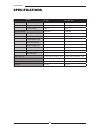Summary of ma-32ef1ac
Page 2
Englishenglish fcc federal communications commission statement this equipment has been tested and found to comply with the limits of a class b digital device, pursuant to part 15 of the fcc rules. These limits are designed to provide reasonable protection against harmful interference in a residentia...
Page 3
Warnings and precautions warnings and precautions to reduce the risk of fire or electric shock, do not expose this equipment to rain or moisture. This symbol is intended to alert the user to avoid the risk of electric shock. This equipment must not be disassembled by anyone except qualified service ...
Page 4
Englishenglish warnings and precautions ▪ use and handle the power cord with care. Do not place any heavy objects on the ac power cord. ▪ do not pull the ac power cord. Do not handle the ac power cord with a wet hand. ▪ do not touch the power cord and antenna cable during lightning. ▪ remove the plu...
Page 5
Warnings and precautions outdoor antenna safety instructions antenna lead-in wire antenna discharge unit (nec section 810-20) grounding conductors (nec section 810-20) ground clamps power service grounding (nec art250 part h) ground clamps electric service equipment nec : national electrical code if...
Page 6: Table of Contents
Englishenglish 5 table of contents federal communications commission statement .......................... 1 warnings and precautions important safety instructions....................................................................................... 2 antenna safety instructions........................
Page 7
Chapter introducing the lcd tv various audio/video terminals for external equipment connection ▪ 2 set of composite a/v input terminals ▪ 1 set of s-video terminals ▪ 2 set of component video input terminals ▪ 1 vga/ audio input terminal ▪ 1 hdmi/auido input terminal ▪ 1 sets of audio(l/r) output te...
Page 8
English chapter introducing the lcd tv lcd tv make sure all of the following contents are included. Power cord these items are all you need to set up and operate the lcd tv in its basic configuration. Package contents video cable remote control/ aaa batteries x 2 user’s manual bottom stand / screw d...
Page 9
8 chapter introducing the lcd tv follow the instructions below to install the tv stand: open the box, and make sure all necessary parts are in the box. The package contains: setting up your lcd tv how to install the tv stand lcd tv stand screw driver and 6 screws cover an even stable surface with a ...
Page 10
English chapter introducing the lcd tv if you prefer to mount your lcd tv on a wall instead of attaching it to the stand, please reference the instructions included in the wall mounting kit (not included). Hold the tv stand and place it on the six screw holes on the back of the unit as shown. Use th...
Page 11
O 30 o 30 5m 0 chapter introducing the lcd tv do not use caustic cleaners (porcelain, stainless steel, toilet, or oven cleaner etc.) on the remote, as it may suffer damage. Use a supplied antenna cable to connect the vhf/uhf signal to the lcd tv’s ant. Terminal (refer to page17). Connect the ac powe...
Page 12
English chapter introducing the lcd tv your lcd tv led the led light indicates when the lcd tv is activated. Ir infrared receiver front/right side view and controls menu press once to display the osd (on screen display), press again to turn the osd off. Volume ▲▼ adjusts the volume up and down. Sele...
Page 13
Hdmi in audio l r l r l r l r l r l r l r audio vga in video in video audio s-video in s-video audio ypbpr in audio out stereo digital optical coaxial tv cable hdtv air vhf/uhf in y pb pr audio ypbpr in y pb pr audio audio out-digital-optical/coaxial connects to the optical audio jack on the digital...
Page 14
English chapter introducing the lcd tv ok power guide exit info list fav.Ch timer freeze menu s.Mode sleep swap pip p.Mode mts mute caption p.Size 1 2 3 4 5 6 7 8 9 jump 0 . Vol. Ch. Air/cable source your remote control power turns the lcd tv on and off swap no function p.Mode selects picture mode: ...
Page 15
Chapter installing the lcd tv ok power guide exit info list fav.Ch timer freeze menu s.Mode sleep swap pip p.Mode mts mute caption p.Size 1 2 3 4 5 6 7 8 9 jump 0 . Vol. Ch. Air/cable source 0 8 effective range: the remote can control the lcd tv from up to m away, if pointed directly at the receiver...
Page 16
English chapter installing the lcd tv chapter 2 installing the lcd tv refer to the owner’s manual of any external equipment to be connected. When connecting any external equipment, do not connect any ac power cords to wall outlets until all other connections are completed. Antenna connection the ant...
Page 17
Chapter installing the lcd tv out in 300-ohm twin- lead cable 300-ohm twin- lead cable 75-ohm coaxial cable uhf antenna vhf antenna combiner (not included) a. Combination vhf/uhf antenna 300-ohm twin- lead cable 75-ohm coaxial cable vhf/uhf antenna vhf/uhf antenna 300/75-ohm adapter (not included) b...
Page 18
English chapter installing the lcd tv this reminder is provided to call the catv system installer’s attention to article 820-40 of the national electrical code (nec) that provides guidelines for proper grounding and, in particular, specifies that the cable ground shall be connected to the grounding ...
Page 19
8 chapter installing the lcd tv method a: use a supplied antenna cable to connect the ntsc signal to the lcd tv’s tv cable terminal. Method b: use a supplied antenna cable to connect the atsc signal to the lcd tv’s hdtv air terminal. Connect the ac power cord at the back of the tv and connect the po...
Page 20
A b hdmi in audio l r l r l r l r l r l r l r audio vga in video in video audio s-video in s-video audio ypbpr in audio out stereo digital optical coaxial tv cable hdtv air vhf/uhf in y pb pr audio ypbpr in y pb pr audio rear of tv audio cable s-video cable av cable english chapter installing the lc...
Page 21
A b hdmi in audio l r l r l r l r l r l r l r audio vga in video2 in video audio s-video in s-video audio ypbpr1 in audio out stereo digital optical coaxial tv cable hdtv air vhf/uhf in y pb pr audio ypbpr2 in y pb pr audio rear of tv l r video1 in video audio right side or audio cable s-video cable...
Page 22
C rear of tv a b hdmi in audio l r l r l r l r l r l r l r audio vga in video in video audio s-video in s-video audio ypbpr in audio out stereo digital optical coaxial tv cable hdtv air vhf/uhf in y pb pr audio ypbpr in y pb pr audio or english chapter installing the lcd tv method a: use a composite...
Page 23
Chapter installing the lcd tv for best picture quality, if your equipment has component video output, use a component cable instead of a composite video or s-video cable. Connect all ac power sources, before turning on the power switch of the lcd tv or other connected equipment. Press the button on ...
Page 24
English chapter installing the lcd tv use a component cable to connect the satellite receiver’s/tv cable box’s component (ypbpr1) output jacks to the lcd tv’s component input jacks. Use an audio cable to connect the satellite receiver’s/tv cable box’s component audio jacks to the lcd tv’s audio inpu...
Page 25
Chapter installing the lcd tv hdmi in audio l r l r l r l r l r l r l r audio vga in video in video audio s-video in s-video audio ypbpr in audio out stereo digital optical coaxial tv cable hdtv air vhf/uhf in y pb pr audio ypbpr in y pb pr audio rear of tv use a hdmi cable to connect the av equipme...
Page 26
English chapter installing the lcd tv hdmi in audio l r l r l r l r l r l r l r audio vga in video in video audio s-video in s-video audio ypbpr in audio out stereo digital optical coaxial tv cable hdtv air vhf/uhf in y pb pr audio ypbpr in y pb pr audio rear of tv use a hdmi-to-dvi cable to connect...
Page 27
Chapter using the lcd tv use a d-sub cable to connect the pc’s d-sub output jack to the lcd tv’s vga input jack. Use an audio cable to connect the pc’s audio output jacks to lcd tv’s. Connect all ac power sources, before turning on the power switch of the lcd tv or other connected equipment. Press t...
Page 28
Audio receiver audio amplifier a b english chapter using the lcd tv connecting to audio receiver: use an audio cable to connect the audio receiver’s audio line in jacks to lcd tv’s audio out jacks. Connecting to digital . Sound system: method a: use an optical cable to connect the audio amplifier’s ...
Page 29
8 chapter using the lcd tv wide stretches the image vertically and horizontally to fill the screen at 1:1.85 aspect ratio. Wide screen function allows viewing of 4:3/16:9 images in wide screen mode, cycling through the following wide screen settings. Press the p.Size button repeatedly to select the ...
Page 30
English chapter using the lcd tv press the button to turn the lcd tv on. Press the menu button on the remote control, the on-screen menu will appear on the screen. Use the ◄► buttons to select your main menu option. Video menu: audio menu: operating the menu audio select exit bass 0 treble 0 balance...
Page 31
0 chapter using the lcd tv use the ▲▼ buttons to select an option of the sub-menu, and press the ok button. While in adjustment mode, and use the ◄► buttons to change the value of the item. Press the exit button to exit the menu. Setup menu: setup select exit closed caption off v-chip parental langu...
Page 32
English chapter using the lcd tv with the lcd tv connected to a television programming source, press the source button on the remote to display the source list. Use the ▲▼ buttons to select hdtv, and press the ok button. Press the menu button on the remote control to display the main menu, and use t...
Page 33
Chapter using the lcd tv the hdtv menu includes the following options: audio language allows selection of the audio languages: english/spanish/french time zone allows selection of time zones in the usa: eastern time/indiana/central time/mountain time/arizona/pacific time/alaska/hawaii spdif type all...
Page 34
English chapter using the lcd tv caption allows to set closed caption hdtv select back analog closed caption ◄ off ► digital closed caption off caption style (cable/air) hdtv select back caption style ◄ custom► font size large font color white font opacity solid background color black background opa...
Page 35
Chapter using the lcd tv with the lcd tv connected to a television programming source, press the tv button on the remote control. Press the guide button on the remote control, the program guide will appear on the screen: the program guide feature brings all sorts of information to your screen, such ...
Page 36
English chapter using the lcd tv press the button to turn the lcd tv on. Press the menu button on the remote control to display the main menu, and use the ◄► buttons to select the video. Use the ▲▼ buttons to highlight an individual video option, use the ◄► buttons to change the setting, and press t...
Page 37
Chapter using the lcd tv display adjustment press the ok button to enter the display adjustment setting: h position 8 v position video select exit ▪ h position adjusts the position of the picture left and right in the window ▪ v position adjusts the position of the picture up and down in the window ...
Page 38
English chapter using the lcd tv press the button to turn the lcd tv on. Press the menu button on the remote control to display the main menu, and use the ◄► buttons to select the audio. Use the ▲▼ buttons to highlight an individual audio option, use the ◄► buttons to change the setting, and press t...
Page 39
8 chapter using the lcd tv press the button to turn the lcd tv on. Press the menu button on the remote control to display the main menu, and use the ◄► buttons to select the setup. Use the ▲▼ buttons to highlight an individual setup option, use the ◄► buttons to change the setting, and press the men...
Page 40
English chapter using the lcd tv closed caption allows to select from 4 closed caption modes: ▪ cc /cc /cc /cc: display a printed version of the dialog and sound effects of the program being viewed ▪ t/t: disgame console information presented using either half or the whole screen ▪ t/t: extended dat...
Page 41
0 chapter using the lcd tv use the v-chip function, must enter a four-digit password. The factory password is 0000. The us has 2 rating system for viewing content: movie blocking(mpaa) and tv blocking. The tv blocking conjuncts with the v-chip to help parents block inappropriate programs from their ...
Page 42
English chapter using the lcd tv content-based fv d l s v a ge-b ased tv-y tv-y tv-g tv-pg tv- tv-ma : to block programs by both content and age. Use the ▲▼ buttons to select the rating you want and press the ok button repeatedly to select block() or unblock(). The v-chip menu includes the followi...
Page 43
Chapter using the lcd tv the parental blocking can be set up to the tv to block a channel or a video source. Use the ▼ button to select the parental, and press the ok to display the parental menu. Using the parental settings use the v-chip function, must enter a four-digit password. The factory pass...
Page 44
English chapter using the lcd tv press the button to turn the lcd tv on. Press the menu button on the remote control to display the main menu, and use the ◄► buttons to select the tv. Use the ▲▼ buttons to highlight an individual tv option, use the ◄► buttons changes the setting, and press the menu ...
Page 45
Troubleshooting before consulting service personnel, check the following chart for a possible cause of the trouble and for a possible solution. Poor picture, sound ok check the interface cable between tv and antenna/cable tv. Try another channel, the station may have broadcast difficulties. Adjust t...
Page 46
Englishenglishenglish specifications englishenglishenglish specifications display mode the screen image has been optimized during manufacture for the display modes listed below. If the signal from the system equals the standard signal mode, the screen is adjusted automatically. If the signal from th...
Page 47
Specifications specifications model ef-261 ma-32ef1ac lcd panel panel size 26’’ tft lcd 32’’ tft lcd brightness 550 500 contrast ratio 1000:1 800:1 max. Resolution 1366x768 1366x768 input connector video/audio(l/r) 2 2 s-video/audio(l/r) 1 1 ypbpr/audio(l/r) 2 2 vga/audio(l/r) 1 1 hdmi/audio(l/r) 1 ...
Page 48
Englishenglishenglish specifications model ef-371 lcd panel panel size 37’’ tft lcd brightness 500 contrast ratio 1000:1 max. Resolution 1366x768 input connector video/audio(l/r) 2 s-video/audio(l/r) 1 ypbpr/audio(l/r) 2 vga/audio(l/r) 1 hdmi/audio(l/r) 1 audio out(l/r) 1 optical/coaxial 1 headphone...