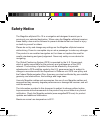Magellan eXploristPro 10 Quick Start Manual - Installing A Micro Sd Card
of
8
A micro SD card can be installed in the Magellan eXplorist Pro 10 to store and
retrieve data. Please see your application instructions for details on how to save
to or access data from the micro SD card.
Installing the SD Card
Remove the battery door and batteries.
Slide the silver micro SD card retaining
plate towards the top of the receiver.
Lift the retaining plate up with your
fingernail.
Insert a micro SD card with the
contacts down, pointing towards the
top of the receiver.
Close the retaining plate and slide
towards the bottom of the receiver,
locking the micro SD card in place.
Reinstall the batteries and replace the
battery door..
Installing a micro SD Card
Touch Pro 10 QSG.indd 6
1/11/2011 10:11:40 AM