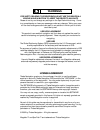- DL manuals
- Magellan
- GPS
- GPS 315
- User Manual
Magellan GPS 315 User Manual
Summary of GPS 315
Page 1
User manual.
Page 2: Warnings
Warnings for safety reasons, the driver should not use this device in a vehicle while in motion to assist the driver to navigate. Please do not try and change any settings on the sportrak while driving. Come to a complete stop or have your passenger make any changes. Taking your eyes off the road is...
Page 3: Table of Contents
I table of contents introduction ............................... 1 sportrak user manual ............................. 1 sportrak gps receiver ............................ 2 getting started .......................... 3 installing the batteries .............................. 3 proper handling - signal...
Page 4
Ii customizing the compass screen............ 15 using the nav 2 screen ........................ 16 customizing the nav 2 screen ............... 16 using the plot screen ............................. 17 selecting pan-n-scan ......................... 18 setting track history ............................
Page 5
Iii working with routes .............................. 32 creating/clearing a goto ................... 32 creating a goto on the plotter screen ... 32 creating a man over board route .......... 33 creating a backtrack route .................... 33 creating a multi-leg route ..................... 34 ...
Page 6
Iv viewing the alarm/msg menu .............. 44 selecting alarm defaults ........................ 44 clearing alarm defaults ......................... 44 selecting language ............................... 44 customizing ............................. 45 selecting setup ..................................
Page 7
V specifications ........................... 61 accessories .............................. 62 glossary .................................. 63.
Page 8
Vi.
Page 9
Magellan sportrak 1 introduction congratulations on your purchase of the magellan sportrak gps receiver. Since introducing the world’s first commercial, hand-held gps receiver in 1989, magellan has led the way with innovative gps products to meet a wide range of positioning and navigation needs. The...
Page 10
2 magellan sportrak sportrak gps receiver enter key confirms data entries or menu selections. Nav key accesses the navigation screens. Quit key cancels the operation of the last key press and can be used to back through the nav screens. Mark key creates waypoints and stores the current position. Lig...
Page 11
Magellan sportrak 3 getting started this section shows you how to use your receiver for the first time and explains: • battery installation • primary usage • getting a fixed position installing the batteries the magellan sportrak uses two aa batteries that are installed from the bottom through the b...
Page 12
4 magellan sportrak proper handling - signal reception clear view of the sky. Because the receiver attains information it needs from satellites orbiting the earth, the antenna needs to have a relatively unobstructed view of the sky. This allows the receiver to choose from all satellites currently av...
Page 13
Magellan sportrak 5 initialize for first time use the final step in setting up the sportrak for the first time is to initialize the receiver . This will help your sportrak begin computing your position in the fastest manner possible. The reason for initialization is to speed up the process for compu...
Page 14
6 magellan sportrak key layout screen a screen is displayed showing the icons and text name for each key. When the sportrak prompts you to press a key, it displays the text equivalent for the key icon. This screen should help you understand which key the sportrak is prompting you to press. When you ...
Page 15: Editing
Magellan sportrak 7 you are prompted to enter the elevation of your present position. Use the arrow keys to enter the elevation, if you know it. If you don’t know your elevation, press enter . The cursor appears in the time field, waiting for you to input your local time. Set your local time using t...
Page 16
8 magellan sportrak you have completed the initialization. The status screen will appear on your receiver. Note: the “3d” in the upper left corner is displayed when the receiver has begun comput- ing your position. The “3d” symbol indicated that the receiver has acquired four or more satellites and ...
Page 17
Magellan sportrak 9 getting a fixed position now you should go outside in an area where you can get a clear view of the sky. The receiver will begin acquiring data from the satellites in view and will display the progress on the status screen. Once the receiver has computed a fixed position, the pos...
Page 18
10 magellan sportrak this completes the getting started section. The following basic operation section will familiarize you with the nav screens and more detailed functions..
Page 19
Magellan sportrak 11 basic operation entering information throughout this user manual there are some key presses that will be used often, so please keep them in mind while setting up and navigat- ing. When entering data... • use the for making selections and moving up or down. • use the to move the ...
Page 20
12 magellan sportrak using the status screen the status screen gives you the general well-being of your receiver by showing you satellite status, signal strengths and battery life. Pic once the receiver has computed a fixed position, the status screen will be replaced by the position screen. Status ...
Page 21: 34˚06.52
Magellan sportrak 13 using the position screen the position screen displays the coordinates of your last computed position and basic navigation data. You also have the option of viewing your position using another coordi- nate system. 150 120 s k t n m m position n 34˚06.52 117˚49.56 w elev 900 ft 1...
Page 22: 50.2
14 magellan sportrak using the nav 1 screen the nav 1 screen displays your destination along with four customizable navigation data and a graphical compass. Dst 50.2 sog 8.2 xte 3.80 r vmg 7.2 brg cog 150 150 120 s k t k t n m 127 ° m n m ° m to: fish customizable navigation data destination name de...
Page 23: 3.52
Magellan sportrak 15 using the compass screen as well as displaying the customizable navigation data, the compass screen provides a pointer compass to help you reach your destination. Steering indicator displays the bearing of the destination relative to the course over ground. Destination icon show...
Page 24: 14.2˚
16 magellan sportrak using the nav 2 screen the nav 2 screen displays four customizable navigation data. The nav 2 screen is designed to help you see the screen when your receiver is mounted at a distance from you. To: camp brg cog sog dst 14.2˚ 171˚ 11.2 50.2 k t n m m m destination name customizab...
Page 25: 351
Magellan sportrak 17 using the plot screen the plot screen is a mini map that shows where you have traveled and where you want to travel. You can view the active route, your current position and the other waypoints and destination in the plot screen. To: fish brg 351 m dst 3.52 m i 2.0 m i n home fi...
Page 26
18 magellan sportrak the arrows can be used to move the cursor. If the cursor is over the waypoint icon when menu is pressed, the menu will be displayed with wpt info added. Moving the cursor over a waypoint brings up the name, bearing and distance. Pressing menu and selecting wpt info displays full...
Page 27
Magellan sportrak 19 wpt names off on wpt names wpt names orient track up course up north up turning plot rings on or off. You may want to estimate the distance to a point on the plotter. To assist you, turn the plot rings option on. The distance between each plot ring is equal to the scale, therefo...
Page 28
20 magellan sportrak setting hide data/show data you may want bearing and distance to be hidden. You can choose to either hide these navigation data fields or have the fields present. Under hide data/show data, you can turn these fields on or off. Depending on which has been selected previously, you...
Page 29: 127
Magellan sportrak 21 customizing the road screen the road screen can be changed to show the navigation data that you prefer to view. Wpt names wpt names wpt names customize brg --- ° m dst --- nm sog --- kt cog --- ° m vmg --- kt cts --- ° m blank figure b. You can choose from brg, dst, sog, cog, vm...
Page 30: 027
22 magellan sportrak using the speed screen while using the speed screen, you can view the graphical speedometer, odometer and trip odometer as well as the numerical bearing, course over ground and speed over ground. ° m brg cog 027 m 056 20 sog 14.2 k t 0 5 10 15 odometer to: camp n m 0 0 5 4 2 2 3...
Page 31
Magellan sportrak 23 resetting the trip odometer you may want to reset the trip field to zero. Setting the speed average you may want to reset the speed average field in your receiver. The default is 30 seconds. Speed avg trip 5 seconds 30 seconds 1 minute 5 minutes 1 hour figure b. You can set the ...
Page 32: 03:54:21
24 magellan sportrak using the time screen the time screen displays the current time, estimated time enroute, time of arrival, and elapsed time in regards to the route you are navigating in. The default for the time screen is off. 03:54:21 01:09:24 02:24:56 04:34:20 p m p m elapsed ete time of arriv...
Page 33
Magellan sportrak 25 resetting elapsed time you may want to reset the elapsed time to zero. You have completed the basic operation for your receiver. From the information pro- vided, you can now navigate from place to place quickly and easily. The following chapters provide you with additional infor...
Page 34
26 magellan sportrak the reference section contains information that will help you navigate using your receiver. Now that you have read the basic operation section, you have reviewed the basic usage. The reference section will cover waypoints, routes, and auxiliary functions. The working with waypoi...
Page 35
Magellan sportrak 27 working with waypoints this section tells you how to edit, delete, project and sort waypoints. You can store up to 500 user positions which can be used to build routes for navigation. Waypoints consist of two types, user and non-user. The user types are made up of waypoints that...
Page 36
28 magellan sportrak editing a user waypoint editing a selected waypoint editing waypoint fields. Follow the instructions on selecting a waypoint and use the following to edit the desired fields. Edit wpt 34˚06.56n 117˚49.60w 900ft 11:23:35pm 12jun97 no camp fires save edits clear msg wpt003 menu ed...
Page 37
Magellan sportrak 29 creating, editing and deleting a message to create a message. Follow the instructions on selecting a waypoint and use the following to create/edit/delete a waypoint. To delete a message. Follow the instructions on selecting a waypoint. To save your edits. Follow the instructions...
Page 38
30 magellan sportrak sorting a waypoint you may want to change how the waypoints are sorted. Wpt sort alphabetic nearest icon/name figure a. You can choose from alphabetic (shows all waypoints), nearest (shows closest 20 waypoints) and icon/name (cannot sort non- user waypoints). Finding a non-user ...
Page 39
Magellan sportrak 31 datasend™ cd (optional) datasend™ software contains a database of waypoints that can be sent to your receiver and are broken down into multiple categories. The software allows you to select a geographical area and enable waypoint categories for that location to be transferred in...
Page 40
32 magellan sportrak working with routes creating/clearing a goto a goto is a route that guides you from your current position to any waypoint in the receiver’s memory. As an example, you can save a waypoint at your home. No matter where you go, you will always be able to navigate back home by using...
Page 41
Magellan sportrak 33 creating a backtrack route backtrack creates a route that starts from the last point recorded in track history using the “bread crumbs” saved, to the first point recorded for track history. By following this route, you “retrace your steps” back to the starting point. A route wil...
Page 42
34 magellan sportrak figure b. Use this menu as an option for saving your route. To end the creation process: the receiver will display the selected waypoint in the starting location and will highlight the destination for leg 2. Press for your next selection. Continue this process until you have com...
Page 43
Magellan sportrak 35 changing a waypoint in a route. Using your home to campsite route, you want to go to the fishing spot on the way to the campsite and not stop at the stream. You can replace the stream waypoint with the fishing spot. View/edit m i dst m brg ˚ leg home camp 10 30 save route figure...
Page 44
36 magellan sportrak activating/deactivating a route. While navigating in your route from home to campsite, you may decide you want to activate (turn on) the home to campsite route and begin navigating. Menu activate view/edit reverse delete backtrack plot view waypoints routes setup sun/moon fish/h...
Page 45
Magellan sportrak 37 using plot view in a route. While navigating in your route, you can view the entire route in a small screen overview with the use of plot view. Menu activate view/edit reverse delete backtrack plot view waypoints routes setup sun/moon fish/hunt contrast alarm/msg deleting a rout...
Page 46
38 magellan sportrak working with trackroute trackroute consists of track points collected by the track history function. A track can be up to 2000 points in size. Activating . By activating the trackroute at the top of the route menu, you can navigate from the first created track point to the last ...
Page 47
Magellan sportrak 39 fish/hunt sun/moon at: pos on: 23mar98 fish/hunt excellent from 06:15am to 07:45 am from 10:24pm to 11:58pm good from 04:12pm to 07:40pm from 06:37am to 10:05am figure b. You can change the location (at) and/or the date (on) for the calculation. Auxiliary functions working with ...
Page 48
40 magellan sportrak selecting the simulate mode the simulate mode will help you become familiar with your receiver and how it works by generating artificial position fixes. By utilizing simulate, the receiver will create a route and will continue until you end it. In order to end and delete the cre...
Page 49
Magellan sportrak 41 selecting alarm/message accessing the alarm/message menu while navigating, you may decide to set an alarm. The receiver has five types of alarms: anchor alarm, arrival alarm, xte alarm, proximity alarm and gps fix alarm. To access the alarm/msg menu: wpt names off on wpt names w...
Page 50
42 magellan sportrak selecting proximity alarm the proximity alarm will sound when you are within the proximity of any waypoints you have chosen that are not on the active route. Selecting arrival alarm the arrival alarm will notify you when you are within the arrival circle of the destination waypo...
Page 51
Magellan sportrak 43 prox wpts reef rocks wpt001 wpt002 * delete and replace will be displayed only if you select a used waypoint field. The alarm will sound and a pop-up window will appear when the gps position is within the proximity distance you have chosen. The pop-up window will display the pro...
Page 52
44 magellan sportrak viewing the alarm/msg menu menu defaults clear msg waypoints routes setup sun/moon fish/hunt contrast alarm/msg selecting alarm defaults after a memory clear, you may want to restore the alarm default settings. Wpt names off on wpt names defaults restore default settings? Yes no...
Page 53
Magellan sportrak 45 customizing selecting setup setup allows you to initialize the receiver and set system parameters to your preference. Menu coord sys map datum elev mode projection trip reset waypoints routes setup sun/moon fish/hunt contrast alarm/msg selecting initialize by initializing your r...
Page 54
46 magellan sportrak wpt names off on wpt names off on wpt names off on nav 1 off on the compass screen is displayed next with the same pop- up menu. You will continue to be prompted for the other nav screens. Selecting a coordinate system a coordinate system is provided for you. This option allows ...
Page 55
Magellan sportrak 47 selecting map datum you can change the datum the receiver uses to compute position coordinates. You will want your receiver’s datum to match the datum on the map or chart you are using. Use the map “legend” to determine the datum required for the map or chart. If you are not usi...
Page 56
48 magellan sportrak selecting time format you have the option of changing the format for the time. Time format local 24hr local am/pm utc setup initialize nav screens coord system map datum elev mode time format nav units north ref light timer beeper personalize clear memory nmea baud rate simulate...
Page 57
Magellan sportrak 49 selecting light timer the light timer is a power saving function that automati- cally turns the light off. Wpt names off on wpt names off on wpt names off on light timer always on 15 seconds 30 seconds 1 minute 2 minutes 4 minutes selecting the beeper you can select the options ...
Page 58
50 magellan sportrak selecting clear memory the clear memory function allows you to delete track history, waypoints and routes as well as reset the settings to the factory defaults. There is also an option to delete everything in the receiver’s memory. Use caution when accessing the clear memory fun...
Page 59
Magellan sportrak 51 selecting baud rate connection to external devices requires that the baud rate of the data being sent or received by the receiver be matched to the baud rate of the external device. Default: 4800 baud select setup select baud rate select baud rate.
Page 60
52 magellan sportrak troubleshooting receiver will not turn on: 1. Check to see if batteries are installed correctly. 2. Replace with two new aa alkaline or lithium batteries. Takes more than 10 minutes to get a position fix: 1. If there are any obstacles nearby or overhead, move to a new location. ...
Page 61
Magellan sportrak 53 frequently asked questions general what is the difference between degrees/minutes/seconds (deg/ min/sec) and degrees/minutes/minutes (deg/min/mmm or deg/min/mm)? There are different ways in expressing the coordinates computed using lat/lon coordinate system. With deg/min/sec the...
Page 62
54 magellan sportrak how often do i need to initialize the sportrak? Initializing the sportrak decreases the time it takes to get a position fix during cold start. What is meant by a cold start is that the sportrak has no reference to use as a guide to tell it what satellites should be overhead. Wit...
Page 63
Magellan sportrak 55 how do i know which route is active? Access the route menu by pressing the menu button and select the option routes. The route menu lists all of the routes in memory with the active route displayed in bold characters. Alarms why does my sportrak not make an audible beep when i h...
Page 64
56 magellan sportrak contacting magellan if after using the troubleshooting section, you are still unable to solve your operation problems, please call magellan’s technical service at (800) 707-9971. Representatives are available monday through friday from 7 am to 5 pm, pst. Faxes can be sent to cus...
Page 65: Connecting to The Sportrak
Magellan sportrak 57 available as accessories for your gps receiver are the following cables: external power cable with cigarette lighter adapter, power/data cable, data cable and pc cable with cigarette lighter adapter. The instructions given below apply to all cables, unless otherwise stated. Conn...
Page 66
58 magellan sportrak connecting to an external power source if using the cable that comes with the cigarette lighter adapter, simply connect it to the cigarette lighter outlet. If you wish to make a permanent mount to a power supply, cut the cable between the power supply box and the cigarette light...
Page 67: Waas
Magellan sportrak 59 your magellan gps receiver has been upgraded to include the latest waas (wide area augmentation system) technology. With waas your gps receiver can compute position locations with an accuracy never before possible in a commercial receiver. What is waas? Waas is a means of improv...
Page 68: Datum
60 magellan sportrak available datums irela ireland 1965 kauai kauai kerta kertau 1948 kkj kkj (finland) liber liberia 1964 luzon luzon massa massawa maui maui merch merchich minna minna montj nahrw nahrwan, saudi arabia oahu oahu oegyp old egyption ohawa old hawaiian oman oman pitca pitcairn astro ...
Page 69
Magellan sportrak 61 specifications characteristics performance receiver 12 parallel-channel technology, tracks up to 12 satellites to compute and update information with quadrifilar antenna acquisition times (under optimal conditions): hot approximately 15 seconds warm approximately 1 minute update...
Page 70
62 magellan sportrak accessories accessories for your receiver are available from your magellan dealer or you can order directly from magellan at (800) 669-4477 (press 3 to place an order). Swivel mounting bracket: mounts the receiver on a surface, allowing for hands-free operation. Vehicle mounting...
Page 71
Magellan sportrak 63 glossary active leg the segment of a route currently being traveled. Altitude the current elevation above sea level. Brg bearing. The compass direction from your position to a destination, measured to the nearest degree. Buoy a navigation aid (usually found in marine charts) tha...
Page 72
64 magellan sportrak ephemeris the position and velocity of the satellites in the sky. The receiver uses the ephemeris to calculate the precise distance from the gps receiver to the satellite. Eta estimated time of arrival. The estimated time of day the leg’s destination waypoint will be reached. Et...
Page 73
Magellan sportrak 65 lmk landmark. A location saved in the unit’s memory which is obtained by entering data, editing data, calculating data or saving a current position. Used to create routes. Same as a waypoint. Longitude the angular distance east or west of the prime meridian (greenwich meridian) ...
Page 74
66 magellan sportrak utc universal time coordinated. Formerly referred to as greenwich mean time (gmt). Utm universal transverse mercator metric grid system used on most large and intermediate scale land topographic charts and maps. Vmg velocity made good. The component of the velocity that is in th...